Java请求金蝶EAS标准登录-WebService接口
1.需要先根据接口地址,生成Web Service Client客户端代码 (myeclipse生成的文件有问题,未解,所以我这里用eclipse。)
点击:New–>other–>Web Service Client
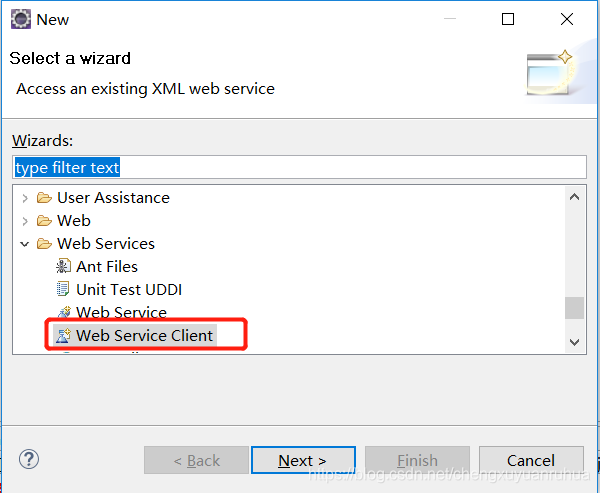
2.点击Next,并输入接口地址
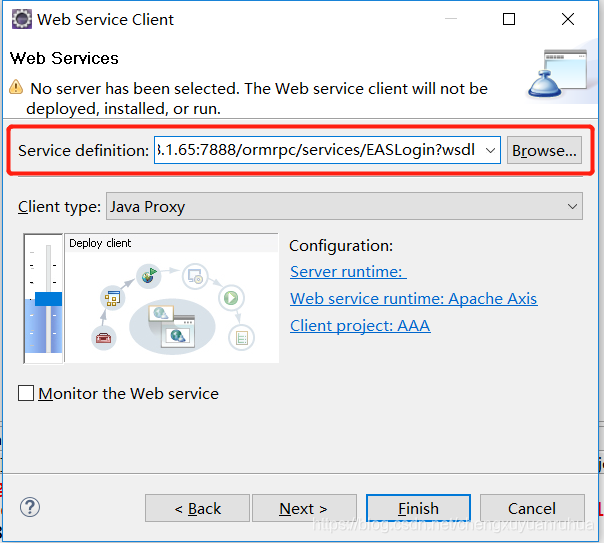
3.点击Finish后,我们看到项目中生成了6个java文件,接下来我们就可以调用登录接口啦~
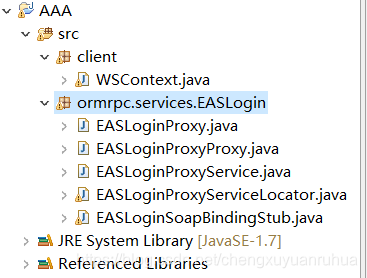
4.新建test测试类,我们来试下接口是否能调通
import ormrpc.services.EASLogin.EASLoginProxy;
import ormrpc.services.EASLogin.EASLoginProxyServiceLocator;
import client.WSContext;
/**
* EAS登录测试类
* @author RuHua
*
*/
public class test {
public static void main(String[] args) throws Exception {
EASLoginProxy proxy = null;
WSContext context = null;
//登录
proxy = new EASLoginProxyServiceLocator().getEASLogin();
context = proxy.login("user","kduser","eas","EAS","L2",2);
//登录成功返回 SessionId
System.out.println("***getSessionId:"+context.getSessionId());
}
}
控制台返回sessionId就代表请求成功啦~
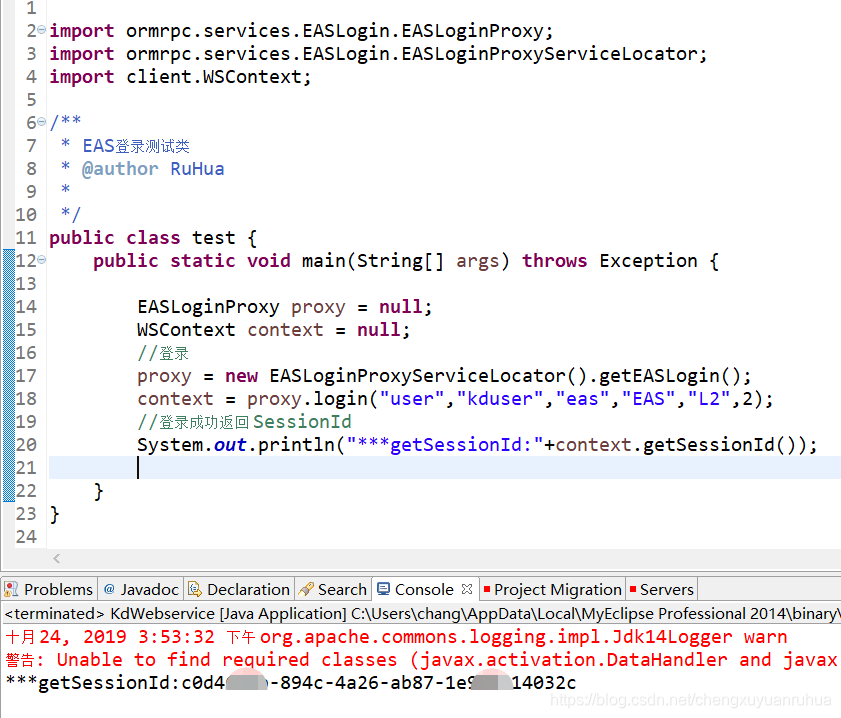
版权声明:本文为chengxuyuanruhua原创文章,遵循 CC 4.0 BY-SA 版权协议,转载请附上原文出处链接和本声明。