先来看看效果
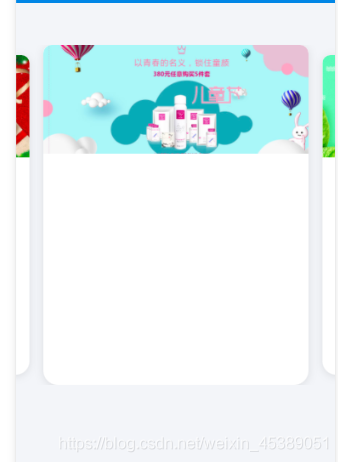
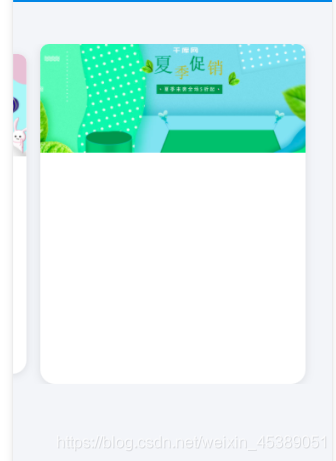
滑到的就放大,且一个屏幕可以显示其他item的部分内容
<swiper previous-margin='28px' next-margin='28px' @change="change"
>
<block v-for="(item,index) in list" :key="index" >
<swiper-item>
<view class="box"
:animation="index == currentIndex?animationData:animationData2">
<!-- 图片 -->
<view class="imgcot">
<image :src="item.image" mode="widthFix"></image>
</view>
</view>
</swiper-item>
</block>
</swiper>
previous-margin:前边距,可用于露出前一项的一小部分,接受 px 和 rpx 值
next-margin:后边距,可用于露出后一项的一小部分,接受 px 和 rpx 值
@change:当图片改变时会触发 change 事件
data中数据
data() {
return {
list: [{
image: 'https://cdn.uviewui.com/uview/swiper/1.jpg',
title: '昨夜'
},
{
image: 'https://cdn.uviewui.com/uview/swiper/2.jpg',
title: '身无'
},
{
image: 'https://cdn.uviewui.com/uview/swiper/3.jpg',
title: '谁念'
}
],
currentIndex:0,
animationData: {},
animationData2: {},
}
methods
methods: {
change(e){
this.currentIndex = e.detail.current
},
},
computed
// 收缩
stretch() {
var animation = uni.createAnimation({
duration: 400,
timingFunction: 'ease',
})
animation.scale(1).step()
this.animationData = animation.export()
},
// 展开
shrink(h) {
var animation2 = uni.createAnimation({
duration: 400,
timingFunction: 'ease',
})
animation2.scale(0.94).step()
this.animationData2 = animation2.export()
},
如果呢,你想让别的一些东西滑动的时候,这个图片跟着滑动的话,给swiper动态绑定current即可
版权声明:本文为weixin_45389051原创文章,遵循 CC 4.0 BY-SA 版权协议,转载请附上原文出处链接和本声明。