uniapp低功耗蓝牙在移动端使用较为平常,本文相较于官方文档介绍一下低功耗蓝牙的操作案例,即取即用。低功耗蓝牙虽工作原理与经典蓝牙类似,但是有着独特的架构体系,所以LE独立出来成为一种蓝牙形态。不过LE和经典蓝牙使用相同的2.4G无线电频率,可以共享同一个天线,组成双模蓝牙。
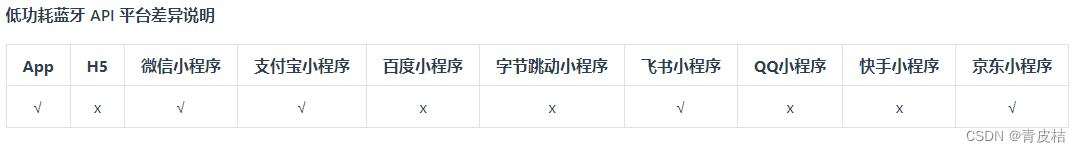
扫描蓝牙设备
Search() {
var that = this;
console.log("search:", that.searching);
if (!that.searching) {
//关闭现有的蓝牙连接
uni.closeBluetoothAdapter({
complete: function (res) {
console.log("关闭蓝牙模块-----------------------------------------");
console.log(res);
//打开蓝牙适配
uni.openBluetoothAdapter({
success: function (res) {
console.log(
"初始化蓝牙模块----------------------------------------"
);
console.log(res);
uni.getBluetoothAdapterState({
success: function (res) {
console.log(
"获取本机蓝牙适配器状态----------------------------------------"
);
console.log(res);
},
});
//开始搜索蓝牙设备
uni.startBluetoothDevicesDiscovery({
allowDuplicatesKey: false,
success: function (res) {
console.log(
"搜索设备-----------------------------------------"
);
that.onBluetoothDeviceFound();
that.searching = true;
that.devicesList = [];
},
});
},
fail: function (res) {
console.log("############");
console.log(res);
setTimeout(() => {
uni.showModal({
title: "温馨提示",
content: "蓝牙未打开,请打开后再连接",
showCancel: false,
confirmColor: "#008fd6",
});
that.isSearch = false;
}, 1000);
},
});
},
});
} else {
uni.stopBluetoothDevicesDiscovery({
success: function (res) {
console.log("停止搜索设备-----------------------------------------");
console.log(res);
that.searching = false;
},
});
}
}
连接设备
ConnectByID(item, index) {
var that = this;
// console.log(item);
that.connectedDeviceId = item.deviceId;
uni.setStorageSync('pageName', item.name);
uni.setStorageSync('connectedDeviceId', that.connectedDeviceId)
uni.showLoading({
title: '正在连接设备...',
})
uni.createBLEConnection({
deviceId: item.deviceId,
success(res) {
uni.hideLoading()
uni.showToast({
title: '连接成功',
duration: 2000,
icon: "none"
});
// that.open()
console.log("已连接设备----------------------------------------");
that.getBLEDeviceServices(); //获取特征值
},
fail(res) {
console.log(res)
uni.hideLoading()
uni.showModal({
title: '提示',
content: '连接失败',
showCancel: false
})
}
})
// }
},
获取设备UUID
//获取蓝牙设备的服务uuid //服务uuid可能有多个
getBLEDeviceServices() {
var that = this;
setTimeout(() => {
//获取数据可能会有延迟
uni.getBLEDeviceServices({
deviceId: that.connectedDeviceId,
success: function(res) {
console.log(
"获取蓝牙设备的服务uuid:" + JSON.stringify(res.services)
);
that.services = res.services;
that.serviceId = res.services[2].uuid;
that.deviceId = that.connectedDeviceId;
uni.setStorageSync("serviceId", that.serviceId);
that.getBLEDeviceCharacteristics();
},
fail(res) {
console.log(res);
},
});
}, 3000);
},
获取蓝牙特征值开始监听
// 根据服务uuid获取蓝牙特征值开始监听写入和接收
getBLEDeviceCharacteristics() {
let that = this;
uni.getBLEDeviceCharacteristics({
deviceId: that.connectedDeviceId,
serviceId: that.serviceId,
success: function(res) {
console.log(
"获取蓝牙设备的特征" + JSON.stringify(res.characteristics)
);
for (var i = 0; i < res.characteristics.length; i++) {
if (res.characteristics[i].properties.notify === true) {
that.characteristics = res.characteristics[i];
that.characteristicId = res.characteristics[i].uuid;
}
if (res.characteristics[i].properties.write === true) {
that.characteristics = res.characteristics[i];
that.writeId = res.characteristics[i].uuid;
}
}
uni.setStorageSync("characteristicId", that.characteristicId);
uni.setStorageSync("writeId", that.writeId);
that.notifyBLECharacteristicValueChange(); //7.0,开始侦听数据
},
});
},
开启蓝牙数据监听
notifyBLECharacteristicValueChange() {
var that = this;
uni.notifyBLECharacteristicValueChange({
state: true,
deviceId: that.deviceId,
serviceId: that.serviceId,
characteristicId: that.characteristicId,
success: function(res) {
console.log("启用notify成功");
that.onBLECharacteristicValueChange();
},
fail: function(res) {
console.log("启用notify失败");
},
});
},
接收处理数据
//设备返回数据的接收
onBLECharacteristicValueChange() {
var that = this;
uni.onBLECharacteristicValueChange((res) => {
// 此时可以拿到蓝牙设备返回来的数据是一个ArrayBuffer类型数据,所以需要通过这个方法转换成字符串
var resHex = that.ab2hex(res.value);
// that.dealWithData(resHex);
console.log("接收数据:" + resHex);
var hexArray = stickyBag(resHex);
for (let s of hexArray) {
//处理数据
}
});
},
监听寻找新设备
//监听寻找到新设备的事件
onBluetoothDeviceFound() {
var that = this;
console.log("打开设备监听");
uni.onBluetoothDeviceFound(function(devices) {
var reg = new RegExp(/[^\s]+/g);
if (devices.devices) {
if (devices.devices[0].name.match(reg)) {
console.log(devices.devices[0]);
that.devicesList.push(devices.devices[0]);
}
}
});
},
监听蓝牙状态
onBLEConnectionStateChange() {
var that = this;
uni.onBLEConnectionStateChange(function(res) {
that.connected = res.connected;
if (!that.connected) {
console.log("蓝牙已断开");
uni.createBLEConnection({
// 这里的 deviceId 需要已经通过 createBLEConnection 与对应设备建立链接
deviceId: that.connectedDeviceId,
success(res) {
that.getBLEDeviceServices();
//获取该设备地址
console.log("蓝牙重新连接" + JSON.stringify(res));
},
fail(res) {
console.log("蓝牙重新连接失败" + JSON.stringify(res));
},
});
} else {
console.log("蓝牙连接成功");
}
});
},
低功耗蓝牙相较于传统蓝牙,连接速度更快,接收成功后会自动断开,下一次连接的时候再激活就可以了
版权声明:本文为qq_43774332原创文章,遵循 CC 4.0 BY-SA 版权协议,转载请附上原文出处链接和本声明。