篇幅有限
完整内容及源码关注公众号:ReverseCode,发送
冲
起因
最近对腾讯视频下手了,因为公众号中的视频来源都是腾讯视频,也就是说通过2分钟阅读本文,腾讯视频下整站视频都可以下载下来,也是大多数在线解析vip等视频网站底层实现逻辑,接下来就是建站接广告接流量接法院传单。。。。
分析
通过点击播放抓包发现不停的请求
http://btrace.video.qq.com/kvcollect
,点击发现没有发现,不过这些请求都是m3u8格式片段,我们大胆猜测这是m3u8,将视频切成无数ts小段,一段一段加载播放,可以根据网络状况自动切换视频清晰度,保障流畅播放。那么这种播放方式前端一定有请求索引文件保存ts文件,保存了网络url链接,这些链接顺序播放就完成了整个视频的播放。而我们数据抓取只需要关注这个文件,m3u8转为mp4格式,具体转换代码见
https://github.com/OneJane/datautil
废话一堆,开始寻找m3u8请求,通过过滤筛选找到该请求后,
http://58.216.106.14/omts.tc.qq.com/AjzDO1DrTOFhSuI4sQa-qkOmtUv8yq9UrejaLeSKpF2M/uwMROfz2r57BIaQXGdGnC2deOm7WRbkbfdWCxMUsemsF2Gfz/svp_50001/NO3RnkZVfa4hKoQCijd2VpXELo5sw-cgX_CMZmI7XeU8ZfKGTirnxL1xJGXvDq2mliBQiL2MqcB6egr3lk7nk3wyBP18yb1lGlcVFNCkQ82kNml8GgGg4BbokC6yjxDcIJIVugQ8OkIG6GOCUijW9a3QpotWcmbZTrCI5kfpcYxax9isGSZL7Q/szg_3772_50001_0bc3hqaciaaameaajrug6rqvcpgdeq6aajca.f304110.ts.m3u8?ver=4
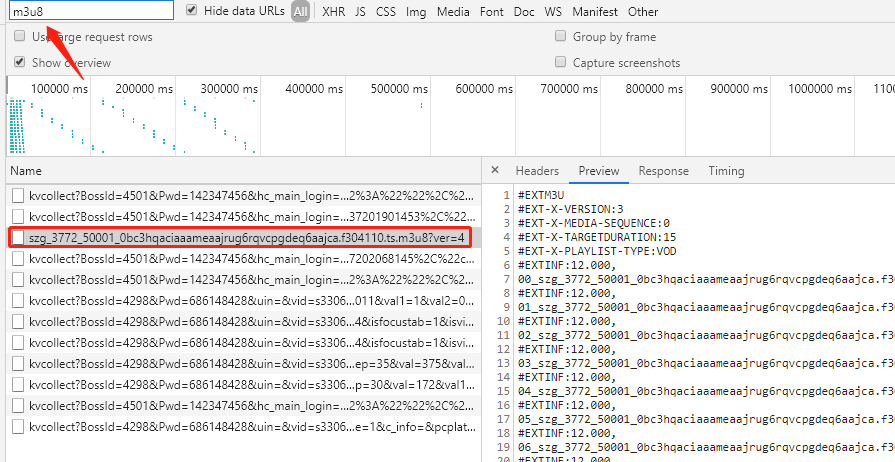
这个请求除去域名外所有参数都加密了,随便找一段加密参数随便搜搜,找到了目标请求
http://vd.l.qq.com/proxyhttp

通过json格式化
vinfo
参数可以判断
url+pt
即可拿到我们想要的m3u8文件
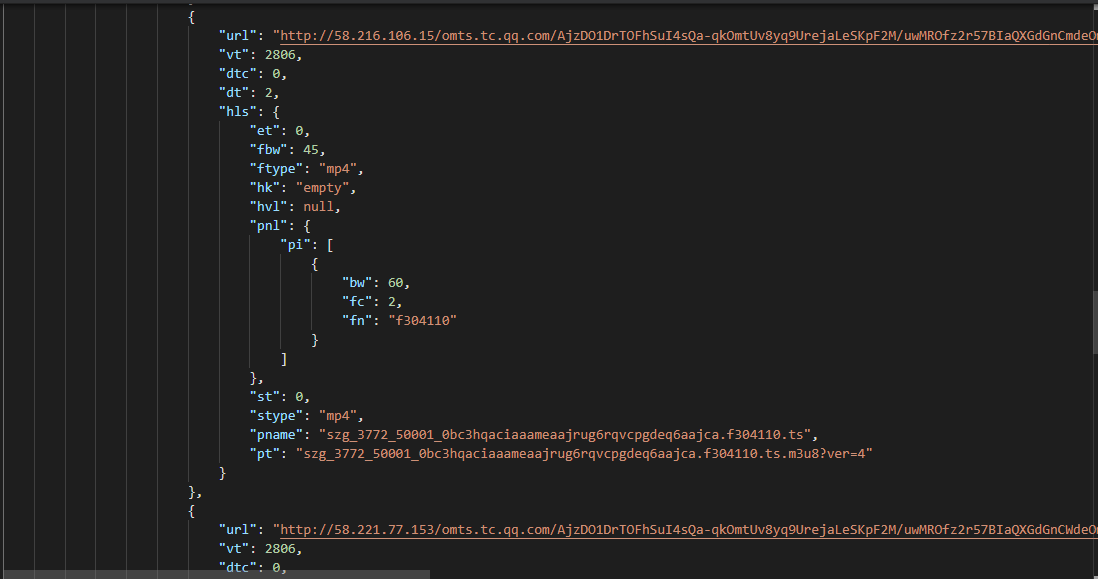
好戏开场了
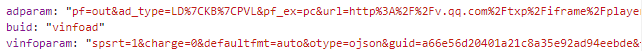
参数做减法,去除
adparam
和
vinfoparam
中的
logintoken
和
ehost
,重点关注
guid
,
flowid
,
cKey
,
tm
就是时间戳,
vid
就是请求中的视频id
spsrt=1
charge=0
defaultfmt=auto
otype=ojson
guid=a66e56d20401a21c8a35e92ad94eebde
flowid=82a7dcecd17cede6b9dc02a39571c4bc_70201
platform=70201
sdtfrom=v1104
defnpayver=0
appVer=3.4.40
host=v.qq.com
refer=v.qq.com
sphttps=0
tm=1637204401
spwm=4
vid=s3306hychob
defn=
fhdswitch=0
show1080p=0
isHLS=1
dtype=3
sphls=1
spgzip=
dlver=
hdcp=0
spau=1
spaudio=15
defsrc=1
encryptVer=9.1
cKey=doItDoTdYRR79ZEItZs_lpJX5WFNi2CdS8kE1h7qVaqtHEZQ1c_X6m2O8hQenWPBG5hnGM2UODs52vPBr7VR-rE3OCFTLlH3-xN1QMZmGWCleJdQ62v6N6dvhRBy86U5pyEtRx0KHILNluNDEH6IC8EOljLQ2VfW2sTdospNPlD9535CNT9iSo3cLRH93ogtX_OJeYNVWrDYS8btjkFpGl3F3IxmISJc_8dRIBruTik-e4rt0isxZAXexKqWDJGxu2qxHq-QxHER_ek2fB1T6ywJriVO0ksOGo7_XQLdE-FshP9ARvdxQlEJPKWtziEF2xwGBgYGBgY0KhFT
打上xhr断点
vd.l.qq.com/proxyhttp
,在调用栈中
r.requestPostCgi
中参数已经生成,继续向上追溯
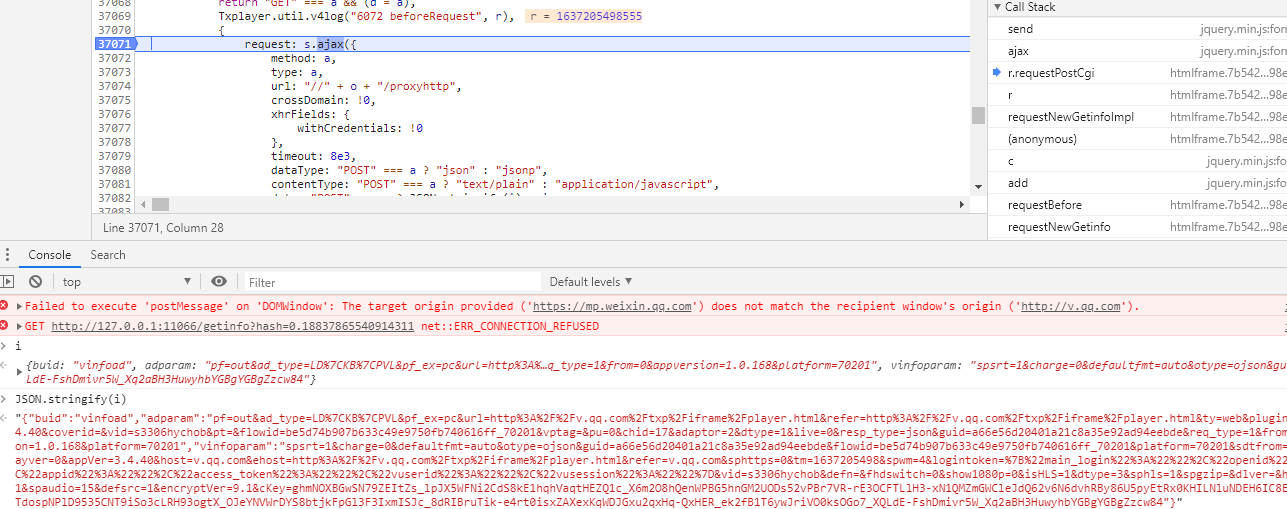
追溯到
requestNewGetinfoImpl
,该方法中
p.requestPostCgi
发起请求参数已经封装完成,手动调用
this.getInfoConfig("vinfoad", i)
时cKey及
guid
,
flowid
都已经加密完成。

进入
getInfoConfig
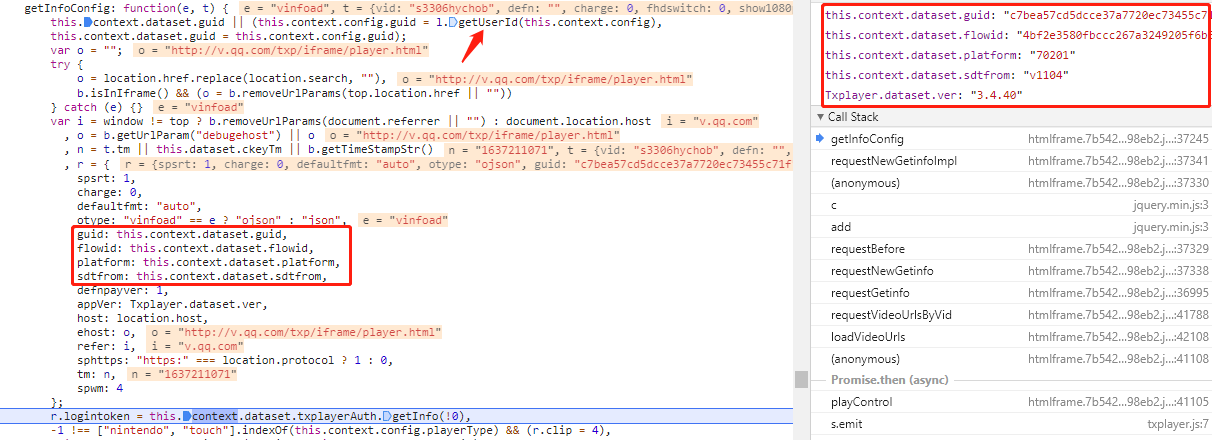
在如下这段代码中guid不存在时,
guid: this.context.dataset.guid
将通过
l.getUserId(this.context.config)
this.context.dataset.guid || (this.context.config.guid = l.getUserId(this.context.config),
this.context.dataset.guid = this.context.config.guid);
由于
l = o(436)
,进入
436: function(e, t, o)
找到了
getUserId
,当从本地或者内存中取不到时调用
d.createGUID()
,也就是随机32位字符串。
getUserId: function(e) {
var t = e.guid || d.getData(i.localStorageKey.userId);
return e.guid || !d.browser.pcqqlive && !d.browser.macqqlive || (t = (t = d.getPcClientGuid()) || d.getData(i.localStorageKey.userId)),
t || (t = d.createGUID(),
d.setData(i.localStorageKey.userId, t)),
t
},
createGUID: function(e) {
e = e || 32;
for (var t = "", o = 1; o <= e; o++) {
t += Math.floor(16 * Math.random()).toString(16)
}
return t
},
至于
flowid
跟踪代码得知是通过随机32位字符串_70201
updatePlayerId: function() {
this.context.dataset.playerId = l.createGUID(),
this.context.dataset.flowid = this.context.dataset.playerId + "_" + this.context.dataset.platform
},
在执行
m(s)
前s中没有
cKey
的值,执行后
cKey
生成
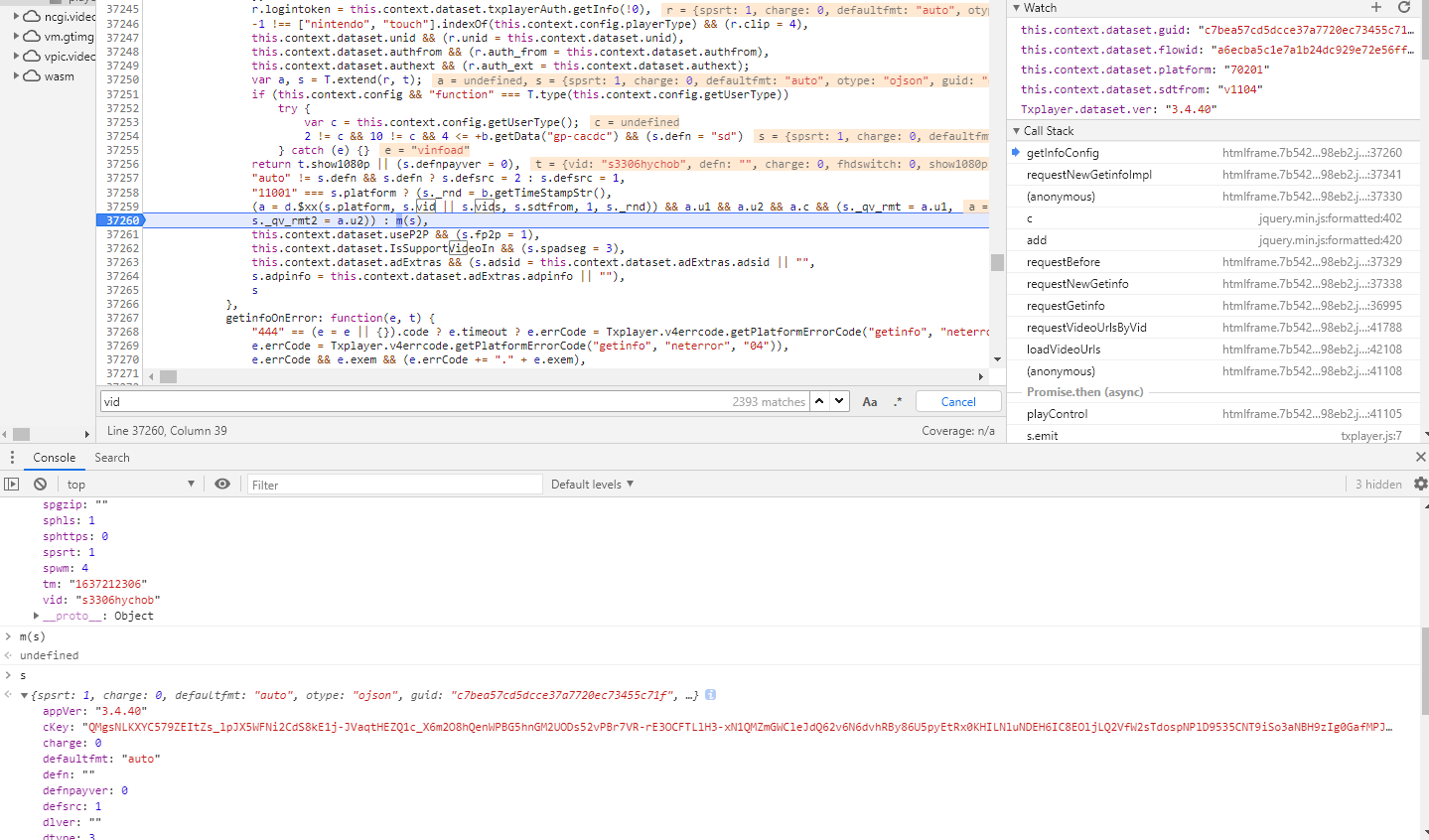
cKey逆向
可以将整个js拷贝出来放到vs code中分析。
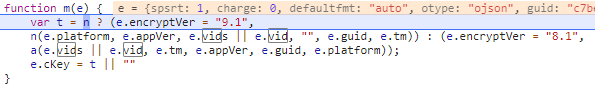
修改如下
var createGUID = function(e) {
e = e || 32;
for (var t = "", o = 1; o <= e; o++) {
t += Math.floor(16 * Math.random()).toString(16)
}
return t
}
// n函数存在走 (e.encryptVer = "9.1",n(e.platform, e.appVer, e.vids || e.vid, "", e.guid, e.tm))
function m(e) {
// var t = n ? (e.encryptVer = "9.1",
// n(e.platform, e.appVer, e.vids || e.vid, "", e.guid, e.tm)) : (e.encryptVer = "8.1",
// a(e.vids || e.vid, e.tm, e.appVer, e.guid, e.platform));
var t = n("70201", "3.4.40", "s3306hychob", "", createGUID(), Date.parse(new Date()).toString().substr(0,10))
return t
}进入n函数
n = r.cwrap("getckey", "string", ["number", "string", "string", "string", "string", "number"]),
h.cwrap = function(e, t, o, i) {
return function() {
return u(e, t, o, arguments)
}
}
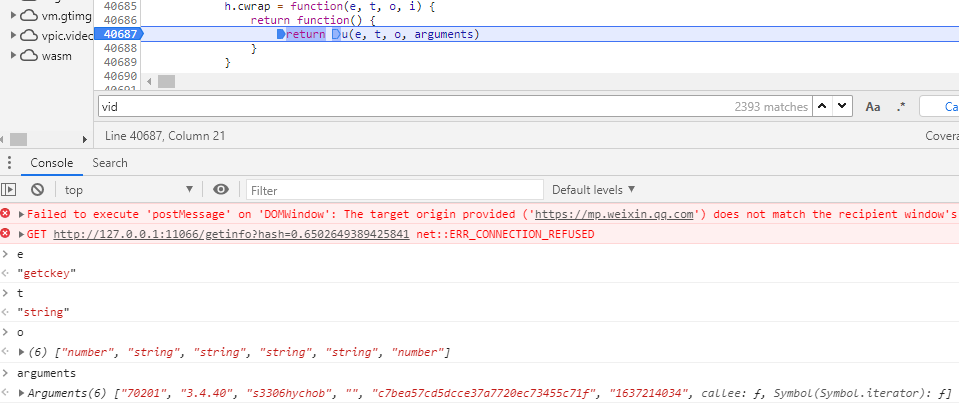
进入u函数,其中w函数就是判断存在否则异常报错,Ge根据值是否存在校验跑错,没有操作逻辑。
// function w(e, t) {
// e || Ge("Assertion failed: " + t)
// }
// function Ge(t) {
// h.onAbort && h.onAbort(t),
// t = void 0 !== t ? (r(t),
// y(t),
// JSON.stringify(t)) : "",
// v = !0,
// 0;
// var o = "abort(" + t + ") at " + P();
// throw $e && $e.forEach(function(e) {
// o = e(o, t)
// }),
// o
// return t
// }
function w(e, t) {
return e
}
function u(e, t, o, i, n) {
var r, a, s = (w(a = h["_" + (r = e)], "Cannot call unknown function " + r + ", make sure it is exported"),
a), c = [], d = 0;
if (w("array" !== t, 'Return type should not be "array".'),
i)
for (var l = 0; l < i.length; l++) {
var u = x[o[l]];
u ? (0 === d && (d = je()),
c[l] = u(i[l])) : c[l] = i[l]
}
var f, p = s.apply(null, c);
return f = p,
p = "string" === t ? T(f) : "boolean" === t ? Boolean(f) : f,
0 !== d && He(d),
p
}
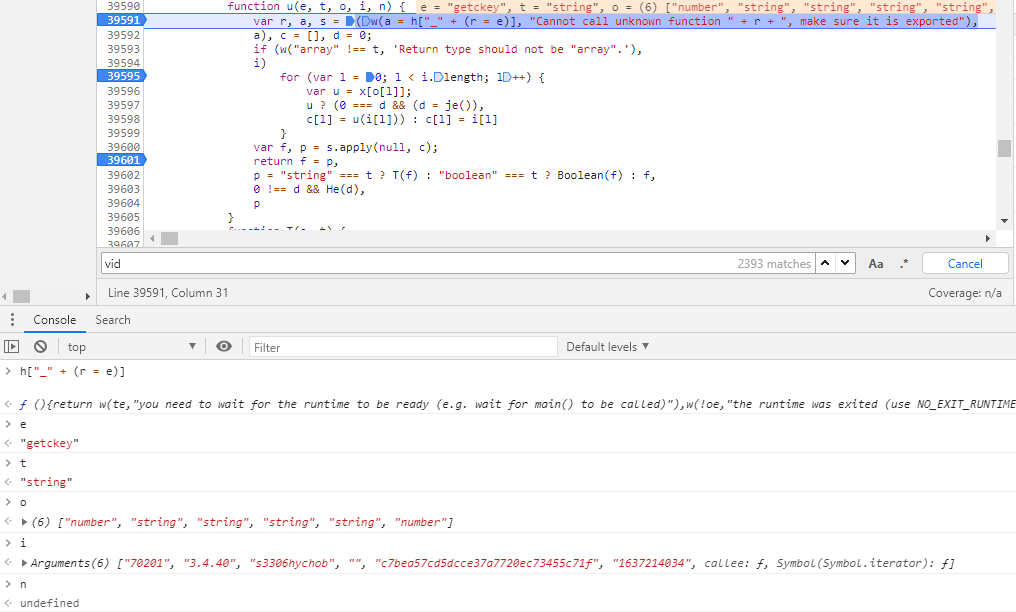
打印出
h["_" + (r = e)]
,进入后调用了wasm中的函数,即0005098e中的函数,截止到目前为止如果不手动新建wasm对象,逆向cKey将无法继续进行下去
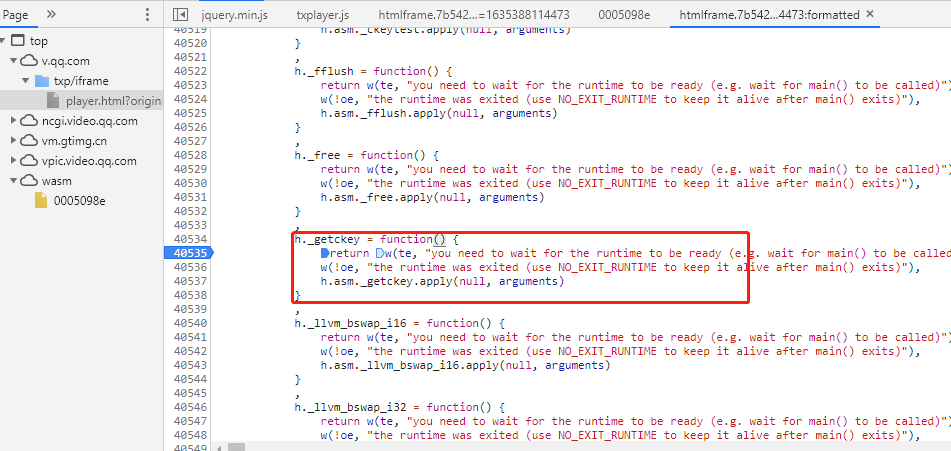
wasm
搜索wasm请求,下载wasm文件,该文件在web环境中作为体积小且加载快的二进制格式指令集合,我们不关心底层编译实现,直接通过api调用完成逆向分析。

const fs = require('fs');
var wasm_data = fs.readFileSync('./ckey.wasm')
var buffer = new Uint8Array(wasm_data);
var wasmobject = new WebAssembly.Instance(new WebAssembly.Module(buffer));
报错:
WebAssembly.Instance(): Imports argument must be present and must be an object
var wasm_env = {
};
var wasmobject = new WebAssembly.Instance(new WebAssembly.Module(buffer), wasm_env);
报错:
Import #0 module="env" error: module is not an object or function
重点关注
445: function(Ke, e, t)
的
return WebAssembly.instantiate(e, c)
var s, c = {
global: null,
env: null,
asm2wasm: g,
parent: h
};
var g = {
"f64-rem": function(e, t) {
return e % t
},
debugger: function() {}
};
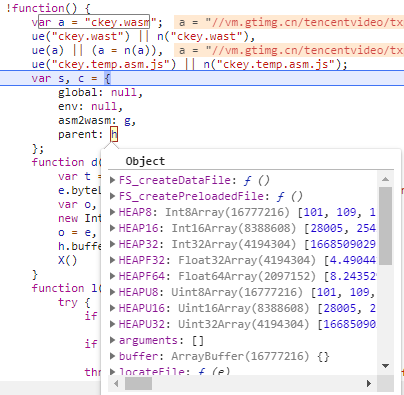
// 由于h的实现太过复杂,目前只用{}替代
var wasm_env = {
global: {},
env: {},
asm2wasm: {
"f64-rem": function(e, t) {
return e % t
},
debugger: function() {}
},
parent: {}
};
报错:
Import #0 module="env" function="enlargeMemory" error: function import requires a callable
。在h.asmLibraryArg中查看环境变量信息,由于Ge函数只校验参数抛错,所以直接用空函数代替
enlargeMemory: K
function K() {
G()
}
function G() {
Ge("Cannot enlarge memory arrays. Either (1) compile with -s TOTAL_MEMORY=X with X higher than the current value " + Q + ", (2) compile with -s ALLOW_MEMORY_GROWTH=1 which allows increasing the size at runtime, or (3) if you want malloc to return NULL (0) instead of this abort, compile with -s ABORTING_MALLOC=0 ")
}添加环境变量中的env参数enlargeMemory
var fun_ = function () { };
var wasm_env = {
global: {},
env: {
enlargeMemory: fun_,
},
asm2wasm: {
"f64-rem": function(e, t) {
return e % t
},
debugger: function() {}
},
parent: {}
};
报错:
Import #1 module="env" function="getTotalMemory" error: function import requires a callable
,以上同理,以空函数代替
var wasm_env = {
global: {},
env: {
abort: fun_,
assert: fun_,
enlargeMemory: fun_,
abortOnCannotGrowMemory: fun_,
abortStackOverflow: fun_,
nullFunc_ii: fun_,
nullFunc_iiii: fun_,
nullFunc_v: fun_,
nullFunc_vi: fun_,
nullFunc_viiii: fun_,
nullFunc_viiiii: fun_,
nullFunc_viiiiii: fun_,
invoke_ii: fun_,
invoke_iiii: fun_,
invoke_v: fun_,
invoke_vi: fun_,
invoke_viiii: fun_,
invoke_viiiii: fun_,
invoke_viiiiii: fun_,
__ZSt18uncaught_exceptionv: fun_,
___cxa_find_matching_catch: fun_,
___gxx_personality_v0: fun_,
___lock: fun_,
___resumeException: fun_,
___setErrNo: fun_,
___syscall140: fun_,
___syscall146: fun_,
___syscall54: fun_,
___syscall6: fun_,
___unlock: fun_,
_abort: fun_,
_emscripten_memcpy_big: fun_,
flush_NO_FILESYSTEM: fun_,
},
asm2wasm: {
"f64-rem": function(e, t) {
return e % t
},
debugger: function() {}
},
parent: {}
};
报错:
Import #1 module="env" function="getTotalMemory" error: function import requires a callable
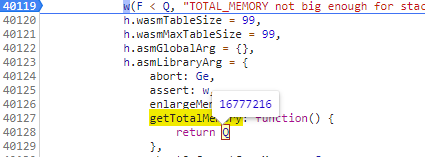
var Q = 16777216
getTotalMemory: function () { return Q },
报错:
Import #20 module="env" function="_get_unicode_str" error: function import requires a callable
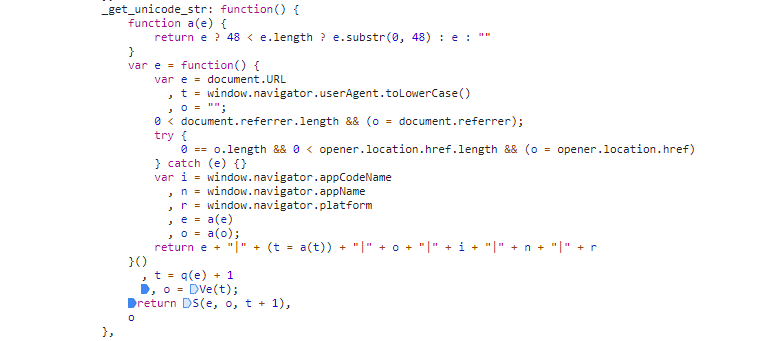
_get_unicode_str: function () {
function a(e) {
return e ? 48 < e.length ? e.substr(0, 48) : e : ""
}
var e = function () {
var e = document.URL
, t = window.navigator.userAgent.toLowerCase()
, o = "";
0 < document.referrer.length && (o = document.referrer);
try {
0 == o.length && 0 < opener.location.href.length && (o = opener.location.href)
} catch (e) { }
var i = window.navigator.appCodeName
, n = window.navigator.appName
, r = window.navigator.platform
, e = a(e)
, o = a(o);
return e + "|" + (t = a(t)) + "|" + o + "|" + i + "|" + n + "|" + r
}()
, t = q(e) + 1, o =Ve(t);// 5250872; //_malloc(t);
console.log('---',t, o)
return S(e, o, t + 1),
o
},
报错:
Import #21 module="env" function="memoryBase" error: global import must be a number or WebAssembly.Global object
报错:
Import #22 module="env" function="tableBase" error: global import must be a number or WebAssembly.Global object

memoryBase: 1024,
tableBase: 0,
报错:
Import #23 module="env" function="DYNAMICTOP_PTR" error: global import must be a number or WebAssembly.Global object
报错:
Import #24 module="env" function="tempDoublePtr" error: global import must be a number or WebAssembly.Global object
报错:
Import #25 module="env" function="STACKTOP" error: global import must be a number or WebAssembly.Global object
报错:
Import #26 module="env" function="STACK_MAX" error: global import must be a number or WebAssembly.Global object
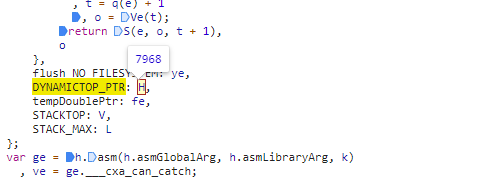
DYNAMICTOP_PTR: 7968,
tempDoublePtr: 7952,
tempDoublePtr: 7952,
STACK_MAX: 5250864,
报错:
Import #27 module="global" function="NaN" error: global import must be a number or WebAssembly.Global object
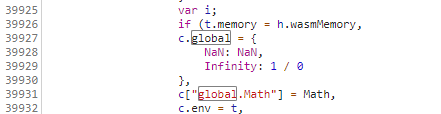
global: {
NaN: NaN,
Infinity: 1 / 0
}
报错:
Import #29 module="env" function="memory" error: memory import must be a WebAssembly.Memory object
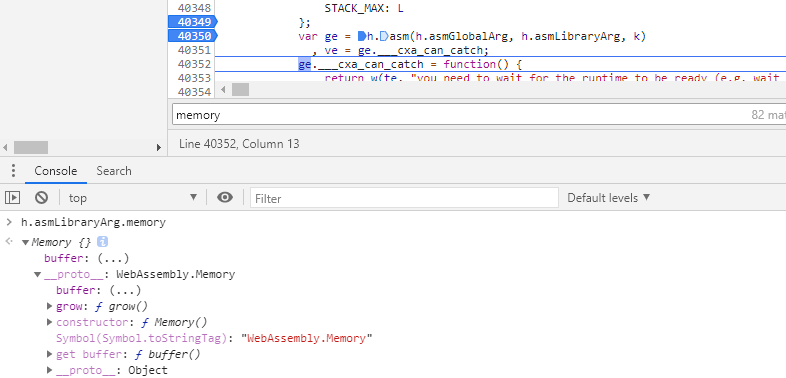
搜索
WebAssembly.Memory

var Q = 16777216, j = 65536;
var wasmMemory = new WebAssembly.Memory({
initial: Q / j,
maximum: Q / j
})
报错:
Import #30 module="env" function="table" error: table import requires a WebAssembly.Table

table: new WebAssembly.Table({
initial: 99,
maximum: 99,
element: "anyfunc"
}),
初始化好wasm后,开始处理
function u(e, t, o, i, n)
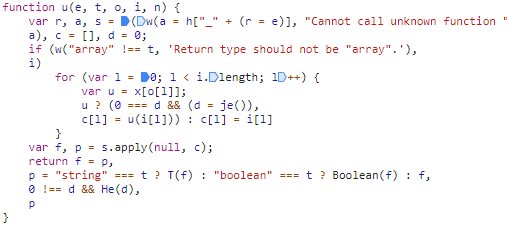
// h["_" + (r = e)] = wasm._getckey
// je = wasm.stackSave
// He = wasm.stackRestore
// Fe = wasm.stackAlloc
// Ve = wasm._malloc 修改_get_unicode_str中的Ve
function _getckey() {
return wasmobject.exports._getckey.apply(null, arguments)
}
function stackSave() {
return wasmobject.exports.stackSave.apply(null, arguments)
}
function stackRestore() {
return wasmobject.exports.stackRestore.apply(null, arguments)
}
function stackAlloc() {
return wasmobject.exports.stackAlloc.apply(null, arguments)
}
function _malloc() {
return wasmobject.exports._malloc.apply(null, arguments)
}
// 函数引用完成n函数
function S(e, t, o) { // o(a, b, c)
return w("number" == typeof o, "stringToUTF8(str, outPtr, maxBytesToWrite) is missing the third parameter that specifies the length of the output buffer!"),
E(e, C, t, o)
}
function T(e, t) {
if (0 === t || !e)
return "";
for (var o, i = 0, n = 0; w(e + n < Q),
i |= o = C[e + n >> 0],
(0 != o || t) && (n++,
!t || n != t); )
;
t = t || n;
var r = "";
if (i < 128) {
for (var a; 0 < t; )
a = String.fromCharCode.apply(String, C.subarray(e, e + Math.min(t, 1024))),
r = r ? r + a : a,
e += 1024,
t -= 1024;
return r
}
return _(C, e)
}
var l = {
stackSave: function() {
stackSave()
},
stackRestore: function() {
stackRestore()
},
arrayToC: function(e) {
var t, o, i = stackAlloc(e.length); // Fe(e.length);
return o = i,
w(0 <= (t = e).length, "writeArrayToMemory array must have a length (should be an array or typed array)"),
R.set(t, o),
i
},
stringToC: function(e) {
var t, o = 0;
return null != e && 0 !== e && (t = 1 + (e.length << 2),
S(e, o = stackAlloc(t), t)), //Fe(e.length);
o
}
}
var x = {
string: l.stringToC,
array: l.arrayToC
}
function n(...args) {
var e = "getckey"
var t = "string"
var o = ["number", "string", "string", "string", "string", "number"]
var i = args
var n = undefined
var r, a, s = (w(a = _getckey, "Cannot call unknown function " + r + ", make sure it is exported"),
a), c = [], d = 0;
// var r = "getckey", a = _getckey, s = _getckey, c = [], d = 0;
// if (w("array" !== t, 'Return type should not be "array".'),
// i)
for (var l = 0; l < i.length; l++) {
var u = x[o[l]];
console.log("uuuu",u)
u ? (0 === d && (d = stackSave()), // je()
c[l] = u(i[l])) : c[l] = i[l]
}
var f, p = s.apply(null, c);
return f = p,
p = "string" === t ? T(f) : "boolean" === t ? Boolean(f) : f,
0 !== d && stackRestore(d), // He(d)
p
}
报错:
TypeError: Cannot set property '7984' of undefined
说明在内存操作的时候有部分变量我们没有注意到,回到
445: function(Ke, e, t)
中,抽出部分值操作
function X() {
R = new Int8Array(k),
O = new Int16Array(k),
I = new Int32Array(k),
C = new Uint8Array(k),
M = new Uint32Array(k)
}
X()
报错:
document is not defined
,
window is not defined
,
Cannot read property 'userAgent' of undefined
…
var document = {
URL: "",
referrer: ""
}
var window = {
document: document,
navigator: {
userAgent: "Mozilla/5.0 (Windows NT 6.1; WOW64) AppleWebKit/537.36 (KHTML, like Gecko) Chrome/72.0.3626.121 Safari/537.36",
appCodeName: "Mozilla",
appName: "Netscape",
platform: "Win32"
},
};node ckey_blog.js
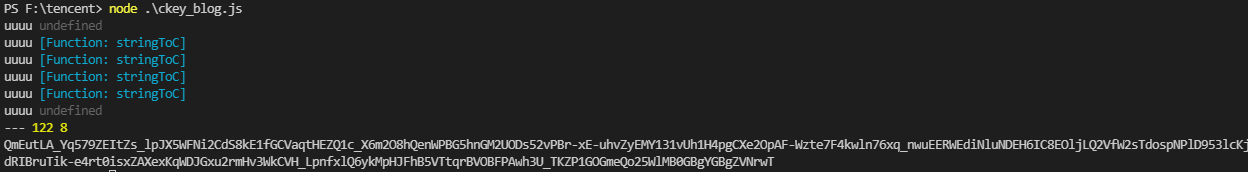
主动调用
由于公众号和正常腾讯视频中的部分参数不一致,修改
function m(e)
function getCKey(plateform,appVer,vid) {
// var t = n ? (e.encryptVer = "9.1",
// n(e.platform, e.appVer, e.vids || e.vid, "", e.guid, e.tm)) : (e.encryptVer = "8.1",
// a(e.vids || e.vid, e.tm, e.appVer, e.guid, e.platform));
var t = n(plateform, appVer, vid, "", createGUID(), Date.parse(new Date()).toString().substr(0, 10))
return t
}ckey.py
import execjs
import re
import requests
import json
from m3u8 import M3u8Download
with open("ckey_blog.js", "r",encoding="utf-8") as f:
js_code = f.read()
# target_url = "http://v.qq.com/txp/iframe/player.html?origin=https%3A%2F%2Fmp.weixin.qq.com&chid=17&vid=s3306hychob&autoplay=false&full=true&show1080p=false&isDebugIframe=false"
target_url = "https://v.qq.com/x/cover/bzfkv5se8qaqel2/j002024w2wg.html"
vinfoparam = "spsrt=1&charge=0&defaultfmt=auto&otype=ojson&guid={}&flowid={}&platform={}&sdtfrom={}&defnpayver=0&appVer={}&host=v.qq.com&sphttps=0&tm=1637237951&spwm=4&vid={}&defn=&fhdswitch=0&show1080p=0&isHLS=1&dtype=3&sphls=1&spgzip=&dlver=&hdcp=0&spau=1&spaudio=15&defsrc=1&encryptVer=9.1&cKey={}"
data = {}
data["buid"] = "vinfoad"
guid = execjs.compile(js_code).call('createGUID')
# 区分腾讯视频还是公众号视频
if "mp.weixin.qq.com" in target_url:
vid = re.compile(r"&vid=(.*?)&").findall(target_url)[0] # ?非贪婪
plateform = "70201"
flowid = execjs.compile(js_code).call('createGUID') + "_" + plateform
sdtfrom = "v1104"
appVer = "3.4.40"
ckey = execjs.compile(js_code).call('getCKey',plateform,appVer,vid)
else:
vid = target_url.split("/")[-1].split(".")[0]
plateform = "10201"
flowid = execjs.compile(js_code).call('createGUID') + "_" + plateform
sdtfrom = "v1010"
appVer = "3.5.57"
ckey = execjs.compile(js_code).call('getCKey', plateform, appVer, vid)
data["vinfoparam"] = vinfoparam.format(guid,flowid,plateform,sdtfrom,appVer,vid,ckey)
result = requests.post('http://vd.l.qq.com/proxyhttp', data=json.dumps(data)).json()
# print(result)
if result.get("errCode") == 0:
url_data = json.loads(result.get("vinfo"))["vl"]["vi"][0]["ul"]["ui"][0]
url = url_data["url"]+url_data["hls"]["pt"]
print(url)
M3u8Download(url,
"test1",
max_workers=64,
num_retries=10,
)
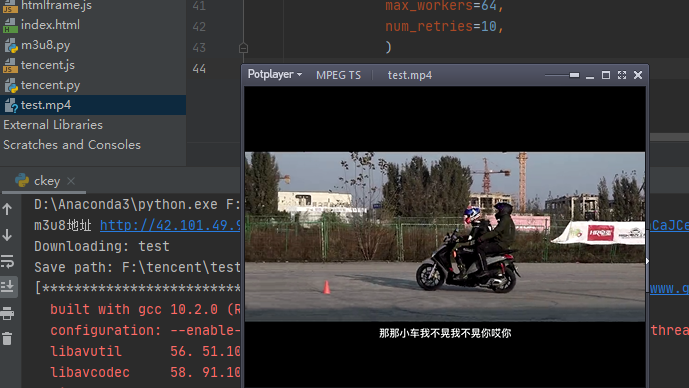
总结
针对wasm二进制方式加密的js逆向,类似安卓的so逆向,可以选择硬肛分析汇编代码,当然也可以选择Unidbg主动调用,本文利用js的
WebAssembly
实例化wasm并完成调用分析cKey,完成腾讯系视频的下载,至于会员视频分析
logintoken
参数,下次一定,下次一定。。。
本文由博客群发一文多发等运营工具平台
OpenWrite
发布