一、springmvc 整合jsp技术(过时 了解该技术)
1、核心配置
import org.springframework.context.annotation.Bean;
import org.springframework.context.annotation.ComponentScan;
import org.springframework.context.annotation.Configuration;
import org.springframework.web.servlet.config.annotation.DefaultServletHandlerConfigurer;
import org.springframework.web.servlet.config.annotation.EnableWebMvc;
import org.springframework.web.servlet.config.annotation.ViewResolverRegistry;
import org.springframework.web.servlet.view.InternalResourceViewResolver;
/**
* @author chenqun
* @date 2023/3/18 13:07
*/
@Configuration
@ComponentScan("com.qizekj.controller")
@EnableWebMvc
public class SpringMVCConfig {
/**
* 1.@Configuration 定义SpringMVCConfig.xml配置文件
* 2.需要将我们的控制类注入到ioc容器 @ComponentScan("com.qizekj.springmvc")
* @ComponentScan("com.qizekj.springmvc")将该包下所有的类 注入到IOC容器种
* 3.在springmvc原理 所有请求过来先达到DispatcherServlet 分发具体控制类 方法执行
*
* @Configuration
* SpringMVCConfig.java @Configuration
* springmvc.xml=== SpringMVCConfig.java
*
*/
//WebMvcConfigurer
@Bean
public InternalResourceViewResolver resourceViewResolver() {
InternalResourceViewResolver internalResourceViewResolver = new InternalResourceViewResolver();
//请求视图文件的前缀地址
internalResourceViewResolver.setPrefix("/WEB-INF/jsp/");
//请求视图文件的后缀
internalResourceViewResolver.setSuffix(".jsp");
internalResourceViewResolver.setExposeContextBeansAsAttributes(true);
return internalResourceViewResolver;
}
/**
* 视图配置
* @param registry
*/
public void configureViewResolvers(ViewResolverRegistry registry) {
registry.viewResolver(resourceViewResolver());
}
public void configureDefaultServletHandling(DefaultServletHandlerConfigurer configurer) {
configurer.enable();
}
}
2、定义控制器
package com.qizekj.controller;
import org.springframework.stereotype.Controller;
import org.springframework.web.bind.annotation.RequestMapping;
/**
* @author chenqun
* @date 2023/3/19 10:24
*/
@Controller
public class QizekjJspController {
/**
* 访问qizekjJsp,就转发到jsp
* @return
*/
@RequestMapping("/qizekjJsp")
public String qizekjJsp() {
///WEB-INF/jsp/ 目录中查找qizekj.jsp
return "qizekj";
}
}
3、定义jsp页面
在webapp 目录下创建 WEB-INF/jsp 目录,存放qizekj.jsp
<%@ page contentType="text/html;charset=UTF-8" language="java" %>
<html>
<head>
<title>Qizekj</title>
</head>
<body>
<h2>springmvc+jsp</h2>
</body>
</html>
浏览器访问http://localhost:8081/qizekjJsp:

二、spring+springmvc+mybatis整合
1、SSM环境的整合之提供增删改查
1.1、创建数据库表结构
创建数据库qizekj,并创建表:
CREATE TABLE `qizekj_users` (
`id` int NOT NULL AUTO_INCREMENT,
`name` varchar(255) CHARACTER SET utf8 COLLATE utf8_general_ci DEFAULT NULL,
`age` int DEFAULT NULL,
`addres` varchar(255) DEFAULT NULL,
PRIMARY KEY (`id`)
) ENGINE=InnoDB AUTO_INCREMENT=48 DEFAULT CHARSET=utf8mb3;
1.2、整合maven依赖
spring/springmvc/mybatis
<?xml version="1.0" encoding="UTF-8"?>
<project xmlns="http://maven.apache.org/POM/4.0.0" xmlns:xsi="http://www.w3.org/2001/XMLSchema-instance"
xsi:schemaLocation="http://maven.apache.org/POM/4.0.0 http://maven.apache.org/xsd/maven-4.0.0.xsd">
<modelVersion>4.0.0</modelVersion>
<groupId>com.qizekj</groupId>
<artifactId>qizekj-ssm</artifactId>
<version>1.0-SNAPSHOT</version>
<packaging>war</packaging>
<name>qizekj-ssm Maven Webapp</name>
<!-- FIXME change it to the project's website -->
<url>http://www.example.com</url>
<properties>
<project.build.sourceEncoding>UTF-8</project.build.sourceEncoding>
<maven.compiler.source>1.7</maven.compiler.source>
<maven.compiler.target>1.7</maven.compiler.target>
</properties>
<dependencies>
<!--整合springmvc -->
<dependency>
<groupId>org.springframework</groupId>
<artifactId>spring-webmvc</artifactId>
<version>5.2.10.RELEASE</version>
</dependency>
<!--整合mybatis -->
<dependency>
<groupId>org.mybatis</groupId>
<artifactId>mybatis</artifactId>
<version>3.5.6</version>
</dependency>
<dependency>
<groupId>org.springframework</groupId>
<artifactId>spring-jdbc</artifactId>
<version>5.2.10.RELEASE</version>
</dependency>
<dependency>
<groupId>org.mybatis</groupId>
<artifactId>mybatis-spring</artifactId>
<version>1.3.0</version>
</dependency>
<dependency>
<groupId>mysql</groupId>
<artifactId>mysql-connector-java</artifactId>
<version>8.0.13</version>
</dependency>
<!--使用alibaba数据源 -->
<dependency>
<groupId>com.alibaba</groupId>
<artifactId>druid</artifactId>
<version>1.1.16</version>
</dependency>
<dependency>
<groupId>javax.servlet</groupId>
<artifactId>javax.servlet-api</artifactId>
<version>3.1.0</version>
<scope>provided</scope>
</dependency>
<!--使用@ResponseBody 能够响应数据 -->
<dependency>
<groupId>com.fasterxml.jackson.core</groupId>
<artifactId>jackson-databind</artifactId>
<version>2.9.0</version>
</dependency>
</dependencies>
<build>
<plugins>
<plugin>
<groupId>org.apache.tomcat.maven</groupId>
<artifactId>tomcat7-maven-plugin</artifactId>
<version>2.1</version>
<configuration>
<port>8081</port>
<path>/</path>
</configuration>
</plugin>
</plugins>
</build>
</project>
1.3、实体类层
创建 com.mayikt.entity文件夹,创建实体类UserEntity
package com.qizekj.entity;
/**
* @author chenqun
* @date 2023/3/19 11:04
*/
public class UserEntity {
private Integer id;
private String name;
private Integer age;
private String addres;
public Integer getId() {
return id;
}
public void setId(Integer id) {
this.id = id;
}
public String getName() {
return name;
}
public void setName(String name) {
this.name = name;
}
public Integer getAge() {
return age;
}
public void setAge(Integer age) {
this.age = age;
}
public String getAddres() {
return addres;
}
public void setAddres(String addres) {
this.addres = addres;
}
}
1.4、数据库访问层
创建 com.mayikt.mapper文件夹,创建UserMapper
package com.qizekj.mapper;
import com.qizekj.entity.UserEntity;
import org.apache.ibatis.annotations.Delete;
import org.apache.ibatis.annotations.Insert;
import org.apache.ibatis.annotations.Select;
import org.apache.ibatis.annotations.Update;
/**
* @author chenqun
* @date 2023/3/19 11:07
*/
public interface UserMapper {
/**
* mybatis 有xml和注解两种方式(sql语句)
*/
@Insert("INSERT INTO `qizekj`.`qizekj_users` (`id`, `name`, `age`, `addres`) VALUES (#{id}, #{name}, #{age}, #{addres});")
int insertUser(UserEntity userEntity);
@Delete("delete from qizekj_users where id=#{id}")
int deleteById(Integer id);
@Update("UPDATE `qizekj`.`qizekj_users` SET `name`=#{name}, `age`=#{age}, `addres`=#{addres} WHERE id=#{id}")
int updateUser(UserEntity userEntity);
@Select("select * from qizekj_users where id=#{id}")
UserEntity getById(Integer id);
}
1.5、业务逻辑层
创建 com.mayikt.service文件夹,创建UserService
package com.qizekj.service;
import com.qizekj.entity.UserEntity;
import com.qizekj.mapper.UserMapper;
import org.springframework.beans.factory.annotation.Autowired;
import org.springframework.stereotype.Service;
/**
* @author chenqun
* @date 2023/3/19 12:22
*/
@Service
public class UserService {
@Autowired
private UserMapper userMapper;
public int insertUser(UserEntity userEntity){
return userMapper.insertUser(userEntity);
};
public int deleteById(Integer id){
return userMapper.deleteById(id);
};
public int updateUser(UserEntity userEntity){
return userMapper.updateUser(userEntity);
};
public UserEntity getById(Integer id){
return userMapper.getById(id);
};
}
1.6、控制层
创建 com.mayikt.controller文件夹,创建UserController
package com.qizekj.controller;
import com.qizekj.entity.UserEntity;
import com.qizekj.service.UserService;
import org.springframework.beans.factory.annotation.Autowired;
import org.springframework.web.bind.annotation.*;
/**
* @author chenqun
* @date 2023/3/19 12:27
*/
@RestController
public class UserController {
@Autowired
private UserService userService;
/**
* 根据id查询数据
* @param id
* @return
*/
@GetMapping("/getById/{id}")
public UserEntity getById(@PathVariable("id") Integer id){
return userService.getById(id);
};
/**
* 插入数据
* @param userEntity
* @return
*/
@PostMapping("/insertUser")
public int insertUser(@RequestBody UserEntity userEntity){
return userService.insertUser(userEntity);
};
/**
* 根据id删除数据
* @param id
* @return
*/
@DeleteMapping("/deleteById/{id}")
public int deleteById(@PathVariable("id") Integer id){
return userService.deleteById(id);
};
/**
* 修改数据
* @param userEntity
* @return
*/
@PutMapping("/updateUser")
public int updateUser(@RequestBody UserEntity userEntity){
return userService.updateUser(userEntity);
};
}
2、SSM环境的整合之配置整合
2.1、JdbcConfig
import com.alibaba.druid.pool.DruidDataSource;
import org.springframework.beans.factory.annotation.Autowired;
import org.springframework.context.annotation.Bean;
import org.springframework.jdbc.datasource.DataSourceTransactionManager;
import org.springframework.transaction.PlatformTransactionManager;
import javax.sql.DataSource;
/**
* @author chenqun
* @date 2023/3/19 13:05
*/
public class JdbcConfig {
/**
* 定义数据源配置
* @return
*/
@Bean
public DataSource dataSource() {
DruidDataSource druidDataSource = new DruidDataSource();
druidDataSource.setDriverClassName("com.mysql.jdbc.Driver");
druidDataSource.setUrl("jdbc:mysql://localhost:3306/qizekj?useSSL=false&useUnicode=true&characterEncoding=UTF-8&serverTimezone=GMT");
druidDataSource.setUsername("root");
druidDataSource.setPassword("123456");
return druidDataSource;
}
/**
* 整合事务
* @param dataSource
* @return
*/
@Bean
public PlatformTransactionManager platformTransactionManager(@Autowired DataSource dataSource) {
DataSourceTransactionManager dataSourceTransactionManager = new DataSourceTransactionManager();
dataSourceTransactionManager.setDataSource(dataSource);
return dataSourceTransactionManager;
}
}
2.2、MybatisConfig
import org.mybatis.spring.SqlSessionFactoryBean;
import org.springframework.beans.factory.annotation.Autowired;
import org.springframework.context.annotation.Bean;
import javax.sql.DataSource;
/**
* @author chenqun
* @date 2023/3/19 13:06
*/
public class MybatisConfig {
/**
* mybatis相关配置
* @param dataSource
* @return
*/
@Bean
public SqlSessionFactoryBean sqlSessionFactory(@Autowired DataSource dataSource) {
SqlSessionFactoryBean sqlSessionFactoryBean = new SqlSessionFactoryBean();
sqlSessionFactoryBean.setDataSource(dataSource);
// 实体层包
sqlSessionFactoryBean.setTypeAliasesPackage("com.qizekj.entity");
return sqlSessionFactoryBean;
}
}
2.3、SpringConfig
import org.mybatis.spring.annotation.MapperScan;
import org.springframework.context.annotation.ComponentScan;
import org.springframework.context.annotation.Configuration;
import org.springframework.context.annotation.Import;
import org.springframework.transaction.annotation.EnableTransactionManagement;
/**
* @author chenqun
* @date 2023/3/19 13:06
*/
@Configuration
@ComponentScan({"com.qizekj.service"})
@MapperScan("com.qizekj.mapper")
//开启事务
@EnableTransactionManagement
@Import({MybatisConfig.class, JdbcConfig.class})
public class SpringConfig {
//SpringConfig.xml 扫包范围
//@MapperScan() mybatis 扫包范围
//@Import({MybatisConfig.class, JdbcConfig.class}) 引入MybatisConfig和JdbcConfig配置类
}
2.4、SpringMVCConfig
import org.springframework.context.annotation.ComponentScan;
import org.springframework.context.annotation.Configuration;
import org.springframework.web.servlet.config.annotation.EnableWebMvc;
/**
* @author chenqun
* @date 2023/3/19 13:06
*/
@EnableWebMvc //开启springmvc
@Configuration
@ComponentScan("com.qizekj.controller") //配置springmvc扫包范围
public class SpringMVCConfig {
}
2.5、ServletConfig
import org.springframework.web.servlet.support.AbstractAnnotationConfigDispatcherServletInitializer;
/**
* @author chenqun
* @date 2023/3/19 13:06
*/
public class ServletConfig extends AbstractAnnotationConfigDispatcherServletInitializer {
/**
* 加载Spring相关配置
* @return
*/
protected Class<?>[] getRootConfigClasses() {
return new Class[]{SpringConfig.class};
}
/**
* 加载SpringMVC相关配置
* @return
*/
protected Class<?>[] getServletConfigClasses() {
return new Class[]{SpringMVCConfig.class};
}
/**
* 拦截所以请求
* @return
*/
protected String[] getServletMappings() {
return new String[]{"/"};
}
}
2.6、测试增删改查方法
- 使用postman测试插入方法,插入成功:

- 使用postman测试查询方法,查询成功:
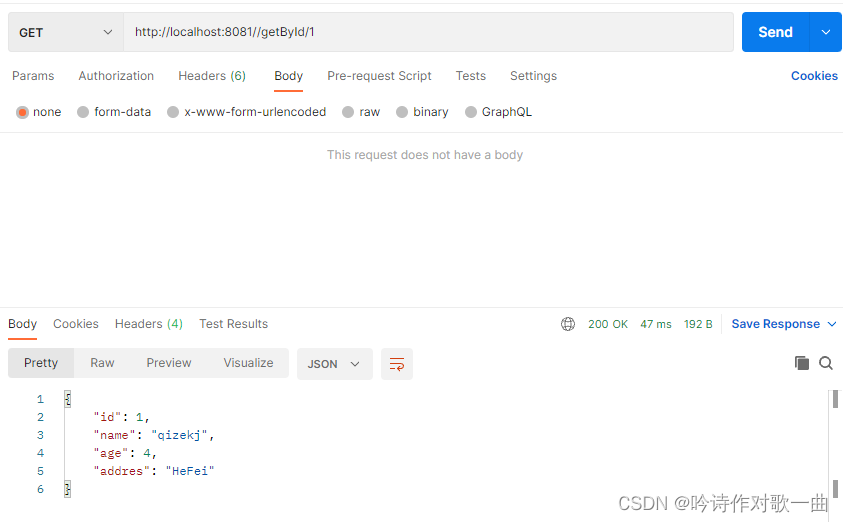
-
使用postman测试修改方法,修改成功:
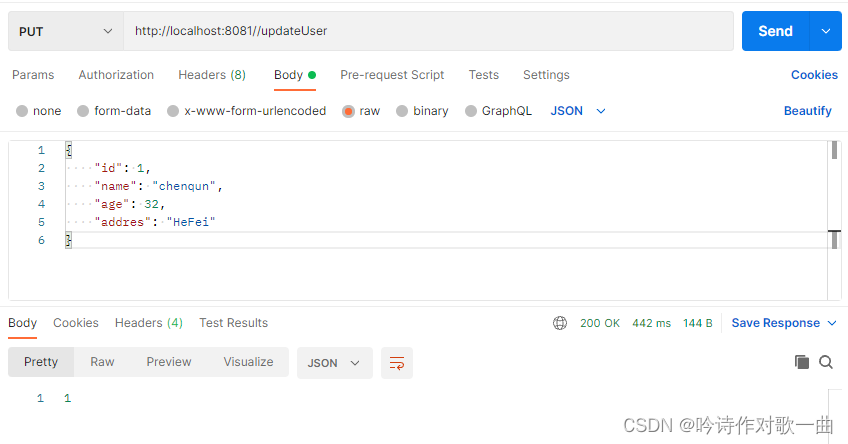
- 使用postman测试删除方法,删除成功:

3、接口响应状态码
统一规范返回数据的格式,此处以json格式为例。返回数据应包含:返回状态码、返回状态信息、具体数据。
格式规范如下:
- 例如成功查询到数据,则显示:
{
"code":"200",
"msg":"ok",
"data": {
"name":"qizekj",
"age":32
}
}
前端 ajax 技术:
if(code==200){
"data": {
"name":"qizekj",
"age":32
}
}
- 例如没有查询到数据,则显示:
{
"code":"500",
"msg":"fail",
"data": {
}
}
- 例如新增数据成功,则显示:
{
"code":"200",
"msg":"插入成功",
"data": {
}
}
- 例如新增数据失败,则显示:
{
"code":"500",
"msg":"插入失败",
"data": {
}
}
前端 ajax 技术:
if(code==200){
alert(" "msg":"插入成功"")
}
- Api Code状态码:
| 状态码 | 描述 |
|---|---|
| 1** | 服务器收到请求,需要请求者继续执行操作 |
| 2** | 操作被成功接收并处理 |
| 3** | 重定向,需要进一步的操作以完成请求 |
| 4** | 客户端错误,请求包含语法错误或无法完成请求 |
| 5** | 服务器错误,服务器在处理请求的过程中发生了错误 |
- 封装接口响应状态码:
import java.util.HashMap;
/**
* @author chenqun
* @date 2023/3/19 19:41
*/
public class BaseController {
/**
* 提供处理请求响应成功的情况下
* @param data
* @return
*/
public HashMap<String, Object> setResultOk(Object data) {
return setResult(200, "ok", data);
}
public HashMap<String, Object> setResultSuccess(String msg) {
return setResult(200, msg, null);
}
/**
* 提供处理请求失败情况下
*
* @param msg
* @return
*/
public HashMap<String, Object> setResultError(String msg) {
return setResult(500, msg, null);
}
/**
* @param code code 200 处理成功 500 处理失败
* @param msg 响应错误内容
* @param data 响应的数据
* @return
*/
public HashMap<String, Object> setResult(Integer code, String msg, Object data) {
HashMap<String, Object> result = new HashMap<>();
result.put("code", code);
result.put("msg", msg);
result.put("data", data);
return result;
}
}
}
-
改造前面的controller里的查询和新增方法:
继承BaseController类,并改造查询和新增方法。
import com.qizekj.entity.UserEntity;
import com.qizekj.service.UserService;
import org.springframework.beans.factory.annotation.Autowired;
import org.springframework.web.bind.annotation.*;
import java.util.Map;
/**
* @author chenqun
* @date 2023/3/19 12:27
*/
@RestController
public class UserController2 extends BaseController{
@Autowired
private UserService userService;
/**
* 根据id查询数据
* @param id
* @return
*/
@GetMapping("/getById/{id}")
public Map<String, Object> getById(@PathVariable("id") Integer id){
// 定义返回数据的结果,验证参数是否合法
if(id == null){
return setResultError("id is null");
}
// 根据id查询数据
UserEntity userEntity = userService.getById(id);
if(userEntity == null){
return setResultError("根据该id没有查询到数据");
}
return setResultOk(userEntity);
};
/**
* 插入数据
* @param userEntity
* @return
*/
@PostMapping("/insertUser")
public Map<String, Object> insertUser(@RequestBody UserEntity userEntity){
return userService.insertUser(userEntity)>0 ? setResultSuccess("插入成功") : setResultError("插入失败");
};
}
4、整合全局捕获异常
-
创建全局捕获异常配置类
当系统发生错误时,统一将系统错误日志 返回输出。
import org.springframework.web.bind.annotation.ControllerAdvice;
import org.springframework.web.bind.annotation.ExceptionHandler;
import org.springframework.web.bind.annotation.ResponseBody;
import javax.servlet.http.HttpServletRequest;
import java.util.Map;
@ControllerAdvice
public class GlobalExceptionHandler extends BaseController {
@ResponseBody
@ExceptionHandler(value = Exception.class)
public Map<String, Object> handleException(HttpServletRequest h, Exception e) {
System.out.println("自定义异常:" + e);
return setResultError("系统发生了错误!");
}
}
-
测试:
编写测试controller:
import org.springframework.web.bind.annotation.RequestMapping;
import org.springframework.web.bind.annotation.RestController;
/**
* @author chenqun
* @date 2023/3/19 20:01
*/
@RestController
public class ExceptionController {
@RequestMapping("/getException")
public String getException(Integer num){
int i = 1/num;
return "qizekj:" + num;
}
}
未配置全局捕获异常配置类之前:
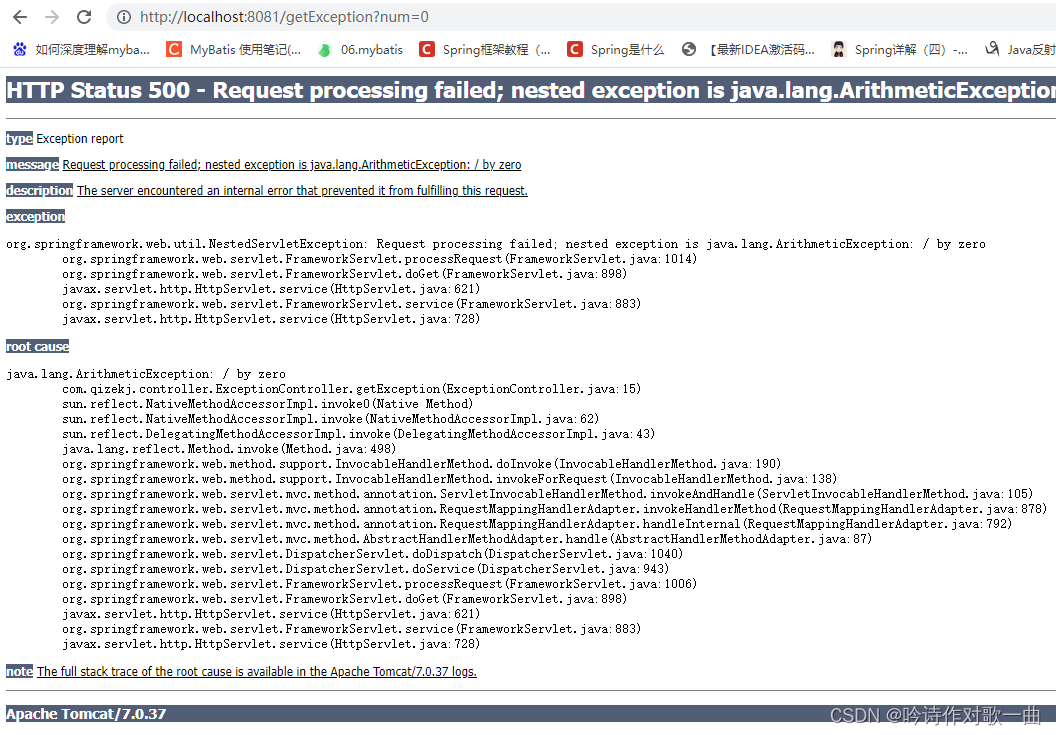
配置全局捕获异常配置类后的效果:
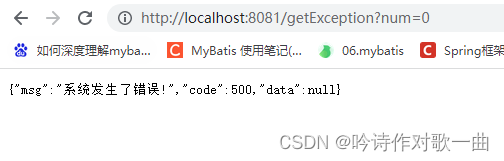
版权声明:本文为qq_36216193原创文章,遵循 CC 4.0 BY-SA 版权协议,转载请附上原文出处链接和本声明。