分享一下最近制作的网易云播放器,实现了一些最为简易的功能
实现效果
播放音乐

播放mv

显示评价
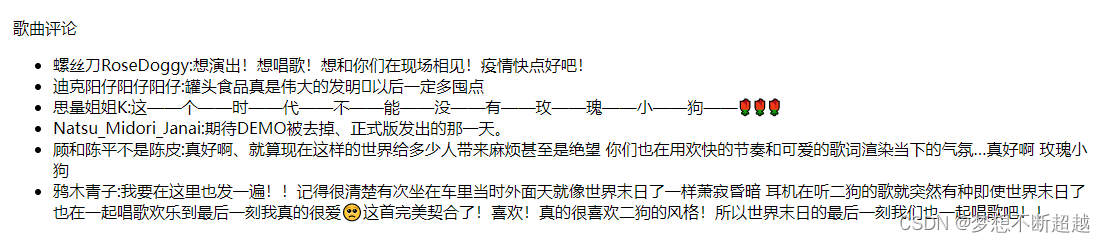
首先需要配置网易云的api,需要本机安装
网易云音乐API链接
按照操作克隆本地,npm安装一下即可,非常简单
具体实现代码
<template>
<div>
<h1>Player</h1>
<input type="text" v-model="name" @keyup.enter="getSongs"></input><button @click="getSongs">搜索</button><br><br>
<img v-if="isShowSong" v-bind:src="imageUrl" width="200px" height="200px" style="border-radius: 50%" :class="{'playing': isPlaying}">
<video v-if="isShowMv" v-bind:src="mvUrl" controls autoplay width="400px" height="300px"></video>
<br>
<audio v-if="isShowSong" v-bind:src="url" controls autoplay @play="play" @pause="pause"></audio>
<br>
<div v-if="true">
歌曲列表
<ul>
<li v-for="item in songList">
{{item.name}}
<button @click="getSing(item.id)">播放</button>
<button @click="getMv(item.mvid)" v-if="item.mvid!==0">播放MV</button>
</li>
</ul>
</div>
<br>
<div v-if="isShowSong || isShowMv">
歌曲评论
<ul>
<li v-for="item in reviewList">
{{item.user.nickname}}:{{item.content}}
</li>
</ul>
</div>
</div>
</template>
<script>
export default {
data() {
return {
name: '',
songList: [],
reviewList: [],
url: '',
imageUrl: '',
isShowMv: false,
isShowSong: false,
isPlaying: false,
mvUrl: '',
}
},
methods: {
// 获取歌曲列表
getSongs() {
let _this = this
this.$axios.get("http://localhost:3000/search?keywords=" + this.name).then(res=>{
console.log(res)
_this.songList = res.data.result.songs;
})
},
// 获取评论
getReviews(id) {
let _this = this
this.$axios.get("http://localhost:3000/comment/hot?type=0&id=" + id).then(res=>{
console.log(res)
_this.reviewList = res.data.hotComments;
})
},
// 获取单曲
getSing(id) {
let _this = this
this.$axios.get("http://localhost:3000/song/url?id=" + id).then(res=>{
console.log(res)
_this.isShowSong = true
_this.isShowMv = false
_this.url = res.data.data[0].url
})
// 设置图片
this.getImage(id)
// 设置评论
this.getReviews(id)
},
// 获取MV
getMv(id) {
let _this = this
this.$axios.get("http://localhost:3000/mv/url?id=" + id).then(res=>{
console.log(res)
_this.isShowMv = true
_this.isShowSong = false
_this.mvUrl = res.data.data.url
})
// 设置评论
this.getReviews(id)
},
// 获取图片
getImage(id) {
let _this = this
this.$axios.get("http://localhost:3000/song/detail?ids=" + id).then(res=>{
console.log(res)
_this.imageUrl = res.data.songs[0].al.picUrl
})
},
// 播放歌曲
play() {
this.isPlaying = true;
},
// 暂停歌曲
pause() {
this.isPlaying = false;
},
},
};
</script>
<style scoped>
/* 歌曲图片旋转 */
.playing {
transform: rotate(360deg);
animation: rotation 20s linear infinite;
}
@keyframes rotation {
from {
transform: rotate(0deg);
}
to {
transform: rotate(360deg);
}
}
</style>
版权声明:本文为lujiachun1原创文章,遵循 CC 4.0 BY-SA 版权协议,转载请附上原文出处链接和本声明。