先看一下echarts图表效果
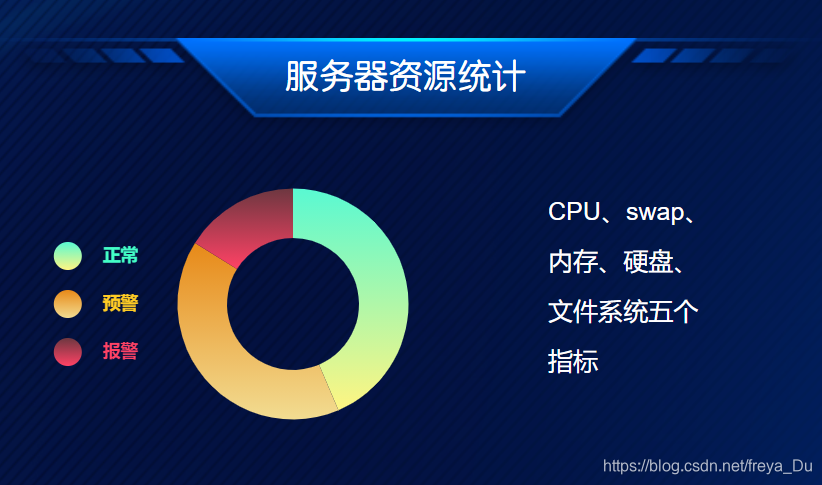
图表只要resize就会随着页面比例的变化而变化,但是图表中的标识字不可以哦,官方api不接受rem,vh,vw来调整字体大小。
有两种解决办法,第一种是监听页面元素,根据屏幕大小来调整文字的大小,在resize里面重绘。
第二种办法就是我下面代码里面的方法,通过把fontsize设置成百分比的样式来等比例调整图表。
<template>
<div class="contain">
<el-row>
<el-col :span="16">
<div id="pieCharts" ref="pieCharts" class="pieCharts"></div>
</el-col>
<el-col :span="5" class="text-resource">CPU、swap、内存、硬盘、文件系统五个指标</el-col>
</el-row>
</div>
</template>
<script>
import echarts from 'echarts'
export default {
name: 'rightResource',
data() {
return {}
},
mounted() {
var pieCharts = this.$echarts.init(document.getElementById('pieCharts'))
let options = {
tooltip: {
trigger: 'item',
formatter: '{a} <br/>{b}: {c} ({d}%)'
},
legend: {
// orient: 'horizontal',
orient: 'vertical',
left: '10%',
top: 'middle',
data: [
{
name: '正常',
textStyle: {
fontSize: '80%',
fontWeight: 'bolder',
color: '#43fec7'
},
icon: 'circle' // 指示标样式
},
{
name: '预警',
textStyle: {
fontSize: '80%',
fontWeight: 'bolder',
color: '#ffcc24'
},
icon: 'circle' // 指示标样式
},
{
name: '报警',
textStyle: {
fontSize: '80%',
fontWeight: 'bolder',
color: '#ff4265'
},
icon: 'circle' // 指示标样式
}
]
},
series: [
{
name: '服务器资源',
type: 'pie',
radius: ['40%', '70%'],
top: 0,
left: 30,
avoidLabelOverlap: false,
itemStyle: {
borderRadius: 40,
borderWidth: 1
},
label: {
normal: {
show: false,
position: 'center'
},
emphasis: {
show: true,
textStyle: {
fontSize: '30',
color: '#fff',
fontWeight: 'bold'
}
}
},
labelLine: {
normal: {
show: false
}
},
data: [
{
value: 335,
name: '正常',
itemStyle: {
normal: {
// 渐变色
color: new echarts.graphic.LinearGradient(0, 1, 0, 0, [
{
offset: 0,
color: '#fff582'
},
{
offset: 1,
color: '#59f9d2'
}
])
}
}
},
{
value: 310,
name: '预警',
itemStyle: {
normal: {
// 渐变色
color: new echarts.graphic.LinearGradient(0, 1, 0, 0, [
{
offset: 0,
color: '#f2dc91'
},
{
offset: 1,
color: '#e78918'
}
])
}
}
},
{
value: 124,
name: '报警',
itemStyle: {
normal: {
// 渐变色
color: new echarts.graphic.LinearGradient(0, 1, 0, 0, [
{
offset: 0,
color: '#ff4265'
},
{
offset: 1,
color: '#6d3740'
}
])
}
}
}
]
}
]
}
// 在这里是图表响应式的代码
pieCharts.setOption(options)
window.addEventListener('resize', function() {
pieCharts.resize()
})
}
}
</script>
<style scope lang='less'>
.container {
.text-resource {
text-align: left;
font-size: 0.16rem;
font-weight: 500;
height: 100%;
line-height: 2;
vertical-align: middle;
padding-right: 0.1rem;
padding-top: 0.3rem;
color: #fff;
}
.pieCharts {
height: 2.1rem;
width: 3.5rem;
margin: 0 auto;
}
}
</style>
版权声明:本文为freya_Du原创文章,遵循 CC 4.0 BY-SA 版权协议,转载请附上原文出处链接和本声明。