vue3 bug
- 新建菜单的路由地址不能重复,否则上一个会404
vue2bug
-
npm run build:prod 打线上包之后报错
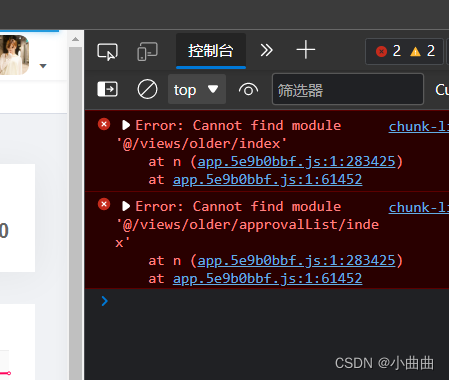
- 原因:webpack 版本问题,webpack4 不支持变量方式的动态 import ,新版本的使用 require() 来解决此问题
-
修改
src/store/modules/permission.js
// src/store/modules/permission.js
export const loadView = (view) => {
if (process.env.NODE_ENV === "development") {
return (resolve) => require([`@/views/${view}`], resolve);
} else {
// 使用 import 实现生产环境的路由懒加载
// return () => import(`@/views/${view}`)
return (resolve) => require([`@/views/${view}`], resolve);
}
};
bug:个人中心 — 上传图像报错
- 微服务版本:后台提示没有接收到文件扩展名,可以后台手动写死一个,或者前端加一个新字段
- 前后端分离版:图像上传成功但无法显示,因为后台返回的半截路径,需要拼接一个imgUrl
修改域名 vue.config.js 中代理域名
proxy: {
// detail: https://cli.vuejs.org/config/#devserver-proxy
[process.env.VUE_APP_BASE_API]: {
target: `http://192.168.2.81:8080`,
changeOrigin: true,
pathRewrite: {
['^' + process.env.VUE_APP_BASE_API]: ''
}
}
},
菜单点击跳转全屏页面
- 1、新建菜单screen,然后再路由文件再定义一遍
- 2、新建菜单,直接跳转外部链接,加上线上测试地址,会新打开一个窗口
// 公共路由
export const constantRoutes = [
{
path: "/screen",
component: () => import("@/views/screen/index"),
hidden: true,
},
]
新增自定义样式
- 在index.scss中引入
@import './ququ.scss';
- ququ.scss
// 颜色
$black: #000;
$white: #fff;
$gray: #888888;
$red: #f56c6c;
$yellow: #f8ac59;
$blue: #1c84c6;
$green: #1ab394;
// $Color
$colors: (
black: $black,
white: $white,
gray: $gray,
red: $red,
yellow: $yellow,
blue: $blue,
green: $green,
);
@each $key, $color in $colors {
.#{$key} {
color: $color;
}
.bg-#{$key} {
background-color: $color;
}
}
/* flex */
.center {
display: flex;
justify-content: center;
align-items: center;
}
.flex1 {
display: flex;
justify-content: space-between;
align-items: center;
}
.flex_l {
display: flex;
justify-content: flex-start;
align-items: center;
}
.flex_r {
display: flex;
justify-content: flex-end;
align-items: center;
}
.flex {
display: flex;
}
.flex-center {
justify-content: center;
}
.flex-around {
justify-content: space-around;
}
.flex-between {
justify-content: space-between;
}
.flex-top {
align-items: flex-start;
}
.flex-middle {
align-items: center;
}
.flex-bottom {
align-items: flex-end;
}
.flex-column {
flex-direction: column;
}
.flex-wrap {
flex-wrap: wrap;
}
/* 其他 */
.relative {
position: relative;
}
.absolute {
position: absolute;
}
.fixed {
position: fixed;
}
.fixed-bottom {
position: fixed;
bottom: 0;
left: 0;
right: 0;
}
.block {
display: block;
}
.hide {
display: none;
}
.show {
display: block;
}
.autowrap {
word-wrap: break-word;
word-break: normal;
}
.text-left {
text-align: left;
}
.text-center {
text-align: center;
}
.text-right {
text-align: right;
}
.over-hidden {
overflow: hidden;
}
.bold {
font-weight: 700;
}
// padding margin
@for $value from 1 through 100 {
.pd-#{$value},
.ptb-#{$value},
.pt-#{$value} {
padding-top: $value * 1px;
}
.pd-#{$value},
.ptb-#{$value},
.pb-#{$value} {
padding-bottom: $value * 1px;
}
.pd-#{$value},
.plr-#{$value},
.pl-#{$value} {
padding-left: $value * 1px;
}
.pd-#{$value},
.plr-#{$value},
.pr-#{$value} {
padding-right: $value * 1px;
}
.mg-#{$value},
.mtb-#{$value},
.mt-#{$value} {
margin-top: $value * 1px;
}
.mg-#{$value},
.mtb-#{$value},
.mb-#{$value} {
margin-bottom: $value * 1px;
}
.mg-#{$value},
.mlr-#{$value},
.ml-#{$value} {
margin-left: $value * 1px;
}
.mg-#{$value},
.mlr-#{$value},
.mr-#{$value} {
margin-right: $value * 1px;
}
}
// size
@for $value from 10 through 20 {
.size-#{$value} {
font-size: $value * 1px;
}
}
// radius
@for $value from 1 through 20 {
.radius-#{$value} {
border-radius: $value * 1px;
}
}
.w100 {
width: 100%;
}
.h100 {
height: 100%;
}
版权声明:本文为weixin_43848576原创文章,遵循 CC 4.0 BY-SA 版权协议,转载请附上原文出处链接和本声明。