<!-- 瀑布流 -->
<div class="waterfall-content">
<waterfallsFlow :list="list" :cols="cols" :single="single" @wapper-lick="preview()">
<!-- <template v-slot:default="item"> -->
<!-- 此处添加插槽内容 -->
<!-- <view class="cnt">
<view class="title">{{item.title}}</view>
<view class="text">{{item.text}}</view>
</view> -->
<!-- </template> -->
</waterfallsFlow>
</div>script 部分:
在data中: list是请求的后端接口
single: true,
cols: 5,
//这个list数组的格式一定要注意
list: [
{
id:1,
image_url:'../../../static/details.png'
}
],请求:
// 请求列表
const _this = this //不然this.拿不到
uni.request({
url: '****',
method: 'GET', //请求方式 或GET,必须为大写
data: {
type: _this.type,
search:_this.searchvalue
},
success: (res) => {
console.log("搜索=>", res.data.data);
_this.searchshuzu = res.data.data
var photosearch =[]
_this.searchshuzu.map((item, index) => {
photosearch.push(
//重新加属性建数组,符合组件的要求
Object.assign( {id:item.id},{ image_url: item.image} )
)
})
console.log(photosearch)
_this.list = photosearch
console.log(_this.list)
}
});这样就成咯
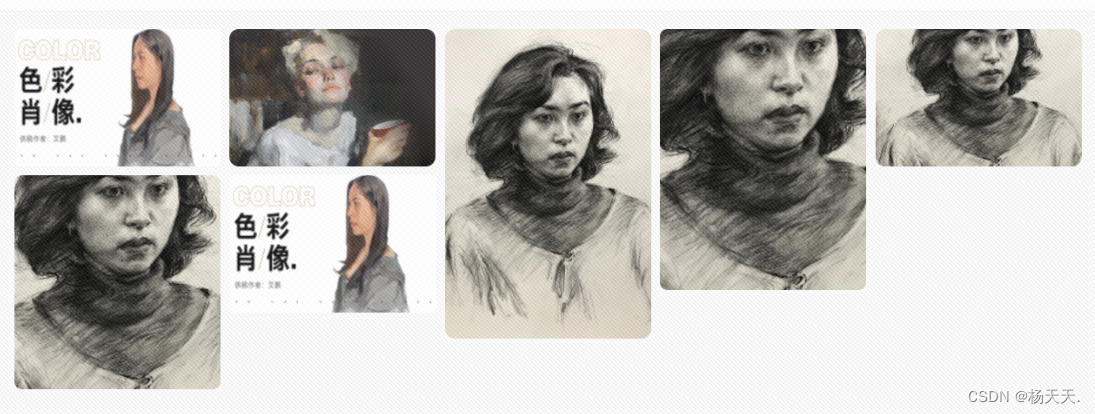
版权声明:本文为qq_59175937原创文章,遵循 CC 4.0 BY-SA 版权协议,转载请附上原文出处链接和本声明。