1. 新建request.js
在目录下新建common文件,common文件下新建request.js。目录结构如下:
common/request.js
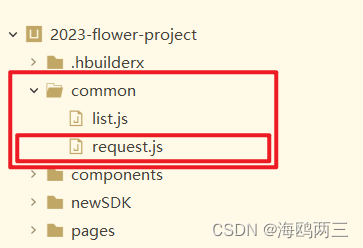
在request.js里面写入:
var baseUrl = 'http://localhost:9999' //基本路径
//接口封装
function request(datas) {
//Promise 异步编程的一种解决方案
var promise = new Promise((resolve, reject) => {
uni.request({
url: baseUrl + datas.url,
data: datas.data || {},
method: datas.method || 'GET',
header: {
'Authorization':'Bearer '+ datas.Authorization, //token
'content-type': datas.type ||
'application/json;charset=UTF-8', //内容类型(默认 application/json;charset=UTF-8)
},
success: function(res) {
resolve(res)
},
fail: function(err) {
console.log(err)
reject(err)
}
})
})
return promise;
}
module.exports = request;
2. 在main.js中引入
import request from "common/request.js"//封装接口请求
Vue.prototype.requestfs=request //封装接口请求
注:Vue.prototype.requestfs=request 中 requestfs用于日后项目中调用axios,用法请往后看。
3. 实际使用axios
使用模板
在方法里面直接使用以下代码接口,并且填入实际的接口路径以及参数等。因为封装时写了
Vue.prototype.requestfs=request //封装接口请求
这句话,所以调用axios的时候直接使用
this.requestfs
即可。
this.requestfs({
url: '',//填写请求路径
data: '',//填写参数(看后端是什么传参方式)
method: "POST", //填写请求,GET默认不写本行代码
Authorization: this.token, //填写token (看接口请求是否需要传token)
}).then(res => {
//if (res.data.msg == "success") { //根据后端返回数据判断
console.log("请求成功",res)
//}
})
使用案例
1. 以GET请求为例,最简单的请求数据渲染列表
封装的时候默认是GET请求,故方法里面只需填写请求路径url即可。
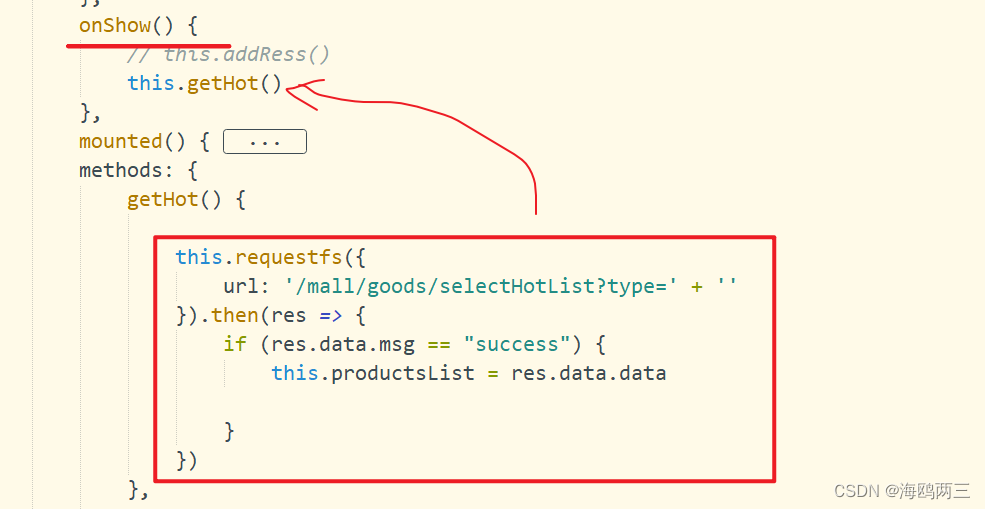
onShow() {
this.getHot()
},
methods: {
getHot() {
this.requestfs({
url: '/mall/goods/selectHotList?type=' + ''
}).then(res => {
if (res.data.msg == "success") {
this.productsList = res.data.data
}
})
},
}
2. 以GET请求为例,需要token

onShow() {
var bs = uni.getStorageSync('UserInformation')
this.token = bs.usertoken
this.getData()
},
methods: {
getData() {
this.requestfs({
url: '/mall/customer/address/selectAddress',
Authorization: this.token,
}).then(res => {
this.data = res.data.data
})
},
}
3. 以POST请求为例,并且需要传递参数和token
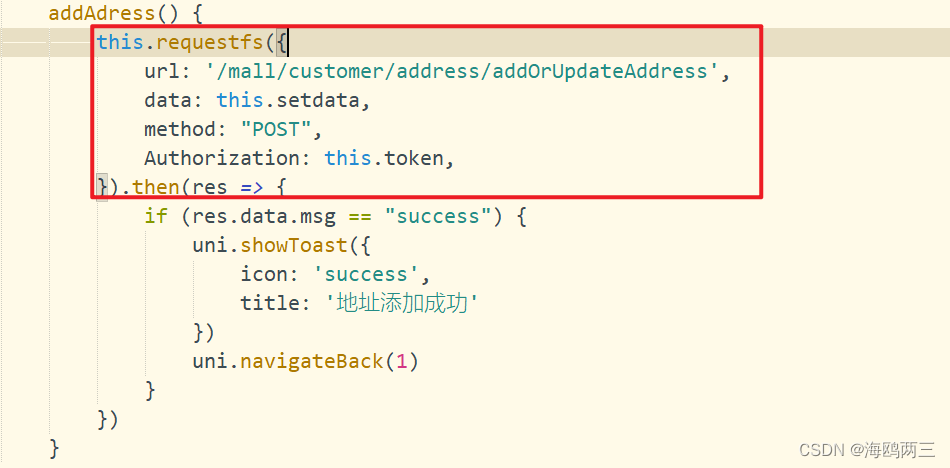
版权声明:本文为qq_51463650原创文章,遵循 CC 4.0 BY-SA 版权协议,转载请附上原文出处链接和本声明。