实现邮箱验证 首先需要借助nodemailer往注册邮箱发送邮件。而通过nodemailer代理发送需要先获取授权码
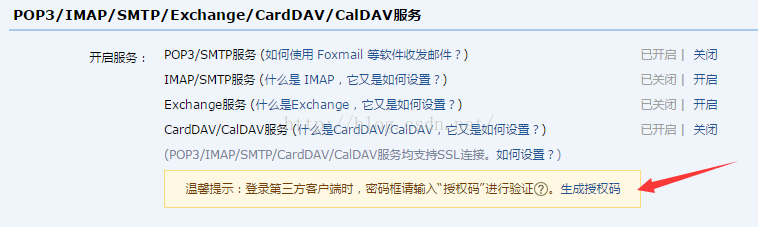
具体代码实现如下
var nodemailer = require('nodemailer');
var send = function(user){
var transporter = nodemailer.createTransport({
service: 'qq',
auth: {
user: 'xxxxxxx@qq.com',
pass: 'xxxxxxxxx' //授权码,通过QQ获取
}
});
var mailOptions = {
from: 'xxxxxxx@qq.com', // 发送者
to: user.email, // 接受者,可以同时发送多个,以逗号隔开
subject: '注册确认', // 标题
//text: 'Hello world', // 文本
html: `<h2>S账号注册确认:</h2>
<p >亲爱的用户:</p>
<p>您于近期注册了xxx帐号${user.email}, 请<a href='http://localhost:3000/temail?name=${user.name}&psd=${user.psd}'>点击验证</a>完成注册。</p>`
};
transporter.sendMail(mailOptions, function (err, info) {
if (err) {
console.log(err)
return;
}
console.log('发送成功');
});
}
module.exports = {
emailToken: send
}
当对方收到邮件并点击确认后 会向后台发送信息。后台代码如下
//点击注册后的处理代码
router.post('/emails', async(ctx,next) => {
var email = ctx.request.body.email,
user = ctx.request.body;
temail.emailToken(user);
console.log(`signin with database: ${email}`);
if (email) {
var info = true;
ctx.response.body = info;
ctx.response.set("Access-Control-Allow-Origin", '*');
console.log(info);
} else {
ctx.response.body = '用户名或密码错误';
}
});
//验证邮箱并点击确认验证后的处理
router.get('/temail',async(ctx,next) => {
var name = ctx.query.name,
psd = ctx.query.psd;
console.log(name+''+psd)
console.log(ctx.request.body)
await user.post(name,psd);
await userinfo.post(name);
ctx .response.body = `<h2>注册成功 点击<a href='http://localhost:8080'>立即跳转</a></h2>`
})这个时候就完成注册了
版权声明:本文为riddle1981原创文章,遵循 CC 4.0 BY-SA 版权协议,转载请附上原文出处链接和本声明。