一.表单传参(string类型)
-
控制层接收的参数名和页面表单传过来的参数名称相同
-
<%--表单数据提交1,表单名字和控制层获取的参数名一致,后台获取与输入的一致,可能有乱码--%> <form action="param1" method="post"> <input type="text" name="username"><br> <input type="submit"> </form>@RequestMapping("/param1") @ResponseBody public String param1(String username){ System.out.println("param1==>"+username); return "param1"; }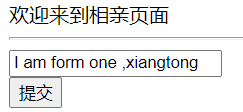
-

-
-
控制层接收的参数名和页面表单传过来的参数名称不同,直接传,传不过来,值为null,需要加个注解,如果设置了默认值,不输入时,值为默认值,分页时可以用到
-
<%--表单数据提交1,表单名字和控制层获取的参数名不一致时,后台获取为null 如果想要一致,加上@RequestParam(value = "username") --%> <form action="param2" method="post"> <input type="text" name="username"><br> <input type="submit"> </form>@RequestMapping("/param2") @ResponseBody //参数名称和表单中传过来的参数名称不一致,加上@RequestParam,还可以写一个默认值defaultValue,避免传过来的时候为空 public String param2(@RequestParam(value = "username",defaultValue = "我给你设置了一个默认值") String name){ System.out.println("param2==>"+name); return "param2"; }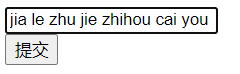
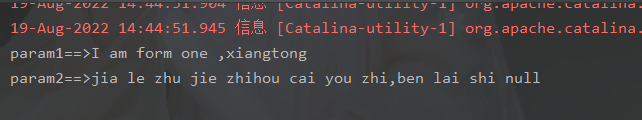
-
二. 表单传参(数组,param3)
<form action="param3" method="post">
<input type="text" name="username"><br>
<input type="checkbox" name="ah" value="唱歌">唱歌
<input type="checkbox" name="ah" value="运动">运动
<input type="checkbox" name="ah" value="跳舞">跳舞 <br>
<input type="submit">
</form>@RequestMapping("/param3")
@ResponseBody//需要转json,要去导入三个jackson依赖
//还需要在springmvc.xml里面配置注解驱动
//防止乱码可以去web.xml文件里面配置过滤器
public Object param3(String[] ah,String username){
System.out.println("param3==>"+ah+"username:"+username);
return ah;
}在springmvc.xml配置注解驱动
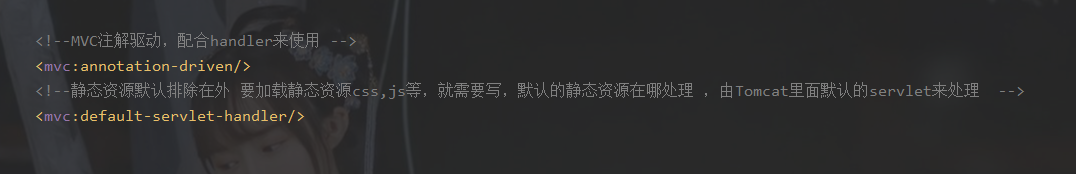
在web.xml文件配置过滤器,防止中文乱码
<filter>
<filter-name>filter</filter-name>
<filter-class>org.springframework.web.filter.CharacterEncodingFilter</filter-class>
<init-param>
<param-name>encoding</param-name>
<param-value>UTF-8</param-value>
</init-param>
</filter>
<filter-mapping>
<filter-name>filter</filter-name>
<url-pattern>/*</url-pattern>
</filter-mapping>
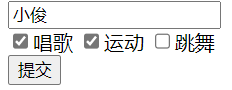
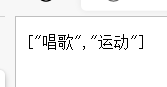
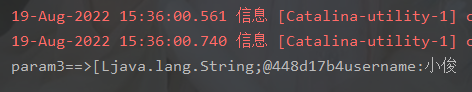
三.表单传参(用集合来接收页面传过来的参数,param4,)
页面还是数组那个页面
控制层代码,需要加@RequestParam,不然报错500
@RequestMapping("/param4")
@ResponseBody//需要转json,要去导入三个jackson依赖
//还需要在springmvc.xml里面配置注解驱动
//防止乱码可以去web.xml文件里面配置过滤器
public Object param4(@RequestParam List<String> ah, String username){
System.out.println("param4==>"+ah+"username:"+username);
return ah;
}
四.表单传参(param5),对象的形式接收,类中有一个数组属性,在这个案例当中,用来模拟CheckBox传过来的值,
传来的参数名和类的属性名相同,用对象的方式是可以取到复选框这种数组的/多选项
,前提是这个数组要是这个类的属性
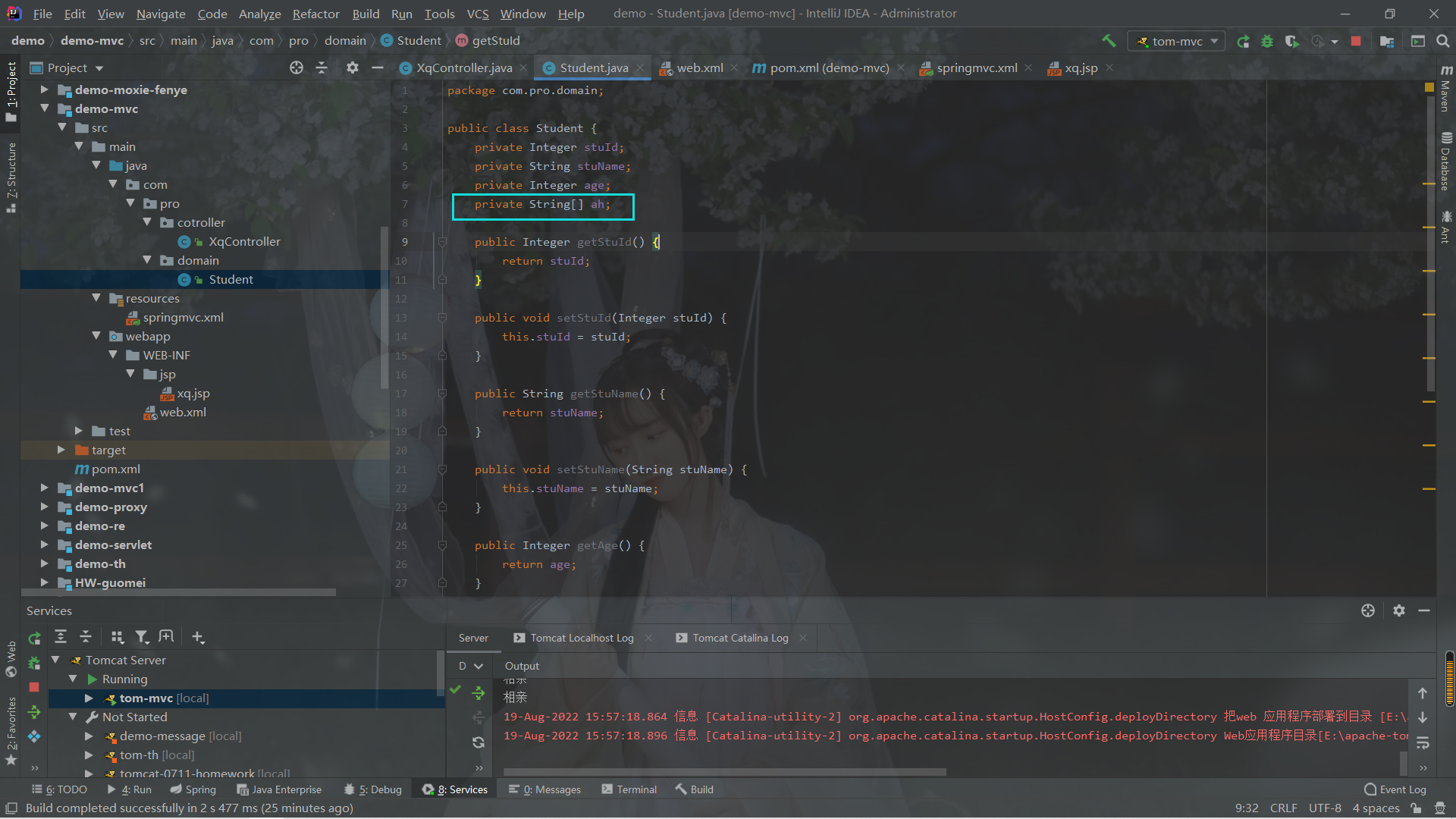
<form action="param5" method="post">
<input type="text" name="stuId"><br>
<input type="text" name="stuName"><br>
<input type="text" name="age"><br>
<input type="checkbox" name="ah" value="唱歌">唱歌
<input type="checkbox" name="ah" value="运动">运动
<input type="checkbox" name="ah" value="跳舞">跳舞 <br>
<input type="submit">
</form>
以对象的形式来取,可以省略servlet三部曲当中的第一步:取表单数据,别人帮我们做好了,但是在页面传值的时,
参数
名必须要和类的属性名一样
@RequestMapping("/param5")
@ResponseBody//需要转json,要去导入三个jackson依赖
//还需要在springmvc.xml里面配置注解驱动
//防止乱码可以去web.xml文件里面配置过滤器
public Object param5(Student student){
// System.out.println("param4==>"+ah+"username:"+username);
return student;
}
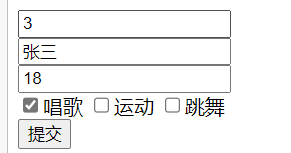
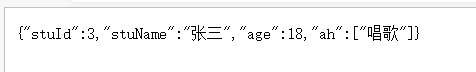
五
.传来的参数名和类的属性名不相同,或者说不是对象的属性:
-
用map来接收页面传过来的数据,需要
加上@RequestParam
- 一定要注意,用map,因为是根据键来取值,键需要唯一,所以多选框这种是不适用的,比如让你去选择爱好,爱好有很多选项,但是name=“ah”对应多个选项,所以会有问题,只能拿到爱好当中的一个
-
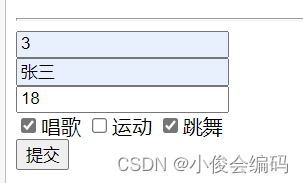
-

-
简单来说,有复选框,多数据选择时不用map
注意此时用来map,ah复选框只能取到一个值
<form action="param6" method="post">
<input type="text" name="stuId"><br>
<input type="text" name="stuName"><br>
<input type="text" name="age"><br>
<input type="checkbox" name="ah" value="唱歌">唱歌
<input type="checkbox" name="ah" value="运动">运动
<input type="checkbox" name="ah" value="跳舞">跳舞 <br>
<input type="submit">
</form> @RequestMapping("/param6")
@ResponseBody
public Object param6(@RequestParam Map map){
return map;
}
六.当存在多对一或者一对多关系的时候
-
比如一个班级有多个学生,学生表当中有班级表的外键,如下图
-
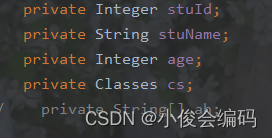
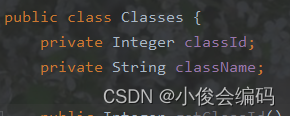
- 那么我们刚刚用对象的方式来传值,就需要注意了,在页面传的时候,就不能直接传
- className和classId,因为在学生类当中,班级类是作为学生类的一个属性
-
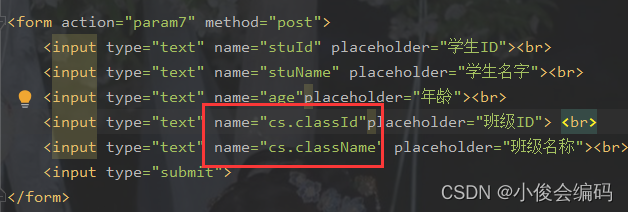

多对一的关系,注意到这一点就差不多了,其他的和“四”差不多
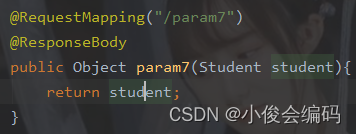
七.传递时间
<hr>
<%--传递时间--%>
<form action="param8" method="post">
<input type="text" name="stuName" placeholder="学生名称"> <br>
<input type="text" name="creatTime" placeholder="创建时间"> <br>
<input type="submit">
</form>
-
传递的时间不是对象的属性
-
直接在controller里面转换
@RequestMapping("/param8") @ResponseBody public Object param8(String stuName, @DateTimeFormat(pattern = "yyyy-MM-dd") Date creatTime){ System.out.println(creatTime); //这里是从页面到controller,直接字符串到参数转为日期,但是如果这个日期是对象的属性呢? return creatTime; }
-
-
传递的时间是对象的属性
- 则需要在类当中用注解进行转换
版权声明:本文为qq_60555957原创文章,遵循 CC 4.0 BY-SA 版权协议,转载请附上原文出处链接和本声明。