作者:禮龍
声明:转发本文,请联系作者授权
Occlusion between people and rendered content








How It Works 它是如何工作的

Machine Learning

ARFrame







Composition 构成

RealityKit
- 提供了新的ARView
- 简单地在AR中使用超级现实主义的API
- 内置支持People Occlusion
override func viewDidLoad() {
super.viewDidLoad()
// Check If Supported
guard let config = arView.session.config as? ARWorldTrackingConfiguration,
ARWorldTrackingConfiguration.supportsFrameSemantics(.personSegmentationWithDepth) else {
return
}
// Enable Frame Semantics
config.frameSemantics = .personSegmentationWithDepth
}
Update Your Configuration 更新你的配置
enum ARFrameSemantics {
case PersonSegmentation // Only People, No Depth
case PersonSegmentationWithDepth
}
class ARWorldTrackingConfiguration: ARConfiguration {
var frameSemantics: ARFrameSemantics { get set }
}
ARView
- 新的应用推荐方式
- 深度渲染整合
- 处理透明对象
- 旨在实现最佳性能

SceneKit
- 添加ARSCNView支持
- 仅开启框架语义
- 组合作为后期处理
- 透明度可能效果不佳
自定义合成
- 整合进入你自己的渲染器
- 合成完全可控
- 提供对所需功能的简单访问

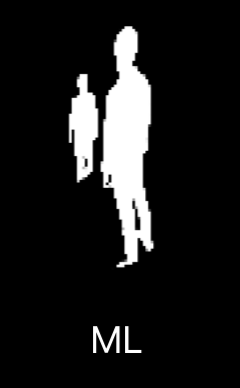

- 产生matte新类
- 使用Metal提供纹理
func compositeFrame(_ frame : ARFrame!, commandBuffer : MTLCommandBuffer!) {
// Composition Part of the Rendering Code
guard ARWorldTrackingConfiguration.supportsFrameSemantics(.personSegmentationWithDepth) else {
return
}
// Schedule Matting
let matte = matte.generateMatte(from: frame, commandBuffer: commandBuffer)
let dilatedDepth = matte.generateDilatedDepth(from: frame, commandBuffer: commandBuffer)
// Custom composition code
// Done
commandBuffer.commit()
}
class ARMatteGenerator: NSObject { func generateMatte(from: ARFrame, commandBuffer: MTLCommandBuffer) -> MTLTexutre
}

- Matte和深度分辨率不匹配
- 不能仅通过alpha解决
- 需要修改预估深度缓冲
fragment half4 customComposition(...)
{
half4 camera = cameraTexture.sample(s, in.uv);
half4 rendered = renderedTexture.sample(s, in.uv);
float renderedDepth = renderedDepthTexture.sample(s, in.uv);
half4 scene = mix(rendered, camera, rendered.a);
half matte = matteTexture.sample(s, in.uv);
float dilatedDepth = dilatedDepthTexture.sample(s, in.uv);
if (dilatedDepth < renderedDepth) { // People in front of rendered
return mix(scene, camera, matte);
} else {
return scene;
}
}