1.网上看到的办法是,先把iso载入,然后mount到/mnt目录下,然后安装(查看是否支持
Linux Integration Services 4.0 更新发布 | 《Linux就该这么学》 (linuxprobe.com)
)
安装命令:
Hyper-V Centos Linux Integration Services_ikmb的博客-CSDN博客
1.下载集成服务ISO
http://www.microsoft.com/zh-cn/download/details.aspx?id=28188
2.插入集成服务盘ISO
3.linux中
mount /dev/cdrom /mnt
cd /mnt
./install.sh
reboot
————————————————
版权声明:本文为CSDN博主「ikmb」的原创文章,遵循CC 4.0 BY-SA版权协议,转载请附上原文出处链接及本声明。
原文链接:https://blog.csdn.net/ikmb/article/details/8694987
2.博主的安装过程
下载
https://www.microsoft.com/en-us/download/details.aspx?id=55106
先在hyperv下插入iso,如视频
hyper插入iso
然后执行命令
cp -R /mnt /root/tmp
sh install.sh报错:
install.sh: line 53: source: commonfunctions.sh: file not found
install.sh: line 62: GetDistroName: command not found
Unsupported Linux distribution
检查了当前目录存在该脚本,于是感觉是这个source命令并不会找当前目录
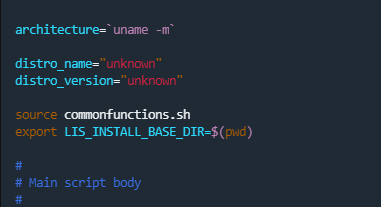
所以找不到这个commonfunctions.sh,执行
export PATH=/root/tmp:$PATH然后再执行install.sh,成功。
最后reboot重启。
版权声明:本文为qq_28606555原创文章,遵循 CC 4.0 BY-SA 版权协议,转载请附上原文出处链接和本声明。