You can also compare 3D models in MeshLab by calculating per vertex geometric distance between them (Filters -> Sampling -> Distance from Reference Mesh). The distance will be stored as per vertex quality. You can visualize these distances by enabling Render -> Show Quality Contour or Render -> Show Quality Histogram.
Meaning of Hausdorff Distance Results in Meshlab
:
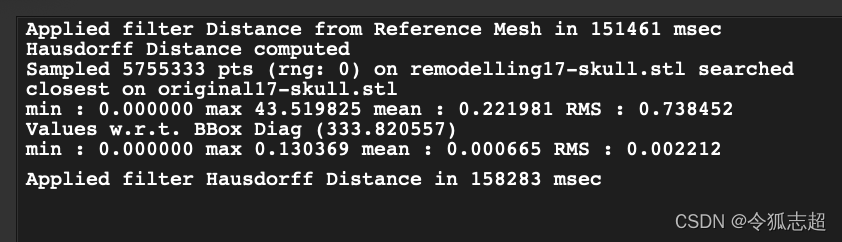
The first line of value are absolute measures, they are measured in your length units (for example millimeters). So max=43.519 mean that’s the distante at the maximum gap between meshes.
The second line are normalized values. They are the same as previous but divided by the length of the bounding box diagonal of one mesh (in your case that diagonal is 333.82), so it is adimensional. So max=0.13 means that the maximum gap is 13% of your diagonal.
You get both values because sometimes you want to know the real distance, and sometimes you just want to know if the distance is important or not. 43mm is a big distance if you are comparing two tomatoes, but it is not important if you are comparing two mountains. Also it makes the measure independent of scale and units. 43 is a big distance measured in meters but not if measured in micrometers.
mean值应该是平均值,RMS值应该是均方根值,但是不懂这里RMS有什么意义