目录结构如下:只需增加一个generatorConfig.xml文件和在pom.xml中配置下Mybatis generator代码生成插件即可

pom.xml中增加如下配置:
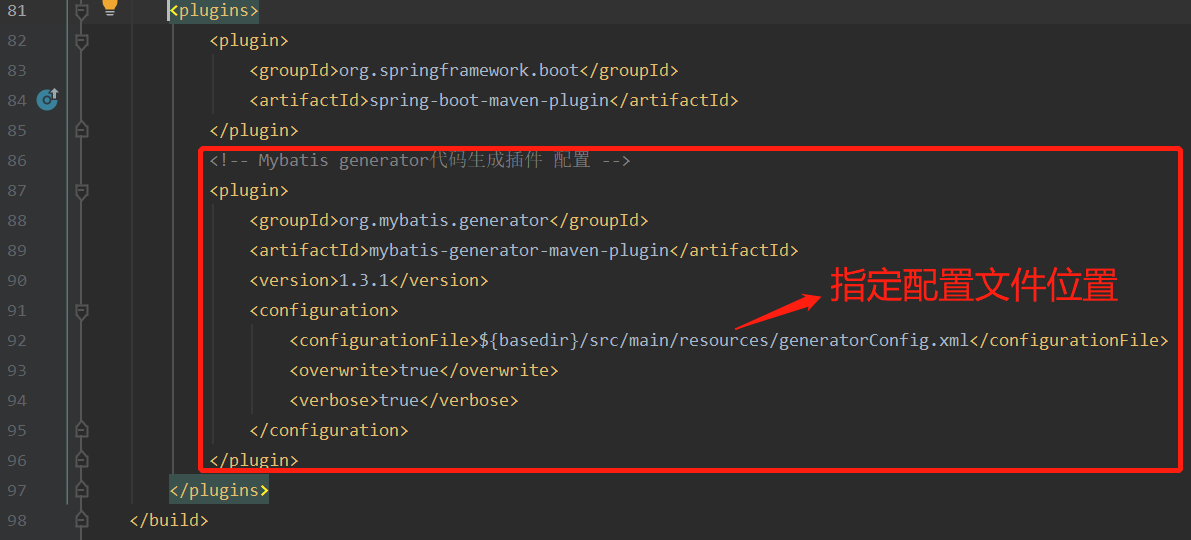
pom.xml中相关依赖及build插件部分代码
org.springframework.boot
spring-boot-starter-web
org.mybatis.spring.boot
mybatis-spring-boot-starter
2.1.1
mysql
mysql-connector-java
runtime
org.springframework.boot
spring-boot-starter-thymeleaf
2.1.4.RELEASE
org.springframework.boot
spring-boot-starter-jdbc
org.springframework.boot
spring-boot-starter-test
test
org.junit.vintage
junit-vintage-engine
src/main/resources
**/*.*
true
src/main/java
**/*.properties
**/*.xml
false
org.springframework.boot
spring-boot-maven-plugin
org.mybatis.generator
mybatis-generator-maven-plugin
1.3.1
${basedir}/src/main/resources/generatorConfig.xml
true
true
generatorConfig.xml文件内容如下:
userId=”root” password=”123456″>
enableSelectByExample=”false” enableUpdateByExample=”false” enableDeleteByExample=”false”>
enableSelectByExample=”false” enableUpdateByExample=”false” enableDeleteByExample=”false”>
enableSelectByExample=”false” enableUpdateByExample=”false” enableDeleteByExample=”false”>
enableSelectByExample=”false” enableUpdateByExample=”false” enableDeleteByExample=”false”>
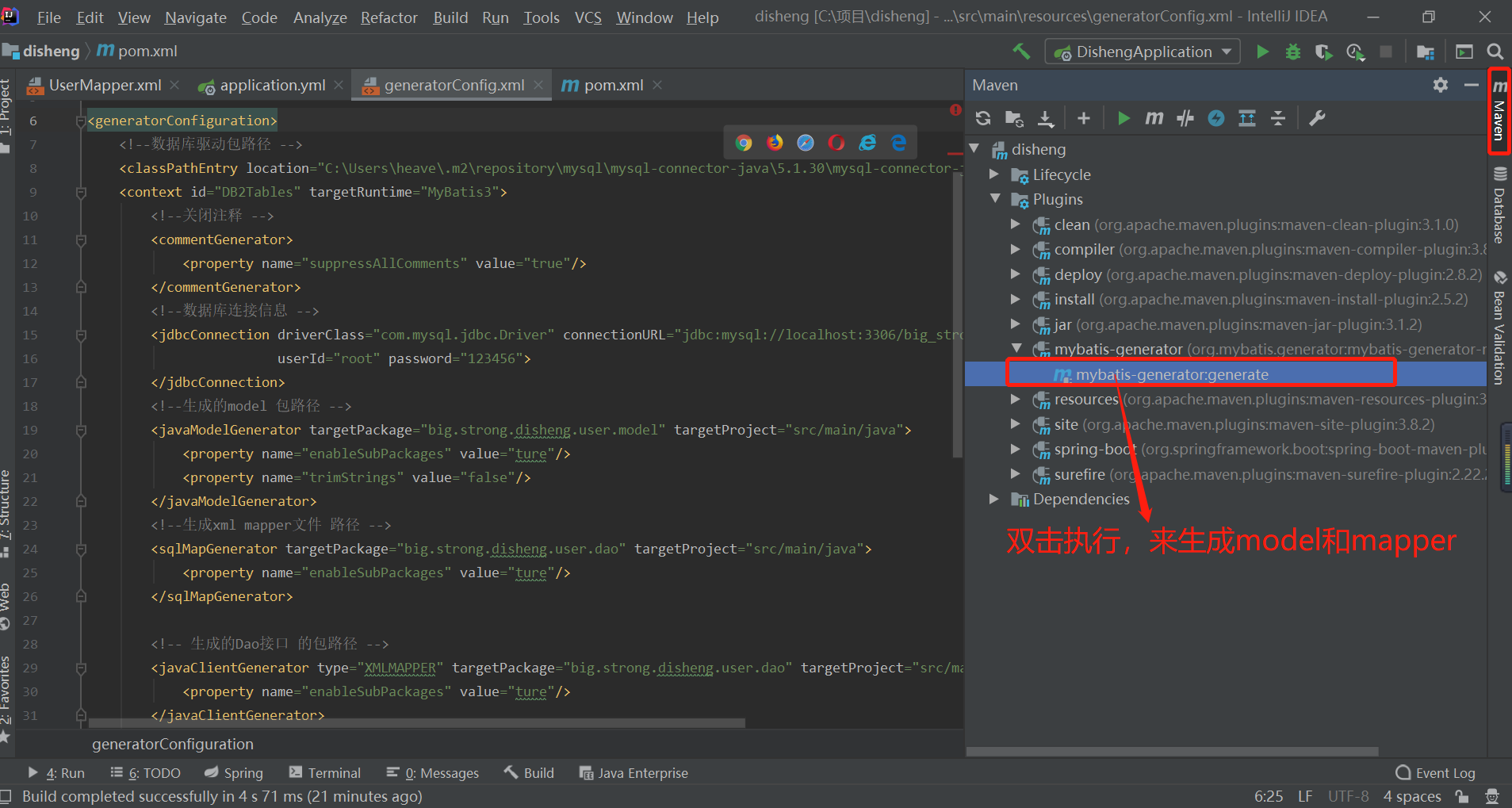
双击之后控制台会输出
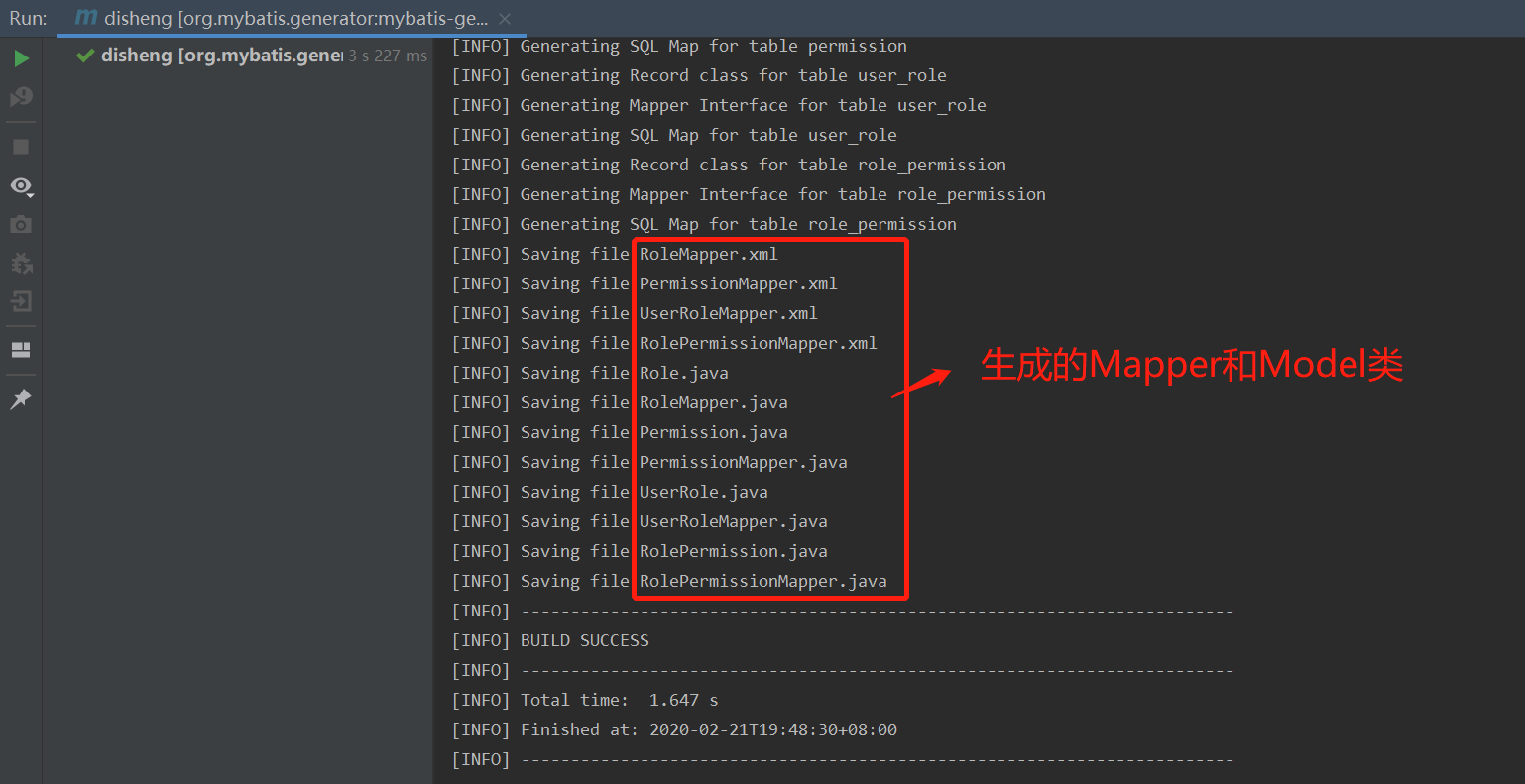
完成