第一种: 通过request,response 方式
public void appDown(){
String path = APKPropertiesUtil.getPropertyValue("apk.path"); // apk 路径
String apkName = APKPropertiesUtil.getPropertyValue("apk.name"); // apk名称
String apkPath = path+"\\"+apkName;
//new 一个apk的文件对象
File file = new File(apkPath);
try {
if(file.exists()){
// 以流的形式下载文件。
InputStream fis = new BufferedInputStream(new FileInputStream(apkPath));
byte[] buffer = new byte[fis.available()];
fis.read(buffer);
fis.close();
// 清空response
response.reset();
// 设置response的Header
response.addHeader("Content-Disposition", "attachment;filename=" + file.getName());
response.addHeader("Content-Length", "" + file.length());
response.addHeader("Content-Type", "application/vnd.android.package-archive apk");
OutputStream toClient = new BufferedOutputStream(response.getOutputStream());
response.setContentType("application/octet-stream");
toClient.write(buffer);
toClient.flush();
toClient.close();
}
}catch(Exception e) {
System.out.println("下载文件错误"+e.getMessage());
}
}APKPropertiesUtil获取配置信息
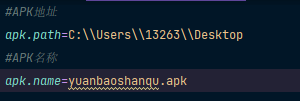
访问action即可
第二种: 直接放在tomcat服务器 webapps\ROOT中
例:
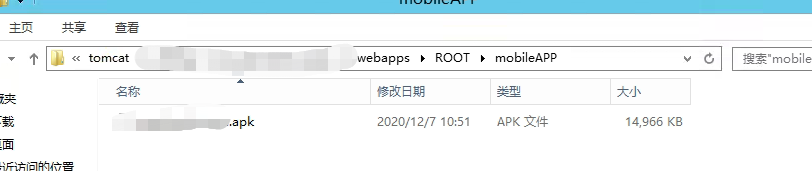
访问地址:
http://ip:端口号/apk名称加后缀
例:
http://ip:8081/mobileAPP/test.apk
版权声明:本文为WangKun_0612原创文章,遵循 CC 4.0 BY-SA 版权协议,转载请附上原文出处链接和本声明。