Netty模型
工作原理示意图1-简单版
Netty 主要基于主从 Reactors 多线程模型(如图)做了一定的改进,其中主从 Reactor 多线程模型有多个 Reactor
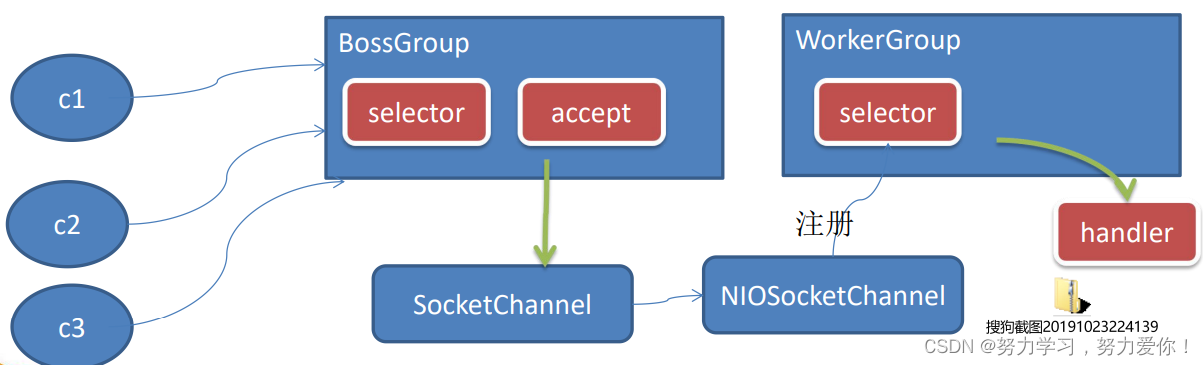
- BossGroup 线程维护Selector , 只关注Accecpt
- 当接收到Accept事件,获取到对应的SocketChannel, 封装成 NIOScoketChannel并注册到Worker 线程(事件循环), 并进行维护
- 当Worker线程监听到selector 中通道发生自己感兴趣的事件后,就进行处理(就由handler), 注意handler 已经加入到通道
工作原理示意图2-进阶版
Netty 主要基于主从Reactors 多线程模型(如图)做了一定的改进,其中主从 Reactor 多线程模型有多个 Reactor
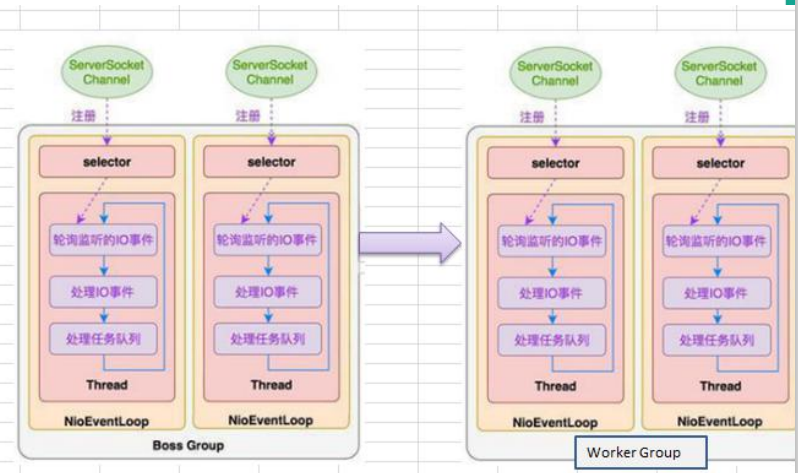
工作原理示意图-详细版
- Netty抽象出两组线程池 BossGroup 专门负责接收客户端的连接, WorkerGroup 专门负责网络的读写
- BossGroup 和 WorkerGroup 类型都是 NioEventLoopGroup
- NioEventLoopGroup 相当于一个事件循环组, 这个组中含有多个事件循环 ,每一个事件循环是NioEventLoop
- NioEventLoop 表示一个不断循环的执行处理任务的线程, 每个NioEventLoop 都有一个selector , 用于监听绑定在其上的socket的网络通讯
- NioEventLoopGroup 可以有多个线程, 即可以含有多个NioEventLoop
- 每个Boss NioEventLoop 循环执行的步骤有3步
- 轮询accept 事件
- 处理accept 事件 , 与client建立连接 , 生成NioScocketChannel , 并将其注册到某个worker NIOEventLoop 上的 selector
- 处理任务队列的任务 , 即 runAllTasks
- 每个 Worker NIOEventLoop 循环执行的步骤
- 轮询read, write 事件
- 处理i/o事件, 即read , write 事件,在对应NioScocketChannel 处理
- 处理任务队列的任务 , 即 runAllTasks
- 每个Worker NIOEventLoop 处理业务时,会使用pipeline(管道), pipeline
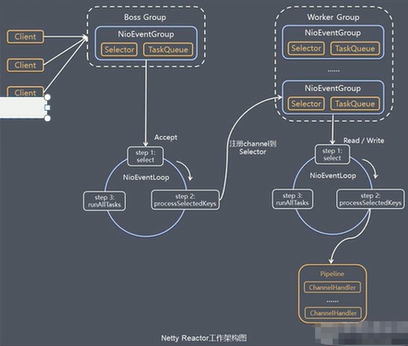
Netty快速入门实例-TCP服务
导包 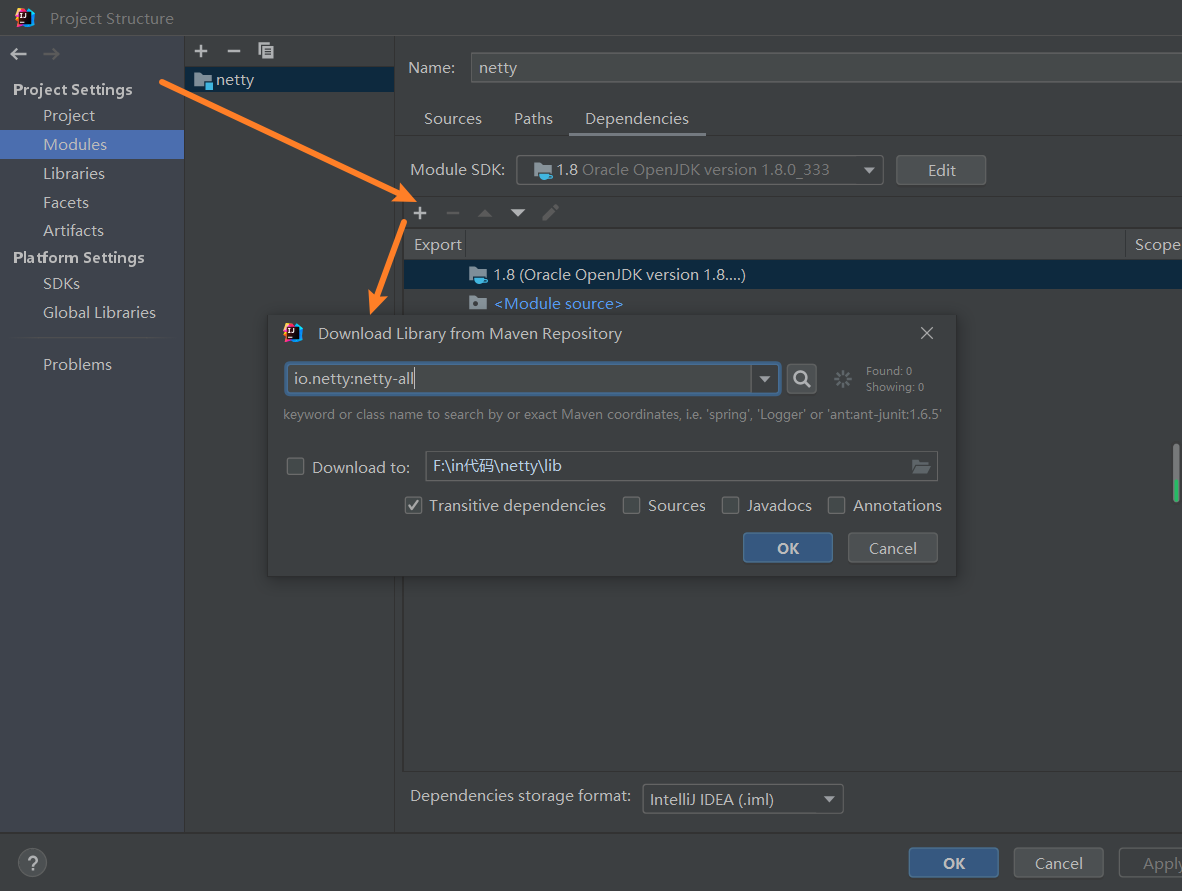
客户端
package com.jhj.netty.simple;
import io.netty.bootstrap.Bootstrap;
import io.netty.channel.ChannelFuture;
import io.netty.channel.ChannelInitializer;
import io.netty.channel.EventLoopGroup;
import io.netty.channel.nio.NioEventLoopGroup;
import io.netty.channel.socket.SocketChannel;
import io.netty.channel.socket.nio.NioSocketChannel;
public class NettyClient {
public static void main(String[] args) throws InterruptedException {
//客户端需要一个事件循环1组
EventLoopGroup group = new NioEventLoopGroup();
try {
//创建客户端启动对象
//注意客户端使用的不是ServerBootstrap而是Bootstrap
Bootstrap bootstrap = new Bootstrap();
//设置相关参数
bootstrap.group(group) //设置线程组
.channel(NioSocketChannel.class) //设置客户端通道的实现类(反射)
.handler(new ChannelInitializer<SocketChannel>() {
@Override
protected void initChannel(SocketChannel ch) throws Exception {
ch.pipeline().addLast(new NettyClientHandler());//加入自己的处理器
}
});
System.out.println("客户端 ok..");
//启动客户端去连接服务器端
//关于ChannelFuture 涉及到netty的异步模型
ChannelFuture channelFuture = bootstrap.connect("127.0.0.1", 6668).sync();
//给关闭通道进行监听
channelFuture.channel().closeFuture().sync();
} catch (InterruptedException e) {
throw new RuntimeException(e);
} finally {
group.shutdownGracefully();
}
}
}
handler
package com.jhj.netty.simple;
import io.netty.buffer.ByteBuf;
import io.netty.buffer.Unpooled;
import io.netty.channel.ChannelHandlerContext;
import io.netty.channel.ChannelInboundHandlerAdapter;
import io.netty.util.CharsetUtil;
/**
* 说明
* 1.我们自定义一个Handler需要继承netty规定好的某个HandlerAdapter
* <p>
* 2.这时我们自定义一个Handler,才能成为一个Handler
*/
public class NettyClientHandler extends ChannelInboundHandlerAdapter {
//当管道就绪时就会触发
@Override
public void channelActive(ChannelHandlerContext ctx) throws Exception {
System.out.println("client"+ctx);
ctx.writeAndFlush(Unpooled.copiedBuffer("hello,server",CharsetUtil.UTF_8));
}
//当通道有读取事件时会触发
@Override
public void channelRead(ChannelHandlerContext ctx, Object msg) throws Exception {
ByteBuf buf = (ByteBuf) msg;
System.out.println("服务器回复的消息:"+buf.toString(CharsetUtil.UTF_8));
System.out.println("服务器的地址"+ctx.channel().remoteAddress());
}
//处理异常,一般是需要关闭通道
@Override
public void exceptionCaught(ChannelHandlerContext ctx, Throwable cause) throws Exception {
ctx.close();
}
}
服务端
package com.jhj.netty.simple;
import io.netty.bootstrap.ServerBootstrap;
import io.netty.channel.ChannelFuture;
import io.netty.channel.ChannelInitializer;
import io.netty.channel.ChannelOption;
import io.netty.channel.EventLoopGroup;
import io.netty.channel.nio.NioEventLoopGroup;
import io.netty.channel.socket.SocketChannel;
import io.netty.channel.socket.nio.NioServerSocketChannel;
public class NettyServer {
public static void main(String[] args) throws InterruptedException {
//创建BossGroup和WorkerGroup
/**
* 说明
* 1.创建两个线程组bossGroup和workerGroup
* 2.bossGroup只是处理连接请求,真正的和客户端业务处理,会交给workerGroup完成
* 3.两个都是无限循环
* 4.bossGroup和workerGroup含有的子线程(NioEventLoop)的个数
* //默认实际cpu核数*2
*/
EventLoopGroup bossGroup = new NioEventLoopGroup();
EventLoopGroup workerGroup = new NioEventLoopGroup();
try {
//创建服务器端的启动对象,配置参数
ServerBootstrap bootstrap = new ServerBootstrap();
//使用链式编程来进行设置
bootstrap.group(bossGroup,workerGroup) //设置两个线程组
.channel(NioServerSocketChannel.class) //使用NioSocketChannel 作为服务器的通道实现
.option(ChannelOption.SO_BACKLOG,128) //设置线程队列等待连接个数
.childOption(ChannelOption.SO_KEEPALIVE,true) //设置保持活动连接状态
.childHandler(new ChannelInitializer<SocketChannel>(){
//创建一个通道初始化对象(匿名对象)
//给pipeline设置处理器
@Override
protected void initChannel(SocketChannel ch) throws Exception {
ch.pipeline().addLast(new NettyServerHandler());
}
}); //给我们的wokerGroup的EventGroup对应的通道设置处理器
System.out.println("...服务器 is ready...");
//绑定一个端口并且同步,生成了一个ChannelFuture 对象
//启动服务器
ChannelFuture cf = bootstrap.bind(6668).sync();
//对关闭通道进行监听
cf.channel().closeFuture().sync();
} catch (InterruptedException e) {
throw new RuntimeException(e);
}finally {
//优雅的关闭
bossGroup.shutdownGracefully();
workerGroup.shutdownGracefully();
}
}
}
handler
package com.jhj.netty.simple;
import io.netty.buffer.ByteBuf;
import io.netty.buffer.Unpooled;
import io.netty.channel.ChannelHandlerContext;
import io.netty.channel.ChannelInboundHandlerAdapter;
import io.netty.util.CharsetUtil;
/**
* 说明
* 1.我们自定义一个Handler需要继承netty规定好的某个HandlerAdapter
* <p>
* 2.这时我们自定义一个Handler,才能成为一个Handler
*/
public class NettyServerHandler extends ChannelInboundHandlerAdapter {
//读取数据的事件(这里我们可以读取客户端发送的消息)
/**
* @param ctx :上下文对象,含有管道 piepline,通道channel,地址
* @param msg :就是客户端发送的数据,默认Object
* @throws Exception
*/
@Override
public void channelRead(ChannelHandlerContext ctx, Object msg) throws Exception {
System.out.println("server ctx=" + ctx);
//将msg转成一个ByteBuf
//ByteBuf是Netty提供的,不是NIO的ByteBuffer
ByteBuf buf = (ByteBuf) msg;
System.out.println("客户端发送消息是:" + buf.toString(CharsetUtil.UTF_8));
System.out.println("客户端地址" + ctx.channel().remoteAddress());
}
//数据读取完毕
@Override
public void channelReadComplete(ChannelHandlerContext ctx) throws Exception {
//wirteAndFlush 是write+flush
//将数据写入到缓存,并刷新
//一般讲,我们对这个发送的数据进行编码
ctx.writeAndFlush(Unpooled.copiedBuffer("hello,客户端~", CharsetUtil.UTF_8));
}
//处理异常,一般是需要关闭通道
@Override
public void exceptionCaught(ChannelHandlerContext ctx, Throwable cause) throws Exception {
ctx.close();
}
}
任务队列中的 Task 有 3 种典型使用场景
- 用户程序自定义的普通任务
//读取数据的事件(这里我们可以读取客户端发送的消息)
/**
* @param ctx :上下文对象,含有管道 piepline,通道channel,地址
* @param msg :就是客户端发送的数据,默认Object
* @throws Exception
*/
@Override
public void channelRead(ChannelHandlerContext ctx, Object msg) throws Exception {
/*
比如这里我们有一个非常耗时长的业务-》异步执行-》提交该channel对应的
NIOEventLoop中的taskQueue中
*/
//方法1. 用户自定义的普通任务
// 10秒后执行 如果有多个则根据队列顺序相加 因为用一个线程
ctx.channel().eventLoop().execute(new Runnable() {
@Override
public void run() {
try {
Thread.sleep(10*1000);
ctx.writeAndFlush(Unpooled.copiedBuffer("hello",CharsetUtil.UTF_8));
} catch (InterruptedException e) {
throw new RuntimeException(e);
}
}
});
//30秒过后返回 10+20
ctx.channel().eventLoop().execute(new Runnable() {
@Override
public void run() {
try {
Thread.sleep(20*1000);
ctx.writeAndFlush(Unpooled.copiedBuffer("hello",CharsetUtil.UTF_8));
} catch (InterruptedException e) {
throw new RuntimeException(e);
}
}
});
System.out.println("server ctx=" + ctx);
//将msg转成一个ByteBuf
//ByteBuf是Netty提供的,不是NIO的ByteBuffer
ByteBuf buf = (ByteBuf) msg;
System.out.println("客户端发送消息是:" + buf.toString(CharsetUtil.UTF_8));
System.out.println("客户端地址" + ctx.channel().remoteAddress());
}
- 用户自定义定时任务
//方法2 用户自定义定时任务-》该任务提交到scheduleTaskQueue中
//5秒后执行该定时任务
ctx.channel().eventLoop().schedule(new Runnable() {
@Override
public void run() {
try {
Thread.sleep(20*1000);
ctx.writeAndFlush(Unpooled.copiedBuffer("hello",CharsetUtil.UTF_8));
} catch (InterruptedException e) {
throw new RuntimeException(e);
}
}
},5, TimeUnit.SECONDS);
- 非当前 Reactor 线程调用 Channel 的各种方法例如在推送系统的业务线程里面,根据用户的标识,找到对应的 Channel 引用,然后调用 Write 类方法向该用户推送消息,就会进入到这种场景。最终的 Write 会提交到任务队列中后被异步消费
方案再说明
- Netty 抽象出两组线程池,BossGroup 专门负责接收客户端连接,WorkerGroup 专门负责网络读写操作。
- NioEventLoop 表示一个不断循环执行处理任务的线程,每个 NioEventLoop 都有一个selector,用于监听绑定在其上的 socket 网络通道。
- NioEventLoop 内部采用串行化设计,从消息的读取->解码->处理->编码->发送,始终由IO 线程 NioEventLoop 负责
• NioEventLoopGroup 下包含多个 NioEventLoop
• 每个 NioEventLoop 中包含有一个 Selector,一个 taskQueue
• 每个 NioEventLoop 的 Selector 上可以注册监听多个 NioChannel
• 每个 NioChannel 只会绑定在唯一的 NioEventLoop 上
• 每个 NioChannel 都绑定有一个自己的 ChannelPipelin
作者声明
如有问题,欢迎指正!