一、常用库
1、requests 做请求的时候用到。
requests.get(“url”)
2、selenium 自动化会用到。
3、lxml
4、beautifulsoup
5、pyquery 网页解析库 说是比beautiful 好用,语法和jquery非常像。
6、pymysql 存储库。操作mysql数据的。
7、pymongo 操作MongoDB 数据库。
8、redis 非关系型数据库。
9、jupyter 在线记事本。
二、什么是Urllib
Python内置的Http请求库
urllib.request 请求模块 模拟浏览器
urllib.error 异常处理模块
urllib.parse url解析模块 工具模块,如:拆分、合并
urllib.robotparser robots.txt 解析模块
2和3的区别
Python2
import urllib2
response = urllib2.urlopen(‘http://www.baidu.com’);
Python3
import urllib.request
response =urllib.request.urlopen(‘http://www.baidu.com’);
用法:
urlOpen 发送请求给服务器。
urllib.request.urlopen(url,data=None[参数],[timeout,]*,cafile=None,capath=None,cadefault=false,context=None)
例子:
例子1:
import urllib.requests
response=urllib.reqeust.urlopen(‘http://www.baidu.com’)
print(response.read().decode(‘utf-8’))
例子2:
import urllib.request
import urllib.parse
data=bytes(urllib.parse.urlencode({‘word’:‘hello’}),encoding=‘utf8’)
response=urllib.reqeust.urlopen(‘http://httpbin.org/post’,data=data)
print(response.read())
注:加data就是post发送,不加就是以get发送。
例子3:
超时测试
import urllib.request
response =urllib.request.urlopen(‘http://httpbin.org/get’,timeout=1)
print(response.read())
—–正常
import socket
import urllib.reqeust
import urllib.error
try:
response=urllib.request.urlopen(‘http://httpbin.org/get’,timeout=0.1)
except urllib.error.URLError as e:
if isinstance(e.reason,socket.timeout):
print(‘TIME OUT’)
这是就是输出 TIME OUT
响应
响应类型
import urllib.request
response=urllib.request.urlopen(‘https://www.python.org’)
print(type(response))
输出:print(type(response))
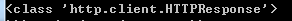
状态码、响应头
import urllib.request
response = urllib.request.urlopen(‘http://www.python.org’)
print(response.status) // 正确返回200
print(response.getheaders()) //返回请求头
print(response.getheader(‘Server’))
三、Request 可以添加headers
import urllib.request
request=urllib.request.Request(‘https://python.org’)
response=urllib.request.urlopen(request)
print(response.read().decode(‘utf-8’))
例子:
from urllib import request,parse
url=‘http://httpbin.org/post’
headers={
User-Agent:Mozilla/5.0 (Windows NT 6.1; WOW64) AppleWebKit/537.36 (KHTML, like Gecko) Chrome/55.0.2883.75 Safari/537.36
Host:httpbin.org
}
dict={
‘name’:‘Germey’
}
data=bytes(parse.urlencode(dict),encoding=‘utf8’)
req= request.Request(url=url,data=data,headers=headers,method=‘POST’)
response = request.urlopen(req)
print(response.read().decode(‘utf-8’))
四、代理
import urllib.request
proxy_handler =urllib.request.ProxyHandler({
‘http’:‘http://127.0.0.1:9743’,
‘https’:‘http://127.0.0.1:9743’,
})
opener =urllib.request.build_opener(proxy_handler)
response= opener.open(‘http://httpbin.org/get’)
print(response.read())
五、Cookie
import http.cookiejar,urllib.request
cookie = http.cookiejar.Cookiejar()
handler=urllib.request.HTTPCookieProcessor(cookie)
opener = urllib.request.build_opener(handler)
response = opener.open(‘http://www.baidu.com’)
for item in cookie:
print(item.name+”=”+item.value)
第一种保存cookie方式
import http.cookiejar,urllib.request
filename = ‘cookie.txt’
cookie =http.cookiejar.MozillaCookieJar(filename)
handler= urllib.request.HTTPCookieProcessor(cookie)
opener=urllib.request.build_opener(handler)
response= opener.open(‘http://www.baidu.com’)
cookie.save(ignore_discard=True,ignore_expires=True)
第二种保存cookie方式
import http.cookiejar,urllib.request
filename = ‘cookie.txt’
cookie =http.cookiejar.LWPCookieJar(filename)
handler=urllib.request.HTTPCookieProcessor(cookie)
opener=urllib.request.build_opener(handler)
response=opener.open(‘http://www.baidu.com’)
cookie.save(ignore_discard=True,ignore_expires=True)
读取cookie
import http.cookiejar,urllib.request
cookie=http.cookiejar.LWPCookieJar()
cookie.load(‘cookie.txt’,ignore_discard=True,ignore_expires=True)
handler=urllib.request.HTTPCookieProcessor(cookie)
opener=urllib.request.build_opener(handler)
response=opener.open(‘http://www.baidu.com’)
print(response.read().decode(‘utf-8’))
六、异常处理
例子1:
from urllib import reqeust,error
try:
response =request.urlopen(‘http://cuiqingcai.com/index.htm’)
except error.URLError as e:
print(e.reason) //url异常捕获
例子2:
from urllib import reqeust,error
try:
response =request.urlopen(‘http://cuiqingcai.com/index.htm’)
except error.HTTPError as e:
print(e.reason,e.code,e.headers,sep=’\n’) //url异常捕获
except error.URLError as e:
print(e.reason)
else:
print(‘Request Successfully’)
7、URL解析
urlparse //url 拆分
urllib.parse.urlparse(urlstring,scheme=’’,allow_fragments=True)
例子:
from urllib.parse import urlparse //url 拆分
result = urlparse(‘http://www.baidu.com/index.html;user?id=5#comment’)
print(type(result),result)
结果:

例子2:
from urllib.parse import urlparse //没有http
result = urlparse(‘www.baidu.com/index.html;user?id=5#comment’,scheme=‘https’)
print(result)
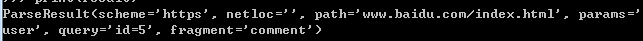
例子3:
from urllib.parse import urlparse
result = urlparse(‘http://www.baidu.com/index.html;user?id=5#comment’,scheme=‘https’)
print(result)
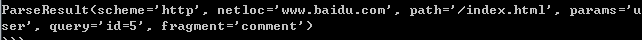
例子4:
from urllib.parse import urlparse
result = urlparse(‘http://www.baidu.com/index.html;user?id=5#comment’,allow_fragments=False)
print(result)
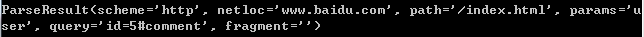
例子5:
from urllib.parse import urlparse
result = urlparse(‘http://www.baidu.com/index.html#comment’,allow_fragments=False)
print(result)
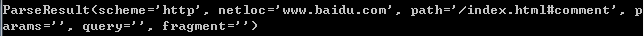
七、拼接
urlunparse
例子:
from urllib.parse import urlunparse
data=[‘http’,‘www.baidu.com’,‘index.html’,‘user’,‘a=6’,‘comment’]
print(urlunparse(data))

urljoin
from urllib.parse import urljoin
print(urljoin(‘http://www.baidu.com’,‘FAQ.html’))
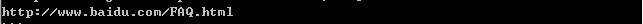
后面覆盖前面的
urlencode
from urllib.parse import urlencode
params={
‘name’:‘gemey’,
‘age’:22
}
base_url=‘http//www.baidu.com?’
url = base_url+urlencode(params)
print(url)
http://www.baidu.com?name=gemey&age=22