RPM 一键部署
RPM简介
RPM的全名是Red Hat Package Manager,本意是Red Hat 软件包管理,顾名思义是Red Hat 贡献出来的软件包管理。
简单说,RPM就是将部署统一化,一键化。
RPM优点和缺点
-
优点
由于已经编译完成并且打包,所以安装很方便
由于套件信息已经记录在Linux主机的数据库中,方便查询、升级与卸载 -
缺点
安装环境必须与打包时的环境一致
需要满足软件的依赖属性需求
卸载时需要特别小心,最底层的软件不可以先删除,否则可能造成整个系统出问题
Java 打RPM包
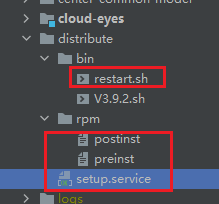
maven 加rpm-maven-plugin插件
<pluginManagement>
<plugins>
<plugin>
<groupId>org.codehaus.mojo</groupId>
<artifactId>rpm-maven-plugin</artifactId>
<version>2.2.0</version>
<executions>
<execution>
<id>generate-rpm</id>
<phase>package</phase>
<goals>
<goal>rpm</goal>
</goals>
</execution>
</executions>
<configuration>
<defineStatements>
<defineStatement>_target_os linux</defineStatement>
</defineStatements>
<vendor>ZheJiang Yuce Technologies Ltd.</vendor>
<license>GPL</license>
<defaultDirmode>0755</defaultDirmode>
<defaultFilemode>0644</defaultFilemode>
<defaultUsername>work</defaultUsername>
<defaultGroupname>work</defaultGroupname>
<summary>让世界用好数据</summary>
<prefix>${rpm.install.home}/${project.name}</prefix>
<version>${project.version}</version>
<!--suppress UnresolvedMavenProperty -->
<release>${git.commit.id.abbrev}</release>
<mappings>
<mapping>
<directory>${rpm.install.home}/${project.name}</directory>
<username>work</username>
<groupname>work</groupname>
<sources>
<source>
<location>${basedir}</location>
<includes>
<include>NOTICE</include>
<include>LICENSE</include>
<include>*.md</include>
</includes>
</source>
<source>
<location>target/${project.build.finalName}.jar</location>
</source>
</sources>
</mapping>
<mapping>
<directory>${rpm.install.home}/config/${project.name}</directory>
<username>work</username>
<groupname>work</groupname>
<configuration>true</configuration>
</mapping>
<mapping>
<directory>${rpm.install.home}/${project.name}/logs</directory>
<configuration>true</configuration>
</mapping>
<mapping>
<directory>${rpm.install.home}/${project.name}/lib</directory>
<sources>
<source>
<location>target/lib</location>
<includes>
<include>**/*.jar</include>
</includes>
</source>
</sources>
</mapping>
<mapping>
<directory>${rpm.install.home}/${project.name}/bin</directory>
<filemode>0500</filemode>
<sources>
<source>
<location>${project.basedir}/../distribute/bin</location>
<includes>
<include>**/*.sh</include>
</includes>
<filter>true</filter>
</source>
</sources>
</mapping>
<mapping>
<directory>/usr/lib/systemd/system</directory>
<directoryIncluded>false</directoryIncluded>
<filemode>0644</filemode>
<username>root</username>
<groupname>root</groupname>
<sources>
<source>
<location>${project.basedir}/../distribute/setup.service</location>
<filter>true</filter>
<destination>yuce-${project.name}.service</destination>
</source>
</sources>
</mapping>
<mapping>
<directory>/etc/nginx/conf.d</directory>
<directoryIncluded>false</directoryIncluded>
<username>nginx</username>
<groupname>nginx</groupname>
<configuration>noreplace</configuration>
<sources>
<source>
<location>src/main/resources/nginx</location>
<failIfLocationNotExists>false</failIfLocationNotExists>
<includes>
<include>*.conf</include>
</includes>
<filter>true</filter>
</source>
</sources>
</mapping>
</mappings>
<preinstallScriptlet>
<scriptFile>${project.basedir}/../distribute/rpm/preinst</scriptFile>
<fileEncoding>UTF-8</fileEncoding>
<filter>true</filter>
</preinstallScriptlet>
<postinstallScriptlet>
<scriptFile>${project.basedir}/../distribute/rpm/postinst</scriptFile>
<fileEncoding>UTF-8</fileEncoding>
<filter>true</filter>
</postinstallScriptlet>
</configuration>
</plugin>
</plugins>
</pluginManagement>
</build>
preinst 文件
# !/bin/bash
export LANG=en_US.UTF-8
export LC_ALL=en_US.UTF-8
/usr/bin/getent group work > /dev/null || /usr/sbin/groupadd --system work
/usr/bin/getent passwd work > /dev/null || /usr/sbin/useradd --system \
--gid work \
--home-dir /home/work \
--shell /sbin/nologin \
work > /dev/null
postinst 文件
# !/bin/bash
export LANG=en_US.UTF-8
export LC_ALL=en_US.UTF-8
declare -r APP_CONFIG_DIR="${rpm.install.home}/config/${project.name}"
declare -r APP_SHELL_DIR="${rpm.install.home}/shell/${project.name}"
if [ ! -d "${APP_CONFIG_DIR}" ] ; then
/usr/bin/mkdir -p "${APP_CONFIG_DIR}"
fi
if [ ! -f "${APP_CONFIG_DIR}/env.conf" ]; then
echo "JAVA_OPTS=-Xmx2048m" > "${APP_CONFIG_DIR}/env.conf"
fi
function translate_from_file() {
filename="${rpm.install.home}/config/cloud-eyes/${1}"
if [ ! -f "${filename}" ] ; then
# 基于推动升级的考虑,我们不做软链接反向兼容
/usr/bin/cp "${2}" "${filename}"
# /usr/bin/rmdir --ignore-fail-on-non-empty -- "$(/usr/bin/dirname -- ${filename})"
fi
}
if [ ! -f "${APP_CONFIG_DIR}/application.yaml" ] ; then
case "${project.name}" in
cloud-eyes)
translate_from_file "default-customize.yaml" "/home/work/frontend/cloud-eyes-0.0.1-SNAPSHOT/config/default-customize.yaml"
translate_from_file "application.yaml" "/home/work/frontend/cloud-eyes-0.0.1-SNAPSHOT/config/application.yaml"
translate_from_file "cloud-eyes-config.yaml" "/home/work/frontend/cloud-eyes-0.0.1-SNAPSHOT/config/cloud-eyes-config.yaml"
translate_from_file "table-config.yaml" "/home/work/frontend/cloud-eyes-0.0.1-SNAPSHOT/config/table-config.yaml"
translate_from_file "table-gen.yaml" "/home/work/frontend/cloud-eyes-0.0.1-SNAPSHOT/config/table-gen.yaml"
;;
esac
fi
/usr/bin/chown -R work:work "${APP_CONFIG_DIR}"
/usr/bin/chmod -R 0755 "${APP_CONFIG_DIR}"
/bin/systemctl preset yuce-${project.name}
/bin/systemctl daemon-reload
/bin/systemctl --force enable yuce-${project.name}
/bin/systemctl restart yuce-${project.name}
.service 文件
[Unit]
Description=Yuce Application Service
After=network.target
[Service]
Type=forking
User=work
Group=work
EnvironmentFile=${rpm.install.home}/config/${project.name}/env.conf
WorkingDirectory=${rpm.install.home}/${project.name}
ExecStart=/bin/bash ${rpm.install.home}/${project.name}/bin/restart.sh
#PIDFile=${rpm.install.home}/${project.name}/logs/run.pid
KillMode=control-group
Restart=on-failure
RestartSec=10
StartLimitInterval=600
StartLimitBurst=50
TimeoutStopSec=3s
[Install]
WantedBy=multi-user.target
RPM 常用命令
rpm 基本命令
安装: rpm -ivh cloud-eyes-0.0.1-96e3ea5.noarch.rpm
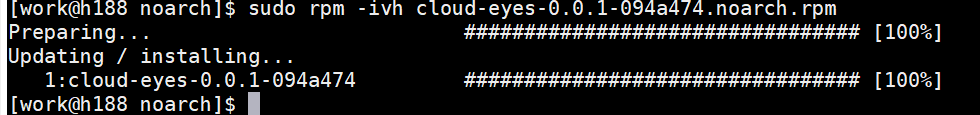
升级: rpm -Uvh cloud-eyes-0.0.1-96e3ea5.noarch.rpm
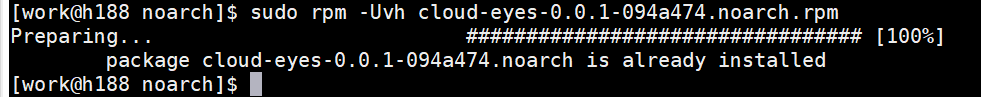
查询已安装的rpm: rpm -qa cloud-eyes
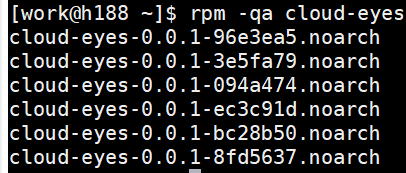
查询某rpm详细信息:rpm -qpi cloud-eyes-0.0.1-094a474.noarch.rpm

卸载: sudo rpm -e cloud-eyes –allmatches –nodeps (强制卸载)
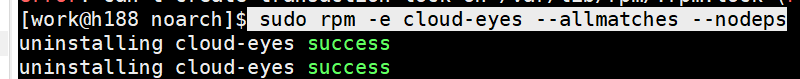
参考文档:
https://blog.csdn.net/Mr_Yang__/article/details/84133783
https://www.cnblogs.com/jhxxb/p/10654554.html
http://www.ruanyifeng.com/blog/2016/03/systemd-tutorial-commands.html
https://www.cnblogs.com/harrymore/p/8665154.html
版权声明:本文为qq_39375329原创文章,遵循 CC 4.0 BY-SA 版权协议,转载请附上原文出处链接和本声明。