一、效果演示
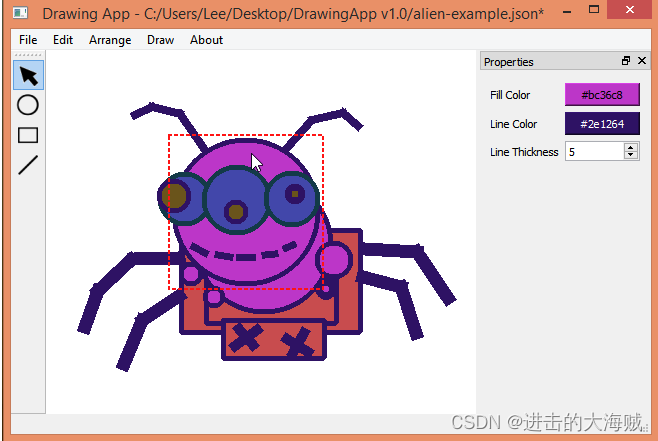
二、关键程序
代码如下:
#include "DrawDialogFactory.hpp"
#include "DrawDialog.hpp"
#include "GlobalDrawProperties.hpp"
#include "Shape.hpp"
#include "Circle.hpp"
#include "Rectangle.hpp"
#include "Line.hpp"
DrawDialogFactory::DrawDialogFactory()
{
}
DrawDialogFactory::~DrawDialogFactory()
{
}
DrawDialog *DrawDialogFactory::CreateShapeDrawDialog(MainWindow *parent, Shape *shape)
{
DrawDialog *d = new DrawDialog(parent);
GlobalDrawProperties::getInstance().setVEProperties(shape);
d->appendSpinBox("Position X",
[=]() { return shape->getPosition().x(); },
[=](int x) { shape->setPosition(QPoint(x, shape->getPosition().y())); });
d->appendSpinBox("Position Y",
[=]() { return shape->getPosition().y(); },
[=](int y) { shape->setPosition(QPoint(shape->getPosition().x(), y)); });
d->appendColorPicker("Fill Color",
std::bind(&Shape::getFillColor, shape),
std::bind(&Shape::setFillColor, shape, std::placeholders::_1));
d->appendColorPicker("Outline Color",
std::bind(&Shape::getLineColor, shape),
std::bind(&Shape::setLineColor, shape, std::placeholders::_1));
d->appendSpinBox("Outline Thickness",
std::bind(&Shape::getLineThickness, shape),
std::bind(&Shape::setLineThickness, shape, std::placeholders::_1));
return d;
}
DrawDialog *DrawDialogFactory::CreateDrawDialog(MainWindow *parent, Circle *c)
{
DrawDialog *d = CreateShapeDrawDialog(parent, c);
d->appendSpinBox("Radius",
[=]() { return c->getRadius(); },
[=](int r) { c->setRadius(r); });
return d;
}
DrawDialog *DrawDialogFactory::CreateDrawDialog(MainWindow *parent, Rectangle *r)
{
DrawDialog *d = CreateShapeDrawDialog(parent, r);
d->appendSpinBox("Width",
[=]() { return r->getWidth(); },
[=](int w) { r->setWidth(w); });
d->appendSpinBox("Height",
[=]() { return r->getHeight(); },
[=](int h) { r->setHeight(h); });
return d;
}
DrawDialog *DrawDialogFactory::CreateDrawDialog(MainWindow *parent, Line *l)
{
DrawDialog *d = new DrawDialog(parent);
GlobalDrawProperties::getInstance().setVEProperties(l);
d->appendSpinBox("P1.x",
[=]() { return l->getP1().x(); },
[=](int x) { l->setP1(QPoint(x, l->getP1().y())); });
d->appendSpinBox("P1.y",
[=]() { return l->getP1().y(); },
[=](int y) { l->setP1(QPoint(l->getP1().x(), y)); });
d->appendSpinBox("P2.x",
[=]() { return l->getP2().x(); },
[=](int x) { l->setP2(QPoint(x, l->getP2().y())); });
d->appendSpinBox("P2.y",
[=]() { return l->getP2().y(); },
[=](int y) { l->setP2(QPoint(l->getP2().x(), y)); });
d->appendColorPicker("Line Color",
[=]() { return l->getLineColor(); },
[=](QColor c) { l->setLineColor(c); });
d->appendSpinBox("Line Thickness",
[=]() { return l->getLineThickness(); },
[=](int t) { l->setLineThickness(t); });
return d;
}
三、程序链接
版权声明:本文为u013083044原创文章,遵循 CC 4.0 BY-SA 版权协议,转载请附上原文出处链接和本声明。