1. 查看
微信开发文档
2. 申请
测试号
,可以获取到appId和appsecret(下面application.yml参数配置用到)

3. 在测试号页面,关注自己的测试公众号。

4. 网页授权获取用户信息点击修改,填上自己的域名,可以使用
内网穿透
工具将本地映射成域名


5. 在项目中引入微信开发包和
<dependency>
<groupId>com.github.binarywang</groupId>
<artifactId>weixin-java-mp</artifactId>
<version>2.9.0</version>
</dependency>具体maven依赖如下:
<dependencies>
<dependency>
<groupId>org.springframework.boot</groupId>
<artifactId>spring-boot-starter-web</artifactId>
</dependency>
<dependency>
<groupId>org.projectlombok</groupId>
<artifactId>lombok</artifactId>
<optional>true</optional>
</dependency>
<dependency>
<groupId>org.springframework.boot</groupId>
<artifactId>spring-boot-starter-test</artifactId>
<scope>test</scope>
</dependency>
<dependency>
<groupId>com.github.binarywang</groupId>
<artifactId>weixin-java-mp</artifactId>
<version>2.9.0</version>
</dependency>
</dependencies>
<build>
<plugins>
<plugin>
<groupId>org.springframework.boot</groupId>
<artifactId>spring-boot-maven-plugin</artifactId>
<configuration>
<excludes>
<exclude>
<groupId>org.projectlombok</groupId>
<artifactId>lombok</artifactId>
</exclude>
</excludes>
</configuration>
</plugin>
</plugins>
</build>6. 创建三个类
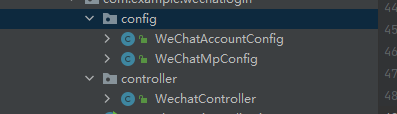
代码分别是:
package com.example.wechatlogin.config;
import lombok.Data;
import org.springframework.boot.context.properties.ConfigurationProperties;
import org.springframework.stereotype.Component;
@Data
@Component
@ConfigurationProperties(prefix = "wechat")
public class WeChatAccountConfig {
private String mpAppId;
private String mpAppSecret;
}package com.example.wechatlogin.config;
import me.chanjar.weixin.mp.api.WxMpConfigStorage;
import me.chanjar.weixin.mp.api.WxMpInMemoryConfigStorage;
import me.chanjar.weixin.mp.api.WxMpService;
import me.chanjar.weixin.mp.api.impl.WxMpServiceImpl;
import org.springframework.beans.factory.annotation.Autowired;
import org.springframework.context.annotation.Bean;
import org.springframework.stereotype.Component;
@Component
public class WeChatMpConfig {
@Autowired
private WeChatAccountConfig wechatAccountConfig;
@Bean
public WxMpService wxMpService(){
WxMpService wxMpService = new WxMpServiceImpl();
wxMpService.setWxMpConfigStorage(wxMpConfigStorage());
return wxMpService;
}
public WxMpConfigStorage wxMpConfigStorage(){
WxMpInMemoryConfigStorage wxMpConfigStorage = new WxMpInMemoryConfigStorage();
wxMpConfigStorage.setAppId(wechatAccountConfig.getMpAppId());
wxMpConfigStorage.setSecret(wechatAccountConfig.getMpAppSecret());
return wxMpConfigStorage;
}
}package com.example.wechatlogin.controller;
import lombok.extern.slf4j.Slf4j;
import me.chanjar.weixin.common.api.WxConsts;
import me.chanjar.weixin.common.exception.WxErrorException;
import me.chanjar.weixin.mp.api.WxMpService;
import me.chanjar.weixin.mp.bean.result.WxMpOAuth2AccessToken;
import org.springframework.beans.factory.annotation.Autowired;
import org.springframework.stereotype.Controller;
import org.springframework.web.bind.annotation.GetMapping;
import org.springframework.web.bind.annotation.RequestMapping;
import org.springframework.web.bind.annotation.RequestParam;
import java.io.UnsupportedEncodingException;
import java.net.URLEncoder;
@Controller
@RequestMapping("/wechat")
@Slf4j
public class WechatController {
@Autowired
private WxMpService wxMpService;
@GetMapping("/authorize")
public String authorize(@RequestParam("returnUrl") String returnUrl) throws UnsupportedEncodingException {
String url = "http://canxu.natapp1.cc/wechat/userInfo";
String redirectURL = wxMpService.oauth2buildAuthorizationUrl(url, WxConsts.OAuth2Scope.SNSAPI_USERINFO, URLEncoder.encode(returnUrl, "utf-8"));
log.info("【微信网页授权】获取code,redirectURL={}", redirectURL);
return "redirect:" + redirectURL;
}
@GetMapping("/userInfo")
public String userInfo( @RequestParam("code") String code,
@RequestParam("state") String returnUrl) throws Exception {
log.info("【微信网页授权】code={}", code);
log.info("【微信网页授权】state={}", returnUrl);
WxMpOAuth2AccessToken wxMpOAuth2AccessToken;
try {
wxMpOAuth2AccessToken = wxMpService.oauth2getAccessToken(code);
} catch (WxErrorException e) {
log.info("【微信网页授权】{}", e);
throw new Exception(e.getError().getErrorMsg());
}
String openId = wxMpOAuth2AccessToken.getOpenId();
log.info("【微信网页授权】openId={}", openId);
return "redirect:" + returnUrl + "?openid=" + openId;
}
@GetMapping("/get")
public String get( String code, String returnUrl) {
log.info("【微信网页授权】code={}", code);
log.info("【微信网页授权】state={}", returnUrl);
System.out.println("haha");
return "hello";
}
}
7. 在application.yml中添加参数配置
wechat:
mpAppId: wxb5dab0749b717091
mpAppSecret: 591162d2dd78727e2b2b818d1e621e1d8.最后在微信(注意把链接放到微信上)
访问xxx.natapp1.cc/wechat/authorize?returnUrl=’回调的地址’ ,
如xxx.natapp1.cc/wechat/authorize?returnUrl=
https://www.baidu.com
版权声明:本文为weixin_42261037原创文章,遵循 CC 4.0 BY-SA 版权协议,转载请附上原文出处链接和本声明。