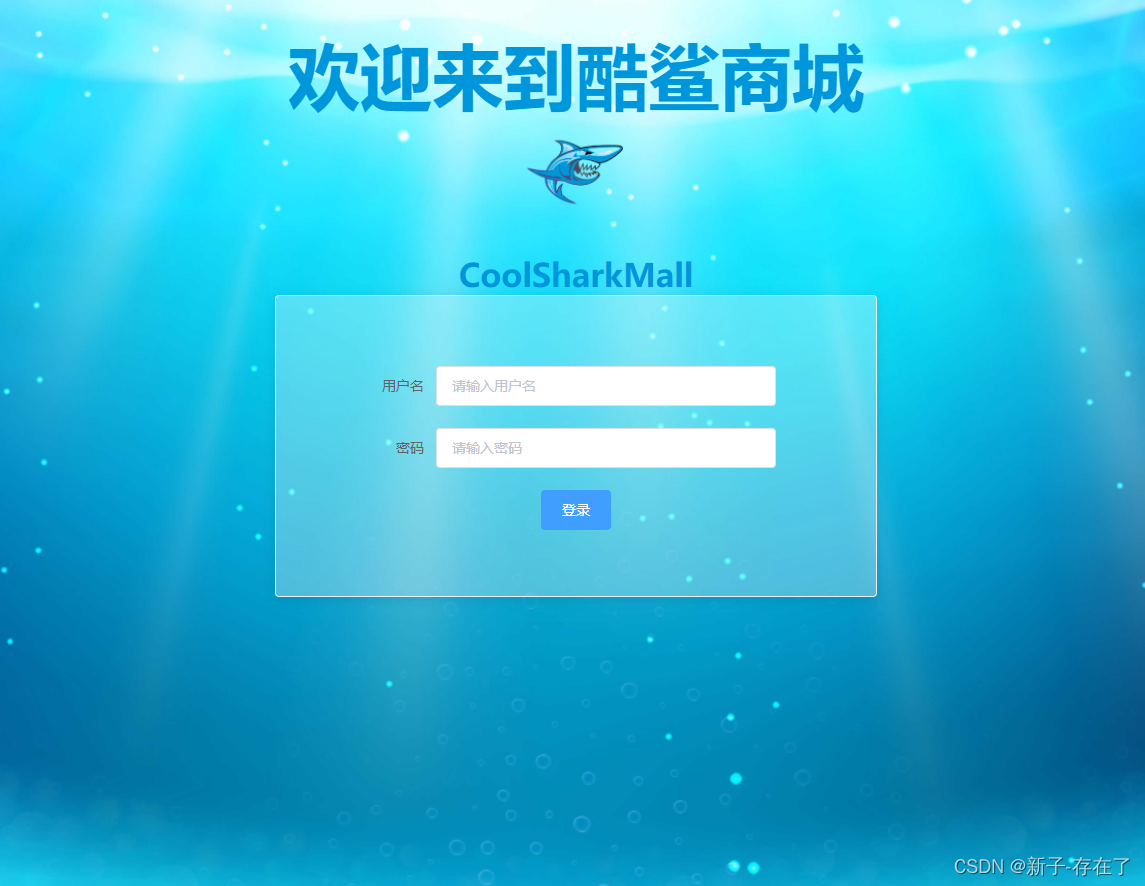
代码
<!DOCTYPE html>
<html>
<head>
<meta charset="UTF-8">
<!-- import CSS -->
<!--样式文件-->
<link rel="stylesheet" href="https://cdn.staticfile.org/element-ui/2.15.9/theme-chalk/index.css">
<style>
body{
margin: 0;
background-image: url("imgs/bg.jpg");
background-size: cover;/*封面,使用之后缩放图片不动了*/
text-align: center;
}
h1{
font-size: 72px;
color:#0096dc;
margin-bottom: 0;
}
img{
width: 100px;
}
h2{
font-size: 32px;
color:#0096dc;
margin-bottom: 0;
}
</style>
</head>
<body>
<div id="app">
<h1>欢迎来到酷鲨商城</h1>
<img src="imgs/shark.png" alt="">
<h2>CoolSharkMall</h2>
<el-card style="width: 600px;height: 300px;margin: 0 auto;
background-color: rgba(255,255,255,0.3)">
<el-form label-width="60px" style="width: 400px;margin: 50px auto">
<el-form-item label="用户名">
<el-input type="text" placeholder="请输入用户名"></el-input>
</el-form-item>
<el-form-item label="密码">
<el-input type="password" placeholder="请输入密码"></el-input>
</el-form-item>
<el-form-item >
<el-button style="position: relative;right: 30px" type="primary">登录</el-button>
</el-form-item>
</el-form>
</el-card>
</div>
</body>
<!--两个框架文件-->
<!-- import Vue before Element -->
<script src="https://cdn.staticfile.org/vue/2.6.14/vue.min.js"></script>
<!-- import JavaScript -->
<script src="https://cdn.staticfile.org/element-ui/2.15.9/index.min.js"></script>
<script>
let v= new Vue({
el: '#app',
data: function() {
return {
}
},
methods:{
}
})
</script>
</html>
版权声明:本文为m0_69712602原创文章,遵循 CC 4.0 BY-SA 版权协议,转载请附上原文出处链接和本声明。