目录
7、jmap -dump:live,format=b,file=G:\heap.bin 6800
一、介绍
- jmap,Java Memory Map。主要用于打印指定Java进程(或核心文件、远程调试服务器)的共享对象内存映射或堆内存细节。
- jmap命令可以获得运行中的jvm的堆的快照,从而可以离线分析堆,以检查内存泄漏,检查一些严重影响性能的大对象的创建,检查系统中什么对象最多,各种对象所占内存的大小等等。可以使用jmap生成Heap Dump。
- 简单来说—>监控内存内的Java对象。
二、命令格式
- 语法:
jmap [option] <pid>- 说明:
1、pid:进程id
2、option:命令选项,常用选项如下:
where <option> is one of:
<none> to print same info as Solaris pmap
-heap to print java heap summary
-histo[:live] to print histogram of java object heap; if the "live"
suboption is specified, only count live objects
-clstats to print class loader statistics
-finalizerinfo to print information on objects awaiting finalization
-dump:<dump-options> to dump java heap in hprof binary format
dump-options:
live dump only live objects; if not specified,
all objects in the heap are dumped.
format=b binary format
file=<file> dump heap to <file>
Example: jmap -dump:live,format=b,file=heap.bin <pid>(1)
-heap
: 打印Java堆概要信息,包括使用的GC算法、堆配置参数和各代中堆内存使用情况;(2)
-histo
:打印Java堆中对象直方图,通过该图可以获取每个class的对象数目,占用内存大小和类全名信息;
-histo:live
:打印jvm heap的直方图,但是只统计存活对象的情况;(3)
-clstatst:
(1.8以后从-permsta改为-clstatst)打印 类加载器(永久代)统计信息;
(4)
-finalizerinfo
:
打印等待回收的对象信息;
(5)
-dump:<dump-options>
:以
hprof二进制格式
将Java堆信息
输出到文件
内,该文件可以用
MAT、VisualVM
或
jhat等工具查看
;
dump-options
选项
:
① live
只输出活着的对象
;
不指定,则输出堆中所有对象
② format=b
指定输出格式为二进制
③ file=<file>
指定文件名及文件存储位置,例如:
jmap -dump:live,format=b,file=
G
:\heap.bin <pid>
-F
与
-dump:<dump-options> <pid>
或
-histo<pid>
一起使用,当
<pid>
没有响应时,强制执行;注意:不支持
live子选项。
三、使用实例
步骤:
1、
运行
如下代码:
public class Test { public static void main(String[] args) { while(true) { } } }2、在cmd.exe中
执行jps命令获取进程id:
选择id=6800
C:\Users\Van>jps 10000 14224 Bootstrap 5904 Launcher 6800 Test 7104 Test 5044 Test 13736 Test 14808 Jps 109723、
执行jmap
pid
命令
。
1、jmap <none> pid
C:\Users\Van>jmap 6800
Attaching to process ID 6800, please wait...
Debugger attached successfully.
Client compiler detected.
JVM version is 25.131-b11
0x00cc0000 204K G:\Program_files\Java\jdk1.8.0_131\bin\javaw.exe
0x548d0000 3896K G:\Program_files\Java\jdk1.8.0_131\jre\bin\client\jvm.dll
0x5a880000 76K G:\Program_files\Java\jdk1.8.0_131\jre\bin\zip.dll
0x5a8a0000 132K G:\Program_files\Java\jdk1.8.0_131\jre\bin\java.dll
0x5a8d0000 48K G:\Program_files\Java\jdk1.8.0_131\jre\bin\verify.dll
0x5a8e0000 32K C:\Windows\SYSTEM32\WSOCK32.dll
0x5a8f0000 764K G:\Program_files\Java\jdk1.8.0_131\jre\bin\msvcr100.dll
0x71e10000 2104K C:\Windows\WinSxS\x86_microsoft.windows.common-controls_6595b64144ccf1df_6.0.15063.1058_none_887484c43e23e7c3\COMCTL32.dll
0x72c70000 140K C:\Windows\SYSTEM32\WINMMBASE.dll
0x72dd0000 144K C:\Windows\SYSTEM32\WINMM.dll
0x74110000 32K C:\Windows\SYSTEM32\VERSION.dll
0x74260000 40K C:\Windows\System32\CRYPTBASE.dll
0x74270000 128K C:\Windows\System32\SspiCli.dll
0x743e0000 756K C:\Windows\System32\msvcrt.dll
0x744a0000 768K C:\Windows\System32\RPCRT4.dll
0x74560000 24K C:\Windows\System32\PSAPI.DLL
0x74570000 484K C:\Windows\System32\msvcp_win.dll
0x745f0000 2272K C:\Windows\System32\combase.dll
0x74c50000 228K C:\Windows\System32\cfgmgr32.dll
0x74ec0000 560K C:\Windows\System32\shcore.dll
0x74f50000 476K C:\Windows\System32\ADVAPI32.dll
0x74fd0000 1264K C:\Windows\System32\USER32.dll
0x751a0000 19748K C:\Windows\System32\SHELL32.dll
0x764f0000 1376K C:\Windows\System32\gdi32full.dll
0x76650000 412K C:\Windows\System32\WS2_32.dll
0x76830000 260K C:\Windows\System32\sechost.dll
0x76940000 64K C:\Windows\System32\profapi.dll
0x76950000 832K C:\Windows\System32\KERNEL32.DLL
0x76a20000 1796K C:\Windows\System32\KERNELBASE.dll
0x76d80000 148K C:\Windows\System32\IMM32.DLL
0x76e90000 132K C:\Windows\System32\GDI32.dll
0x76ec0000 56K C:\Windows\System32\kernel.appcore.dll
0x76fd0000 348K C:\Windows\System32\bcryptPrimitives.dll
0x77030000 88K C:\Windows\System32\win32u.dll
0x77050000 5660K C:\Windows\System32\windows.storage.dll
0x775e0000 276K C:\Windows\System32\shlwapi.dll
0x77630000 276K C:\Windows\System32\powrprof.dll
0x77680000 1120K C:\Windows\System32\ucrtbase.dll
0x777a0000 1592K C:\Windows\SYSTEM32\ntdll.dll
2、
jmap -heap 6800
C:\Users\Van>jmap -heap 6800
Attaching to process ID 6800, please wait...
Debugger attached successfully.
Client compiler detected.
JVM version is 25.131-b11
using thread-local object allocation.
Mark Sweep Compact GC
Heap Configuration:#堆内存初始化配置
MinHeapFreeRatio = 40 #-XX:MinHeapFreeRatio设置JVM堆最小空闲比率
MaxHeapFreeRatio = 70 #-XX:MaxHeapFreeRatio设置JVM堆最大空闲比率
MaxHeapSize = 268435456 (256.0MB) #-XX:MaxHeapSize=设置JVM堆的最大大小
NewSize = 5570560 (5.3125MB) #-XX:NewSize=设置JVM堆的‘新生代’的默认大小
MaxNewSize = 89456640 (85.3125MB) #-XX:MaxNewSize=设置JVM堆的‘新生代’的最大大小
OldSize = 11206656 (10.6875MB) #-XX:OldSize=设置JVM堆的‘老生代’的大小
NewRatio = 2 #-XX:NewRatio=:‘新生代’和‘老生代’的大小比率
SurvivorRatio = 8 #-XX:SurvivorRatio=设置年轻代中Eden区与Survivor区的大小比值
MetaspaceSize = 12582912 (12.0MB) # metaspace,元数据空间,专门用来存元数据的,它是jdk8里特有的数据结构用来替代perm(永久代)
CompressedClassSpaceSize = 1073741824 (1024.0MB) #-XX:CompressedClassSpaceSize=设置Klass Metaspace的大小,
MaxMetaspaceSize = 4294901760 (4095.9375MB) #用于设置metaspace区域的最大值,这个值可以通过mxbean中的MemoryPoolBean获取到,如果这个参数没有设置,那么就是通过mxbean拿到的最大值是-1,表示无穷大。
G1HeapRegionSize = 0 (0.0MB) #-XX:G1HeapRegionSize=n,使用G1时Java堆会被分为大小统一的的区(region)。此参数可以指定每个heap区的大小. 默认值将根据 heap size 算出最优解. 最小值为 1Mb, 最大值为 32Mb.
Heap Usage:
New Generation (Eden + 1 Survivor Space): #新生代区内存分布,包含伊甸园区+1个Survivor区
capacity = 5046272 (4.8125MB)
used = 1044400 (0.9960174560546875MB)
free = 4001872 (3.8164825439453125MB)
20.696466619318183% used
Eden Space: #Eden区内存分布
capacity = 4521984 (4.3125MB)
used = 1044400 (0.9960174560546875MB)
free = 3477584 (3.3164825439453125MB)
23.096056951992754% used
From Space: #其中一个Survivor区的内存分布
capacity = 524288 (0.5MB)
used = 0 (0.0MB)
free = 524288 (0.5MB)
0.0% used
To Space: #另一个Survivor区的内存分布
capacity = 524288 (0.5MB)
used = 0 (0.0MB)
free = 524288 (0.5MB)
0.0% used
tenured generation: #当前的Old区内存分布
capacity = 11206656 (10.6875MB)
used = 0 (0.0MB)
free = 11206656 (10.6875MB)
0.0% used
1621 interned Strings occupying 129144 bytes.
3、
jmap -histo 6800
C:\Users\Van>jmap -histo 6800
num #instances #bytes class name
----------------------------------------------
1: 3701 499368 [C
2: 467 229680 [I
3: 192 77200 [B
4: 512 50096 java.lang.Class
5: 2643 42288 java.lang.String
6: 588 32184 [Ljava.lang.Object;
7: 835 26720 java.util.TreeMap$Entry
8: 214 7736 [Ljava.lang.String;
9: 115 7360 java.lang.reflect.Field
10: 65 4160 java.net.URL
11: 258 4128 java.lang.Integer
12: 226 3616 java.lang.StringBuilder
...
Total 11563 1044400
class name列出现了[C、[B、[L等很奇怪的内容,这些属于
非自定义类
,具体为:
BaseType Character
Type
Interpretation
B
byte
signed byte
C
char
Unicode character
D
double
double-precision floating-point value
F
float
single-precision floating-point value
I
int
integer
J
long
long integer
L;
reference
an instance of class
S
short
signed short
Z
boolean
true or false
[
reference
one array dimension
4、
jmap -histo:live 6800
C:\Users\Van>jmap -histo:live 6800
num #instances #bytes class name
----------------------------------------------
1: 2253 292624 [C
2: 512 50096 java.lang.Class
3: 17 34208 [B
4: 2111 33776 java.lang.String
5: 557 30240 [Ljava.lang.Object;
6: 835 26720 java.util.TreeMap$Entry
7: 195 7280 [Ljava.lang.String;
8: 79 5056 java.lang.reflect.Field
9: 256 4096 java.lang.Integer
10: 61 3904 java.net.URL
11: 93 3616 [I
12: 95 3040 java.lang.ref.SoftReference
...
Total 8159 535392
5、
jmap -clstats 6800
C:\Users\Van>jmap -clstats 6800
Attaching to process ID 6800, please wait...
Debugger attached successfully.
Client compiler detected.
JVM version is 25.131-b11
finding class loader instances ..done.
computing per loader stat ..done.
please wait.. computing liveness................................................................done.
class_loader classes bytes parent_loader alive? type
<bootstrap> 441 690035 null live <internal>
0x09dba908 0 0 null live sun/misc/Launcher$ExtClassLoader@0x15498f70
0x09dc09a8 7 17424 0x09dba908 live sun/misc/Launcher$AppClassLoader@0x15498780
total = 3 448 707459 N/A alive=3, dead=0 N/A
6、
jmap -finalizerinfo 6800
C:\Users\Van>jmap -finalizerinfo 6800
Attaching to process ID 6800, please wait...
Debugger attached successfully.
Client compiler detected.
JVM version is 25.131-b11
Number of objects pending for finalization: 0
7、
jmap -dump:live,format=b,file=G:\heap.bin 6800
C:\Users\Van>jmap -dump:live,format=b,file=G:\heap.bin 6800
Dumping heap to G:\heap.bin ...
Heap dump file created此文件可以用jhat来解析:
j
hat
用于分析产生的堆文件,可以将堆中的对象以
html的形式显示出来,包括对象的数量,大小等等,并支持对象查询语言。
步骤:
1、如上述所示
导出堆文件;
2、分析堆文件
:
jhat -J-Xmx512m <heap dump file>
解析
Java堆转储文件
,
并启动一个 web server
;
说明:有时
dump出来的堆
文件
很大,在启动时报堆空间不足的错误
,
可
添加
-J-Xmx512M参数
;
C:\Users\Van> jhat -J-Xmx512m G:\heap.bin Reading from G:\heap.bin... Dump file created Sun Jul 21 17:42:16 CST 2019 Snapshot read, resolving... Resolving 7939 objects... Chasing references, expect 1 dots. Eliminating duplicate references. Snapshot resolved. Started HTTP server on port 7000 Server is ready.
3
、
查看
html
:
在浏览器中输入主机地址:
端口号
:
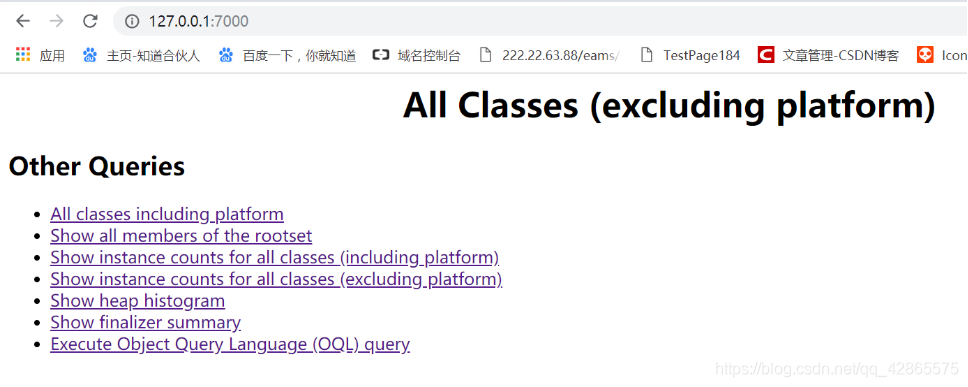
说明:
All classes including platform 显示所有创建堆中对象的类
Show all members of the rootset 显示rootset能引用到的所有对象
Show instance counts for all classes (including platform) 显示所有类(包括JDK中定义的Java类)的实例数量
Show instance counts for all classes (excluding platform)
显示所有类(不包括JDK中定义的Java类)的实例数量
Show heap histogram
显示堆内对象直方图
Show finalizer summary 显示等待回收的对象信息
Execute Object Query Language (OQL) query 执行对象查询语句