话说回头来看,前面写的太不清楚了,我一直在vue的执行顺序上去寻求解决之道,是走错了路,也不记得之前别的部分的代码是怎样的了。
———————–我是一道门,门外是柳暗花明————————————————–
隔了好长时间来解决这个问题,我调整了文章顺序,因为回忆部分不重要了…
来贴一下我今天的代码:
export default {
name: "blankFill",
mounted: function () {
**this.getEditor();**
},
data() {
return {
editor:'',
answerItems: [{}],
test:‘’,
}
},
watch:{
},
props:{
index:{
type: Number,
required:true
}
},
components: {
answerGroup,
},
methods: {
AddAnswer: function () {
this.answerItems.push({'': ''});
},
getEditor:function () {
//var Editor = window.wangEditor
//var E = window.wangEditor;
this.editor = new E('#toolbar', '#editor');
// 或者 var editor = new E( document.getElementById('editor') )
this.editor.customConfig.onchange =function (text){
this.test=text;
// html 即编辑器中的内容
this.$emit('GetcurrentC',text)
}
this.editor.create()
}
}
}
</script>
执行结果报错,找不到test:
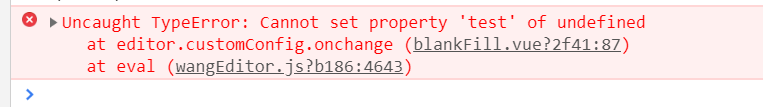
其实跟我当日的问题一样,就是在mounted中调用时,找不到data中的数据。
解决方案
<script>
import E from 'wangeditor'
import answerGroup from './answerGroup'
export default {
name: "blankFill",
mounted: function () {
this.getEditor();
},
data() {
return {
editor:'',
answerItems: [{}],
test:''
}
},
watch:{
},
props:{
index:{
type: Number,
required:true
}
},
components: {
answerGroup,
},
methods: {
AddAnswer: function () {
this.answerItems.push({'': ''});
},
getEditor:function () {
//var Editor = window.wangEditor
//var E = window.wangEditor;
this.editor = new E('#toolbar', '#editor');
// 或者 var editor = new E( document.getElementById('editor') )
this.editor.customConfig.onchange =(text)=>{
// html 即编辑器中的内容
this.test=text;
this.$emit('GetcurrentC',text)
}
this.editor.create()
}
}
}
</script>
其实是将其中的匿名函数改为=>箭头函数
原因是:
1.使用匿名函数后,就使用了闭包,其作用范围就相当于其调用(父)的函数,这样的话,如果使用this,this指向的是window对象;因此,取不到data中的数据是很正常的。
2.现在说=>为什么与众不同呢?因为它可以改变this的指向,用了它,this将指向定义时的上下文,也就是VueComponent。
下面来附上相关的资料,都是各个大牛的链接:
了解闭包,很清晰:
https://www.cnblogs.com/duanlianjiang/p/5036671.html
深入了解闭包:
https://www.cnblogs.com/ruixiazhixia/p/6024758.html
————————————–我是一道门,门外是回忆—————————————–
代码:其中定义data:pageSize,我试图在不同阶段取到这个值。
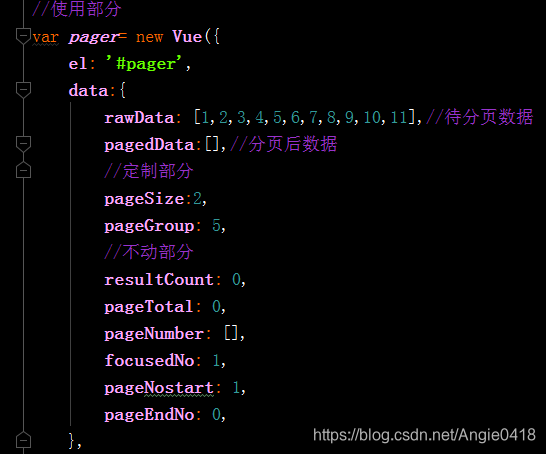
1.mounted、created时调用外部函数,外部函数f()调用data时报错,但我的外部函数f()确实执行了,你可以看到我打印出了js function load。
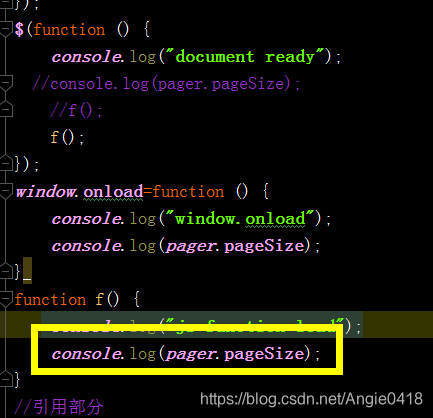
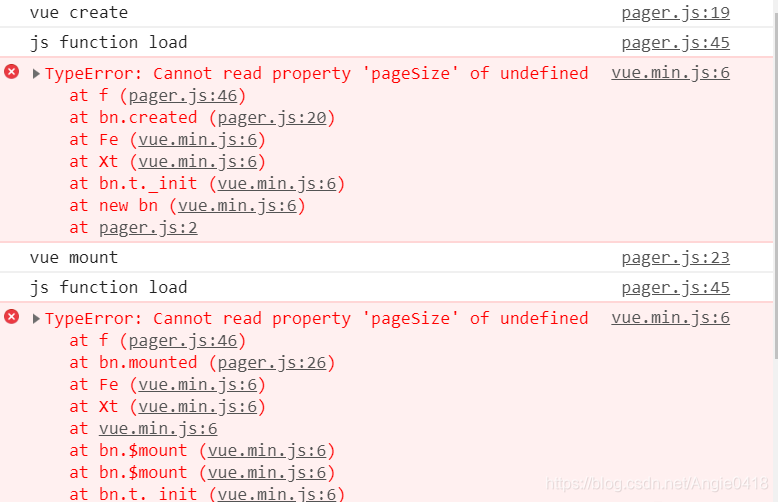
2.但在window.onload,document ready时调用不报错。
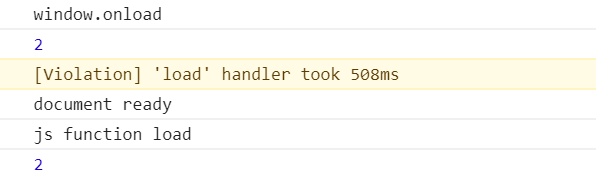
猜测vue的data可能是在mounted之后才实例化的,答案是错的,因为我在created和mounted时都可以取到data中的值pageSize:2 ,说明data一定是在created之前实例化了!!但是我的外部
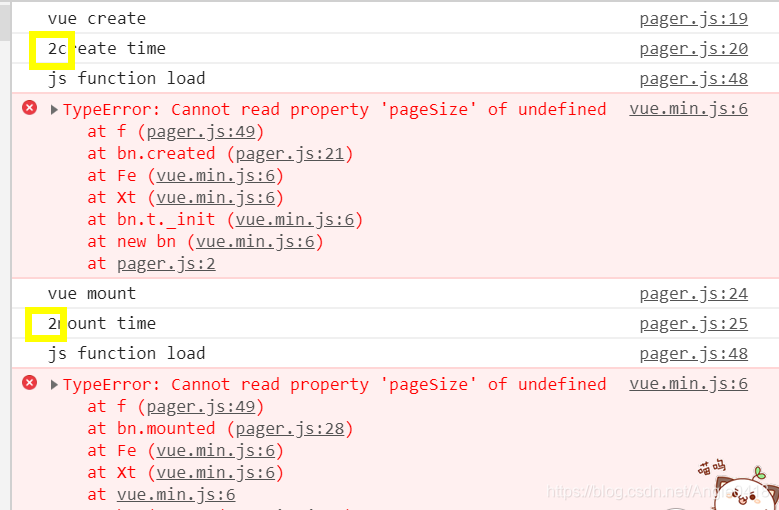
但如果我这个函数不在mounted或者created中调用,我的外部函数f()并不会报错。
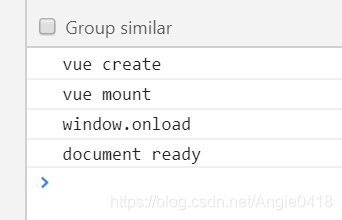
未完待续。。。。