当在vue项目中的package.json文件修改启动命令时,发现也无法自动打开浏览器。
"scripts": {
"serve": "vue-cli-service serve --open",
"build": "vue-cli-service build"
},npm run serve –open
在命令上增加 –open也无法自动启动浏览器。
解决方法:
端口文件存放目录为:node_modules/@vue/cliservice/lib/commands/serve.js
根据以下代码修改:
// create server
const server = new WebpackDevServer(compiler, Object.assign({
logLevel: 'silent',
clientLogLevel: 'silent',
historyApiFallback: {
disableDotRule: true,
rewrites: genHistoryApiFallbackRewrites(options.publicPath, options.pages)
},
contentBase: api.resolve('public'),
watchContentBase: !isProduction,
hot: !isProduction,
injectClient: false,
compress: isProduction,
publicPath: options.publicPath,
overlay: isProduction // TODO disable this
? false
: { warnings: false, errors: true }
}, projectDevServerOptions, {
https: useHttps,
proxy: proxySettings,
// eslint-disable-next-line no-shadow
before (app, server) {
// launch editor support.
// this works with vue-devtools & @vue/cli-overlay
app.use('/__open-in-editor', launchEditorMiddleware(() => console.log(
`To specify an editor, specify the EDITOR env variable or ` +
`add "editor" field to your Vue project config.\n`
)))
// allow other plugins to register middlewares, e.g. PWA
api.service.devServerConfigFns.forEach(fn => fn(app, server))
// apply in project middlewares
projectDevServerOptions.before && projectDevServerOptions.before(app, server)
},
// avoid opening browser
open: true ←//在这个地方,把open改为true
}))
如果找不到在哪里,直接Ctrl+F查询open即可
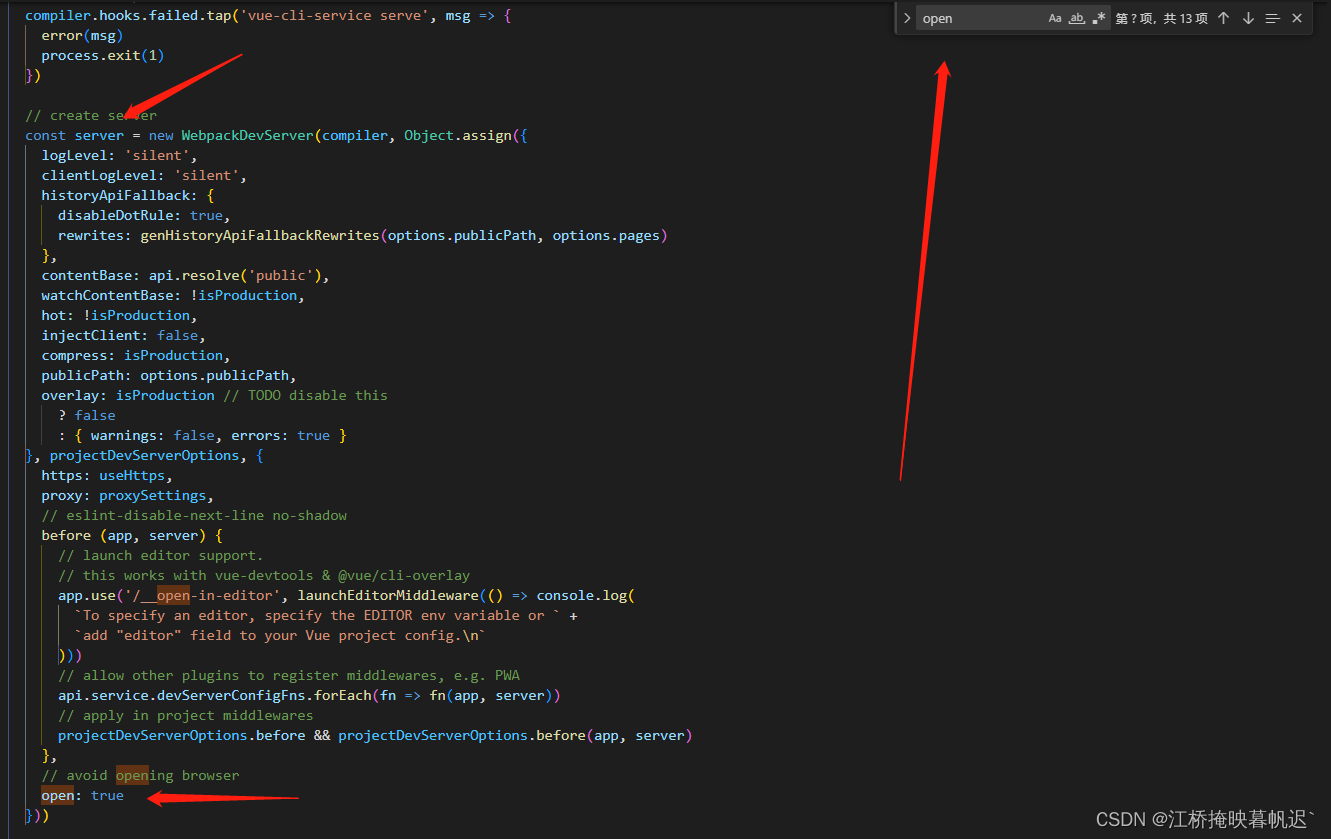
随后启动项目测试即可
版权声明:本文为weixin_43140084原创文章,遵循 CC 4.0 BY-SA 版权协议,转载请附上原文出处链接和本声明。