今天从新安装idea后出现的问题
错误信息:
D:\dev\Java\jdk1.8\bin\java.exe -Dmaven.multiModuleProjectDirectory=E:\CiHai\test\online_chat\user_serve -Dmaven.home=D:\dev\maven\apache-maven-3.3.9 -Dclassworlds.conf=D:\dev\maven\apache-maven-3.3.9\bin\m2.conf "-Dmaven.ext.class.path=D:\dev\IDEA\IntelliJ IDEA 2021.1.2\plugins\maven\lib\maven-event-listener.jar" "-javaagent:D:\dev\IDEA\IntelliJ IDEA 2021.1.2\lib\idea_rt.jar=56356:D:\dev\IDEA\IntelliJ IDEA 2021.1.2\bin" -Dfile.encoding=UTF-8 -classpath D:\dev\maven\apache-maven-3.3.9\boot\plexus-classworlds-2.5.2.jar org.codehaus.classworlds.Launcher -Didea.version=2021.1.2 --update-snapshots -s D:\dev\maven\apache-maven-3.3.9\conf\settings.xml -Dmaven.repo.local=D:\dev\maven\repository install
[INFO] Scanning for projects...
[INFO]
[INFO] ------------------------------------------------------------------------
[INFO] Building user_serve 1.0-SNAPSHOT
[INFO] ------------------------------------------------------------------------
[WARNING] The POM for org.example:chat_common:jar:1.0-SNAPSHOT is missing, no dependency information available
[INFO] ------------------------------------------------------------------------
[INFO] BUILD FAILURE
[INFO] ------------------------------------------------------------------------
[INFO] Total time: 1.382 s
[INFO] Finished at: 2021-12-29T11:12:38+08:00
[INFO] Final Memory: 31M/307M
[INFO] ------------------------------------------------------------------------
[ERROR] Failed to execute goal on project user_serve: Could not resolve dependencies for project org.example:user_serve:jar:1.0-SNAPSHOT: Could not find artifact org.example:chat_common:jar:1.0-SNAPSHOT -> [Help 1]
[ERROR]
[ERROR] To see the full stack trace of the errors, re-run Maven with the -e switch.
[ERROR] Re-run Maven using the -X switch to enable full debug logging.
[ERROR]
[ERROR] For more information about the errors and possible solutions, please read the following articles:
[ERROR] [Help 1] http://cwiki.apache.org/confluence/display/MAVEN/DependencyResolutionException
Process finished with exit code 1
解决方法:
首先在maven中的settings.xml中里设置新版HTTPS的阿里云仓库
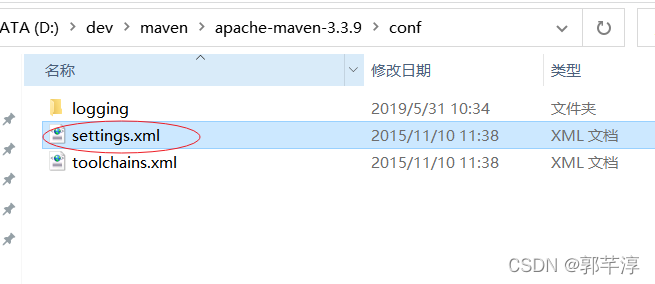
<mirror>
<id>aliyunmaven</id>
<mirrorOf>*</mirrorOf>
<name>阿里云公共仓库</name>
<url>https://maven.aliyun.com/repository/public</url>
</mirror>
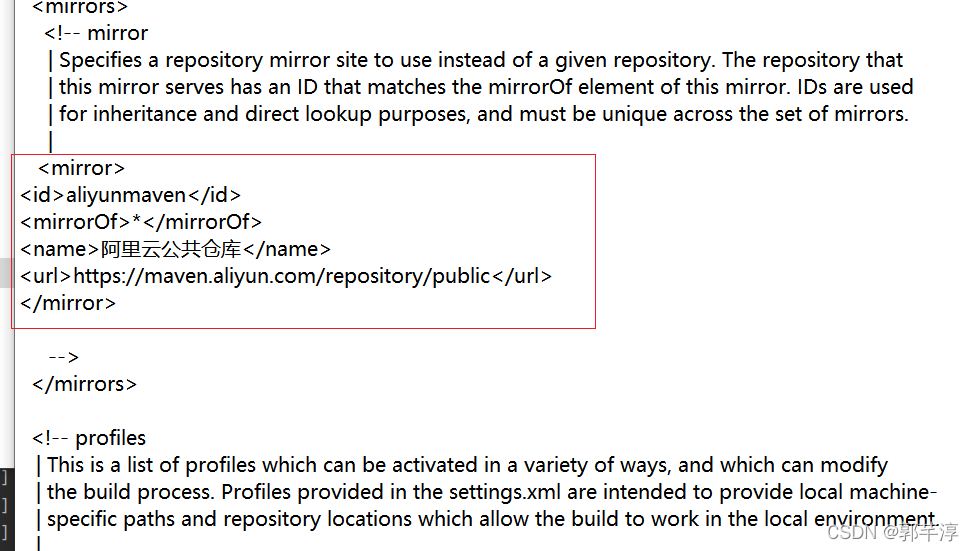
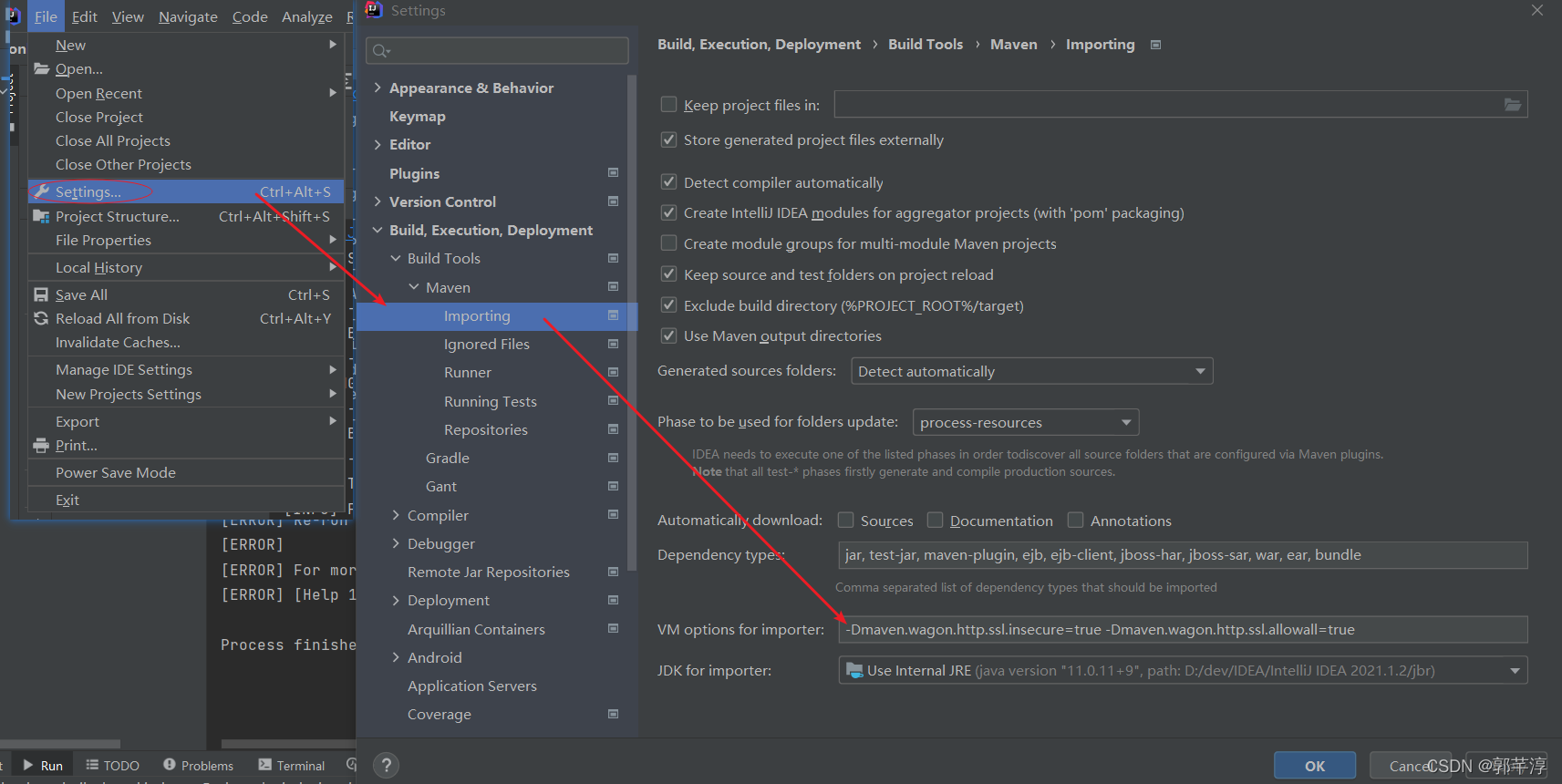
最后clean就会进行正常下载了
版权声明:本文为weixin_43464372原创文章,遵循 CC 4.0 BY-SA 版权协议,转载请附上原文出处链接和本声明。