1,效果图
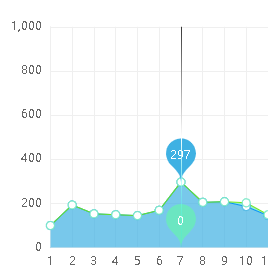
2,描述
当鼠标停留在横坐标7的时候,着重显示横坐标7的两个图标的纵坐标数据
3,代码
<div class="layui-col-md6 bl">
<div id="main1" class="biao"></div>
</div>
var option1 = {
color: ["#3fb1e3", "#6be6c1", "#626c91", "#a0a7e6", "#c4ebad", "#96dee8"],
tooltip: {
trigger: 'axis',
backgroundColor: '#fff',
textStyle: {
color: '#333',
align: 'left',
},
axisPointer: {
lineStyle: {
color: {
type: 'linear',
x: 0,
y: 0,
x2: 0,
y2: 1,
colorStops: [{
offset: 0,
color: '#333'
}, {
offset: 0.5,
color: 'rgba(255, 255, 255,1)',
}, {
offset: 1,
color: 'rgba(0, 255, 233,0)'
}],
global: false
}
},
},
formatter: function(arg) {
}
},
title: {
text: '月度数据上报',
x: 'center',
textStyle: {
fontSize: 16,
fontWeight: 'bolder',
color: '#333' // 主标题文字颜色
},
},
grid: {
left: '4%',
right: '8%',
bottom: '10%',
top: '20%',
containLabel: true,
},
legend: {
show: true,
x: 'right',
top: '7%',
y: '35',
textStyle: {
color: '#1bb4f6',
},
data: ['上报数', '填报数'],
},
xAxis: [
{
name: '日',
type: 'category',
boundaryGap: false,
axisLabel: {
color: '#666',
},
axisLine: {
show: true,
lineStyle: {
color: '#efefef',
},
},
axisTick: {
show: false,
},
splitLine: {
show: true,
lineStyle: {
color: '#efefef',
},
},
data: ['1', '2', '3', '4', '5', '6', '7', '8', '9', '10', '11', '12','13', '14', '15', '16', '17', '18', '19', '20', '21', '22', '23', '24', '25', '26', '27', '28', '29', '30', '31'],
},
],
yAxis: [
{
type: 'value',
min: 0,
max: 1000,
axisLabel: {
formatter: '{value}',
textStyle: {
color: '#666',
},
},
axisLine: {
lineStyle: {
color: '#efefef',
},
},
axisTick: {
show: false,
},
splitLine: {
show: true,
lineStyle: {
color: '#efefef',
},
},
},
],
series: [
{
name: '上报数',
type: 'line',
stack: 'Total',
areaStyle: {},
symbolSize: 8,
itemStyle: {
normal: {
lineStyle: {
color: '#0092f6',
width: 1,
},
areaStyle: {
color: '#3fb1e3'
},
},
},
markPoint: {
data: [
// { xAxis: '1', yAxis: '100',name: 'num',value:100},
]
},
data:sbmdata,
},
{
name: '填报数',
type: 'line',
stack: 'Total',
areaStyle: {},
symbolSize: 8,
itemStyle: {
normal: {
lineStyle: {
color: '#6FE81A',
width: 1,
},
areaStyle: {
color: '#6be6c1'
},
},
},
markPoint: {
data: [
// { xAxis: '1', yAxis: '0',name: 'num',value:0},
]
},
data:tbmdata,
},
],
};
//初始化渲染加载数据
var myChart1 = echarts.init(document.getElementById('main1'));
myChart1.setOption(option1);
//操作实现的核心代码
//showTip显示提示框操作
myChart1.on('showTip',function (params) {
// console.log(JSON.stringify(params))
option1.series[0].markPoint.data.splice(0,option1.series[0].markPoint.data.length);//清空数组
option1.series[1].markPoint.data.splice(0,option1.series[1].markPoint.data.length);//清空数组
xindex=params.dataIndex
var sbdata=sbmdata[params.dataIndex]
option1.series[0].markPoint.data.push({ xAxis: xindex, yAxis: sbdata.value, name: 'num',value: sbdata.value});
var tbdata=tbmdata[params.dataIndex]
option1.series[1].markPoint.data.push({ xAxis: xindex, yAxis: tbdata.value, name: 'num',value: tbdata.value});
//重新渲染
echarts.init(document.getElementById('main1')).setOption(option1);
});
版权声明:本文为qq_36636312原创文章,遵循 CC 4.0 BY-SA 版权协议,转载请附上原文出处链接和本声明。