解决方法:
步骤一:
选择状态栏 File —> Settings… —> Expermental —> “Do not build Gradle task list during Gradle sync” 取消前面方框的打钩 —> Apply —> OK

步骤二:
选择状态栏 File —> Sync Project with Gradle Files —>等待同步成功

步骤三:清除缓存重启
选择状态栏 File —> Invalidate Caches… —> Invalidate and restart
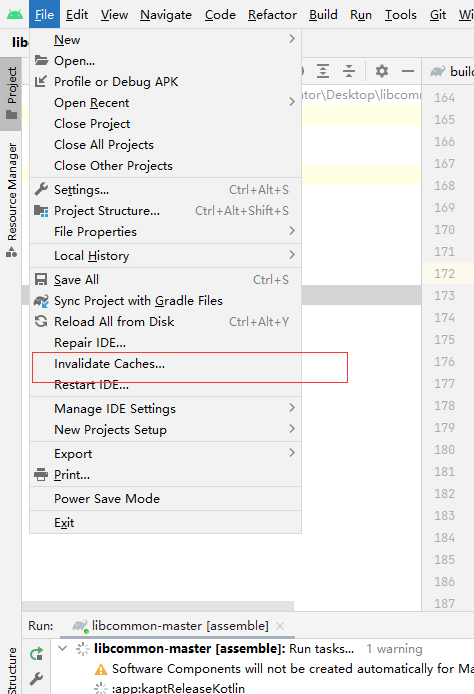

找到对应的module下的Tasks—> build —>双击assemble,即稍后就可打包成aar了

版权声明:本文为guliang28原创文章,遵循 CC 4.0 BY-SA 版权协议,转载请附上原文出处链接和本声明。