Ubuntu上steam的三种下载方式
- 官网点击“安装STEAM”按钮
-
终端输入
sudo apt install steam
- ubuntu软件中心搜索steam-installer并安装
问题
这三种方法下下来的steam都是installer,双击后出来一个updating的进度条,但是一瞬间就消失了。
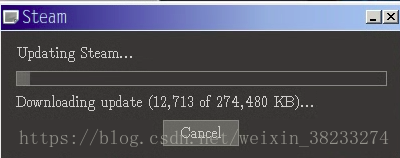
(图片来源:https://blog.csdn.net/weixin_38233274/article/details/80231546)
都说是32bit的兼容性问题,但是我又不敢重装显卡驱动怕出问题。试了很多网上的方法,升级apt,装各种依赖包等,都不行。
解决方案
在终端直接运行
steam
同样是updating进度条秒没,终端显示:

(图片来源:https://askubuntu.com/questions/1161090/steam-is-not-working-steamupdateui-an-x-error-occurred)
去查了这个错误,正好跟我一模一样的,按照这个
帖子
的解决方式终于成功打开了,应该是缺少显卡驱动的部分配置和更新:
To get the latest Nvidia drivers it is necessary to add the Proprietary GPU Drivers PPA:
sudo add-apt-repository ppa:graphics-drivers/ppa
Enable 32 bit architecture (if you haven’t already):
sudo dpkg --add-architecture i386
Update to refresh packages:
sudo apt update
Warning: Please ensure your graphics card is supported by the 430 driver before installing. For a list of supported GPUs click here: https://www.nvidia.com/Download/driverResults.aspx/149138/en-us
Install the 440.82 driver:
sudo apt install nvidia-driver-440 libnvidia-gl-440 libnvidia-gl-440:i386 //这边根据自己的显卡需求来,我是460的,所以把命令里的所有440改成460
Install support for Vulkan API (will be functional only if you have a Vulkan capable GPU):
sudo apt install libvulkan1 libvulkan1:i386
重启后终端运行
steam
,成功!
