主页面
<!DOCTYPE html>
<html lang="en">
<head>
<meta charset="UTF-8">
<meta http-equiv="X-UA-Compatible" content="IE=edge">
<meta name="viewport" content="width=device-width, initial-scale=1.0">
<title>Document</title>
<script src="./jquery.js"></script>
<style>
*{
font-size: 16px;
margin: 0;
padding: 0;
}
.wrapper{
width: 800px;
height: 550px;
margin: 0 auto;
display: flex;
flex-direction: column;
justify-content: center;
align-items: center;
}
.contents{
width: 800px;
height: 500px;
padding: 10px;
overflow: auto;
border: 1px solid black;
}
.contents p{
display: flex;
align-items:center;
margin-top: 10px;
padding: 10px;
border-radius: 25px;
background-color: skyblue;
}
.contents p span{
margin: 0 20px;
}
input[type=text]{
width: 250px;
height: 35px;
margin-top: 10px;
}
input[type = button]{
width: 40px;
height: 35px;
margin-top: 10px;
}
</style>
</head>
<body>
<div class="wrapper">
<div class="contents">
</div>
<div>
<input type="text" name="content" id="content" placeholder="请输入你的留言">
<input type="button" id="send" value="发送">
</div>
</div>
<script>
function getInfo(){
$.ajax({
"url":"./action.php",
"method":"post",
"dataType":"json",
"data":{query:"ok"},
success(res){
$(".contents").empty();
for(var i = 0; i<res.length; i++){
str = `<p><span>第${res[i].id}楼</span>
留言:${res[i].content}
--时间:${res[i].time}
</p>`;
$(".contents").append(`${str}`);
}
}
})
}
$(document).ready(function(){
getInfo();
})
$("#send").click(function(){
var content = $("#content").val();
$.ajax({
"url":"./action.php",
"method":"post",
"dataType":"json",
"data":{query:"add",content:content},
success(res){
console.log(res);
if(res.state = "addSuccess"){
getInfo();
}
}
})
$("#content").val('');
})
$(document).keyup(function(e){
if(e.keyCode == 13){
$("#send").click();
}
})
</script>
</body>
</html>
把index页面的数据发送到action页面,在action页面进行处理
<?
include("./mysql.php");
// 查询数据
function query(){
$arr = select();
return json_encode($arr);
}
if($_POST["query"] == "ok"){
echo query();
}
// 添加数据
function query2(){
$content = $_POST["content"];
// var_dump($content);
$res2 = add($content);
if($res2){
echo json_encode(['state'=>'addSuccess']);
}
}
if($_POST["query"] == "add"){
query2();
}
?>
action需要在mysql引入函数
<?
$host = "localhost";
$dbuser = "root";
$dbpwd = "root";
$dbname = "scb";
$con = mysqli_connect($host,$dbuser,$dbpwd,$dbname);
if (!$con) {
die ('数据库停止运行');
}
// 查询数据
function select(){
global $con;
$sql = "select * from `1999`";
$res = mysqli_query($con,$sql);
$arr = [];
if($res){
while($row = mysqli_fetch_assoc($res)){
$arr[] = $row;
}
}
return $arr;
}
// 添加数据
function add($content){
global $con;
$time = time();
$time = date('Y-m-d h:i:s',$time);
$sql = "insert into `1999`(content,time) values('$content','$time');";
$res = mysqli_query($con,$sql);
return $res;
}
?>
经过处理,把数据库的数据发送到index页面,在index页面显示出来,也可以在index页面进行数据的添加
结果展示:
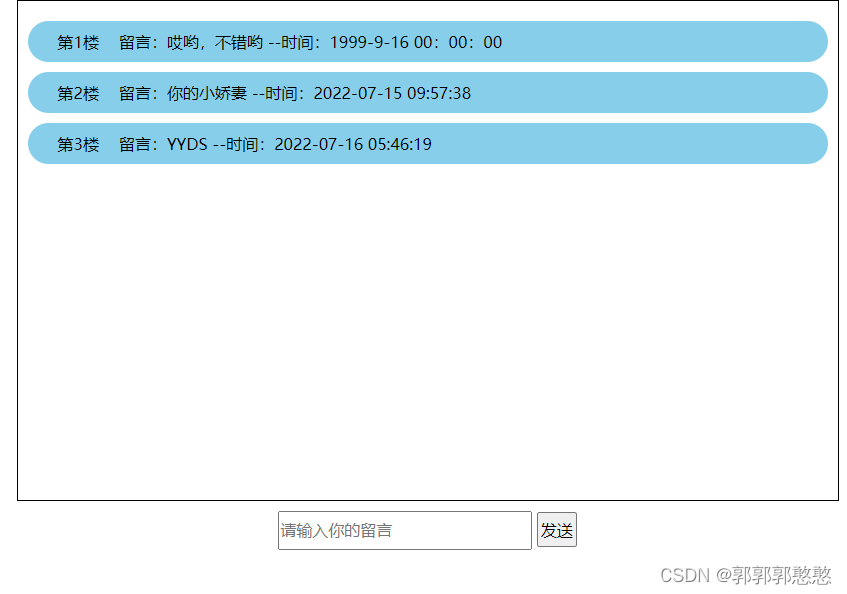
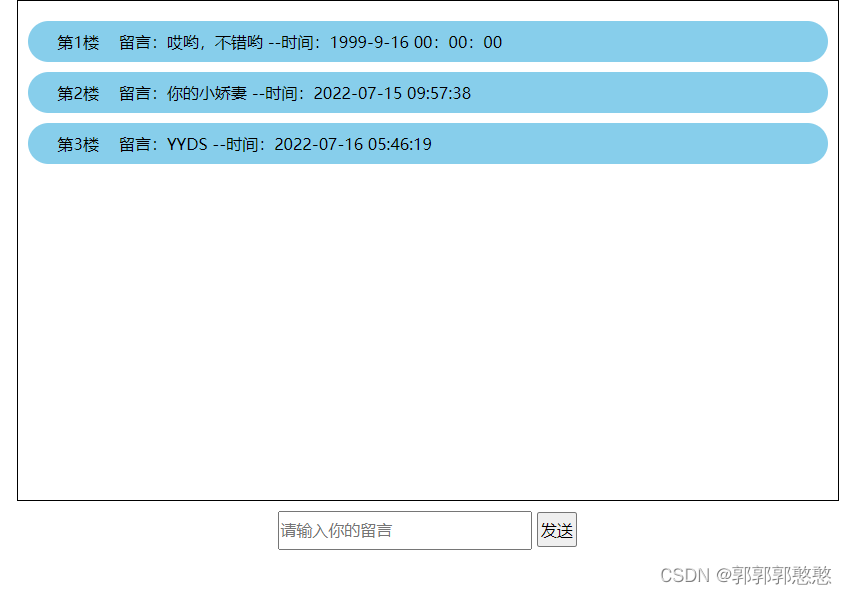
版权声明:本文为qq_59494319原创文章,遵循 CC 4.0 BY-SA 版权协议,转载请附上原文出处链接和本声明。