一、准备工作
1、兴建一个maven项目,不使用骨架,并创建好目录
在main目录下新建directory,命名为webapp,在java文件夹下建立如图所示的目录结构

2、在pom.xml文件中导入依赖、并设置打包方式、安装tomcat插件
<!-- 关键一步,web项目都得打包成war,webapp目录会自动变化图标-->
<packaging>war</packaging>
<dependencies>
<!-- SpringMVC -->
<dependency>
<groupId>org.springframework</groupId>
<artifactId>spring-webmvc</artifactId>
<version>5.2.10.RELEASE</version>
</dependency>
<!-- springjdbc -->
<dependency>
<groupId>org.springframework</groupId>
<artifactId>spring-jdbc</artifactId>
<version>5.2.10.RELEASE</version>
</dependency>
<!-- logback日志 -->
<dependency>
<groupId>ch.qos.logback</groupId>
<artifactId>logback-classic</artifactId>
<version>1.2.3</version>
</dependency>
<!-- ServletAPI -->
<dependency>
<groupId>javax.servlet</groupId>
<artifactId>javax.servlet-api</artifactId>
<version>3.0.1</version>
<scope>provided</scope>
</dependency>
<!-- Spring5和Thymeleaf整合包 -->
<dependency>
<groupId>org.thymeleaf</groupId>
<artifactId>thymeleaf-spring5</artifactId>
<version>3.0.12.RELEASE</version>
</dependency>
<!-- mysql依赖 -->
<dependency>
<groupId>mysql</groupId>
<artifactId>mysql-connector-java</artifactId>
<version>5.1.47</version>
<scope>runtime</scope>
</dependency>
<!-- Druid连接池 -->
<dependency>
<groupId>com.alibaba</groupId>
<artifactId>druid</artifactId>
<version>1.1.12</version>
</dependency>
</dependencies>
<!--插件定义在build标签中-->
<build>
<plugins>
<plugin>
<groupId>org.apache.tomcat.maven</groupId>
<artifactId>tomcat7-maven-plugin</artifactId>
<version>2.2</version>
<!-- 部署相关的配置,用configuration-->
<configuration>
<!-- 项目访问路径,web项目的访问路径 -->
<path>/</path>
<!-- 访问项目的端口号 -->
<port>8081</port>
</configuration>
</plugin>
</plugins>
</build>然后点击IDEA右上角的刷新,IDEA会自动下载依赖、完成配置
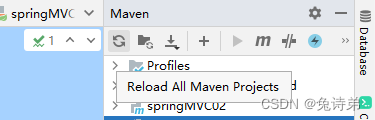
完成上面的操作后webapp图标会变为下图所示的样式
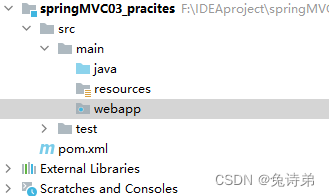
3、在util文件夹下导入需要用到的工具类PageBean和WebRequestUtil
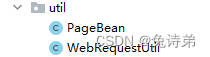
PageBean中的内容
package com.tencent.mvc.util;
import java.util.List;
public class PageBean<T> {
//页号的默认值
public static final Integer DEFAULT_PAGENO=1;
//每页显示的记录数的默认值
public static final Integer DEFAULT_PAGESIZE=5;
//当前页码
private Integer pageNo;
//每页的记录数
private Integer pageSize;
//总页数
private Integer totalPage;
//总记录数
private Integer totalCount;
//当前页的数据集合
private List<T> data;
public Integer getPageNo() {
return pageNo;
}
public void setPageNo(Integer pageNo) {
this.pageNo = pageNo;
}
public Integer getPageSize() {
return pageSize;
}
public void setPageSize(Integer pageSize) {
this.pageSize = pageSize;
}
//返回总页数
public Integer getTotalPage() {
if (this.totalCount % this.pageSize == 0) {
return this.totalCount / this.pageSize;
}
return this.totalCount / this.pageSize + 1;
}
public Integer getTotalCount() {
return totalCount;
}
public void setTotalCount(Integer totalCount) {
this.totalCount = totalCount;
}
public List<T> getData() {
return data;
}
public void setData(List<T> data) {
this.data = data;
}
}
WebRequestUtil中的内容
package com.tencent.mvc.util;
import javax.servlet.http.HttpServletRequest;
/**
* web请求的工具类,封装请求处理过程的重复代码
*/
public class WebRequestUtil {
/**
*通用的根据请求参数名获取其值的方法
* @param paramName 请求参数名
* @param defaultValue 默认值
* @param request 请求对象
* @return 返回参数的整型
*/
public static Integer getParamValue(String paramName, Integer defaultValue, HttpServletRequest request){
String str = request.getParameter(paramName);
Integer value=defaultValue;
if(null!=str){
value=Integer.parseInt(str);
}
return value;
}
}
二、配置springMVC的编码过滤器、监听器、前端控制器
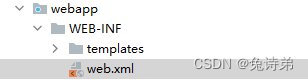
templates目录用来存放我们的前端html页面
web.xml文件中的内容
<?xml version="1.0" encoding="UTF-8"?>
<web-app xmlns="http://xmlns.jcp.org/xml/ns/javaee"
xmlns:xsi="http://www.w3.org/2001/XMLSchema-instance"
xsi:schemaLocation="http://xmlns.jcp.org/xml/ns/javaee http://xmlns.jcp.org/xml/ns/javaee/web-app_3_1.xsd"
version="3.1">
<!--配置springMVC的编码过滤器-->
<filter>
<filter-name>CharacterEncodingFilter</filter-name>
<filter-class>org.springframework.web.filter.CharacterEncodingFilter</filter-class>
<init-param>
<param-name>encoding</param-name>
<param-value>UTF-8</param-value>
</init-param>
<init-param>
<param-name>forceResponseEncoding</param-name>
<param-value>true</param-value>
</init-param>
</filter>
<filter-mapping>
<filter-name>CharacterEncodingFilter</filter-name>
<url-pattern>/*</url-pattern>
</filter-mapping>
<!-- 全局上下文参数 -->
<context-param>
<param-name>contextConfigLocation</param-name>
<param-value>classpath:beans.xml</param-value>
<!-- classpath路径即resources路径-->
</context-param>
<!-- 监听器 -->
<listener>
<!-- 使用spring-web中的监听器-->
<listener-class>org.springframework.web.context.ContextLoaderListener</listener-class>
</listener>
<!-- 配置SpringMVC的前端控制器,对浏览器发送的请求统一进行处理 -->
<servlet>
<servlet-name>springMVC</servlet-name>
<servlet-class>org.springframework.web.servlet.DispatcherServlet</servlet-class>
<!-- 初始化参数 -->
<init-param>
<param-name>contextConfigLocation</param-name>
<!-- springMVC配置文件的路径 -->
<param-value>classpath:springMVC.xml</param-value>
</init-param>
<!-- 让DispatcherServlet在容器启动时创建 -->
<load-on-startup>1</load-on-startup>
</servlet>
<servlet-mapping>
<servlet-name>springMVC</servlet-name>
<!--
设置springMVC的核心控制器所能处理的请求的请求路径
/所匹配的请求可以是/login或.html或.js或.css方式的请求路径
但是/不能匹配.jsp请求路径的请求
-->
<url-pattern>/</url-pattern>
</servlet-mapping>
</web-app>根据web.xml文件的配置,可以发现需要在resources目录下创建beans.xml和springMVC.xml文件
beans.xml文件内容如下:
<?xml version="1.0" encoding="UTF-8"?>
<beans xmlns="http://www.springframework.org/schema/beans"
xmlns:xsi="http://www.w3.org/2001/XMLSchema-instance"
xmlns:aop="http://www.springframework.org/schema/aop"
xmlns:context="http://www.springframework.org/schema/context"
xsi:schemaLocation="http://www.springframework.org/schema/beans
http://www.springframework.org/schema/beans/spring-beans.xsd
http://www.springframework.org/schema/aop
http://www.springframework.org/schema/aop/spring-aop.xsd
http://www.springframework.org/schema/context
http://www.springframework.org/schema/context/spring-context.xsd
">
<context:component-scan base-package="com.tencent.mvc.dao,com.tencent.mvc.service"></context:component-scan>
<context:property-placeholder location="classpath:druid.properties"></context:property-placeholder>
<!-- 创建一个bean,id是druidDataSource -->
<bean id="druidDataSource" class="com.alibaba.druid.pool.DruidDataSource">
<property name="driverClassName" value="${jdbc.driver}"></property>
<property name="url" value="${jdbc.url}"></property>
<property name="username" value="${jdbc.username}"></property>
<property name="password" value="${jdbc.password}"></property>
</bean>
<bean id="jdbcTemplate" class="org.springframework.jdbc.core.JdbcTemplate">
<property name="dataSource" ref="druidDataSource"></property>
</bean>
</beans>在beans.xml文件中需要读取与数据库连接相关的配置文件druid.properties
druid.properties文件的内容:
# key=value
jdbc.driver=com.mysql.jdbc.Driver
jdbc.url=jdbc:mysql://localhost:3306/test?useSSL=false&useServerPrepStmts=true
jdbc.username=root
jdbc.password=mysql数据库密码springMVC.xml文件的内容
<?xml version="1.0" encoding="UTF-8"?>
<beans xmlns="http://www.springframework.org/schema/beans"
xmlns:xsi="http://www.w3.org/2001/XMLSchema-instance"
xmlns:context="http://www.springframework.org/schema/context"
xmlns:mvc="http://www.springframework.org/schema/mvc"
xsi:schemaLocation="http://www.springframework.org/schema/beans
http://www.springframework.org/schema/beans/spring-beans.xsd
http://www.springframework.org/schema/context
http://www.springframework.org/schema/context/spring-context.xsd
http://www.springframework.org/schema/mvc
http://www.springframework.org/schema/mvc/spring-mvc.xsd
">
<!-- 组件扫描 -->
<context:component-scan base-package="com.tencent.mvc.controller"></context:component-scan>
<!-- 配置Thymeleaf视图解析器 -->
<bean id="viewResolver" class="org.thymeleaf.spring5.view.ThymeleafViewResolver">
<property name="order" value="1"/>
<property name="characterEncoding" value="UTF-8"/>
<property name="templateEngine">
<bean class="org.thymeleaf.spring5.SpringTemplateEngine">
<property name="templateResolver">
<bean class="org.thymeleaf.spring5.templateresolver.SpringResourceTemplateResolver">
<!-- 视图前缀 -->
<property name="prefix" value="/WEB-INF/templates/"/>
<!-- 视图后缀 -->
<property name="suffix" value=".html"/>
<property name="templateMode" value="HTML"/>
<property name="characterEncoding" value="UTF-8" />
</bean>
</property>
</bean>
</property>
</bean>
</beans>
三、完成相应的业务功能
数据库中的表结构
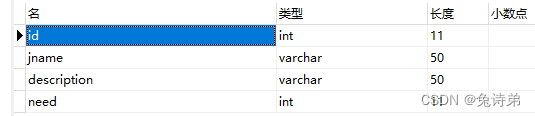
在pojo文件夹中新建Job.java内容如下
public class Job {
private Integer id;
private String janem;
private String description;
private Integer need;
@Override
public String toString() {
return "Job{" +
"id=" + id +
", janem='" + janem + '\'' +
", description='" + description + '\'' +
", need=" + need +
'}';
}
public Integer getId() {
return id;
}
public void setId(Integer id) {
this.id = id;
}
public String getJanem() {
return janem;
}
public void setJanem(String janem) {
this.janem = janem;
}
public String getDescription() {
return description;
}
public void setDescription(String description) {
this.description = description;
}
public Integer getNeed() {
return need;
}
public void setNeed(Integer need) {
this.need = need;
}
public Job() {
}
public Job(Integer id, String janem, String description, Integer need) {
this.id = id;
this.janem = janem;
this.description = description;
this.need = need;
}
}
版权声明:本文为Airplane2020原创文章,遵循 CC 4.0 BY-SA 版权协议,转载请附上原文出处链接和本声明。