yum是linux环境安装软件包的一种方式。很多时候安装一个软件需要安装1个或者多个其他软件。yum仓库用来存放所有的现有的.rpm包,当使用yum安装一个rpm包时,需要依赖关系,会自动在仓库中查找依赖软件并安装。仓库可以是本地的,也可以是HTTP、FTP、nfs形式使用的集中地、统一的网络仓库如果你的linux环境不能访问外网,那你装yum没有意义,因为它需要访问http的仓库里面的。当然如果你有本地仓库,就把/etc/yum.repos.d改一下地址就可以。
yum源即是软件仓库,三种配置方式网络yum源(需要联网),局域网yum源,本地yum源。
yum安装软件:
yum list | grep 软件名 //查看软件
yum install 软件 -y //安装
一、网络yum源
查看配置文件
ll /etc/yum.repos.d
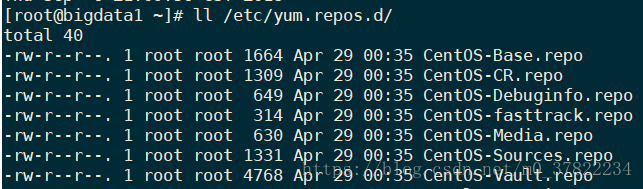
CentOS-Base.repo:在线的yum源配置文件
CentOS-Media.repo:本地yum源配置文件
查看CentOS-Base.repo:
cat CentOS-Base.repo

id:[base]基础 [updates]升级时 [extras]额外的
如果原本的不可用,可以配置为阿里的yum源:
yum clean all
yum makecache
yum install -y wget #方面后面wget获取yum源文件
将yum源配置的目录做一个备份。
mv /etc/yum.repos.d /etc/yum.repos.d.bak
mkdir /etc/yum.repos.d
cp mv 都可以,使用 mv 就需要新建这个目录,使用cp 就需要删除目录内的文件。
第二步,下载yum源配置文件
阿里源:
wget -O /etc/yum.repos.d/CentOS-Base.repo http://mirrors.aliyun.com/repo/Centos-7.repo
或 curl -o /etc/yum.repos.d/CentOS-Base.repo http://mirrors.aliyun.com/repo/Centos-7.repo
epel源:
rpm -vih http://dl.fedoraproject.org/pub/epel/7/x86_64/e/epel-release-7-9.noarch.rpm
直接安装epel-yum源
第三步 重建缓存
使用命令
yum clean all
yum makecache
此时可以正常使用阿里yum源了,
如果不需要配置本地yum源,到这里就可以结束了。
需用配置本地镜像yum源的童鞋,考虑到优先使用本地安装包进行安装,所以涉及到一个优先级的概念。
一、安装yum 的优先级插件。
mkdir /mnt//cdrom
mount /dev/cdrom /mnt/cdrom //此处为挂载镜像,大家各显神通,此处我使用的是虚拟机的常用方式
mkdir /mnt//cdrom
mount /dev/cdrom /mnt/cdrom //此处为挂载镜像,大家各显神通,此处我使用的是虚拟机的常用方式
cd /mnt/cdrom/Packages/
rpm -q yum-plugin*
rpm -ivh yum-plugin-priorities-1.1.31-40.el7.noarch.rpm
二、创建本地yum源配置文件
可以直接创建全新的,也可以将备份中的配置文件修改后使用。此处我使用后者。
cp /etc/yum.repos.d.bak/CentOS-Base.repo /etc/yum.repos.d/CentOS-local.repo
//将备份的配置文件修改名字复制到yum源配置目录中
三、修改源配置文件和本地源配置文件
阿里源配置文件需要做的是增加优先级参数。
本地源需要做的是指向正确的目录和设置优先级参数。
编辑本地源配置文件
vi /etc/yum.repos.d/CentOS-local.repo
本地yum源配置内容如下

目录指向到达镜像包即可,不可以到Package文件夹下,会报错。
注意此处有priority=1 ,代表优先级为1.
编辑阿里源配置文件
vi /etc/yum.repos.d/CentOS-Base.repo
阿里yum源配置内容中,在每个节下添加优先级参数即可。

四、重建缓存。
使用命令
yum clean all
yum makecache
安装EPEL(Extra Packages for Enterprise Linux )源
4、安装EPEL源
[root@bogon yum.repos.d]# yum list | grep epel-release
epel-release.noarch 7-9 extras
[root@bogon yum.repos.d]# yum install -y epel-release
Loaded plugins: fastestmirror
Loading mirror speeds from cached hostfile
* base: mirrors.aliyun.com
* extras: mirrors.aliyun.com
* updates: mirrors.aliyun.com
Resolving Dependencies
--> Running transaction check
---> Package epel-release.noarch 0:7-9 will be installed
--> Finished Dependency Resolution
Dependencies Resolved
==================================================================================================================================
Package Arch Version Repository Size
==================================================================================================================================
Installing:
epel-release noarch 7-9 extras 14 k
Transaction Summary
==================================================================================================================================
Install 1 Package
Total download size: 14 k
Installed size: 24 k
Downloading packages:
epel-release-7-9.noarch.rpm | 14 kB 00:00:00
Running transaction check
Running transaction test
Transaction test succeeded
Running transaction
Installing : epel-release-7-9.noarch 1/1
Verifying : epel-release-7-9.noarch 1/1
Installed:
epel-release.noarch 0:7-9
Complete!
[root@bogon yum.repos.d]# ls #多了epel.repo和epel-testing.repo
CentOS-Base.repo epel.repo epel-testing.repo repo_bak
5、再次运行yum clean all 清除缓存,运行 yum makecache 生成新的缓存
6、查看启用的yum源和所有的yum源
[root@bogon yum.repos.d]# yum repolist enabled #查看启用的仓库
Loaded plugins: fastestmirror
Loading mirror speeds from cached hostfile
* base: mirrors.aliyun.com
* epel: mirrors.ustc.edu.cn
* extras: mirrors.aliyun.com
* updates: mirrors.aliyun.com
repo id repo name status
base/7/x86_64 CentOS-7 - Base - mirrors.aliyun.com 9,591
epel/x86_64 Extra Packages for Enterprise Linux 7 - x86_64 12,277
extras/7/x86_64 CentOS-7 - Extras - mirrors.aliyun.com 388
updates/7/x86_64 CentOS-7 - Updates - mirrors.aliyun.com 1,929
repolist: 24,185
[root@bogon yum.repos.d]# yum repolist all #查看所有的仓库
Loaded plugins: fastestmirror
Loading mirror speeds from cached hostfile
* base: mirrors.aliyun.com
* epel: mirrors.ustc.edu.cn
* extras: mirrors.aliyun.com
* updates: mirrors.aliyun.com
repo id repo name status
base/7/x86_64 CentOS-7 - Base - mirrors.aliyun.com enabled: 9,591
centosplus/7/x86_64 CentOS-7 - Plus - mirrors.aliyun.com disabled
contrib/7/x86_64 CentOS-7 - Contrib - mirrors.aliyun.com disabled
epel/x86_64 Extra Packages for Enterprise Linux 7 - x86_64 enabled: 12,277
epel-debuginfo/x86_64 Extra Packages for Enterprise Linux 7 - x86_64 - Debug disabled
epel-source/x86_64 Extra Packages for Enterprise Linux 7 - x86_64 - Source disabled
epel-testing/x86_64 Extra Packages for Enterprise Linux 7 - Testing - x86_64 disabled
epel-testing-debuginfo/x86_64 Extra Packages for Enterprise Linux 7 - Testing - x86_64 - Debug disabled
epel-testing-source/x86_64 Extra Packages for Enterprise Linux 7 - Testing - x86_64 - Source disabled
extras/7/x86_64 CentOS-7 - Extras - mirrors.aliyun.com enabled: 388
updates/7/x86_64 CentOS-7 - Updates - mirrors.aliyun.com enabled: 1,929
repolist: 24,185