一、Windows系统
1、安装Chrome
略
2、配置系统环境变量
将Chrome的安装目录(chrome.exe所在的目录)追加到系统变量的path变量中,比如我的Chrome安装在了:C:\Program Files (x86)\Google\Chrome\Application

3、使用
在dos命令窗口输入命令:使用无头模式将https://baidu.com的网页内容打印输出到d:/test.pdf
chrome --headless --disable-gpu --print-to-pdf=d:/test.pdf https://baidu.com
二、CentOS系统
1、安装Chrome:yum会自动分析依赖,完成安装
# 下载
wget https://dl.google.com/linux/direct/google-chrome-stable_current_x86_64.rpm
# 安装
yum localinstall google-chrome-stable_current_x86_64.rpm
2、使用:使用无头模式将https://baidu.com的网页内容打印输出到/tmp/test.pdf,–no-sandbox参数是我在试验时报错自己加的
google-chrome --no-sandbox --headless --disable-gpu --print-to-pdf=/tmp/test.pdf https://baidu.com
注:此时打印出来的pdf中可能中文乱码,这是因为你的Linux中没有安装中文字体的原因,参考3
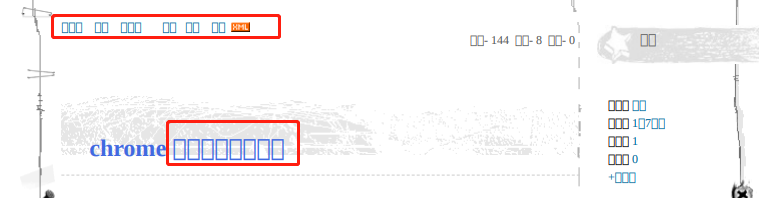
3、安装中文字体
yum groupinstall "X Window System" -y
yum -y groupinstall chinese-support
yum -y groupinstall Fonts
参考:
Chrome无头浏览器的使用
版权声明:本文为rubulai原创文章,遵循 CC 4.0 BY-SA 版权协议,转载请附上原文出处链接和本声明。