须知
1、当项目打成jar包后,无法通过
File file = new File("无论你通过任何途径获取到的resources的路径");
这种形式访问,因为打成jar包后,
jar包是一个整体文件
,其中每个文件都是jar包的某段字节码。
2、通过解压缩的形式,我们发现,并不存在resources目录,其中文件放在classes目录下(.java文件,编译后为.class文件也放在此目录下),如下图所示。
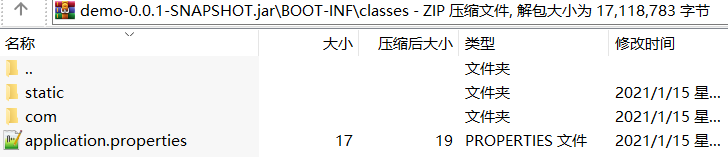
解决方法
一、我只需要访问properties文件中的某一配置信息
基于Spring boot,采用
@PropertySource(value = “classpath:xxx.properties”)
结合
@Value
即可。
参考链接:
https://blog.csdn.net/wenroudeni/article/details/109484374
二、我需要访问resources下的文件作为InputStream的形式进行操作。
采用
InputStream in = new ClassPathResource("默认从resources下获取,填static\hello.properties即可,若是以\开口,则从项目路径下获取").getInputStream();//获得hello.properties文件的流。
另外一种getResourceAsStream则请参考:
https://www.cnblogs.com/macwhirr/p/8116583.html
一、我一定要通过File file = new File(“path”)的形式访问
先看一下代码结构,本次代码基于须知第一条,既然jar包中的每个文件是段字节码,那么只需将字节码生成文件即可访问。

代码:
@GetMapping("/hello")
public String hello() {//返回因此方法生成的hello.properties文件在服务器上的路径
String result = "";
try {
String path = System.getProperty("user.dir");//项目路径
String separator = System.getProperty("file.separator");//windows为\,linux为/
String resourcesPath = "static"+separator+"hello.properties";//从resources开始的路径 本例中为:static\hello.properties
InputStream in = new ClassPathResource(resourcesPath).getInputStream();//获得hello.properties文件的流
File file = new File(path+separator+resourcesPath);
if (!file.getParentFile().exists()){
file.getParentFile().mkdirs();
file.createNewFile();
}
if (!file.exists()){
file.createNewFile();
}
writeToLocal(path+separator+resourcesPath,in);//将文件写到本地
//获取本地文件
result = file.getAbsolutePath();
} catch (IOException e) {
result = e.getMessage();
}
return result;
}
/**
* 将输入流写到本地
* @param filePath 本地文件路径
* @param in 输入流
*/
private static void writeToLocal(String filePath,InputStream in){
FileOutputStream out = null;
try {
out = new FileOutputStream(filePath);
byte[] buffer = new byte[1024];
int index;
while ((index = in.read(buffer)) != -1){
out.write(buffer,0,index);
out.flush();
}
} catch (IOException e) {
e.printStackTrace();
}finally {
if (out != null){
try {
out.close();
} catch (IOException e) {
e.printStackTrace();
}
}
if (in != null){
try {
in.close();
} catch (IOException e) {
e.printStackTrace();
}
}
}
}最终在linux中运行的结果如下:
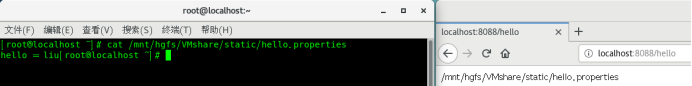
希望对你有所帮助。
另外,若是想简单了解为何需要反射,请浏览以往文章。
JAVA为什么要反射?(小白向)
版权声明:本文为qq_40304825原创文章,遵循 CC 4.0 BY-SA 版权协议,转载请附上原文出处链接和本声明。