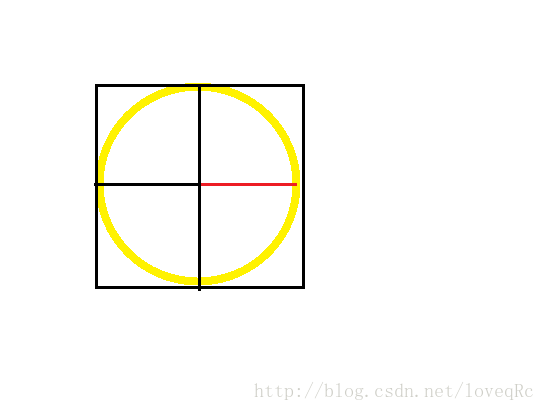要实现的效果
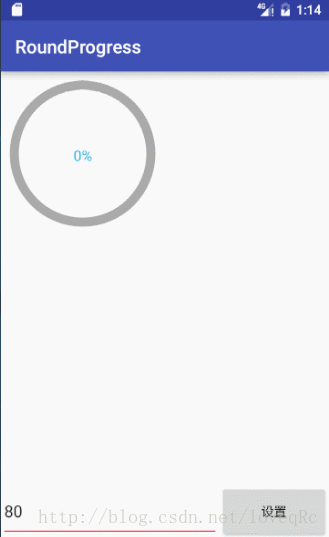
需要知道的知识点
-
字体的高度和宽度是怎么测?
字体的高度就是textSize的大小。
字体的宽度怎么测量呢?Paint画笔中有测量字体宽度的api,如下:
//测量字体的宽度
float width = mPaint.measureText(mProgerss + "%");-
字体的原点在哪里?
默认在字体的左下角(在drawText中用到,我们必须要让字体在控件中间) -
圆的半径怎么确定?
例如我们要画下图黄色的圆
那么我们的半径是红色那段还是黑色那段呢?,如图所示(黑色代表圆心到外切正方形的距离,红色代表黑色线段距离减去圆形线宽的一半的距离)。
答案是
红色那段
。
自定义控件第一步–自定义属性
在values新建attrs.xml文件,定义属性,如下所示
<?xml version="1.0" encoding="utf-8"?>
<resources>
<declare-styleable name="RoundProgress">
<!--背景圆形颜色 -->
<attr name="bgColor" format="color"/>
<!--进度条颜色 -->
<attr name="roundColor" format="color"/>
<!--进度条及背景圆形的宽度 -->
<attr name="roundWidth" format="dimension"/>
<!--中心字体的大小 -->
<attr name="roundTextSize" format="dimension"/>
<!--中心字体的颜色 -->
<attr name="roundTextColor" format="color"/>
</declare-styleable>
</resources>
自定义控件第二步–继承view
package rc.loveq.roundprogress;
import android.content.Context;
import android.content.res.TypedArray;
import android.graphics.Canvas;
import android.graphics.Color;
import android.graphics.Paint;
import android.graphics.RectF;
import android.util.AttributeSet;
import android.view.View;
/**
* Author:Rc
* Csdn:http://blog.csdn.net/loveqrc
* 0n 2016/12/12 16:36
* Email:664215432@qq.com
*/
public class RoundProgress extends View {
private static final int DEFAULT_BG_COLOR = Color.GRAY;
private static final int DEFAULT_ROUND_COLOR = Color.RED;
private static final float DEFAULT_TEXT_SIZE = 16;
private static final float DEFAULT_ROUND_WIDTH = 10;
private static final int DEFAULT_TEXT_COLOR = Color.BLACK;
private int mBgColor;
private int mRoundColor;
private float mTextSize;
private float mRoundWidth;
private int mTextColor;
private Paint mPaint;
private int mCenterY;
private int mCenterX;
private float mRadius;
private RectF mRectF;
private int mProgerss=0;
public RoundProgress(Context context) {
this(context,null);
}
public RoundProgress(Context context, AttributeSet attrs) {
this(context,attrs,0);
}
public RoundProgress(Context context, AttributeSet attrs, int defStyleAttr) {
super(context, attrs, defStyleAttr);
TypedArray a = getResources().obtainAttributes(attrs, R.styleable.RoundProgress);
//拿到在xml配置的属性,如果没有配置,就使用默认的。
mBgColor = a.getColor(R.styleable.RoundProgress_bgColor, DEFAULT_BG_COLOR);
mRoundColor = a.getColor(R.styleable.RoundProgress_roundColor, DEFAULT_ROUND_COLOR);
mTextSize = a.getDimension(R.styleable.RoundProgress_roundTextSize, DEFAULT_TEXT_SIZE);
mRoundWidth = a.getDimension(R.styleable.RoundProgress_roundWidth, DEFAULT_ROUND_WIDTH);
mTextColor = a.getColor(R.styleable.RoundProgress_roundTextColor, DEFAULT_TEXT_COLOR);
a.recycle();//释放资源
init();//初始化画笔
}
private void init() {
mPaint = new Paint(Paint.ANTI_ALIAS_FLAG);
mPaint.setStyle(Paint.Style.STROKE);
}
/**
* 当layout大小变化后会回调次方法
* 通过这方法获取宽高
* @param w
* @param h
* @param oldw
* @param oldh
*/
@Override
protected void onSizeChanged(int w, int h, int oldw, int oldh) {
super.onSizeChanged(w, h, oldw, oldh);
mCenterX = w/2;//控宽的中心点
mCenterY = h/2;//控件高的中心点
//防止宽高不一致
int min = Math.min(mCenterX, mCenterY);
//半径
mRadius = min-mRoundWidth/2;
//为画圆弧准备
mRectF = new RectF(mCenterX-mRadius,mCenterY-mRadius,mCenterX+mRadius,mCenterY+mRadius);
}
@Override
protected void onDraw(Canvas canvas) {
// super.onDraw(canvas); 我们自己来画
//1、先画背景圆环
mPaint.setColor(mBgColor);
mPaint.setStrokeWidth(mRoundWidth);
canvas.drawCircle(mCenterX, mCenterY,mRadius,mPaint);
//2、画动态圆弧
mPaint.setColor(mRoundColor);
canvas.drawArc(mRectF,0, (float) (3.6*mProgerss),false,mPaint);
//3、画中间的文字
mPaint.setColor(mTextColor);
mPaint.setStrokeWidth(0);//如果不设置回0,很难看
mPaint.setTextSize(mTextSize);
//测量字体的宽度
float width = mPaint.measureText(mProgerss + "%");
canvas.drawText(mProgerss+"%",mCenterX-width/2,mCenterY+mTextSize/2,mPaint);
}
public void setProgerss(int progerss){
mProgerss=progerss;
postInvalidate();
}
}
自定义控件第三步–在布局中使用
- 在根节点声明自定义命名空间
xmlns:app="http://schemas.android.com/apk/res-auto"- 引用控件
<rc.loveq.roundprogress.RoundProgress
android:layout_marginTop="10dp"
android:layout_marginLeft="10dp"
android:id="@+id/rp"
android:layout_width="160dp"
android:layout_height="160dp"
app:bgColor="@android:color/darker_gray"
app:roundColor="@android:color/holo_red_dark"
app:roundWidth="10dp"
app:roundTextColor="#18b4ed"
app:roundTextSize="16sp"
/>
下载地址
版权声明:本文为loveqRc原创文章,遵循 CC 4.0 BY-SA 版权协议,转载请附上原文出处链接和本声明。