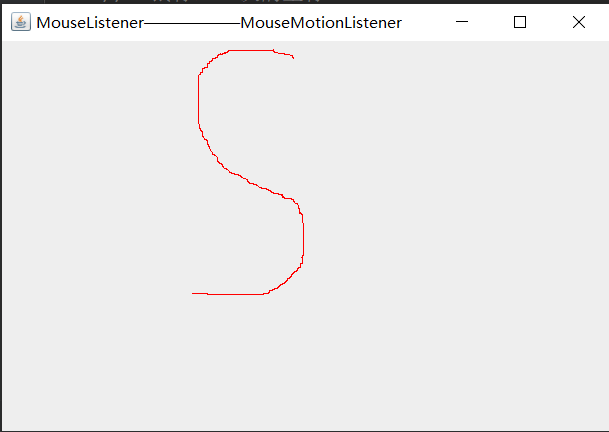目录
5.5.1.ActionEvent 与 ActionListener
5.5.2.ItemEvent 与 ItemListener
5.5.4.MouseEvent 与 MouseListener/MouseMotionListener
5.5.5.ListSelectionEvent与ListSelectionListener
5.5.6.ChangeEvent 与 ChangeListener
5.5.7.FocusEvent 与 FocusListener
事件处理
5.1.事件处理机制
事件:
Java语言将每一个键盘或鼠标的操作定义为一个“事件”。

-
当用户点击了一个按钮,意味着一个按钮事件的发生。
-
事件处理方法
对该事件进行响应 -
事件响应:
当事件发生时,
程序
应该作出何种响应。
5.2.事件处理的模型
事件处理的基本思路如下:
-
一个
源(事件源)
产生一个
事件(事件对象)
并把它送到
监听器
那里,监听器只是简单地等待,直到它收到一个事件,一旦事件被接收,监听器将处理这些事件; -
一个
事件源
必须注册
监听器
,以便监听器可以接受关于一个特定事件的通知。 -
事件源:
产生事件的组件叫事件源。 -
事件对象:
描述系统中发生了什么的对象 -
事件监听器:
对事件进行处理的类。

- 事件源:按钮
- 事件对象:动作事件
- 事件监视器:动作事件-处理程序
5.3.常见事件及事件监视器
|
|
|
|
|
|
|
|
|
|
|
|
|
|
|
|
|
|
|
|
|
|
|
|
|
|
|
|
|
|
|
|
|
|
|
|
|
|
|
|
|
|
|
|
5.4.事件处理方法
-
创建将要产生事件的
组件对象
- 构造实现相应事件监听器接口的类,并创建事件监听器对象
-
为组件对象增加
事件监听器对象
:组件对象.addXxxListener(事件监听器对象);如:button.addActionListener(this); -
注:接口中的方法都含有所产生的
事件对象参数
,使用该参数的
getSource()
方法可以得到产生该事件的事件源 - 例如:public void actionPerformed(ActionEvent e);
5.5.事件处理:
5.5.1.ActionEvent 与 ActionListener
- 当单击按钮、在文本域中回车、选择组合框中的项目、选择菜单项时产生该事件
-
ActionListener接口中的方法:
void actionPerformed(ActionEvent e); -
ActionEvent中的常用方法:
String getActionCommand();//获得与该动作相联系的组件的命令字符串名称, - 组件对象可使用setActionCommand(String str)方法进行设置,默认的命令字符串名称是组件的标签名称 //使用该方法可实现不同组件共用同一段处理代码
import javax.swing.*;
import java.awt.*;
import java.awt.event.ActionEvent;
import java.awt.event.ActionListener;
public class MainClass{
public static void main(String[] args){
new ActionListener_1();
}
}
class ActionListener_1 extends JFrame{
private JPanel panel = new JPanel();
private JButton btn1 = new JButton("粉色");
private JButton btn2 = new JButton("黄色");
private JButton btn3 = new JButton("绿色");
public ActionListener_1(){
super("ActionListener");
btn1.addActionListener(new ActionListener(){
public void actionPerformed(ActionEvent e) {
panel.setBackground(Color.pink); // 设置面板背景颜色
}
});
btn2.addActionListener(new ActionListener(){
public void actionPerformed(ActionEvent e) {
panel.setBackground(Color.yellow);
}
});
btn3.addActionListener(new ActionListener(){
public void actionPerformed(ActionEvent e) {
panel.setBackground(Color.green);
}
});
panel.add(btn1);
panel.add(btn2);
panel.add(btn3);
this.add(panel);
this.setSize(300,300);
this.setLocation(200,250);
this.setDefaultCloseOperation(JFrame.EXIT_ON_CLOSE);
this.setVisible(true);
}
}
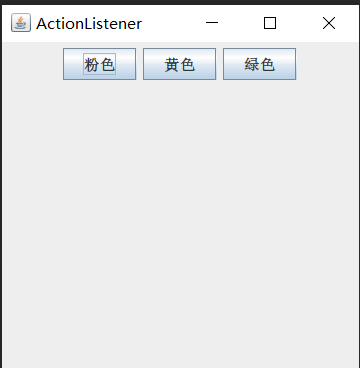
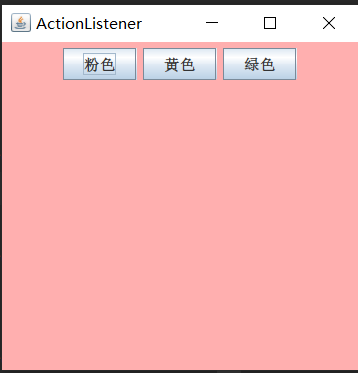
5.5.2.
ItemEvent 与 ItemListener
- 当单选按钮、复选按钮、下拉列表框中的项目状态发生变化时产生该事件
-
ItemListener接口中的方法:
void itemStateChanged(ActionEvent e); -
ItemEvent中的常用方法
:- Object getItem();//返回受该事件影响的项目对象,据需要可将Object转换为相应的类型
- int getStateChange();//返回项目状态发生变化的类型
- 取值:ItemEvent.SELECTED ItemEvent.DESELECTED
import javax.swing.*;
import java.awt.*;
import java.awt.event.ItemEvent;
import java.awt.event.ItemListener;
public class MainClass {
public static void main(String[] args){
MyJFrame mf = new MyJFrame();
}
}
class MyJFrame extends JFrame {
private JPanel panel;
private JButton button;
private JRadioButton btnPink,btnOrag,btnGren;
private ButtonGroup buttonGroup;
public MyJFrame(){
super("itemListener");
button = new JButton("请为我选择一种背景颜色");
panel = new JPanel();
btnPink = new JRadioButton("粉色");
btnOrag = new JRadioButton("橙色");
btnGren = new JRadioButton("青色");
buttonGroup = new ButtonGroup();
btnPink.addItemListener(new ItemListener() {
@Override
public void itemStateChanged(ItemEvent e) {
button.setBackground(Color.PINK);
button.setText("你的背景色变为了粉色");
}
});
btnOrag.addItemListener(new ItemListener() {
@Override
public void itemStateChanged(ItemEvent e) {
button.setBackground(Color.ORANGE);
button.setText("你的背景色变为了橙色");
}
});
btnGren.addItemListener(new ItemListener() {
@Override
public void itemStateChanged(ItemEvent e) {
button.setBackground(Color.cyan);
button.setText("你的背景色变为了青色");
}
});
buttonGroup.add(btnPink);
buttonGroup.add(btnOrag);
buttonGroup.add(btnGren);
panel.add(btnPink);
panel.add(btnOrag);
panel.add(btnGren);
this.add(button);
this.add(panel, BorderLayout.SOUTH);
this.setLocation(100,200);
this.setSize(400,300);
this.setDefaultCloseOperation(JFrame.EXIT_ON_CLOSE);
this.setVisible(true);
}
}
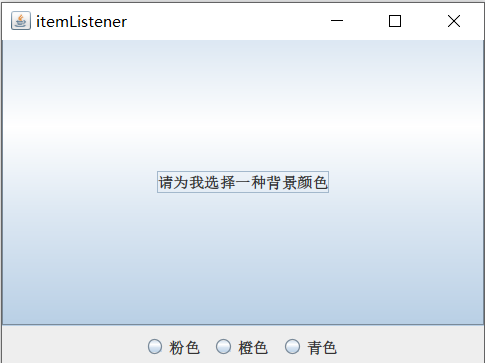

5.5.3.
KeyEvent 与 KeyListener
当组件上发生击键时产生该事件
KeyListener接口中的方法:
- void keyPressed(KeyEvent e);
- void keyReleased(KeyEvent e);
- void keyTyped(KeyEvent e);
KeyEvent中的常用方法:
- char getKeyChar(); //返回字符键值
- int getKeyCode(); //返回整数键值
- boolean isAltDown();
- boolean isControlDown();
- boolean isShiftDown();
注:KeyEvent中定义了表示键的常量,如 VK_1
import javax.swing.*;
import java.awt.event.KeyEvent;
import java.awt.event.KeyListener;
public class MainClass{
public static void main(String[] args) {
new KeyListener_2();
}
}
class KeyListener_2 extends JFrame{
private JPanel panel = new JPanel();
private JButton button = new JButton("走动");
public KeyListener_2(){
super("KeyListener");
button.addKeyListener(new KeyListener(){
public void keyPressed(KeyEvent e) {
int keyCode = e.getKeyCode();
int x = button.getX();
int y = button.getY();
if(keyCode == KeyEvent.VK_RIGHT){
button.setLocation(x+20,y);
}else if(keyCode == KeyEvent.VK_LEFT){
button.setLocation(x-20,y);
}else if(keyCode == KeyEvent.VK_UP){
button.setLocation(x,y-20);
}else if(keyCode == KeyEvent.VK_DOWN){
button.setLocation(x,y+20);
}
}
public void keyReleased(KeyEvent e) {
}
public void keyTyped(KeyEvent e) {
// TODO Auto-generated method stub
}
});
panel.add(button);
add(panel);
setLocation(300,250);
setSize(300,300);
setDefaultCloseOperation(JFrame.EXIT_ON_CLOSE);
setVisible(true);
}
}
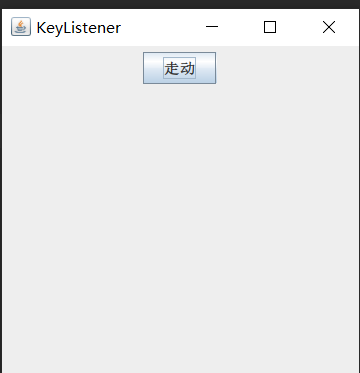
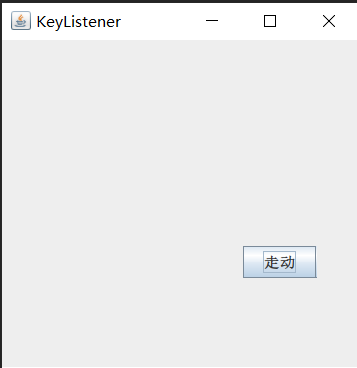
5.5.4.Mouse
Event 与 MouseListener/MouseMotionListener
5.5.4.1MouseListener
当在组件上进行鼠标基本操作时产生该事件
MouseListener接口中的方法:
- void mousePressed(MouseEvent e);
- void mouseReleased(MouseEvent e);
- void mouseClicked(MouseEvent e);
- void mouseEntered(MouseEvent e);
- void mouseExited(MouseEvent e);
MouseEvent中的常用方法:
- int getButton();
- boolean isAltDown();
- boolean isControlDown();
- boolean isShiftDown();
- int getClickCount();
- Point getPoint();
- int getX();
- int getY();
- boolean isPopupTrigger();//是否是触发弹出式菜单的鼠标操作
5.5.4.2.MouseMotionListener
当在组件上进行鼠标拖动或移动时产生该事件
MouseMotionListener接口中的方法:
- void mouseDragged(MouseEvent);
- void mouseMoved(MouseEvent);
import javax.swing.*;
import java.awt.*;
import java.awt.event.MouseEvent;
import java.awt.event.MouseListener;
import java.awt.event.MouseMotionListener;
public class MainClass{
public static void main(String[] args) {
new MouseEvent_1();
}
}
class MouseEvent_1 extends JFrame {
private JPanel panel;
// 鼠标上一次的坐标
int pre_x = -1;
int pre_y = -1;
// 鼠标当前坐标
int x;
int y;
public MouseEvent_1(){
super("MouseListener——MouseMotionListener");
panel = new JPanel();
panel.addMouseMotionListener(new MouseMotionListener() {
// 鼠标拖拽事件
public void mouseDragged(MouseEvent e) {
x = e.getX();
y = e.getY();
// 重画,调用repaint方法触发paint
MouseEvent_1.this.repaint();
}
// 鼠标移动事件
public void mouseMoved(MouseEvent e) {
}
});
panel.addMouseListener(new MouseListener() {
// 鼠标点击事件
public void mouseClicked(MouseEvent e) {
}
// 鼠标按下事件
public void mousePressed(MouseEvent e) {
// 如果是右键
if(e.getButton() == MouseEvent.BUTTON3){
// 擦除原来的轨迹
MouseEvent_1.this.panel.repaint();
}
}
// 鼠标松开事件
public void mouseReleased(MouseEvent e) {
// 松开后恢复历史坐标
pre_x = -1;
pre_y = -1;
}
// 鼠标移入事件
public void mouseEntered(MouseEvent e) {
}
// 鼠标移出事件
public void mouseExited(MouseEvent e) {
}
});
add(panel);
setSize(500,350);
setLocation(350,270);
setDefaultCloseOperation(JFrame.EXIT_ON_CLOSE);
setVisible(true);
}
public void paint(Graphics graphics){
// 设置画笔的颜色
graphics.setColor(Color.red);
// 历史坐标 > 0
if(pre_x > 0 && pre_y > 0){
// 开始画一条线
graphics.drawLine(pre_x,pre_y,x,y);
}
// 保存当前鼠标坐标,作为上一次的鼠标坐标
pre_x = x;
pre_y = y;
}
}
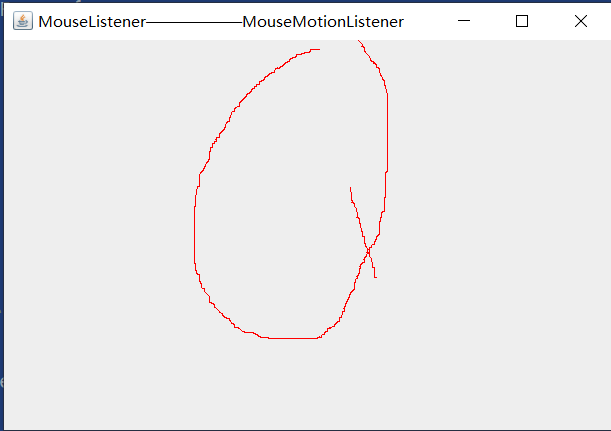
5.5.5.
ListSelectionEvent与ListSelectionListener
- 当列表框中的项目发生变化时产生该事件
-
ListSelectionListener接口中的方法:
void valueChanged(ListSelectionEvent e); - 处理事件时常使用列表框(JList)对象本身提供的一些方法
5.5.6.
ChangeEvent
与 ChangeListener
- 当进度条,滑动条、微调器、标签窗格等组件的状态发生变化时产生该事件
-
ChangeListener接口中的方法:
void stateChanged(ChangeEvent);
5.5.7.FocusEvent 与 FocusListener
当组件获得或失去输入焦点时产生该事件
FocusListener接口中的方法:
void focusGained(FocusEvent);
void focusLost(FocusEvent);
FocusEvent中的常用方法:
Component getOppositeComponent();
5.5.8.事件适配器类(Adapter)
只实现接口所需要处理的方法——通过覆盖
对于接口中的其它方法: 系统会提供默认的方法(方法体为空)
事件适配器类与事件监听器接口的区别?
- 利用事件适配器类,只需实现所需处理的方法
- 利用事件监听器接口,必须实现所有的方法

import javax.swing.*;
import java.awt.*;
import java.awt.event.MouseAdapter;
import java.awt.event.MouseEvent;
import java.awt.event.MouseMotionAdapter;
public class MainClass{
public static void main(String[] args) {
new MouseEvent_2();
}
}
class MouseEvent_2 extends JFrame {
private JPanel panel;
int pre_x = -1;
int pre_y = -1;
int x;
int y;
public MouseEvent_2(){
super("MouseAdapter——MouseMotionAdapter");
panel = new JPanel();
panel.addMouseMotionListener(new MouseMotionAdapter() {
// 只需实现需处理的方法
public void mouseDragged(MouseEvent e) {
x = e.getX();
y = e.getY();
MouseEvent_2.this.repaint();
}
});
panel.addMouseListener(new MouseAdapter() {
// 只需实现需处理的方法
public void mousePressed(MouseEvent e){
if(e.getButton() == MouseEvent.BUTTON3){
MouseEvent_2.this.panel.repaint();
}
}
public void mouseReleased(MouseEvent e){
pre_x = -1;
pre_y = -1;
}
});
add(panel);
setSize(300,400);
setLocation(300,250);
setDefaultCloseOperation(JFrame.EXIT_ON_CLOSE);
setVisible(true);
}
public void paint(Graphics graphics){
graphics.setColor(Color.red);
if(pre_x>0 && pre_y>0){
graphics.drawLine(pre_x,pre_y,x,y);
}
pre_x = x;
pre_y = y;
}
}
(27条消息) Swing UI——容器(一)_Stuttering Guy的博客-CSDN博客
![]()
https://blog.csdn.net/Mr_Morgans/article/details/125109643?csdn_share_tail=%7B%22type%22%3A%22blog%22%2C%22rType%22%3A%22article%22%2C%22rId%22%3A%22125109643%22%2C%22source%22%3A%22Mr_Morgans%22%7D&ctrtid=l9JMT
(27条消息) Swing UI——基本组件(二)_Stuttering Guy的博客-CSDN博客
![]()
https://blog.csdn.net/Mr_Morgans/article/details/125110881?csdn_share_tail=%7B%22type%22%3A%22blog%22%2C%22rType%22%3A%22article%22%2C%22rId%22%3A%22125110881%22%2C%22source%22%3A%22Mr_Morgans%22%7D&ctrtid=Kzbcx
(27条消息) Swing UI——高级组件(三)_Stuttering Guy的博客-CSDN博客
![]()
https://blog.csdn.net/Mr_Morgans/article/details/125115383?csdn_share_tail=%7B%22type%22%3A%22blog%22%2C%22rType%22%3A%22article%22%2C%22rId%22%3A%22125115383%22%2C%22source%22%3A%22Mr_Morgans%22%7D&ctrtid=81Bbq
(27条消息) Swing UI——布局管理器(四)_Stuttering Guy的博客-CSDN博客
![]()
https://blog.csdn.net/Mr_Morgans/article/details/125115409?csdn_share_tail=%7B%22type%22%3A%22blog%22%2C%22rType%22%3A%22article%22%2C%22rId%22%3A%22125115409%22%2C%22source%22%3A%22Mr_Morgans%22%7D&ctrtid=GZyFf