VMware vCenter Converter Standalone6.3下载地址
https://customerconnect.vmware.com/en/downloads/info/slug/datacenter_cloud_infrastructure/vmware_vcenter_converter/6_3_0
配置文件存在于两条路径下:
C:\ProgramData\VMware\VMware vCenter Converter Standalone\converter-agent.xml
C:\ProgramData\VMware\VMware vCenter Converter Standalone\converter-server.xml
C:\ProgramData\VMware\VMware vCenter Converter Standalone\converter-worker.xml
C:\Program Files (x86)\VMware\VMware vCenter Converter Standalone\converter-client.xml
以下为常见错误处理
提交任务后,总是停留在1%,进度信息停在:
Connecting to the Converter helper server on the destination virtual machine.
取消任务后,提示:
Unable to connect to the Converter helper server on the destination virtual machine
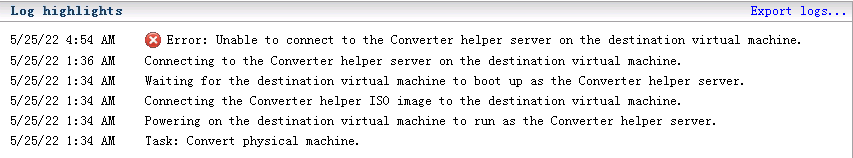
问题解决:
1、因为Converter Server在 vCenter上创建的 helper vm虚拟机的缺省网络设置是自动获取ip地址,而网络上没有可用的dhcp服务,所以Converter Server和helper vm通讯失败。
应该在vCenter Converter提交任务前的配置页,静态配置helper vm的ip地址,最好用ipv4,并且和源物理机同网段。
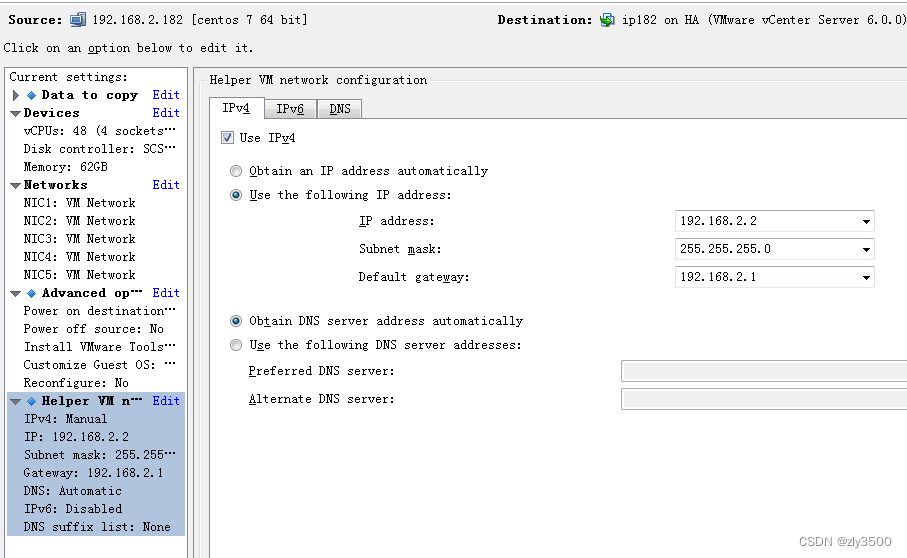
2、并且要取消Advanced options下的[Reconfigure destination virtual machine]选项,否则最后很可能会异常。
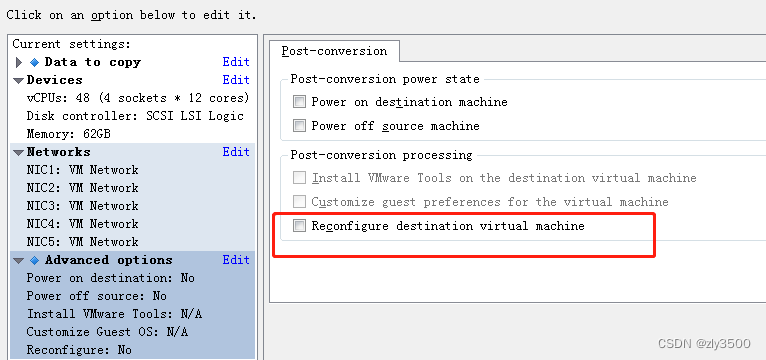
3、转换完成后,启动时如果出现”error loading operating system”,参考如下修复虚拟机
通过启动盘进入[救援模式]
1 sh> chroot /mnt/sysimage
2 sh> grub
3 grub> root (hd0,0)
4 grub> setup (hd0)
5 grub> quit
修复Kernel Panic故障 ,参考链接https://kb.vmware.com/s/article/2093497
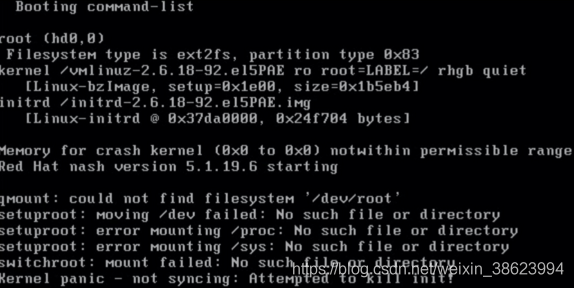
4、转换完之后之前的网卡信息会有残留,按以下方式更改:
把ifcfg-eth2改名为ifcfg-eth0, 然后去改 /etc/udev/rules.d/70-persistent-net.rules 的內容, 把eth0网卡MAC正确地址.
常见问题
1、
FAILED: A general system error occurred:failed to poweron vm

解决方法:
修改转换的参数,减少内存及cpu插槽数和核心数。