高版本SpringBoot集成swagger 3.0
为了方便在线测试API,相信很多项目都没有弃用swagger,swagger依然是在线文档生成优秀框架。如今swagger也迭代到3.0,整体ui风格相比较swagger2更加整洁,配置方面也调整了不少,非常容易踩坑~
1、引入依赖坐标
<!-- https://mvnrepository.com/artifact/io.springfox/springfox-boot-starter -->
<dependency>
<groupId>io.springfox</groupId>
<artifactId>springfox-boot-starter</artifactId>
<version>3.0.0</version>
</dependency>
2、主程序添加
@EnableOpenApi
注解,这是
swagger 3.0
新增的注解
@EnableOpenApi
@SpringBootApplication
public class WxStubApplication {
public static void main(String[] args) {
SpringApplication.run(WxStubApplication.class, args);
}
}
3、修改
SpringMVC
默认路径匹配策略(因为
Springfox
使用的路径匹配是基于
AntPathMatcher
的,而
Spring Boot 2.6.X
使用的是
PathPatternMatcher
)
# swagger3
spring.mvc.pathmatch.matching-strategy=ant_path_matcher
4、编写配置类,配置
swagger
/**
* @description:
* @author: laizhenghua
* @date: 2022/8/30 20:32
*/
@Configuration
public class SwaggerConfiguration {
@Bean
public Docket docket() {
return new Docket(DocumentationType.OAS_30)
.select().apis(RequestHandlerSelectors.basePackage("com.laizhenghua.wxstub.controller"))
.paths(PathSelectors.any()).build()
.apiInfo(setApiInfo());
}
private ApiInfo setApiInfo() {
Contact contact = new Contact("laizhenghua", "https://blog.csdn.net/m0_46357847", "3299447929@qq.com");
ApiInfo info = new ApiInfo("微信消息推送助手", "每天定时推送微信消息", "v1.0",
"https://blog.csdn.net/m0_46357847", contact, "Apache 2.0", "", new ArrayList<VendorExtension>());
return info;
}
@Bean
public static BeanPostProcessor springfoxHandlerProviderBeanPostProcessor() {
return new BeanPostProcessor() {
@Override
public Object postProcessAfterInitialization(Object bean, String beanName) throws BeansException {
if (bean instanceof WebMvcRequestHandlerProvider || bean instanceof WebFluxRequestHandlerProvider) {
customizeSpringfoxHandlerMappings(getHandlerMappings(bean));
}
return bean;
}
private <T extends RequestMappingInfoHandlerMapping> void customizeSpringfoxHandlerMappings(List<T> mappings) {
List<T> copy = mappings.stream()
.filter(mapping -> mapping.getPatternParser() == null)
.collect(Collectors.toList());
mappings.clear();
mappings.addAll(copy);
}
@SuppressWarnings("unchecked")
private List<RequestMappingInfoHandlerMapping> getHandlerMappings(Object bean) {
try {
Field field = ReflectionUtils.findField(bean.getClass(), "handlerMappings");
field.setAccessible(true);
return (List<RequestMappingInfoHandlerMapping>) field.get(bean);
} catch (IllegalArgumentException | IllegalAccessException e) {
throw new IllegalStateException(e);
}
}
};
}
}
5、使用
swagger 3.0
方式也是和
2.0
一样,只需在类、方法、参数上添加相应的注解即可
/**
* @description: PushController
* @author: laizhenghua
* @date: 2022/8/30 12:39
*/
@Api(tags = "APP-微信消息推送助手")
@RestController
@RequestMapping(RestURL.PUSH_URL)
public class PushController {
@Autowired
private PushService pushService;
@ApiOperation(value = "推送:每天定时推送微信消息", notes = "api/push/message", response = R.class)
@RequestMapping(value = "/message", method = RequestMethod.GET)
public R pushMessage(@ApiParam(value = "微信号", required = true) String wxId) {
return R.ok().put("data", pushService.pushMessage());
}
}
6、效果图(访问
http://127.0.0.1:8080/swagger-ui/index.html
)
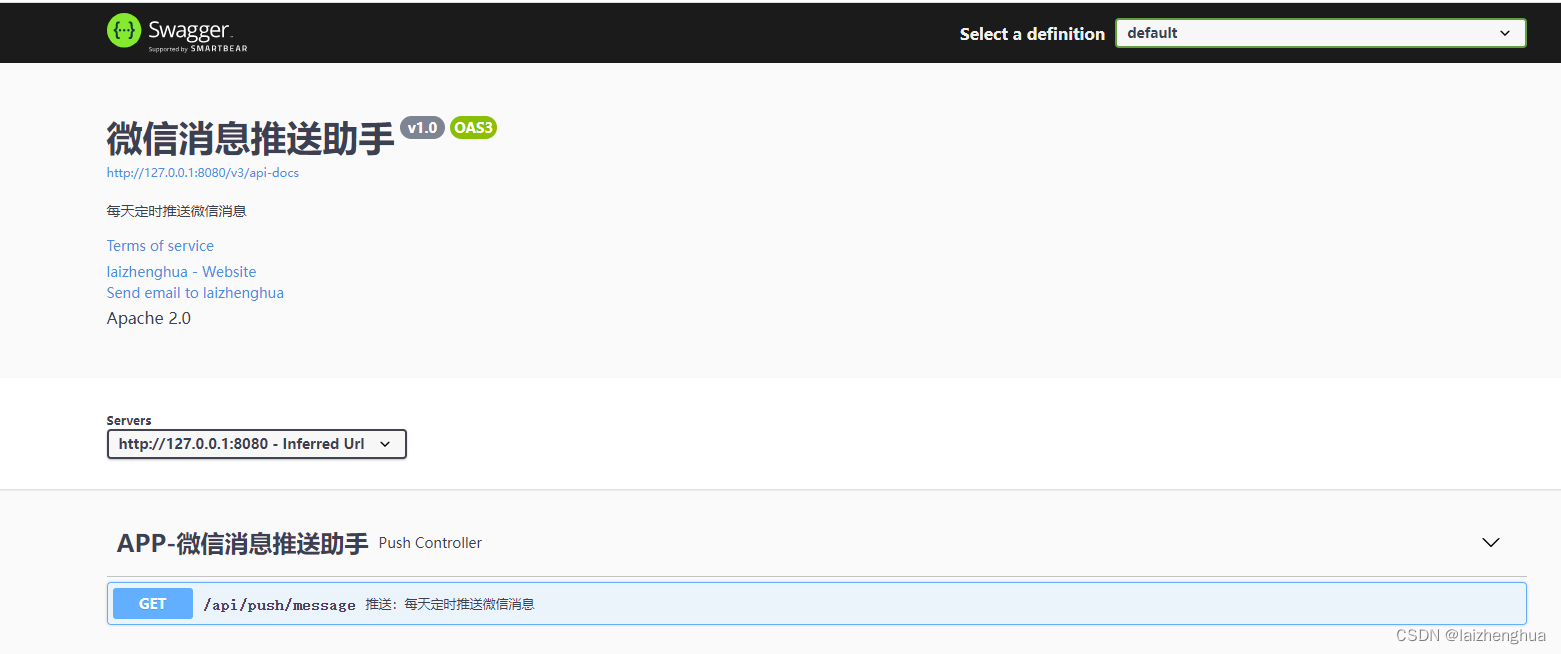
版权声明:本文为m0_46357847原创文章,遵循 CC 4.0 BY-SA 版权协议,转载请附上原文出处链接和本声明。