为了实现计时功能,在上一篇基础上再增加一个Label属性来设置计时时间,并添加一个Button来触发事件,将这两个部件放在一个BoxLayout布局中再嵌套进根布局中,新建clock.kv文件,内容具体如下:
<ClockBoxLayout>:
orientation:'vertical'
Label:
id:time_label_id
text:'[b]00[/b]:00:00'
font_size:60
markup:True
BoxLayout:
orientation:'horizontal'
padding:20
spacing:20
size_hint:(1,None)
height:90
Button:
id:start_stop_button_id
text:'Start'
font_size:25
bold:True
border:(2,2,2,2)
on_press:root.start_or_stop()
Label:
id:stopwatch
text:'00:00.[size=40]00[/size]'
font_size:60
markup:True在main.py文件内,还是通过ID方式获取控件,并改变其text属性,切换按钮显示的文本并修改其状态。具体内容如下:
from time import strftime
from kivy.app import App
from kivy.clock import Clock
from kivy.uix.boxlayout import BoxLayout
class ClockBoxLayout(BoxLayout):
def __init__(self,**kwargs):
super().__init__(**kwargs)
self.timing_flag = False
self.timing_seconds = 0
self.on_start()
def on_start(self):
#每0秒执行一次update_time()方法
Clock.schedule_interval(self.update_time,0)
def update_time(self,nap):
if self.timing_flag:
self.timing_seconds += nap
#通过ID获取到time_label_id控件,并设置text属性值
self.ids.time_label_id.text = strftime('[b]%H[/b]:%M:%S')
m,s = divmod(self.timing_seconds,60)
#同上设置text值
self.ids.stopwatch.text=('%02d:%02d.[size=40]%02d[/size]'%(int(m),int(s),int(s*100%100)))
def start_or_stop(self):
#切换状态
self.ids.start_stop_button_id.text='Start' if self.timing_flag else 'Stop'
self.timing_flag = not self.timing_flag
class ClockApp(App):
#实现App类的build()方法(继承自App类)
def build(self):
return ClockBoxLayout()
if __name__ == '__main__':
#设置页面背景
from kivy.core.window import Window
Window.clearcolor = [.8,.8,.8,1]
ClockApp().run()
运行mian.py文件,单击’Start’按钮开始计时,同时按钮文字自动变为”Stop”再次单击计时暂停,按钮文字自动变回’Start’。
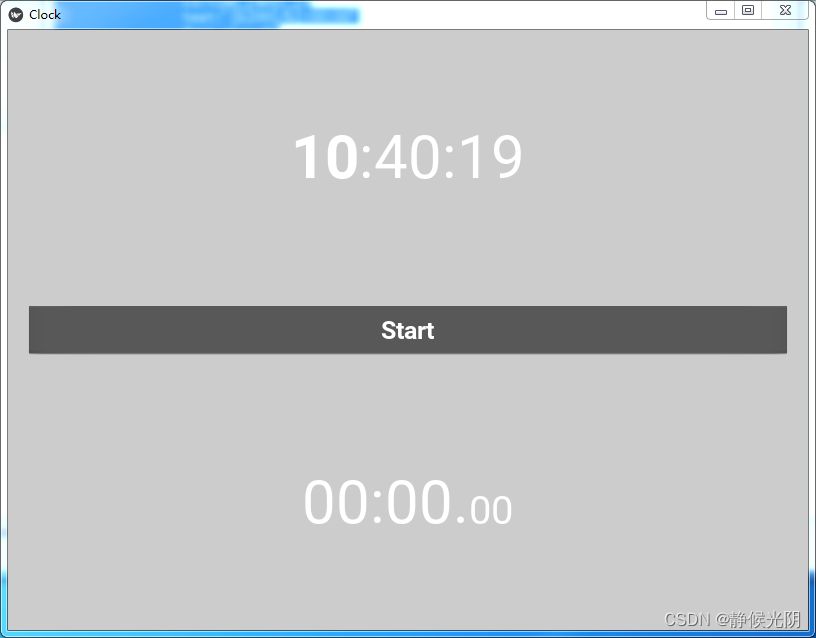
单击按钮:
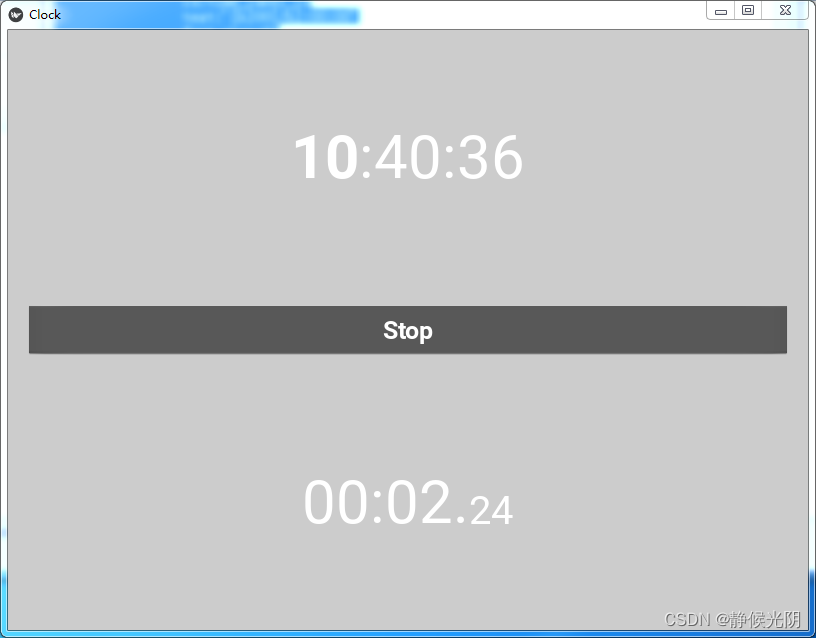
再次单击按钮:
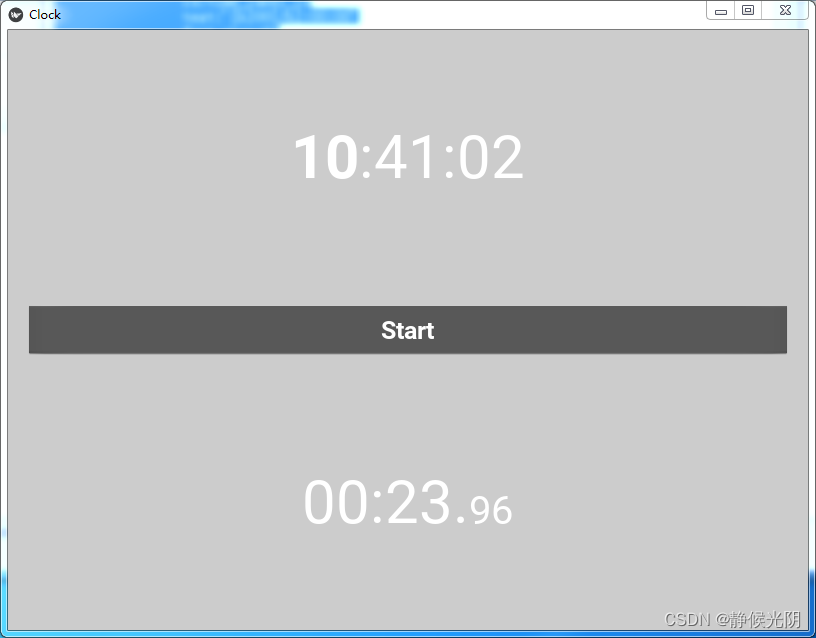
上一篇:
显示时间
下一篇:
计时重置
版权声明:本文为lstef原创文章,遵循 CC 4.0 BY-SA 版权协议,转载请附上原文出处链接和本声明。