公众号发送模板消息这里就不说了,详情可以去看我之前发的
微信公众号开发之模板消息
。
前几天因业务需求,需要点击模板消息跳转小程序,所以在此发篇博客记录一下。

代码如下:
public void textTemplate(String deptExt) throws Exception {
// 将信息封装到实体类中
TemplateMessage temp = new TemplateMessage();
// 设置模板id
temp.setTemplate_id("模板消息id");
// 设置接受方的openid
temp.setTouser("接收方的openid");
// 设置点击跳转的路径
temp.setUrl("http://mp.weixin.qq.com");
// 主要是这里, 设置小程序的appid和转发的页面
TreeMap<String, String> miniprograms = new TreeMap<String, String>();
miniprograms.put("appid","小程序的appid");
miniprograms.put("pagepath","pages/index/index?temp=1");// 注意,这里是支持传参的!!!
temp.setMiniprogram(miniprograms);
// 设置消息内容和对应的颜色
TreeMap<String, TreeMap<String, String>> params = new TreeMap<String, TreeMap<String, String>>();
// 设置消息内容,具体的按照你选择的模板消息来
params.put("first", TemplateMessage.item("1", "#173177"));
params.put("keyword1", TemplateMessage.item(“2”, "#173177"));
params.put("keyword2", TemplateMessage.item(“3”, "#173177"));
params.put("keyword3", TemplateMessage.item("4", "#173177"));
params.put("remark", TemplateMessage.item("5", "#173177"));
temp.setData(params);
// 将实体类转换为json格式
JSONObject data = JSONObject.fromObject(temp);
System.out.println(data + "");
// 调用WeChatUtil工具类发送模板消息
WeChatUtil.sendTemplate(data + "");
}
WeChatUtil是一个工具类,详情可以看我之前发的博客,
微信公众号开发之模板消息
。
TemplateMessage 是一个封装模板消息的实体类。和之前的有所改变,增加了封装跳转小程序的属性。
import java.util.TreeMap;
public class TemplateMessage {
private String touser; // 接收者openid
private String template_id; // 模板ID
private String url; // 模板跳转链接
private TreeMap<String, TreeMap<String, String>> data; // data数据
// 新增
private TreeMap<String, String> miniprogram; // 跳小程序所需数据,不需跳小程序可不用传该数据
/**
* 参数
*
* @param value
* @param color
* 可不填
* @return
*/
public static TreeMap<String, String> item(String value, String color) {
TreeMap<String, String> params = new TreeMap<String, String>();
params.put("value", value);
params.put("color", color);
return params;
}
// get / set 已省略
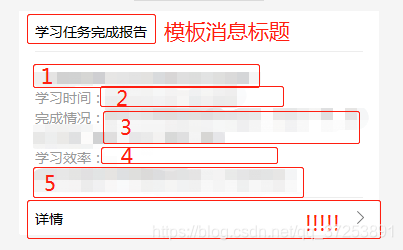
我打感叹号的地方,有箭头的即为可点击的,也就是添加了点击跳转路径的。可以跳h5页面。设置了跳转小程序所需的参数后,点击就可以进入小程序了。
注意,
跳转的小程序必须是公众号关联的小程序!!!
版权声明:本文为qq_37253891原创文章,遵循 CC 4.0 BY-SA 版权协议,转载请附上原文出处链接和本声明。