####写的比较随便 勿喷谢谢
test的代码:github:
https://github.com/LiYangDoYourself/c-_Snpe
1下载snpe的sdk
地址:[snpe下载地址](https://developer.qualcomm.com/downloads/qualcomm-neural-processing-sdk-ai-v129)
2按照以下过程配置好pb转dlc模型的环境
地址:[环境配置过程](https://developer.qualcomm.com/software/qualcomm-neural-processing-sdk/getting-started)
3调用命令生成dlc模型
注意这个在/home/ly/workspace/snpe-sdk/bin/x86_64-linux-clang 下去执行,否则找不到 snpe-tensorflow-to-dlc这个文件
`snpe-tensorflow-to-dlc
--graph xxx.pb
--input_dim 1,64,64,1
--out_node MobilenetV1/Predictions/Reshape_1
--dlc xxx.dlc`
4然后就是android stdio中调用
根据你已经下载好的snpe-sdk中的三个文件,编译好自己的so文件,做jni调用
\snpe-1.25.0.287\examples\NativeCpp\SampleCode\jni\main.cpp
\snpe-1.25.0.287\examples\NativeCpp\SampleCode\jni\Android.mk
\snpe-1.25.0.287\examples\NativeCpp\SampleCode\jni\Application.mk
接下来就是调用自己编译好的so文件过程
注意:自己写的c++接口文件要和1.25.0.287\examples\NativeCpp\SampleCode\jni目录下的文件编译到一个so中否则无法调用
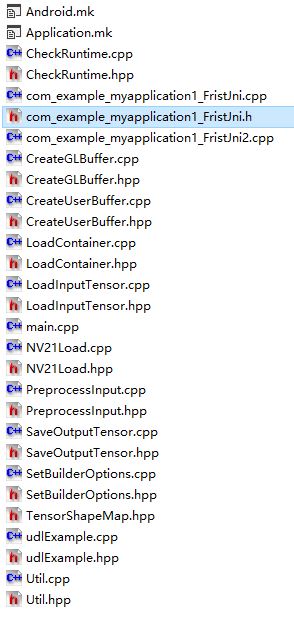
c++调用dlc模型的接口
**com_example_myapplication1_FristJni.cpp
com_example_myapplication1_FristJni.h**
5 com_example_myapplication1_FristJni.cpp分俩部分调用
一 获取图片
初始化过程函数:开启十二个snpe对象去调用传入18张图片跑在不同的核上
JNIEXPORT void JNICALL Java_com_example_myapplication1_FristJni_InitRes
(JNIEnv *env,jclass thiz)
{
//dlc模型的路径(手机下路径)
static std::string dlc="/sdcard/inception/cropped/frozen_graph_new_quantized.dlc";
// 存放图片的地址(xxx/xxxx/xxx/a.jpg)
const char* inputfile="/sdcard/inception/cropped/jpeg_list.txt";
// 有三种调用 我选的是ITENSOR 其他的都调不起来
std::string bufferTypeStr="ITENSOR";
std::string userBufferSourceStr="CPUBUFFER";
bool usingInitCaching=false;
//bool execStatus=false;
enum {UNKNOWN, USERBUFFER_FLOAT, USERBUFFER_TF8, ITENSOR};
enum {CPUBUFFER, GLBUFFER};
//验证dlc模型是否正确
std::ifstream dlcFile(dlc);
//传入图片到inpulist中
std::ifstream inputList(inputfile);
if(!dlcFile||!inputList){
LOGI("inputfile or dlc is not valid,pleace ensure useful");
}
int bufferType;
if(bufferTypeStr == "USERBUFFER_FLOAT")
{
bufferType = USERBUFFER_FLOAT; //1
}
else if(bufferTypeStr == "USERBUFFER_TF8")
{
bufferType = USERBUFFER_TF8; //2
}
else if(bufferTypeStr=="ITENSOR")
{
bufferType = ITENSOR; //3
}
else{
LOGI("buffer is not valid");
}
int userBufferSourceType;
// CPUBUFFER / GLBUFFER 只支持 USERBUFFER_FLOAT
if (bufferType == USERBUFFER_FLOAT) // 1==1
{
if( userBufferSourceStr == "CPUBUFFER" )
{
userBufferSourceType = CPUBUFFER; //0
}
else if( userBufferSourceStr == "GLBUFFER" )
{
#ifndef ANDROID
std::cout << "GLBUFFER mode only support android os" << std::endl;
#endif
userBufferSourceType = GLBUFFER; //1
}
else
{
std::cout<< "Source of user buffer type is not valid"<< std::endl;
}
}
//setup udl
zdl::DlSystem::UDLFactoryFunc udlFunc = sample::MyUDLFactory;
zdl::DlSystem::UDLBundle udlBundle;udlBundle.cookie=(void*)0xdeadbeaf,udlBundle.func=udlFunc;
//hold dlc model 导入模型到容器中
std::unique_ptr<zdl::DlContainer::IDlContainer> container=loadContainerFromFile(dlc);
if(container==nullptr){
LOGI("fail open the contain file");
}
bool useUserSuppliedBuffers=(bufferType==USERBUFFER_FLOAT||bufferType==USERBUFFER_TF8);
zdl::DlSystem::PlatformConfig platformConfig;
//将图片导入到向量中
std::vector<std::vector<std::string>> inputs = preprocessInput(inputfile,1);
//结构体 标记几号图片 和对应的地址
for(size_t i=0;i<inputs.size();i++)
{
//LOGI("图片名称:%s",inputs[i][0].c_str());
ItemRepository gItemRepository;
gItemRepository.flag=i+1;
gItemRepository.pic_str=inputs[i];
list_pic.push_back(gItemRepository);
}
//开启12个snpe的对象 4个cpu_snpe 4个gpu_snpe 4个dsp_snpe 分别跑在不用的核上
total_Snpe[0] = BuildCPU(container,udlBundle,useUserSuppliedBuffers,platformConfig,usingInitCaching);
total_Snpe[1] = BuildCPU(container,udlBundle,useUserSuppliedBuffers,platformConfig,usingInitCaching);
total_Snpe[2] = BuildCPU(container,udlBundle,useUserSuppliedBuffers,platformConfig,usingInitCaching);
total_Snpe[3] = BuildCPU(container,udlBundle,useUserSuppliedBuffers,platformConfig,usingInitCaching);
total_Snpe[4] = (BuildGPU(container,udlBundle,useUserSuppliedBuffers,platformConfig,usingInitCaching));
total_Snpe[5] = (BuildGPU(container,udlBundle,useUserSuppliedBuffers,platformConfig,usingInitCaching));
total_Snpe[6] = (BuildGPU(container,udlBundle,useUserSuppliedBuffers,platformConfig,usingInitCaching));
total_Snpe[7] = (BuildGPU(container,udlBundle,useUserSuppliedBuffers,platformConfig,usingInitCaching));
total_Snpe[8] = (BuildDSP(container,udlBundle,useUserSuppliedBuffers,platformConfig,usingInitCaching));
total_Snpe[9] = (BuildDSP(container,udlBundle,useUserSuppliedBuffers,platformConfig,usingInitCaching));
total_Snpe[10] = (BuildDSP(container,udlBundle,useUserSuppliedBuffers,platformConfig,usingInitCaching));
total_Snpe[11] = (BuildDSP(container,udlBundle,useUserSuppliedBuffers,platformConfig,usingInitCaching));
//dsp5_snpe = BuildDSP(container,udlBundle,useUserSuppliedBuffers,platformConfig,usingInitCaching);
LOGI("lits_pic size is %d",list_pic.size());
LOGI("初始化已完成---------------------------");
}
二 得出分类结果
void output_res(int index1)
{
struct timeval beginTime = {0,0};
struct timeval endTime = {0,0};
zdl::DlSystem::TensorShape tensorShape;
//dimens
//tensorShape=snpe->getInputDimensions();
//获取模型的输入维度
tensorShape=total_Snpe[index1]->getInputDimensions();
/*
if(total_Snpe[index1]){
LOGI("snpe %d no problem",index1);
}
*/
//batchisize
//输出多少张图片
batchSize = tensorShape.getDimensions()[0];
//LOGI("batchsize is %d",batchSize);
if(1)
{
zdl::DlSystem::TensorMap outputTensorMap_in;
//LOGI("index %d",index1);
ItemRepository singleItemRepository;
// if (get_pic(resgItemRepository1))
//resgItemRepository1=list_pic.front();
//{LOGI("pic path %s",(resgItemRepository1.pic_str)[0].c_str());}
//LOGI("结果有问题...0");
//判断向量中是否为空 ,不为空从向量中获取一张图片,注意(开启多线程)这边需要加锁 来保证对统一数据的调用,
while(get_pic(singleItemRepository)){
//std::unique_ptr<zdl::DlSystem::ITensor> inputTensor=loadInputTensor(snpe,resgItemRepository1.pic_str);
#if 1
//std::unique_ptr<zdl::DlSystem::ITensor>
//获取一张图片转换到tensor中
inputTensor=loadInputTensor(total_Snpe[index1],singleItemRepository.pic_str);
std::vector<std::string> vec_pic = singleItemRepository.pic_str;
std::unique_ptr<zdl::DlSystem::ITensor> inputTensor;
const auto &strList_opt = total_Snpe[index1]->getInputTensorNames();
const auto &strList=*strList_opt;
std::vector<float> inputVec;
for(size_t i=0;i<vec_pic.size();i++){
std::string filePath(vec_pic[i]);
std::vector<int> loadedFile;
std::ifstream in(filePath,std::ifstream::binary);
in.seekg(0,in.end);
size_t length=in.tellg();
in.seekg(0,in.beg);
if (loadedFile.size()==0)
{
loadedFile.resize(length/sizeof(float));
}
else if(loadedFile.size()<length/sizeof(float))
{
loadedFile.resize(length/sizeof(float));
}
if(!in.read(reinterpret_cast<char*>(&loadedFile[0]),length))
{
LOGI("failed to read");
}
inputVec.insert(inputVec.end(),loadedFile.begin(),loadedFile.end());
}
const auto &inputDims_opt = total_Snpe[index1]->getInputDimensions(strList.at(0));
const auto &inputShape = *inputDims_opt;
inputTensor = zdl::SNPE::SNPEFactory::getTensorFactory().createTensor(inputShape);
std::copy(inputVec.begin(),inputVec.end(),inputTensor->begin());
//对应的是第几张图片
int num=singleItemRepository.flag;
//string a = ((list_pic.front()).pic_str)[0].c_str();
// Execute the input tensor on the model with SNPE
//gettimeofday(&beginTime, NULL);
//bool execStatus = snpe->execute(inputTensor.get(), outputTensorMap_in);
//执行
bool execStatus = total_Snpe[index1]->execute(inputTensor.get(), outputTensorMap_in);
//gettimeofday(&endTime, NULL);
//long long tm_begin = beginTime.tv_sec*1000+beginTime.tv_usec/1000;
//long long tm_end = endTime.tv_sec*1000+endTime.tv_usec/1000;
//LOGI(" 第%d张,图片%s,cost:%lldms",num,(singleItemRepository.pic_str)[0].c_str(),tm_end-tm_begin);
#if 1
// 52个类型 遍历获取 每张图片对应的最高结果得分,并保存起来
zdl::DlSystem::StringList tensorNames = outputTensorMap_in.getTensorNames();
//print pic and score
std::for_each(tensorNames.begin(),tensorNames.end(),[&](const char* name)
{
for(size_t i=0;i<1;i++){
auto tensorPtr=outputTensorMap_in.getTensor(name);
size_t batchChunk=tensorPtr->getSize()/batchSize;
int j=1;
float MAX_NUM=0.0;
int MAX_LOCATE=0;
for(auto it=tensorPtr->cbegin()+i*batchChunk;it!=tensorPtr->cbegin()+(i+1)*batchChunk;++it)
{
float f=*it;
if(f>=MAX_NUM){
MAX_NUM=f;
MAX_LOCATE=j;
}
j++;
}
//LOGI("第%d张 ,最大位置:%d,得分:%f",pic_num+1,MAX_LOCATE,MAX_NUM);
//LOGI("第%d张 ,最大位置:%d,得分:%f",num,MAX_LOCATE,MAX_NUM);
ResItemRepository resgItemRepository;
resgItemRepository.flag=num;
resgItemRepository.location=MAX_LOCATE;
resgItemRepository.score=MAX_NUM;
//存的时候要上锁
std::unique_lock<std::mutex> lock1(end_mtx);
list_res.push_back(resgItemRepository);
lock1.unlock();
}
});
#endif
#endif
}
}
}
#endif
return env->NewStringUTF("DO YOUR SELF");
}
三开启初始化和获取最高分结果
JNIEXPORT jstring JNICALL Java_com_example_myapplication1_FristJni_TestRes
(JNIEnv *env, jclass thiz){
time_cost("main",0);
//开启是个线程分别获取图片 传入到对应snpe核下去执行
#if 1
thread tc(output_res,0);
thread tc2(output_res,1);
thread tc3(output_res,2);
thread tc4(output_res,3);
//thread tc5(output_res,move(cpu5_snpe));
thread tg(output_res,4);
thread tg2(output_res,5);
thread tg3(output_res,6);
thread tg4(output_res,7);
//thread tg5(output_res,move(gpu5_snpe));
thread td(output_res,8);
thread td2(output_res,9);
thread td3(output_res,10);
thread td4(output_res,11);
//thread td5(output_res,move(dsp5_snpe));
tc.join();
tc2.join();
tc3.join();
tc4.join();
//tc5.join();
tg.join();
tg2.join();
tg3.join();
tg4.join();
//tg5.join();
td.join();
td2.join();
td3.join();
td4.join();
//td5.join();
#endif
time_cost("main",1);
#if 1
//给结果按图片序号的顺序排序
list_res.sort();
list<ResItemRepository>::iterator plist;
LOGI("----------------------------------------result");
LOGI("----------------------------------------list_len:%d",list_res.size());
//打印每张图片对应的结果
for(plist=list_res.begin();plist!=list_res.end();plist++)
{
if(plist->flag){
int pic_label=plist->flag;
//zdl::DlSystem::TensorMap outputTensorMap=plist->OTM;
int location=plist->location;
float score=plist->score;
LOGI("The %d pic ,max_locate:%d ,score:%f",pic_label,location,score);
}
else{
LOGI("list_content is None。。。。。。。。。。。。。");
}
}
//最后是清除全局变量中的图片,防止开启下一次的点击
while(1){
bool F=!list_res.empty();
if(F){
list_res.pop_front();}
else{
break;
}
}
#endif
//测试用例
return env->NewStringUTF("DO YOUR SELF");
}
6最后就是点击运行在app查看模型运行的准确率和速度 就此完成
版权声明:本文为qq798446835原创文章,遵循 CC 4.0 BY-SA 版权协议,转载请附上原文出处链接和本声明。