老样子,先上效果图

一、HTML
<div class="container">
<div class="cloud">
</div>
</div>
二、CSS
/* 常规初始化 */
* {
margin: 0;
padding: 0;
box-sizing: border-box;
}
body {
/* 水平垂直居中 */
display: flex;
justify-content: center;
align-items: center;
width: 100vw;
height: 100vh;
background-color: #d3f1f1;
}
/* 云朵 */
.cloud {
position: relative;
width: 400px;
height: 110px;
background-color: #fff;
border-radius: 50px;
}
/* 使用伪元素加盒子阴影在云朵上面加两个圆 */
.cloud::before {
position: absolute;
top: -65%;
left: 38%;
content: '';
width: 180px;
height: 180px;
border-radius: 50%;
background-color: #fff;
/* 盒子阴影,左边的小圆 */
box-shadow: -110px -10px 0px -35px #fff;
}
/* after伪元素是下面的小横线(暂且当做地面) */
.cloud::after {
position: absolute;
top: 310px;
left: 0;
content: '';
width: 400px;
height: 3px;
background-color: #fff;
}
看一下现在的效果
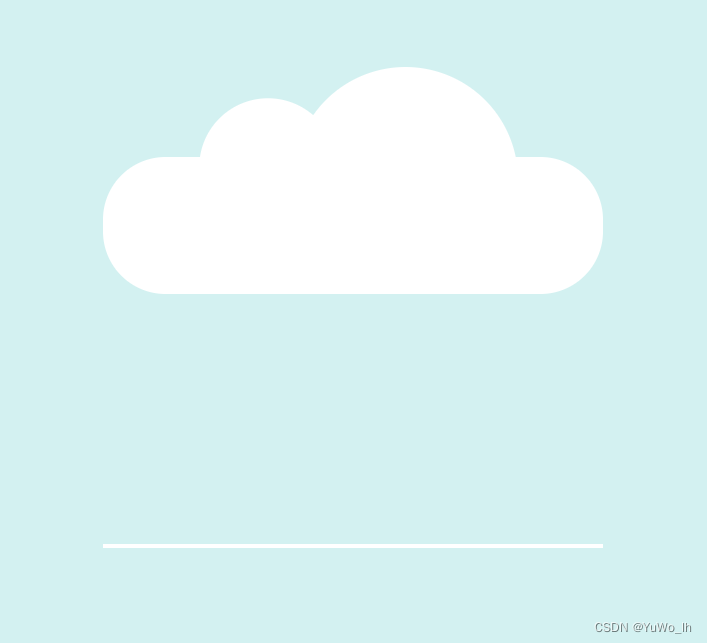
三、添加小圆(雪花)
1.HTML部分
<div class="cloud">
<span style="--i:11"></span>
<span style="--i:13"></span>
<span style="--i:15"></span>
<span style="--i:10"></span>
<span style="--i:12"></span>
<span style="--i:14"></span>
<span style="--i:15"></span>
<span style="--i:13"></span>
<span style="--i:11"></span>
<span style="--i:14"></span>
<span style="--i:10"></span>
<span style="--i:12"></span>
<span style="--i:11"></span>
<span style="--i:15"></span>
<span style="--i:13"></span>
<span style="--i:10"></span>
<span style="--i:15"></span>
<span style="--i:11"></span>
<span style="--i:13"></span>
<span style="--i:12"></span>
<span style="--i:11"></span>
</div>
2.CSS部分
/* 雪花的样式 */
.cloud span {
display: inline-block;
width: 8px;
height: 8px;
border-radius: 50%;
background-color: #fff;
margin: 0 3px;
animation: linear infinite animate;
/* 转换原点改成底部 */
transform-origin: bottom;
animation-duration: calc(10s / var(--i));
animation-delay: calc(-20s / var(--i));
}
@keyframes animate {
0% {
transform: translateY(0) scale(1);
}
80% {
transform: translateY(290px) scale(1);
}
100% {
transform: translateY(290px) scale(0);
}
}transform-origin: bottom;——将转换原点的改成底部,转换原点是转换(位移、旋转、缩放等)的时候,基于盒子的某一个点进行转换,此处将底部设置为转换原点是,为了实现雪花在动画中,80%-100%这个缩放的过程中,基于自己底部的那个点变小,实现雪花融化在地上的效果
另外,calc是CSS的一个简单计算的方法;–i为变量
最终效果图

版权声明:本文为YuWo_lh原创文章,遵循 CC 4.0 BY-SA 版权协议,转载请附上原文出处链接和本声明。