一、redis安装
# 安装包存放目录
cd /opt/software/
# 下载最新稳定版
wget https://download.redis.io/releases/redis-6.2.6.tar.gz
# 解压
tar -zxvf redis-6.2.6.tar.gz
# 进入解压后的目录
cd /opt/software/redis-6.2.6/
# 编译
make
# 执行 "make install" 默认会安装到 /usr/local/bin,可通过PREFIX指定安装路径
make install PREFIX=/usr/local/redis
# 测试是否安装成功,执行下面命令
/usr/local/redis/bin/redis-server
二、主从及哨兵配置
三个redis实例都运行在192.168.162.10服务器上,端口分别是7001、7002、7003,默认启动时已7001作为主节点,7002与7003作为从节点,下面是主从与哨兵的配置文件需要修改的地方。
1、redis配置
原始配置文件可在解压后的源码文件根目录中找到,这里以从节点 7002 配置文件为例,其余两个配置文件几乎一致。首先将配置文件拷贝到
/opt/software/redis-cluster/redis-7002.conf
,然后进行下面的修改。
# (1)设置允许外部ip访问,需要注释掉bind配置,并关掉保护模式
# bind 127.0.0.1 -::1
protected-mode no
# (2)修改端口号
port 7002
# (3)修改为以守护进程模式后台运行
daemonize yes
# (4)修改pid文件名,以守护进程运行的时候,会产生pid文件,默认位置为 /run/redis.pid
# 因为这里在同一台机器上运行多个实例,所以需要指定
pidfile /opt/software/redis-cluster/redis_7002.pid
# (5)修改日志文件位置
logfile /opt/software/redis-cluster/redis_7002.log
# (6)修改rdb快照文件位置
dir /opt/software/redis-cluster
dbfilename dump_7002.rdb
# (7)修改主节点地址,在部分旧版本中是slaveof命令,主节点7001配置文件中不要加这一行
replicaof 192.168.162.10 7001
# (8)aof可按需要开启
appendonly yes
appendfilename appendonly_7002.aof
在上面的配置中,7001文件与7003一致,改一下其中的端口及地址就可以了,其中,7001作为主节点,没有第(7)点。建议三个实例运行在不同的文件夹下,我为了省去切换文件目录的时间,都放在一个文件夹下了。
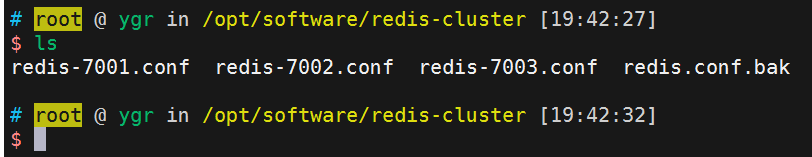
配置完成后,按三个端口号的顺序启动分别启动三个实例。
/usr/local/redis/bin/redis-server /opt/software/redis-cluster/redis-7001.conf
/usr/local/redis/bin/redis-server /opt/software/redis-cluster/redis-7002.conf
/usr/local/redis/bin/redis-server /opt/software/redis-cluster/redis-7003.conf
启动后,产生的文件如下所示
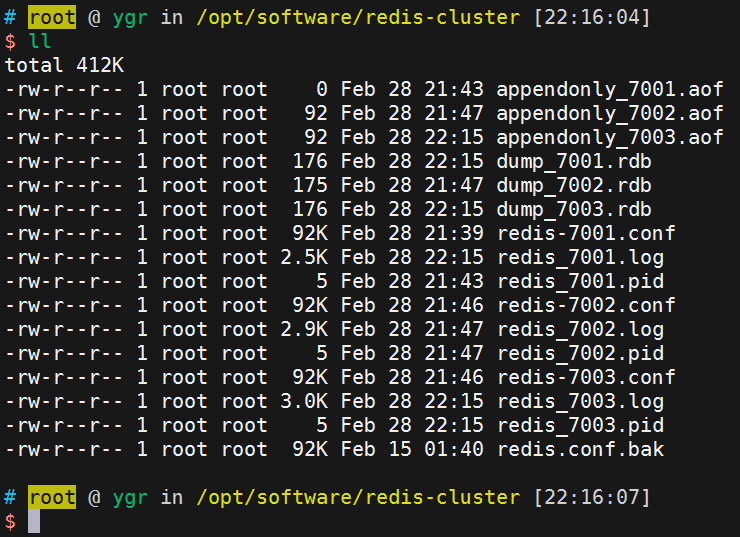
进入主节点,查看实例主从状况
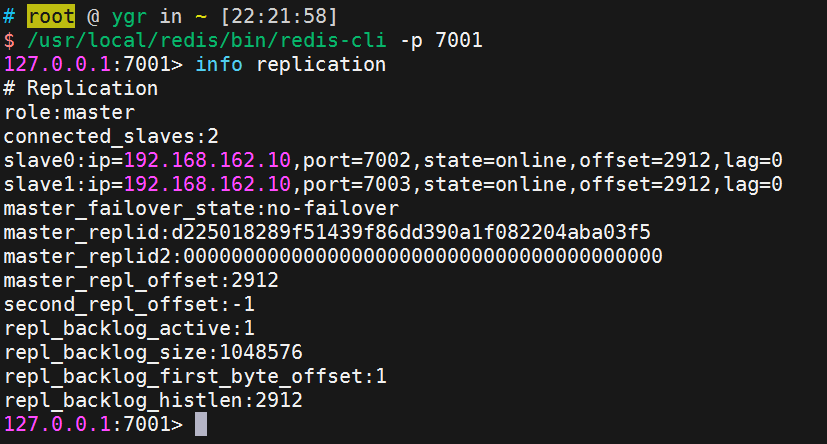
进入从节点,查看实例主从状况
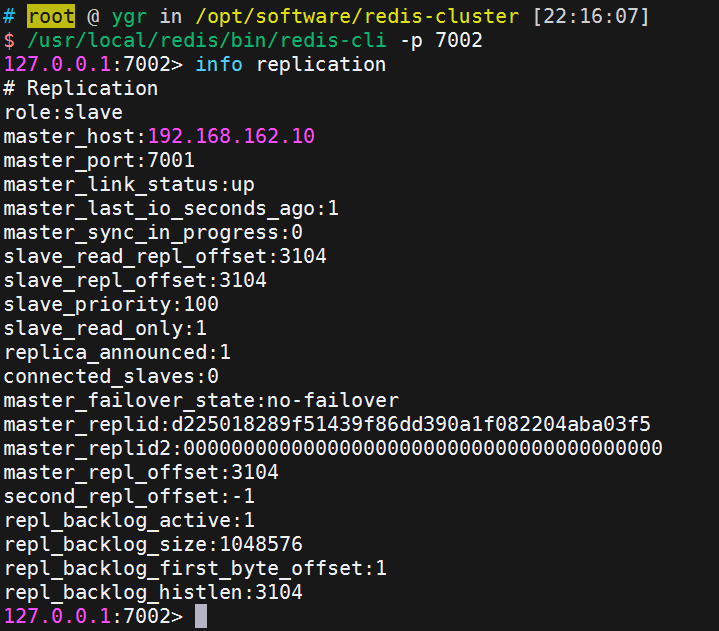
测试主从复制,在主节点中添加一个缓存,然后从节点中查询
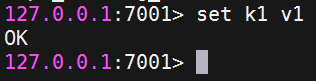
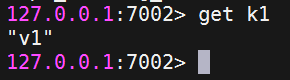
至此,主从复制基本上差不多了,接下来就是哨兵的配置了。
2、sentinel配置
共计启动三个实例,分别运行于27001、27002、27003三个端口,以
sentinel-27001.conf
为例,配置信息如下,其余两个配置文件基本上一致,改一下端口以及pidfile、logfile即可。
port 27001
daemonize yes
pidfile /opt/software/redis-cluster/sentinel-27001.pid
logfile /opt/software/redis-cluster/sentinel-27001.log
# 监控192.168.162.10:7001实例,实例取名为mymaster,当有两个哨兵认为实例下线后,自动进行故障转移
sentinel monitor mymaster 192.168.162.10 7001 2
# 服务不可达时间,心跳超过这个时间,sentinel将认为节点挂了
sentinel down-after-milliseconds mymaster 5000
sentinel failover-timeout mymaster 60000
sentinel parallel-syncs mymaster 1
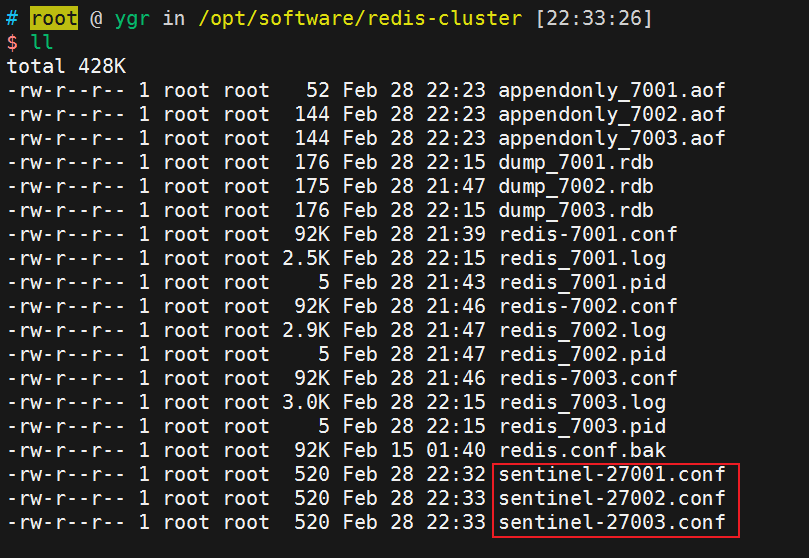
分别启动三个哨兵实例
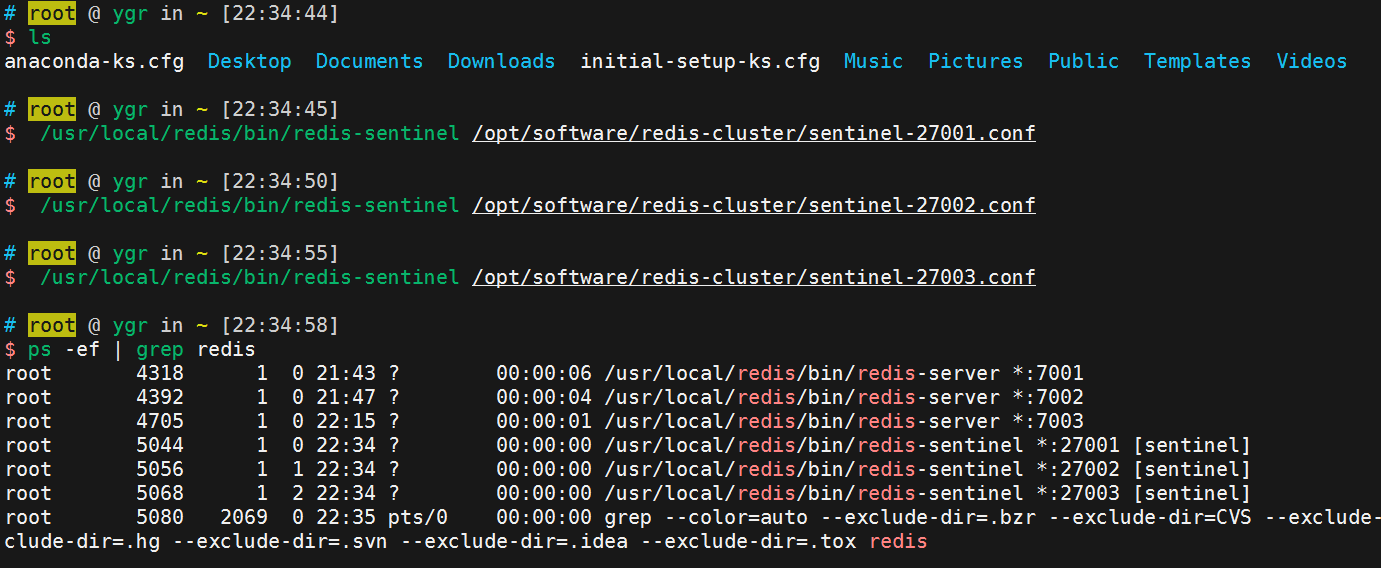
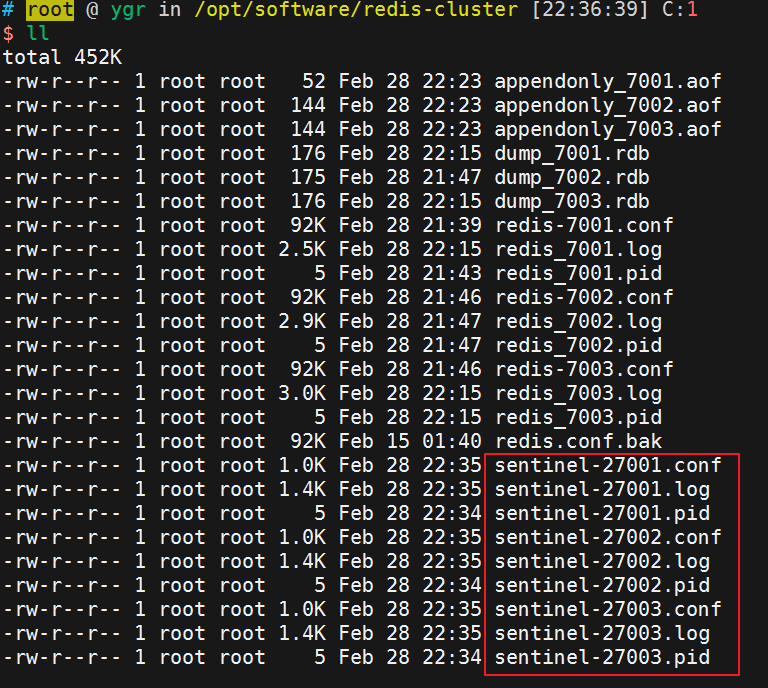
随意连接一个哨兵,查看哨兵监控信息
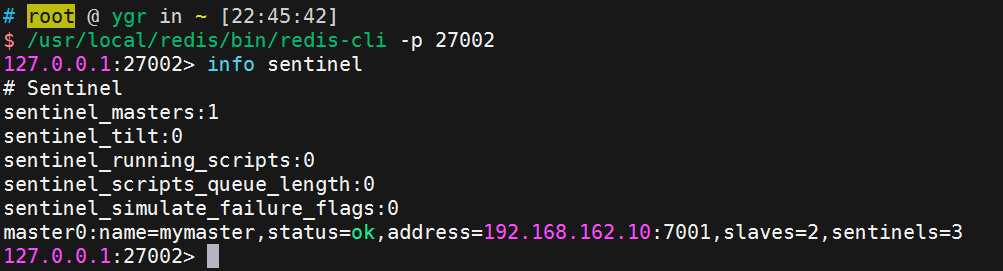
查看哨兵日志
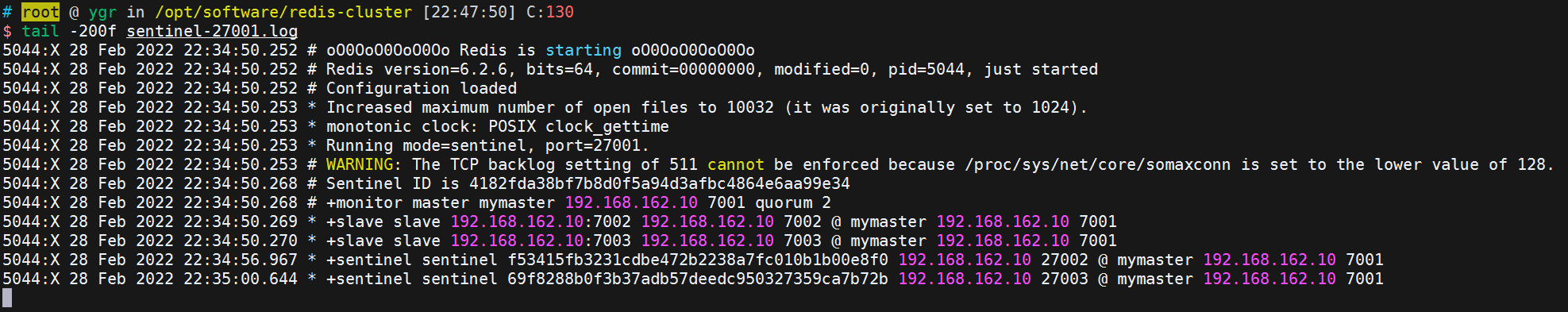
关闭主节点,再看哨兵日志
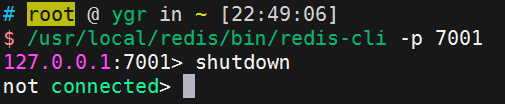
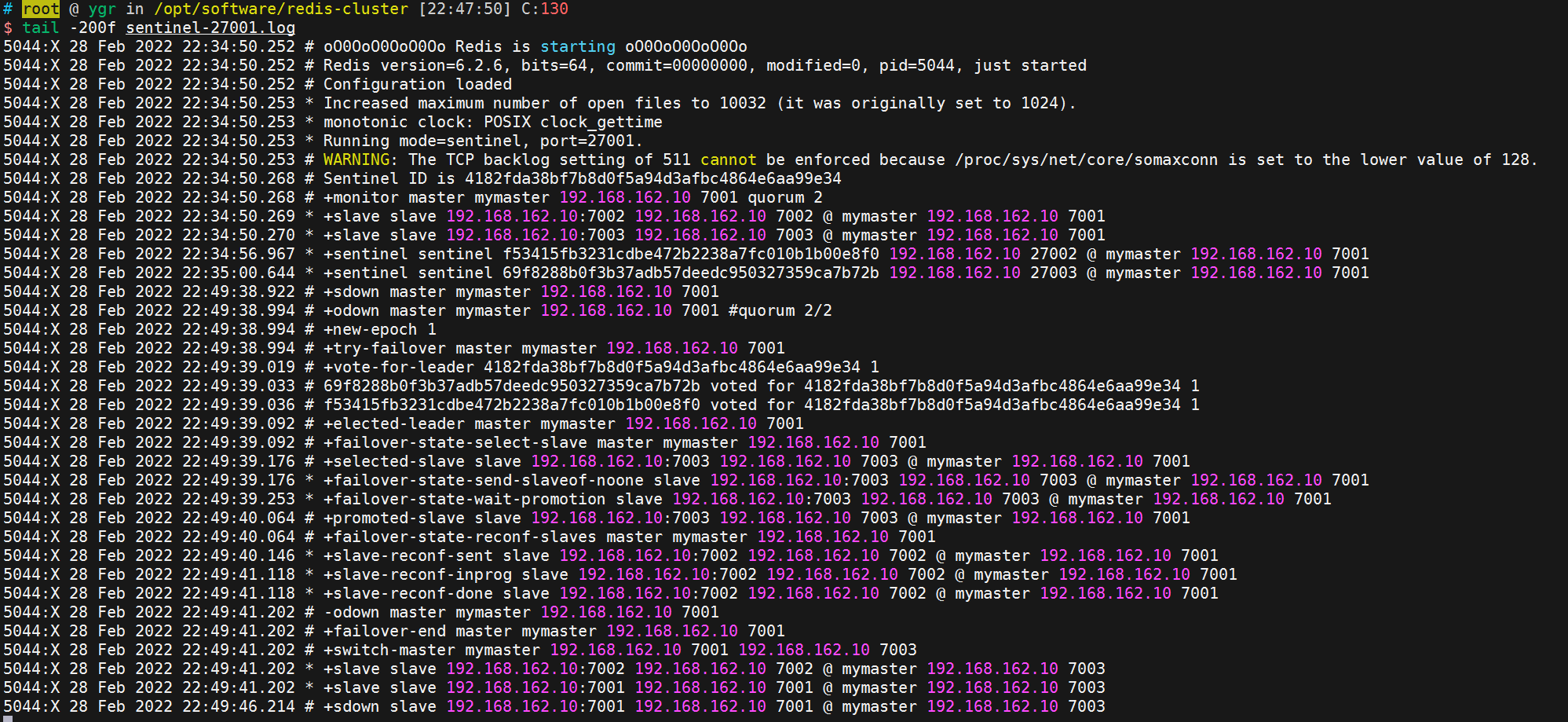
从上面的日志文件中,我们可以看到哨兵投票选举leader以及切换主节点的大概过程,这时候,主节点已经切换到7003节点了。
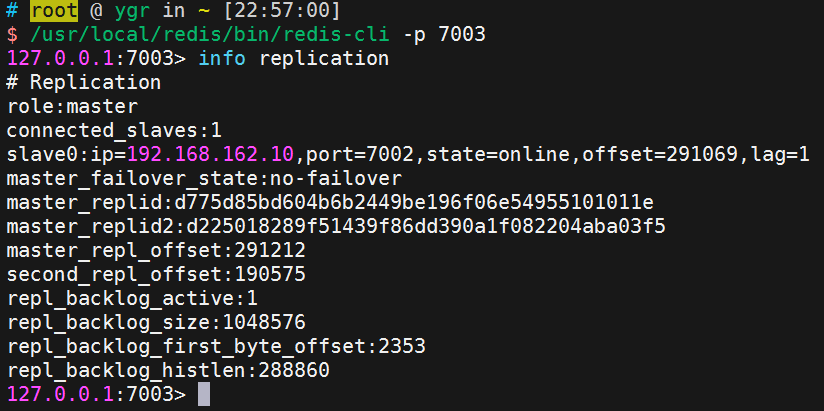
这时候,再重新启动7001节点,也就是之前的主节点,这个节点会被哨兵自动加入到集群中作为从节点,sentinel会打印如下日志
+convert-to-slave slave 192.168.162.10:7001 192.168.162.10 7001 @ mymaster 192.168.162.10 7003
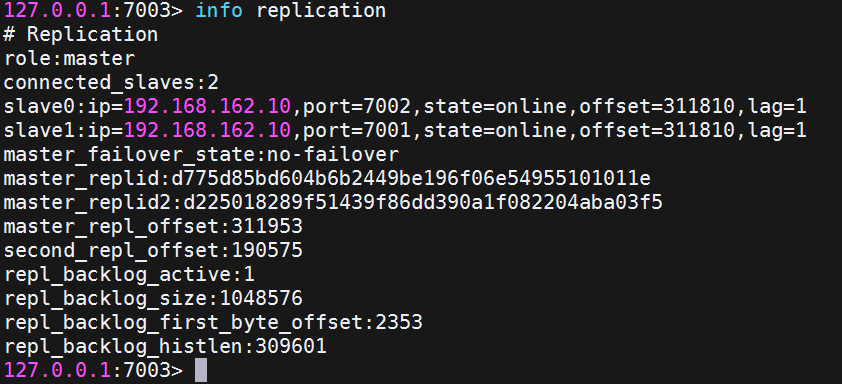
至此,哨兵集群也OK了。接下来就是springboot中配置哨兵集群了。
三、springboot配置哨兵集群及读写分离
创建springboot测试项目,
pom.xml
如下所示
<?xml version="1.0" encoding="UTF-8"?>
<project xmlns="http://maven.apache.org/POM/4.0.0" xmlns:xsi="http://www.w3.org/2001/XMLSchema-instance"
xsi:schemaLocation="http://maven.apache.org/POM/4.0.0 https://maven.apache.org/xsd/maven-4.0.0.xsd">
<modelVersion>4.0.0</modelVersion>
<parent>
<groupId>org.springframework.boot</groupId>
<artifactId>spring-boot-starter-parent</artifactId>
<version>2.6.3</version>
<relativePath/> <!-- lookup parent from repository -->
</parent>
<groupId>com.example</groupId>
<artifactId>sentinel-cluster</artifactId>
<version>0.0.1-SNAPSHOT</version>
<name>spring-boot-sentinel-cluster</name>
<description>spring-boot-sentinel-cluster</description>
<properties>
<java.version>1.8</java.version>
</properties>
<dependencies>
<dependency>
<groupId>org.springframework.boot</groupId>
<artifactId>spring-boot-starter-data-redis</artifactId>
</dependency>
<dependency>
<groupId>org.apache.commons</groupId>
<artifactId>commons-pool2</artifactId>
</dependency>
<dependency>
<groupId>org.springframework.boot</groupId>
<artifactId>spring-boot-starter-json</artifactId>
</dependency>
<dependency>
<groupId>org.projectlombok</groupId>
<artifactId>lombok</artifactId>
<optional>true</optional>
</dependency>
<dependency>
<groupId>org.springframework.boot</groupId>
<artifactId>spring-boot-starter-test</artifactId>
<scope>test</scope>
</dependency>
</dependencies>
<build>
<plugins>
<plugin>
<groupId>org.springframework.boot</groupId>
<artifactId>spring-boot-maven-plugin</artifactId>
<configuration>
<excludes>
<exclude>
<groupId>org.projectlombok</groupId>
<artifactId>lombok</artifactId>
</exclude>
</excludes>
</configuration>
</plugin>
</plugins>
</build>
</project>
配置文件
application.yml
如下
spring:
redis:
sentinel:
master: mymaster
nodes:
- 192.168.162.10:27001
- 192.168.162.10:27002
- 192.168.162.10:27003
logging:
pattern:
console: '%date{yyyy-MM-dd HH:mm:ss.SSS} | %highlight(%5level) [%green(%16.16thread)] %clr(%-50.50logger{49}){cyan} %4line -| %highlight(%msg%n)'
level:
root: info
创建配置类,配置
RedisTemplate
package com.example.config;
import com.fasterxml.jackson.core.JsonParser;
import com.fasterxml.jackson.databind.DeserializationFeature;
import com.fasterxml.jackson.databind.MapperFeature;
import com.fasterxml.jackson.databind.ObjectMapper;
import com.fasterxml.jackson.databind.SerializationFeature;
import lombok.extern.slf4j.Slf4j;
import org.springframework.boot.autoconfigure.condition.ConditionalOnMissingBean;
import org.springframework.context.annotation.Bean;
import org.springframework.context.annotation.Configuration;
import org.springframework.data.redis.connection.RedisConnectionFactory;
import org.springframework.data.redis.core.RedisTemplate;
import org.springframework.data.redis.serializer.Jackson2JsonRedisSerializer;
import org.springframework.data.redis.serializer.StringRedisSerializer;
import java.text.SimpleDateFormat;
import java.util.TimeZone;
/**
* @author ygr
* @date 2022-02-15 16:30
*/
@Slf4j
@Configuration
public class RedisConfig {
public ObjectMapper objectMapper() {
ObjectMapper objectMapper = new ObjectMapper();
objectMapper.setTimeZone(TimeZone.getTimeZone("GMT+8"));
objectMapper.configure(SerializationFeature.WRITE_DATES_AS_TIMESTAMPS, false);
objectMapper.configure(DeserializationFeature.FAIL_ON_UNKNOWN_PROPERTIES, false);
objectMapper.setDateFormat(new SimpleDateFormat("yyyy-MM-dd HH:mm:ss"));
objectMapper.configure(JsonParser.Feature.ALLOW_SINGLE_QUOTES, true);
return objectMapper;
}
@Bean
@ConditionalOnMissingBean
public RedisTemplate<String, Object> redisTemplate(RedisConnectionFactory factory) {
// 创建RedisTemplate<String, Object>对象
RedisTemplate<String, Object> template = new RedisTemplate<>();
template.setConnectionFactory(factory);
// 定义Jackson2JsonRedisSerializer序列化对象
Jackson2JsonRedisSerializer<Object> jackson2JsonRedisSerializer = new Jackson2JsonRedisSerializer<>(Object.class);
jackson2JsonRedisSerializer.setObjectMapper(objectMapper());
StringRedisSerializer stringSerial = new StringRedisSerializer();
// redis key 序列化方式使用stringSerial
template.setKeySerializer(stringSerial);
// redis value 序列化方式使用jackson
template.setValueSerializer(jackson2JsonRedisSerializer);
// redis hash key 序列化方式使用stringSerial
template.setHashKeySerializer(stringSerial);
// redis hash value 序列化方式使用jackson
template.setHashValueSerializer(jackson2JsonRedisSerializer);
template.afterPropertiesSet();
return template;
}
}
新建一个
RedisInit
类来进行测试,该类实现了
ApplicationRunner
接口,在应用启动后自动运行
package com.example.init;
import lombok.RequiredArgsConstructor;
import lombok.extern.slf4j.Slf4j;
import org.springframework.boot.ApplicationArguments;
import org.springframework.boot.ApplicationRunner;
import org.springframework.data.redis.core.RedisTemplate;
import org.springframework.stereotype.Component;
import java.util.concurrent.TimeUnit;
/**
* @author ygr
* @date 2022-02-15 16:32
*/
@Slf4j
@RequiredArgsConstructor
@Component
public class RedisInit implements ApplicationRunner {
private final RedisTemplate<String, Object> redisTemplate;
@Override
public void run(ApplicationArguments args) throws Exception {
for (int i = 0; i < 300; i++) {
try {
redisTemplate.opsForValue().set("k" + i, "v" + i);
log.info("set value success: {}", i);
Object val = redisTemplate.opsForValue().get("k" + i);
log.info("get value success: {}", val);
TimeUnit.SECONDS.sleep(1);
} catch (Exception e) {
log.error("error: {}", e.getMessage());
}
}
log.info("finished...");
}
}
项目结构特别简单
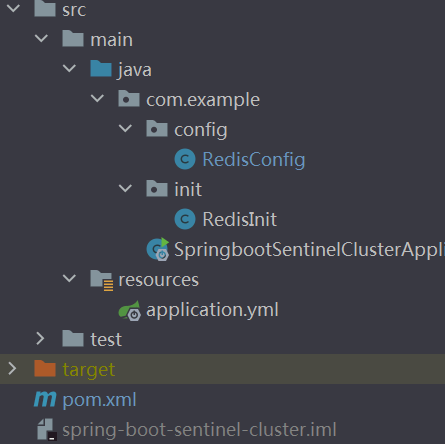
启动项目,查看日志,可以看到读写一切正常。
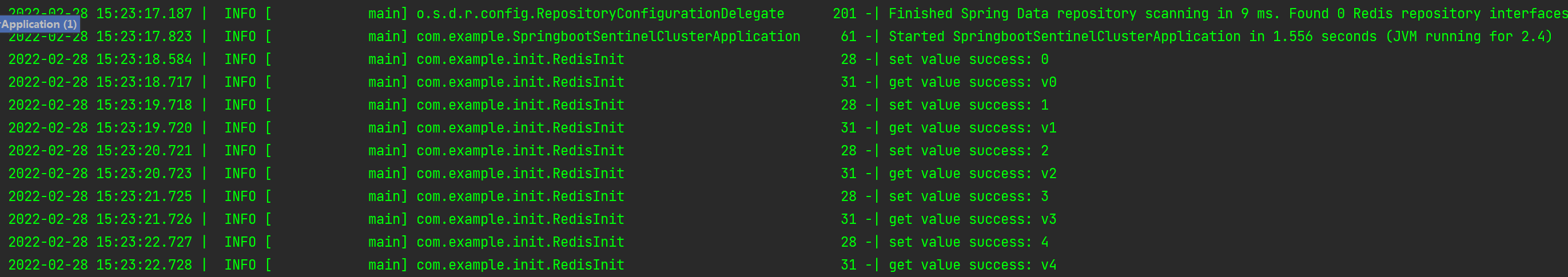
途中尝试将主节点干掉,接着看日志,从日志中可以看到,主从切换过来后,一切ok

但从info级别日志中,我们是看不出具体的读写连接信息的。将刚刚干掉的主节点重新启动起来,保持一主二从的模式,并修改一下部分包的日志级别为debug,然后再次启动看日志
logging:
pattern:
console: '%date{yyyy-MM-dd HH:mm:ss.SSS} | %highlight(%5level) [%green(%16.16thread)] %clr(%-50.50logger{49}){cyan} %4line -| %highlight(%msg%n)'
level:
root: info
io.lettuce.core: debug
org.springframework.data.redis: debug
这部分日志有点长,我直接截取了一次读写的日志,如下
2022-02-28 15:43:04.962 | DEBUG [ main] o.s.data.redis.core.RedisConnectionUtils 143 -| Fetching Redis Connection from RedisConnectionFactory
2022-02-28 15:43:04.962 | DEBUG [ main] io.lettuce.core.RedisChannelHandler 175 -| dispatching command AsyncCommand [type=SET, output=StatusOutput [output=null, error='null'], commandType=io.lettuce.core.protocol.Command]
2022-02-28 15:43:04.962 | DEBUG [ main] io.lettuce.core.protocol.DefaultEndpoint 430 -| [channel=0x72e65475, /192.168.162.1:61674 -> /192.168.162.10:7001, epid=0x1] write() writeAndFlush command AsyncCommand [type=SET, output=StatusOutput [output=null, error='null'], commandType=io.lettuce.core.protocol.Command]
2022-02-28 15:43:04.962 | DEBUG [ main] io.lettuce.core.protocol.DefaultEndpoint 207 -| [channel=0x72e65475, /192.168.162.1:61674 -> /192.168.162.10:7001, epid=0x1] write() done
2022-02-28 15:43:04.963 | DEBUG [nioEventLoop-6-2] io.lettuce.core.protocol.CommandHandler 383 -| [channel=0x72e65475, /192.168.162.1:61674 -> /192.168.162.10:7001, epid=0x1, chid=0x2] write(ctx, AsyncCommand [type=SET, output=StatusOutput [output=null, error='null'], commandType=io.lettuce.core.protocol.Command], promise)
2022-02-28 15:43:04.963 | DEBUG [nioEventLoop-6-2] io.lettuce.core.protocol.CommandEncoder 101 -| [channel=0x72e65475, /192.168.162.1:61674 -> /192.168.162.10:7001] writing command AsyncCommand [type=SET, output=StatusOutput [output=null, error='null'], commandType=io.lettuce.core.protocol.Command]
2022-02-28 15:43:04.964 | DEBUG [nioEventLoop-6-2] io.lettuce.core.protocol.CommandHandler 577 -| [channel=0x72e65475, /192.168.162.1:61674 -> /192.168.162.10:7001, epid=0x1, chid=0x2] Received: 5 bytes, 1 commands in the stack
2022-02-28 15:43:04.964 | DEBUG [nioEventLoop-6-2] io.lettuce.core.protocol.CommandHandler 651 -| [channel=0x72e65475, /192.168.162.1:61674 -> /192.168.162.10:7001, epid=0x1, chid=0x2] Stack contains: 1 commands
2022-02-28 15:43:04.964 | DEBUG [nioEventLoop-6-2] io.lettuce.core.protocol.RedisStateMachine 298 -| Decode done, empty stack: true
2022-02-28 15:43:04.964 | DEBUG [nioEventLoop-6-2] io.lettuce.core.protocol.CommandHandler 679 -| [channel=0x72e65475, /192.168.162.1:61674 -> /192.168.162.10:7001, epid=0x1, chid=0x2] Completing command AsyncCommand [type=SET, output=StatusOutput [output=OK, error='null'], commandType=io.lettuce.core.protocol.Command]
2022-02-28 15:43:04.964 | DEBUG [ main] o.s.data.redis.core.RedisConnectionUtils 389 -| Closing Redis Connection.
2022-02-28 15:43:04.965 | INFO [ main] com.example.init.RedisInit 28 -| set value success: 4
2022-02-28 15:43:04.965 | DEBUG [ main] o.s.data.redis.core.RedisConnectionUtils 143 -| Fetching Redis Connection from RedisConnectionFactory
2022-02-28 15:43:04.965 | DEBUG [ main] io.lettuce.core.RedisChannelHandler 175 -| dispatching command AsyncCommand [type=GET, output=ValueOutput [output=null, error='null'], commandType=io.lettuce.core.protocol.Command]
2022-02-28 15:43:04.965 | DEBUG [ main] io.lettuce.core.protocol.DefaultEndpoint 430 -| [channel=0x72e65475, /192.168.162.1:61674 -> /192.168.162.10:7001, epid=0x1] write() writeAndFlush command AsyncCommand [type=GET, output=ValueOutput [output=null, error='null'], commandType=io.lettuce.core.protocol.Command]
2022-02-28 15:43:04.965 | DEBUG [ main] io.lettuce.core.protocol.DefaultEndpoint 207 -| [channel=0x72e65475, /192.168.162.1:61674 -> /192.168.162.10:7001, epid=0x1] write() done
2022-02-28 15:43:04.965 | DEBUG [nioEventLoop-6-2] io.lettuce.core.protocol.CommandHandler 383 -| [channel=0x72e65475, /192.168.162.1:61674 -> /192.168.162.10:7001, epid=0x1, chid=0x2] write(ctx, AsyncCommand [type=GET, output=ValueOutput [output=null, error='null'], commandType=io.lettuce.core.protocol.Command], promise)
2022-02-28 15:43:04.966 | DEBUG [nioEventLoop-6-2] io.lettuce.core.protocol.CommandEncoder 101 -| [channel=0x72e65475, /192.168.162.1:61674 -> /192.168.162.10:7001] writing command AsyncCommand [type=GET, output=ValueOutput [output=null, error='null'], commandType=io.lettuce.core.protocol.Command]
2022-02-28 15:43:04.966 | DEBUG [nioEventLoop-6-2] io.lettuce.core.protocol.CommandHandler 577 -| [channel=0x72e65475, /192.168.162.1:61674 -> /192.168.162.10:7001, epid=0x1, chid=0x2] Received: 10 bytes, 1 commands in the stack
2022-02-28 15:43:04.966 | DEBUG [nioEventLoop-6-2] io.lettuce.core.protocol.CommandHandler 651 -| [channel=0x72e65475, /192.168.162.1:61674 -> /192.168.162.10:7001, epid=0x1, chid=0x2] Stack contains: 1 commands
2022-02-28 15:43:04.966 | DEBUG [nioEventLoop-6-2] io.lettuce.core.protocol.RedisStateMachine 298 -| Decode done, empty stack: true
2022-02-28 15:43:04.966 | DEBUG [nioEventLoop-6-2] io.lettuce.core.protocol.CommandHandler 679 -| [channel=0x72e65475, /192.168.162.1:61674 -> /192.168.162.10:7001, epid=0x1, chid=0x2] Completing command AsyncCommand [type=GET, output=ValueOutput [output=[B@393ff2f4, error='null'], commandType=io.lettuce.core.protocol.Command]
2022-02-28 15:43:04.967 | DEBUG [ main] o.s.data.redis.core.RedisConnectionUtils 389 -| Closing Redis Connection.
2022-02-28 15:43:04.967 | INFO [ main] com.example.init.RedisInit 31 -| get value success: v4
从日志中可以看到,读与写都是走的主节点(目前7001是主)。
如果想做
读写分离
,也很简单,修改
RedisConfig
类,加入如下Bean的配置代码
@Bean
public RedisConnectionFactory lettuceConnectionFactory(RedisProperties redisProperties) {
RedisSentinelConfiguration redisSentinelConfiguration = new RedisSentinelConfiguration(
redisProperties.getSentinel().getMaster(), new HashSet<>(redisProperties.getSentinel().getNodes())
);
LettucePoolingClientConfiguration lettuceClientConfiguration = LettucePoolingClientConfiguration.builder()
// 读写分离,若主节点能抗住读写并发,则不需要设置,全都走主节点即可
.readFrom(ReadFrom.ANY_REPLICA)
.build();
return new LettuceConnectionFactory(redisSentinelConfiguration, lettuceClientConfiguration);
}
ReadFrom
的取值及读取方式的对应关系如下,其中,
REPLICA
会一直读取的同一个从节点,
ANY_REPLICA
则会随机选择
| ReadFrom | 读取方式 |
|---|---|
/ |
仅读取主节点 |
/ |
优先读取主节点,如果主节点不可用,则读取从节点 |
/ (已废弃) |
仅读取从节点 |
/ (已废弃) |
优先读取从节点,如果从节点不可用,则读取主节点 |
|
从最近节点读取 |
|
从任何节点读取 |
|
从任意一个从节点读取 |
再重启查看日志
2022-02-28 15:40:58.971 | DEBUG [ main] o.s.data.redis.core.RedisConnectionUtils 143 -| Fetching Redis Connection from RedisConnectionFactory
2022-02-28 15:40:58.971 | DEBUG [ main] io.lettuce.core.RedisChannelHandler 175 -| dispatching command AsyncCommand [type=SET, output=StatusOutput [output=null, error='null'], commandType=io.lettuce.core.protocol.Command]
2022-02-28 15:40:58.971 | DEBUG [ main] i.l.c.m.MasterReplicaConnectionProvider 112 -| getConnectionAsync(WRITE)
2022-02-28 15:40:58.971 | DEBUG [ main] io.lettuce.core.RedisChannelHandler 175 -| dispatching command AsyncCommand [type=SET, output=StatusOutput [output=null, error='null'], commandType=io.lettuce.core.protocol.Command]
2022-02-28 15:40:58.971 | DEBUG [ main] io.lettuce.core.protocol.DefaultEndpoint 430 -| [channel=0x4c2f55eb, /192.168.162.1:61317 -> /192.168.162.10:7001, epid=0x7] write() writeAndFlush command AsyncCommand [type=SET, output=StatusOutput [output=null, error='null'], commandType=io.lettuce.core.protocol.Command]
2022-02-28 15:40:58.972 | DEBUG [nioEventLoop-6-7] io.lettuce.core.protocol.CommandHandler 383 -| [channel=0x4c2f55eb, /192.168.162.1:61317 -> /192.168.162.10:7001, epid=0x7, chid=0x7] write(ctx, AsyncCommand [type=SET, output=StatusOutput [output=null, error='null'], commandType=io.lettuce.core.protocol.Command], promise)
2022-02-28 15:40:58.972 | DEBUG [ main] io.lettuce.core.protocol.DefaultEndpoint 207 -| [channel=0x4c2f55eb, /192.168.162.1:61317 -> /192.168.162.10:7001, epid=0x7] write() done
2022-02-28 15:40:58.973 | DEBUG [nioEventLoop-6-7] io.lettuce.core.protocol.CommandEncoder 101 -| [channel=0x4c2f55eb, /192.168.162.1:61317 -> /192.168.162.10:7001] writing command AsyncCommand [type=SET, output=StatusOutput [output=null, error='null'], commandType=io.lettuce.core.protocol.Command]
2022-02-28 15:40:58.974 | DEBUG [nioEventLoop-6-7] io.lettuce.core.protocol.CommandHandler 577 -| [channel=0x4c2f55eb, /192.168.162.1:61317 -> /192.168.162.10:7001, epid=0x7, chid=0x7] Received: 5 bytes, 1 commands in the stack
2022-02-28 15:40:58.974 | DEBUG [nioEventLoop-6-7] io.lettuce.core.protocol.CommandHandler 651 -| [channel=0x4c2f55eb, /192.168.162.1:61317 -> /192.168.162.10:7001, epid=0x7, chid=0x7] Stack contains: 1 commands
2022-02-28 15:40:58.974 | DEBUG [nioEventLoop-6-7] io.lettuce.core.protocol.RedisStateMachine 298 -| Decode done, empty stack: true
2022-02-28 15:40:58.974 | DEBUG [nioEventLoop-6-7] io.lettuce.core.protocol.CommandHandler 679 -| [channel=0x4c2f55eb, /192.168.162.1:61317 -> /192.168.162.10:7001, epid=0x7, chid=0x7] Completing command AsyncCommand [type=SET, output=StatusOutput [output=OK, error='null'], commandType=io.lettuce.core.protocol.Command]
2022-02-28 15:40:58.974 | DEBUG [ main] o.s.data.redis.core.RedisConnectionUtils 389 -| Closing Redis Connection.
2022-02-28 15:40:58.974 | INFO [ main] com.example.init.RedisInit 28 -| set value success: 4
2022-02-28 15:40:58.974 | DEBUG [ main] o.s.data.redis.core.RedisConnectionUtils 143 -| Fetching Redis Connection from RedisConnectionFactory
2022-02-28 15:40:58.975 | DEBUG [ main] io.lettuce.core.RedisChannelHandler 175 -| dispatching command AsyncCommand [type=GET, output=ValueOutput [output=null, error='null'], commandType=io.lettuce.core.protocol.Command]
2022-02-28 15:40:58.975 | DEBUG [ main] i.l.c.m.MasterReplicaConnectionProvider 112 -| getConnectionAsync(READ)
2022-02-28 15:40:58.975 | DEBUG [ main] io.lettuce.core.RedisChannelHandler 175 -| dispatching command AsyncCommand [type=GET, output=ValueOutput [output=null, error='null'], commandType=io.lettuce.core.protocol.Command]
2022-02-28 15:40:58.975 | DEBUG [ main] io.lettuce.core.protocol.DefaultEndpoint 430 -| [channel=0x83e97184, /192.168.162.1:61318 -> /192.168.162.10:7002, epid=0x8] write() writeAndFlush command AsyncCommand [type=GET, output=ValueOutput [output=null, error='null'], commandType=io.lettuce.core.protocol.Command]
2022-02-28 15:40:58.975 | DEBUG [nioEventLoop-6-8] io.lettuce.core.protocol.CommandHandler 383 -| [channel=0x83e97184, /192.168.162.1:61318 -> /192.168.162.10:7002, epid=0x8, chid=0x8] write(ctx, AsyncCommand [type=GET, output=ValueOutput [output=null, error='null'], commandType=io.lettuce.core.protocol.Command], promise)
2022-02-28 15:40:58.975 | DEBUG [ main] io.lettuce.core.protocol.DefaultEndpoint 207 -| [channel=0x83e97184, /192.168.162.1:61318 -> /192.168.162.10:7002, epid=0x8] write() done
2022-02-28 15:40:58.976 | DEBUG [nioEventLoop-6-8] io.lettuce.core.protocol.CommandEncoder 101 -| [channel=0x83e97184, /192.168.162.1:61318 -> /192.168.162.10:7002] writing command AsyncCommand [type=GET, output=ValueOutput [output=null, error='null'], commandType=io.lettuce.core.protocol.Command]
2022-02-28 15:40:58.976 | DEBUG [nioEventLoop-6-8] io.lettuce.core.protocol.CommandHandler 577 -| [channel=0x83e97184, /192.168.162.1:61318 -> /192.168.162.10:7002, epid=0x8, chid=0x8] Received: 10 bytes, 1 commands in the stack
2022-02-28 15:40:58.976 | DEBUG [nioEventLoop-6-8] io.lettuce.core.protocol.CommandHandler 651 -| [channel=0x83e97184, /192.168.162.1:61318 -> /192.168.162.10:7002, epid=0x8, chid=0x8] Stack contains: 1 commands
2022-02-28 15:40:58.977 | DEBUG [nioEventLoop-6-8] io.lettuce.core.protocol.RedisStateMachine 298 -| Decode done, empty stack: true
2022-02-28 15:40:58.977 | DEBUG [nioEventLoop-6-8] io.lettuce.core.protocol.CommandHandler 679 -| [channel=0x83e97184, /192.168.162.1:61318 -> /192.168.162.10:7002, epid=0x8, chid=0x8] Completing command AsyncCommand [type=GET, output=ValueOutput [output=[B@75c09ac4, error='null'], commandType=io.lettuce.core.protocol.Command]
2022-02-28 15:40:58.977 | DEBUG [ main] o.s.data.redis.core.RedisConnectionUtils 389 -| Closing Redis Connection.
2022-02-28 15:40:58.977 | INFO [ main] com.example.init.RedisInit 31 -| get value success: v4
从日志中可以看到,写操作走的是主节点(7001),读操作走的是从节点(7002),日志太长,没有粘贴其他的,从完整的日志中可以看到,从节点其实是一直随机选择的。