- http://httpd.apache.org,提供源码 并不提供编译后的软件,
- https://www.apachelounge.com/download/,去下载编译后的软件,
如图
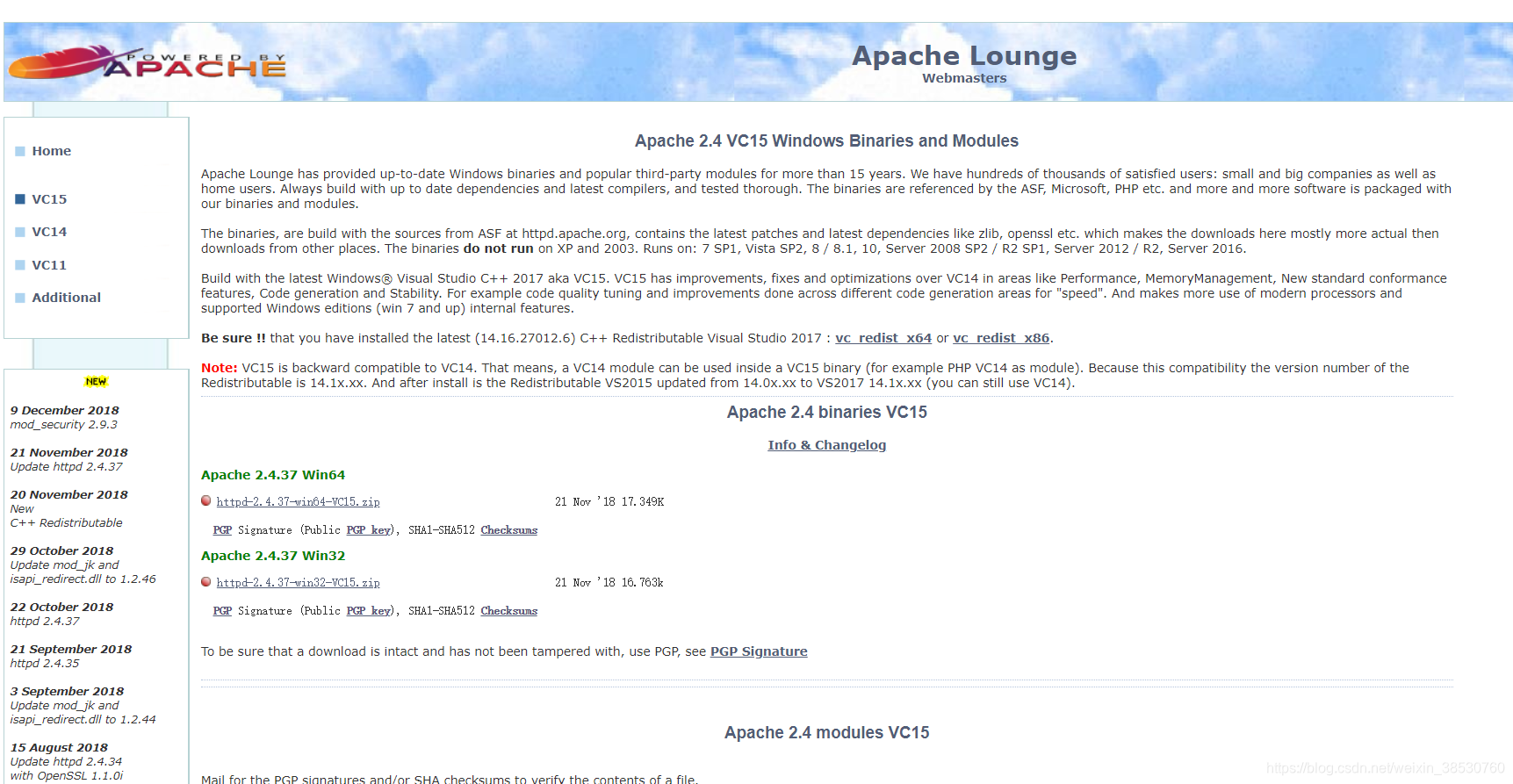
- 下载后是一个压缩包,将其解压移动到自己D盘中。
- 找到Apache\conf下的目录,如图所示
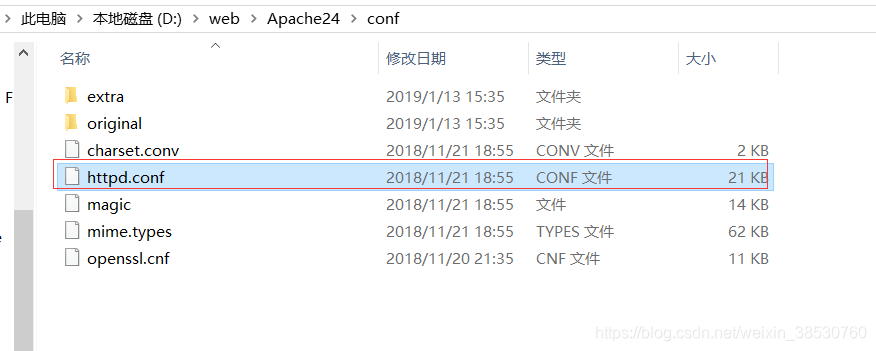
用记事本打开此文件,将c:/Apache24 字符改为自己所放置文件夹对应目录下。

然后搜索“ServerName”
将#删掉
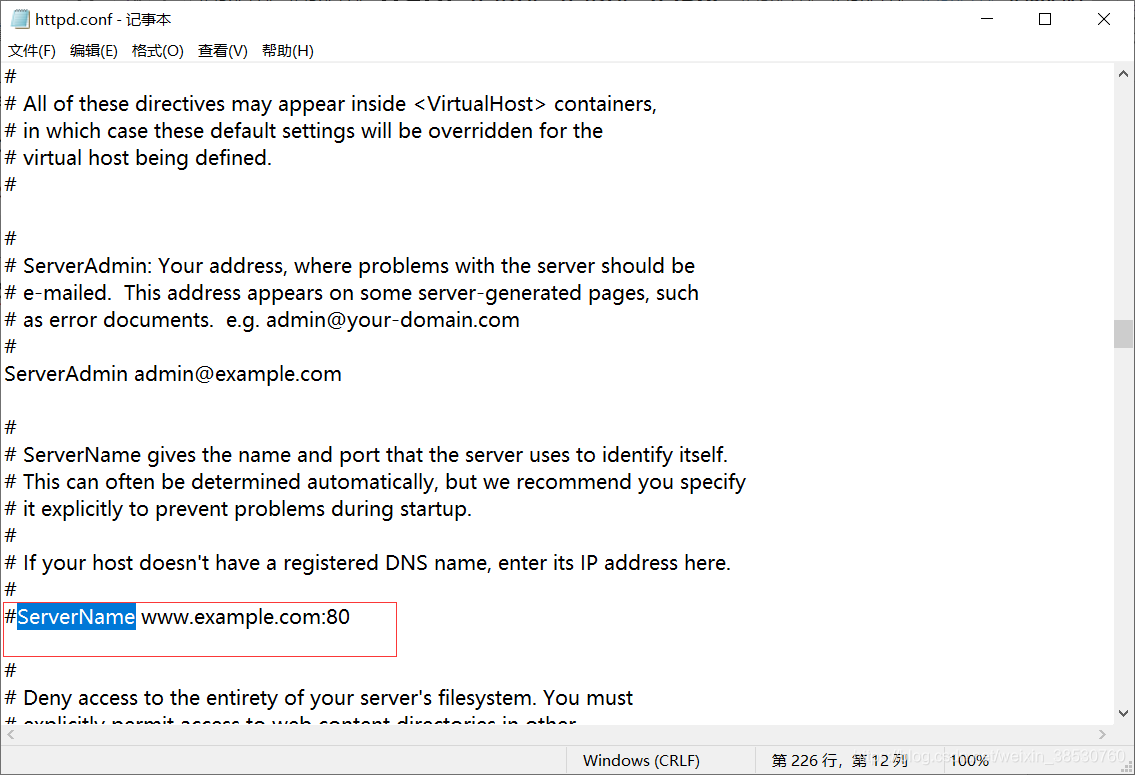
- 用cmd命令进入Apache目录下的bin目录,(cmd常用命令d:是进入d盘 cd web\Apache24\bin 是进入指定目录)进入之后 输入httpd.exe – k install进行安装
如图
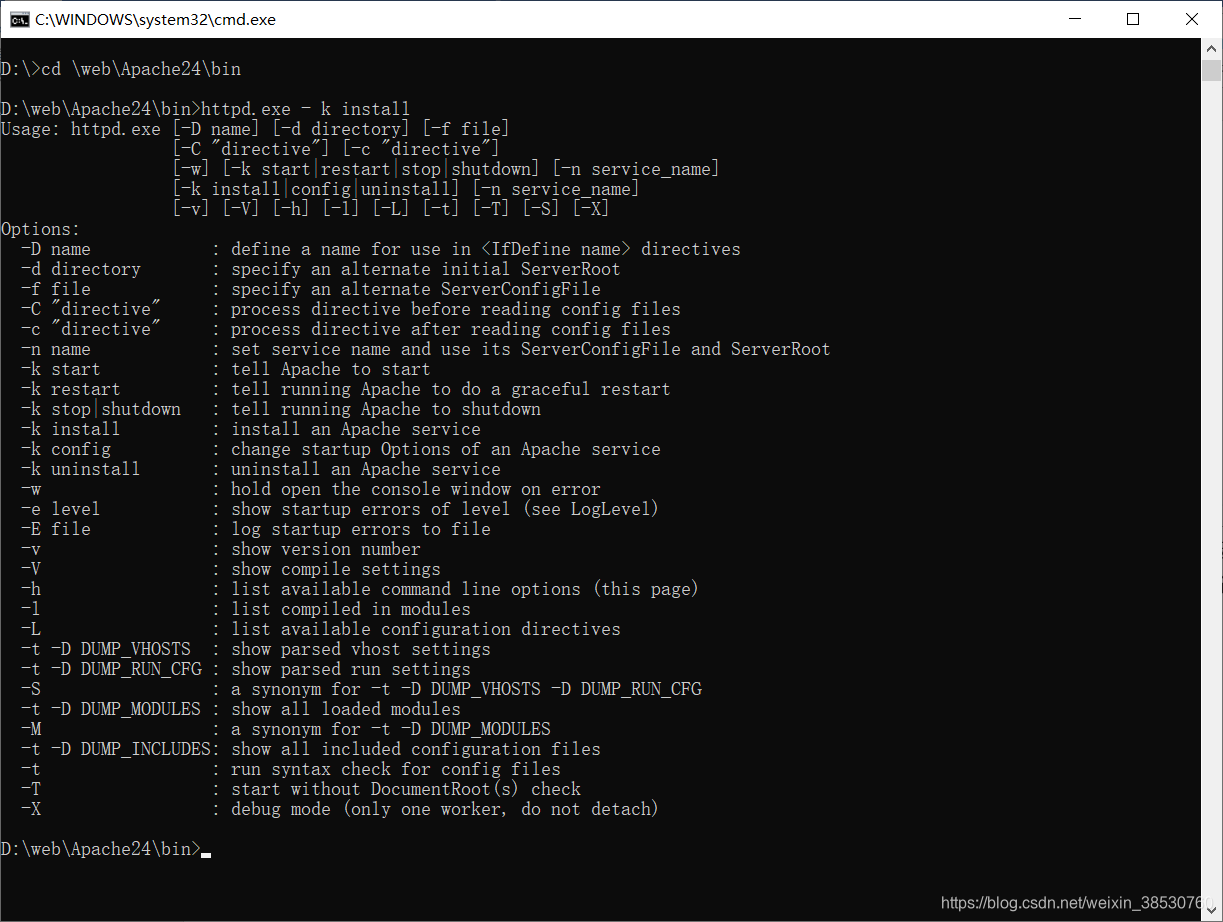
安装完成后 在bin目录下找到Apachemonitor.exe,启动后 在右下角有个小标识,打开服务即可。
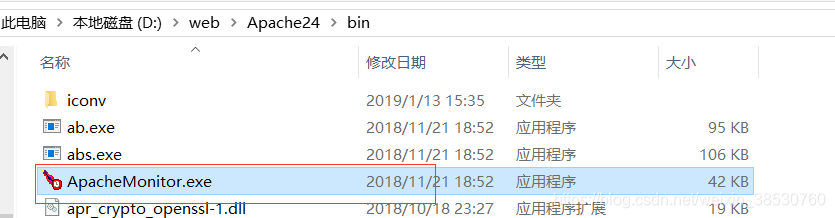
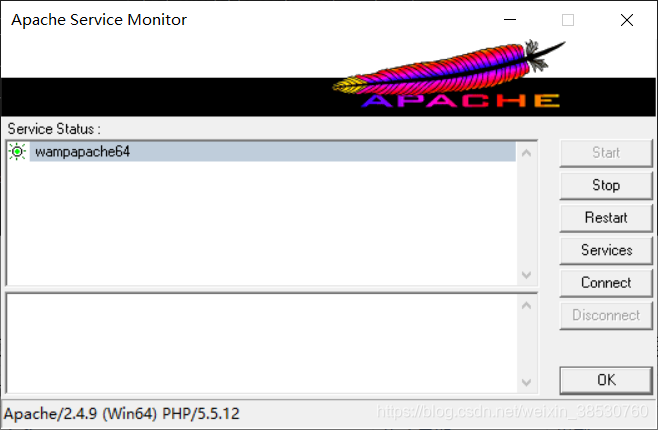
至此Apache服务器安装到此结束。
以下是常见错误及解决办法
报错代码
AH00558: httpd.exe: Could not reliably determine the server’s fully qualified do main name, using fe
解决办法
Apache的配置文件则是conf目录下的httpd.conf文件,将其打开:
首先找到ServerName(约213行),将其设置为localhost:80,并将前面的井号删除,虽然这一步如果不修改的话也可以正常运行,但启动Apache服务时会有一条烦人的提示(AH00558: httpd.exe: Could not reliably determine the server’s fully qualified do main name, using fe80::fc76:abca:e24b:d490. Set the ‘ServerName’ directive globally to suppress this message),
报错:
httpd: Syntax error on line 72 of
D:/software/Apache24/conf/httpd.conf: Cannot load
modules/mod_access_compat.so into server:
\xd5\xd2\xb2\xbb\xb5\xbd\xd6\xb8\xb6\xa8\xb5\xc4\xc4\xa3\xbf\xe9\xa1\xa3
解决办法:
校对下conf/httpd.conf文件,ServerRoot,DocumentRoot等的值是不是和你放Apache文件的路径一致,修改为正确的路径后重新安装即可
Define SRVROOT “D:/web/Apache24”
格式是这样的
命令行通过 httpd.exe -k start测试,出现错误提示:
“(OS 10048)通常每个套接字地址(协议/网络地址/端口)只允许使用一次。 : AH00072: make_sock: could not bind to address [::]:80
(OS 10048)通常每个套接字地址(协议/网络地址/端口)只允许使用一次。 : AH00072: make_sock: could not bind to address 0.0.0.0:80
原因可能有如下:
1.配置文件httpd.conf错误
2.端口问题