前言
继
上一篇博文
的展望,这个月rust-grpc-proxy提供了对restful的简单支持。
并且提供了完成的用例,见地址如下,
https://github.com/woshihaoren4/grpc-proxy/tree/main/example/restful
下面我们来体验一下
快速体验
github 地址
https://github.com/woshihaoren4/grpc-proxy
cd example/restful
chmod +x example.sh
./example.sh
会见到如下输出,说明服务运行和测试成功,细节详见example.sh文件
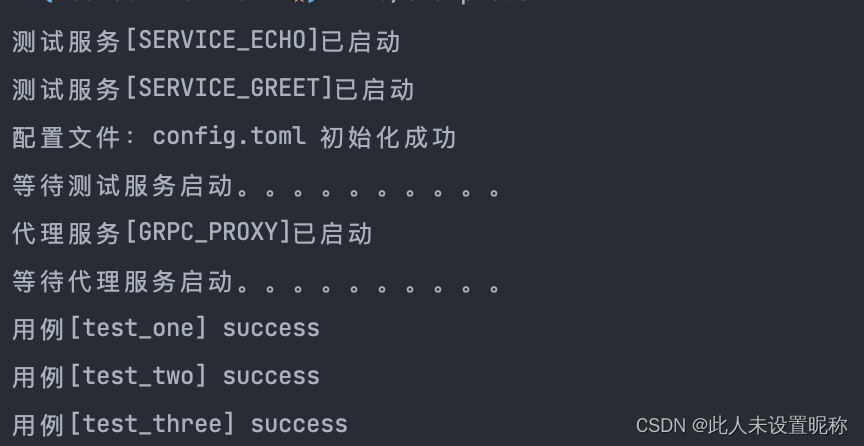
说明
上面到底干了个啥那,让我们往下看
1. 启动目标服务
首先启动两个提供grpc服务的程序
SERVICE_ECHO
和
SERVICE_GREET
,他们的proto如下
-
EchoGet 方法的路径
get: "/api/v1/echo/{request}/get"
,这里
{request}
是声明此处的路径会被解析到方法入参
EchoGetRequest
中 -
EchoGet 对应的是一个get请求,其中入参
EchoGetRequest
的另一个参数
int32 query = 2;
,没有在path中声明,则会在http请求中的query种解析
// Echo Service
service EchoService {
rpc EchoGet(EchoGetRequest) returns (EchoGetResponse){
option (google.api.http) = {
get: "/api/v1/echo/{request}/get"
};
};
rpc EchoPost(EchoGetRequest) returns (EchoGetResponse){
option (google.api.http) = {
post: "/api/v1/echo/post"
body: "*"
};
};
}
// Echo Service
service GreetService {
rpc GreetGet(GreetGetRequest) returns (GreetGetResponse){
option (google.api.http) = {
get: "/api/v1/greet/{request}"
};
};
}
message EchoGetRequest {
string request = 1;
int32 query = 2;
}
message EchoGetResponse {
string response = 1;
}
message GreetGetRequest {
string request = 1;
string content = 2;
}
message GreetGetResponse {
string response = 1;
}
2. 启动代理
启动代理钱会先生成测试文件,这里指明了我们上面启动的两个服务的地址 和路径前缀,配置文件如下
[[proxy_sink]]
name = "echo"
addr = "127.0.0.1:1234"
prefix = "/api/v1/echo"
[[proxy_sink]]
name = "hello"
addr = "127.0.0.1:1235"
prefix = "/api/v1/greet"
生成文件后就会启动代理
3. 测试
代理启动后会执行三个curl,根据返回的结果断言 验证服务的正确性
比如测试用例一
function test_one() {
result=$(curl -s -l --location --request GET 'http://127.0.0.1:6789/api/v1/echo/hello/get?query=666' | jq -r '."response"')
assert_eq "$result" 'GET [SERVICE_ECHO]---> request=hello query=666' "test_one"
}
4. example.sh
不带任何参数执行example.sh,会自动生成目标服务,配置文件,代理服务,并自行验证。
这些生成好的服务和配置并不会自行销毁,再次执行脚本时,若存在则跳过,不存在则生成
可使用如下参数清理
- clean 清理代理服务,目标服务,配置文件
- config 重置配置文件
尾语
我在工作中尝试了rust-grpc-proxy,目前很受测试同学的期待,因为我们采用微服务架构,很多服务都只提供了grpc接口,这让测试同学很抓狂,
一是grpc测试非常费劲,又用protobuf编码,通讯内容不易阅读,调试也很费劲。不光测试,安全部门也会各种扫描业务服务,同样头疼grpc的安全性测试。每次proto的变动都需要各方重新编码,效率极低。
二是我们的自动化测试平台对grpc支持并不友好,或者说所有的自动化测试平台对grpc支持都很有限。如果用rust-grpc-proxy将grpc和http格式转换,就能为自动化测试提供极大便利。