资源文件
链接:https://pan.baidu.com/s/1HKAkeNOQEdcvGwGNjKygFQ
提取码:wm95
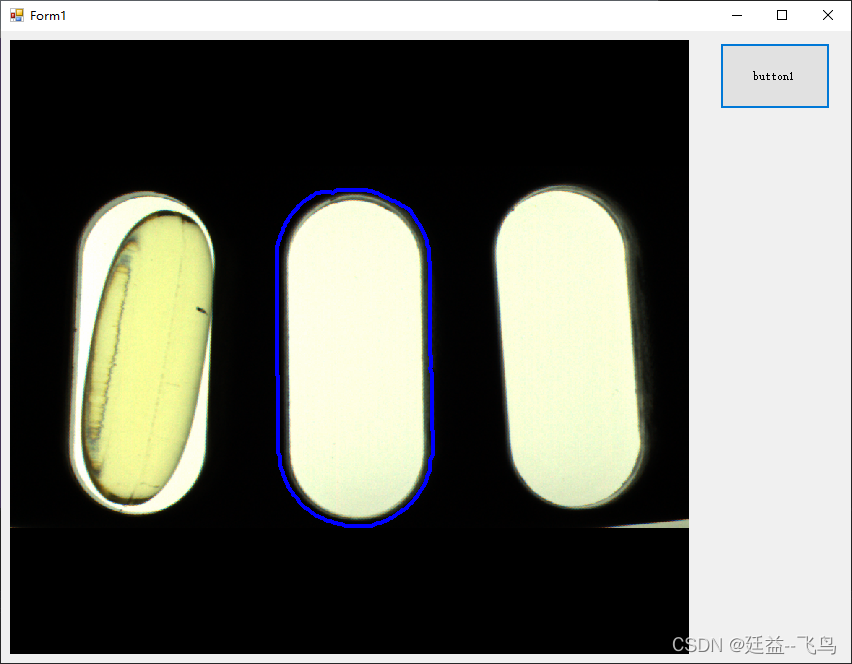
1.创建C#项目
创建C#项目,需要导入dll
halcondotnet.dll
hdevenginedotnet.dll
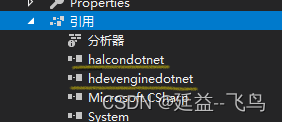
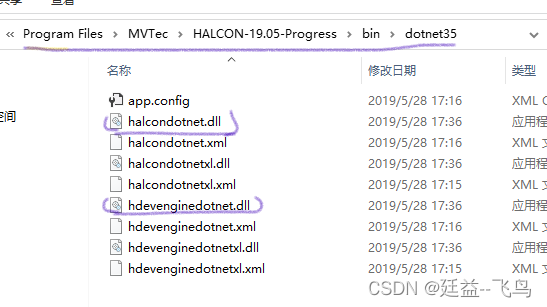
2.创建halcon项目
创建并定义函数
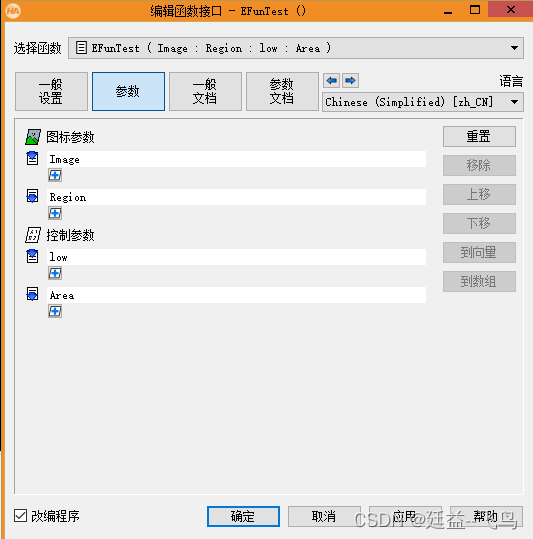
* Image 输入图片
* Region1 输出区域
* low 二值化阈值
* Area 区域面积
EFunTest (Image, Region1, low, Area)
主程序
read_image (Image, 'printer_chip/printer_chip_01')
low := 100
EFunTest (Image, Region1, low, Area)
子程序 EFunTest
threshold (Image, Region, low, 255)
area_center (Region, Area, Row, Column)
connection (Region, ConnectedRegions)
select_shape_std (ConnectedRegions, selectRegion, 'max_area', 70)
opening_circle (selectRegion, RegionOpen, 18.5)
dilation_circle (RegionOpen, Region, 13.5)
return ()
3.导出库工程
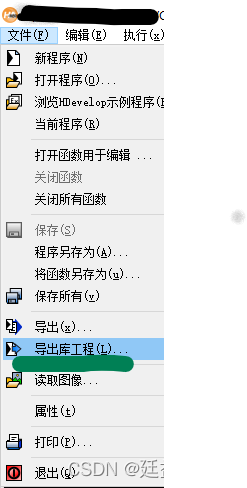
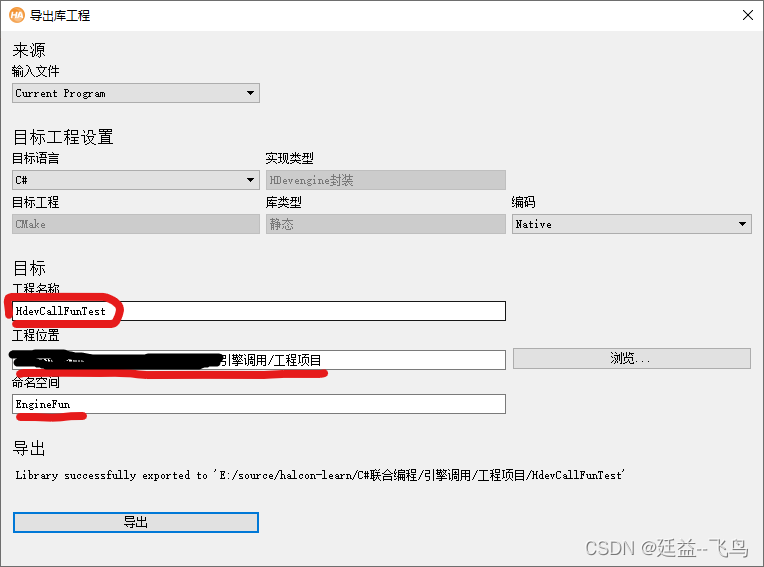
导出文件夹内容
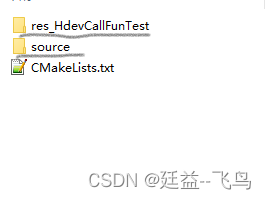
res_HdevCallFunTest 存放.hdev文件
source 存放 C#加载程序
4.C#项目 添加加载工程代码
添加代码文件 HdevCallFunTest.cs
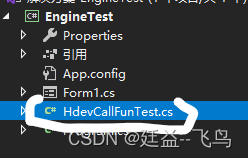
5.拷贝导出文件到,工程文件夹
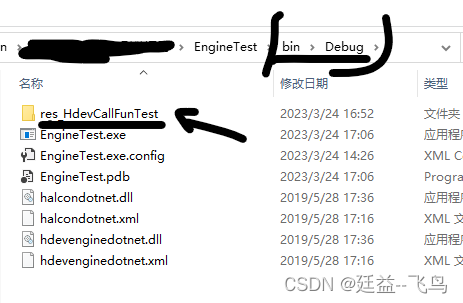
6.调用与测试
private void HdevFunExe(HImage imgOrg)
{
// 导出函数调用
EngineFun.HdevCallFunTest.EFunTest(
imgOrg, // 处理图片
out HObject hResultRegion, // 输出区域
100.0, // 二值化参数
out HTuple outArea // 输出面积
);
// 显示图片
this.hSmartWindowControl1.HalconWindow.DispObj(imgOrg);
this.hSmartWindowControl1.SetFullImagePart();
// 显示结果
this.hSmartWindowControl1.HalconWindow.SetColor("blue");
this.hSmartWindowControl1.HalconWindow.SetDraw("margin");
this.hSmartWindowControl1.HalconWindow.SetLineWidth(4);
this.hSmartWindowControl1.HalconWindow.DispObj(hResultRegion);
}
版权声明:本文为weixin_45875105原创文章,遵循 CC 4.0 BY-SA 版权协议,转载请附上原文出处链接和本声明。