新建SpringBoot项目
其他语言其他框架也差不多,简单入门写个网络接口还是很快的。
配置文件:
server:
servlet:
context-path: /
port: 8080
工程目录: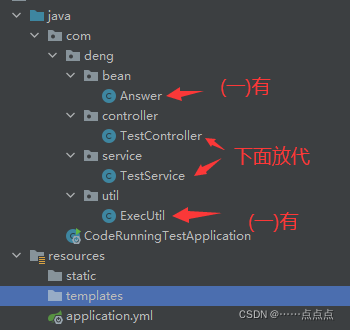
TestController.java:
package com.deng.controller;
import com.alibaba.fastjson.JSONObject;
import com.deng.bean.Answer;
import com.deng.service.TestService;
import org.springframework.beans.factory.annotation.Autowired;
import org.springframework.web.bind.annotation.RequestBody;
import org.springframework.web.bind.annotation.RequestMapping;
import org.springframework.web.bind.annotation.RestController;
@RestController
@RequestMapping(value = "/api/code",produces = "application/json;charset=UTF-8")
public class TestController {
TestService service;
@Autowired
public void setService(TestService service) {
this.service = service;
}
@RequestMapping(value = "/run")
public String run(@RequestBody JSONObject json){
Answer answer=service.run(json.getString("code"));
if(answer==null)
return "{\"error\":\"IO错误\"}";
else
return JSONObject.toJSONString(answer);
}
}
TestService.java
package com.deng.service;
import com.deng.bean.Answer;
import com.deng.util.ExecUtil;
import org.springframework.stereotype.Service;
import java.io.FileWriter;
import java.io.IOException;
@Service
public class TestService {
public Answer run(String code){
String DIR="d:/javaTest/";
String javaFile=DIR+"Main.java";
String javaClass="Main";
//编译命令
String compileCmd=String.format("javac -encoding utf8 %s -d %s",javaFile,DIR);
//运行命令
String runningCmd=String.format("java -classpath %s %s", DIR, javaClass);
//将代码写入到定义路径下特定的java源文件中
FileWriter writer= null;
try {
writer = new FileWriter(javaFile);
writer.write(code);
writer.close();
} catch (IOException e) {
e.printStackTrace();
return null;
}
//编译源文件为class文件
Answer answer= ExecUtil.run(compileCmd,false,true);
System.out.println(answer.getStderr());
//若编译成功即可开始运行
if(answer.getError()==0) {
answer = ExecUtil.run(runningCmd, true, true);
if(answer.getError()==0)
answer.setReason(Answer.Success);
else
answer.setReason(Answer.RuntimeError);
System.out.println(answer.getStdout());
}
else
answer.setReason(Answer.Error);
return answer;
}
}
确认好本机地址+端口,使用模拟请求软件发送http请求测试,如Postman,Apipost,Apifox(建议使用,有多线程测试功能)
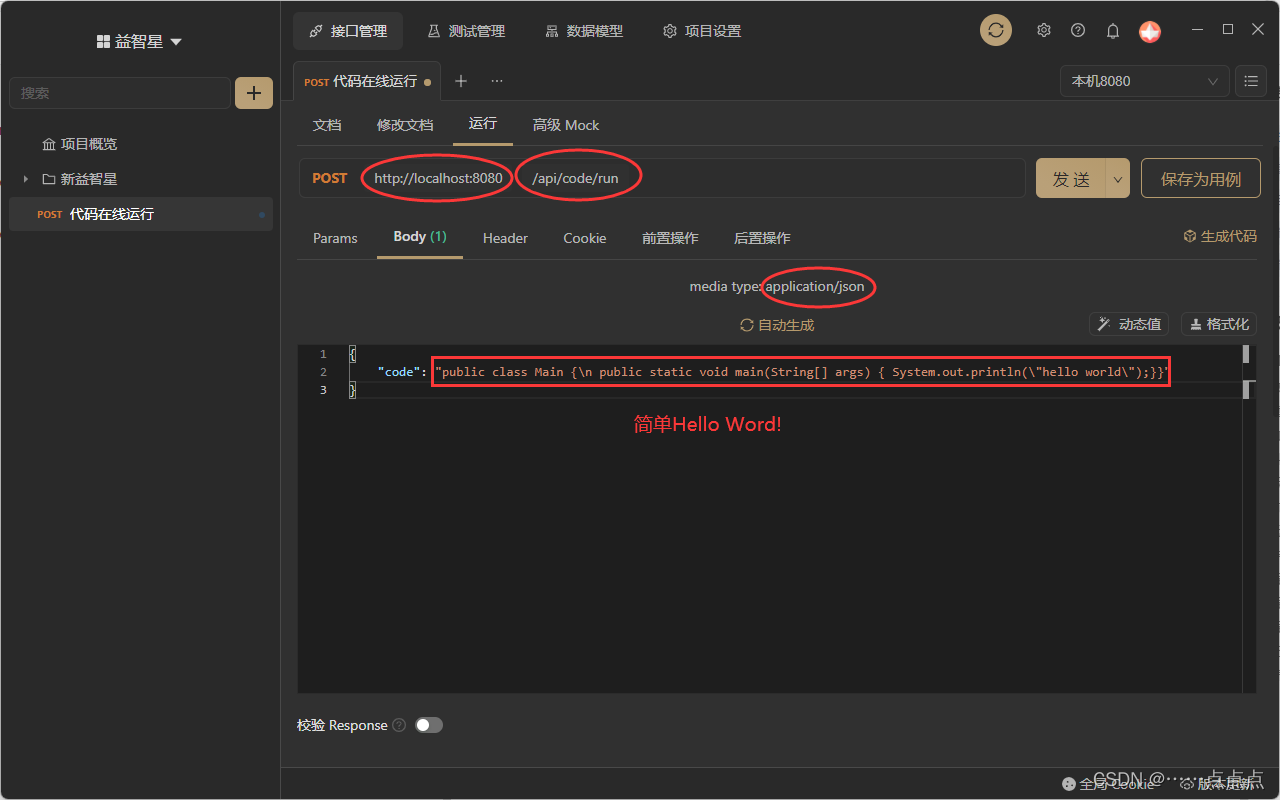
得到如下返回值(格式为json):
{
"error": 0,
"reason": "运行成功",
"stderr": "",
"stdout": "hello world\n"
}
下一步
至此已经完成简单的在线Java编译+运行。篇一列出的问题还待解决,下一篇将分析基于Web多线程下的运行,并修改代码来保证正确性。
版权声明:本文为qq_45714068原创文章,遵循 CC 4.0 BY-SA 版权协议,转载请附上原文出处链接和本声明。