最近在做数据上报,上报数据需要使用国密SM2加密算法加密后上传,以前没接触过过这个东东,所以做个简单记录,平台提供给加密的公钥,让后我们根据公钥将数据加密后,提交给接口,以保证数据安全传输。
实现代码
- 该加密算法需要引入【BouncyCastle 】https://www.bouncycastle.org/文件。
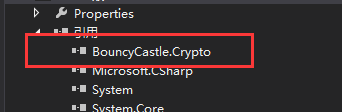
using Org.BouncyCastle.Crypto.Engines;
using Org.BouncyCastle.Crypto.Parameters;
using Org.BouncyCastle.Security;
using Org.BouncyCastle.Utilities.Encoders;
using System;
using System.Collections.Generic;
using System.Linq;
using System.Text;
namespace HSSB
{
/********************************************************
* 项目名称: Program.cs
* 命名空间 : HSSB
* 类 名 称 : Program
* 作 者 : RoyeeCai
* 邮 箱 : caimh0223@163.com
* 概 述 :
* 创建时间 : 2022-04-20 12:23:40
* 更新时间 : 2022-04-20 12:23:40
* CLR版本 : 4.0.30319.42000
* ******************************************************
* Copyright@RoyeeCai 2022 .All rights reserved.
* ******************************************************
*/
class Program
{
static void Main(string[] args)
{
// 公钥 平台提供
String publicKey = "3059301306072a8648ce3d020106082a811ccf5501822d03420004aaa1dae5c13eacf0bf98a3570070101f1e0ce7be2bc000a702595a136ac18e0c109119314897b51d81e29a746d0913a7f364b5853dfcb901eff6826401981791";
//待加密字符串
String val = "{\"userName\":\"王小宝\",\"age\":\"10\"}";
//String s1 = Util4Hex.bytesToHexString(EncryptPublic(publicKey, Encoding.Default.GetBytes(val)));
String s = Encoding.UTF8.GetString(Hex.Encode(EncryptPublic(publicKey, Encoding.UTF8.GetBytes(val))));
//Console.WriteLine(s1);
Console.WriteLine("=========以下为加密后的字符串=========");
Console.WriteLine(s);
Console.ReadKey();
}
/// <summary>
/// 生成SM2加密字符串
/// </summary>
/// <param name="pubKey"></param>
/// <param name="srcData"></param>
/// <returns></returns>
public static byte[] EncryptPublic(String pubKey, byte[] srcData)
{
//byte[] publicKeyByte = Util4Hex.hexStringToBytes(pubKey);
byte[] publicKeyByte = hexStringToBytes(pubKey);
ECPublicKeyParameters ECPPublicKey = (ECPublicKeyParameters)PublicKeyFactory.CreateKey(publicKeyByte);
SM2Engine engine = new SM2Engine();
ParametersWithRandom pwr = new ParametersWithRandom(ECPPublicKey, new SecureRandom());
engine.Init(true, pwr);
return engine.ProcessBlock(srcData, 0, srcData.Length);
}
/**
* Convert hex string to byte[]
*
* @param hexString the hex string
* @return byte[]
*/
public static byte[] hexStringToBytes(String hexString)
{
if (hexString == null || hexString.Equals(""))
{
return null;
}
hexString = hexString.ToUpper();
int length = hexString.Length / 2;
char[] hexChars = hexString.ToCharArray();
byte[] d = new byte[length];
for (int i = 0; i < length; i++)
{
int pos = i * 2;
d[i] = (byte)(charToByte(hexChars[pos]) << 4 | charToByte(hexChars[pos + 1]));
}
return d;
}
/**
* Convert char to byte
*
* @param c char
* @return byte
*/
private static byte charToByte(char c)
{
return (byte)"0123456789ABCDEF".IndexOf(c);
}
}
}
运行效果
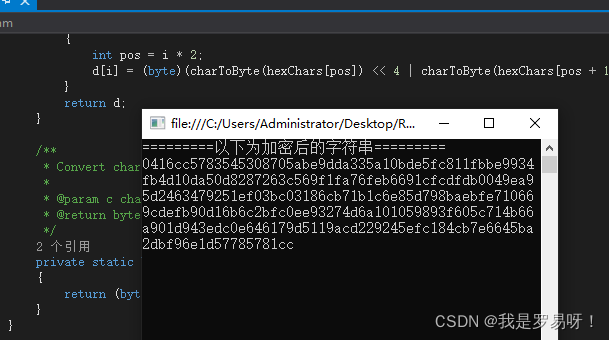
版权声明:本文为Qcg0223原创文章,遵循 CC 4.0 BY-SA 版权协议,转载请附上原文出处链接和本声明。